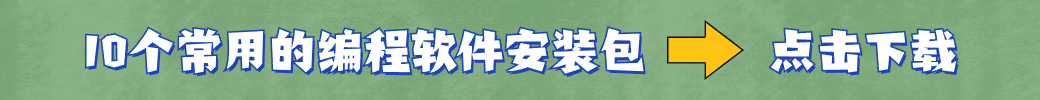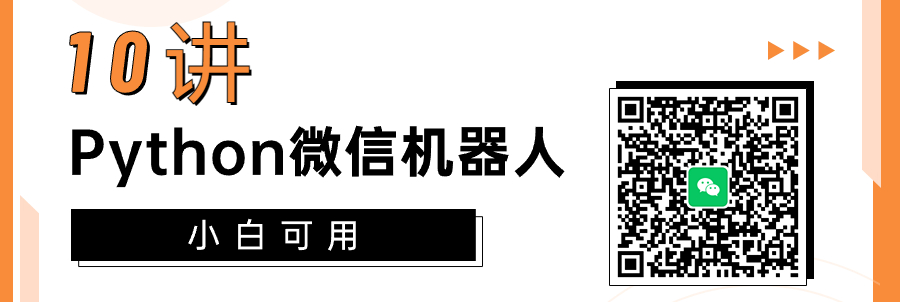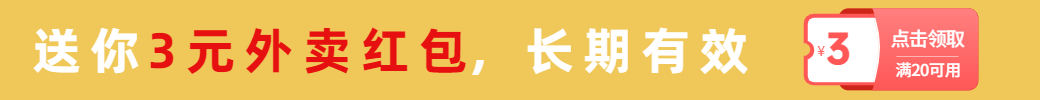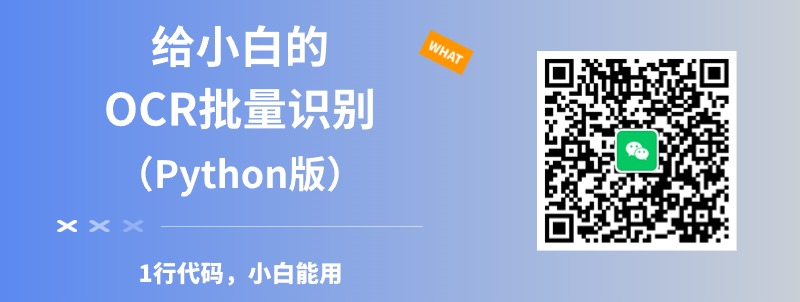Traceback (most recent call last):
File "", line 1, in
File "/Applications/PyCharm.app/Contents/plugins/python/helpers/pydev/_pydev_bundle/pydev_umd.py", line 197, in runfile
pydev_imports.execfile(filename, global_vars, local_vars) # execute the script
File "/Applications/PyCharm.app/Contents/plugins/python/helpers/pydev/_pydev_imps/_pydev_execfile.py", line 18, in execfile
exec(compile(contents+"\n", file, 'exec'), glob, loc)
File "jiqiren.py", line 6, in
from PyOfficeRobot.core.WeChatType import *
File "/Applications/PyCharm.app/Contents/plugins/python/helpers/pydev/_pydev_bundle/pydev_import_hook.py", line 21, in do_import
module = self._system_import(name, *args, **kwargs)
File "/venv/lib/python3.7/site-packages/PyOfficeRobot/init.py", line 1, in
from PyOfficeRobot.api import chat
File "/Applications/PyCharm.app/Contents/plugins/python/helpers/pydev/_pydev_bundle/pydev_import_hook.py", line 21, in do_import
module = self._system_import(name, *args, **kwargs)
File "/venv/lib/python3.7/site-packages/PyOfficeRobot/api/chat.py", line 1, in
from PyOfficeRobot.core.WeChatType import WeChat
File "/Applications/PyCharm.app/Contents/plugins/python/helpers/pydev/_pydev_bundle/pydev_import_hook.py", line 21, in do_import
module = self._system_import(name, *args, **kwargs)
File "/venv/lib/python3.7/site-packages/PyOfficeRobot/core/WeChatType.py", line 5, in
import uiautomation as uia
File "/Applications/PyCharm.app/Contents/plugins/python/helpers/pydev/_pydev_bundle/pydev_import_hook.py", line 21, in do_import
module = self._system_import(name, *args, **kwargs)
File "/venv/lib/python3.7/site-packages/uiautomation/init.py", line 4, in
from .uiautomation import *
File "/Applications/PyCharm.app/Contents/plugins/python/helpers/pydev/_pydev_bundle/pydev_import_hook.py", line 21, in do_import
module = self._system_import(name, *args, **kwargs)
File "/venv/lib/python3.7/site-packages/uiautomation/uiautomation.py", line 22, in
import ctypes.wintypes
File "/Applications/PyCharm.app/Contents/plugins/python/helpers/pydev/_pydev_bundle/pydev_import_hook.py", line 21, in do_import
module = self._system_import(name, *args, **kwargs)
File "/Library/Frameworks/Python.framework/Versions/3.7/lib/python3.7/ctypes/wintypes.py", line 20, in
class VARIANT_BOOL(ctypes._SimpleCData):
ValueError: type 'v' not supported