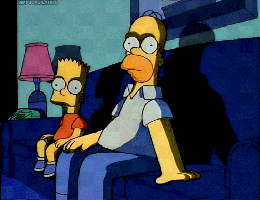A server side render (SSR) rewrite of the HRTB.us app in Trails.js. The original repo and app can be found https://github.com/Code4HR/hrt-bus-finder and https://hrtb.us respectively.
Tested on node v6.9.1 with npm 3.10.9
npm install
npm start
# http://localhost:3000