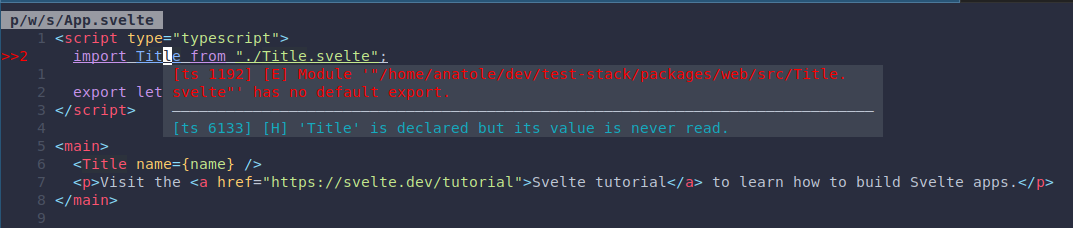fork from svelte-vscode.
Provides rich intellisense for Svelte components in (neo)vim, utilising the svelte language server.
:CocInstall coc-svelteYou have to install syntax plugin to get syntax highlight and get right filetype, for example
leafOfTree/vim-svelte-plugin
If you added "files.associations": {"*.svelte": "html" } to your CoC settings, remove it.
Do you want to use TypeScript/SCSS/Less/..? See the docs.
You can expect the following within Svelte files:
- Diagnostic messages
- Support for svelte preprocessors that provide source maps
- Formatting (via prettier-plugin-svelte)
- Hover info
- Autocompletions
- Go to definition
The extension also comes packaged with a TypeScript plugin, which when activated provides intellisense within JavaScript and TypeScript files for interacting with Svelte files.
Settings to toggle specific features of the extension. The full list of all settings is here.
- Run
yarn add -D svelte-language-serverto install svelte-language-server as a dev dependency - Run
yarn dlx @yarnpkg/pnpify --sdk vimto generate or update the Vim/Yarn integration SDKs. - Set the
svelte.language-server.ls-pathsetting in your user configuration, pointing it to the workspace-installed language server. - Restart vim.
- Commit the changes to
.yarn/sdks