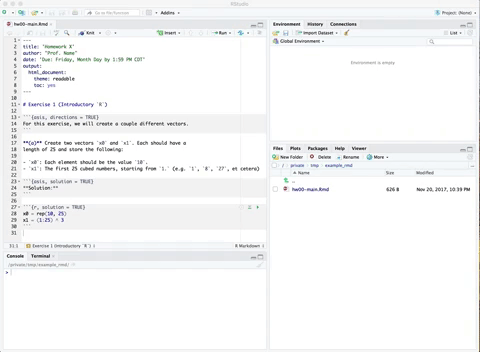Tools for creating homework assignments and solutions using RMarkdown.
Writing homework assignments for students in the age of RMarkdown necessitates the creation
of two separate documents -- assign.Rmd and soln.Rmd.
The goal of assignr is to create one document main.Rmd that can be broken
apart into the above two documents. Thus, there is no longer a need to
copy and paste between the assign and the soln documents as all of the
contents are together in one file.
assignr is only available via GitHub.
To install the package from GitHub, you can type:
install.packages("devtools")
devtools::install_github("coatless-rpkg/assignr")To use assignr, create an Rmd file named WXYZ-main.Rmd, where WXYZ
could be hw00. Within the file, add to your code chunks one of the following
chunk options:
solution = TRUE- to mark a solution
directions = TRUE- to indicate directions
When specifying text directions that should not appear in the solution file, use
the latter chunk option, and set the code chunk engine to asis, e.g.
```{asis name, directions = TRUE}
The goal of the following exercise is...
```
Then, in R, run:
# Render output
assignr("hw00-main.Rmd")Example Output:
hw00
├── hw00-assign
│ ├── hw00-assign.Rmd
│ ├── hw00-assign.html
│ ├── hw00-assign.pdf
│ └── hw00-assign.zip
└── hw00-soln
├── hw00-soln.Rmd
├── hw00-soln.html
├── hw00-soln.pdf
└── hw00-soln.zip
Previews of what is contained in each file are shown next.
In the main file, denoted as *-main.Rmd, all content -- including solutions --
should be placed. As an example of contents, please see the hw00-main.Rmd
document that ships with the package.
library("assignr")
file.show(get_example_filepath("hw00-main.Rmd"))---
title: 'Homework X'
author: "Prof. Name"
date: 'Due: Friday, Month Day by 1:59 PM CDT'
output:
html_document:
theme: readable
toc: yes
---
# Exercise 1 (Introductory `R`)
```{asis, directions = TRUE}
For this exercise, we will create a couple different vectors.
```
**(a)** Create two vectors `x0` and `x1`. Each should have a
length of 25 and store the following:
- `x0`: Each element should be the value `10`.
- `x1`: The first 25 cubed numbers, starting from `1.` (e.g. `1`, `8`, `27`, et cetera)
```{asis, solution = TRUE}
**Solution:**
```
```{r, solution = TRUE}
x0 = rep(10, 25)
x1 = (1:25) ^ 3
```
Within this section, the assignment rmarkdown file given to students is displayed.
---
title: 'Homework X'
author: "Prof. Name"
date: 'Due: Friday, Month Day by 1:59 PM CDT'
output:
html_document:
theme: readable
toc: yes
---
# Exercise 1 (Introductory `R`)
For this exercise, we will create a couple different vectors.
**(a)** Create two vectors `x0` and `x1`. Each should have a
length of 25 and store the following:
- `x0`: Each element should be the value `10`.
- `x1`: The first 25 cubed numbers, starting from `1.` (e.g. `1`, `8`, `27`, et cetera)
Lastly, we have the assignment rmarkdown file that contains the solutions and their respective output.
---
title: 'Homework X'
author: "Prof. Name"
date: 'Due: Friday, Month Day by 1:59 PM CDT'
output:
html_document:
theme: readable
toc: yes
---
# Exercise 1 (Introductory `R`)
**(a)** Create two vectors `x0` and `x1`. Each should have a
length of 25 and store the following:
- `x0`: Each element should be the value `10`.
- `x1`: The first 25 cubed numbers, starting from `1.` (e.g. `1`, `8`, `27`, et cetera)
**Solution:**
```{r, solution = TRUE}
x0 = rep(10, 25)
x1 = (1:25) ^ 3
```
James Joseph Balamuta and David Dalpiaz
GPL (>= 2)

-brightgreen.svg?style=flat)