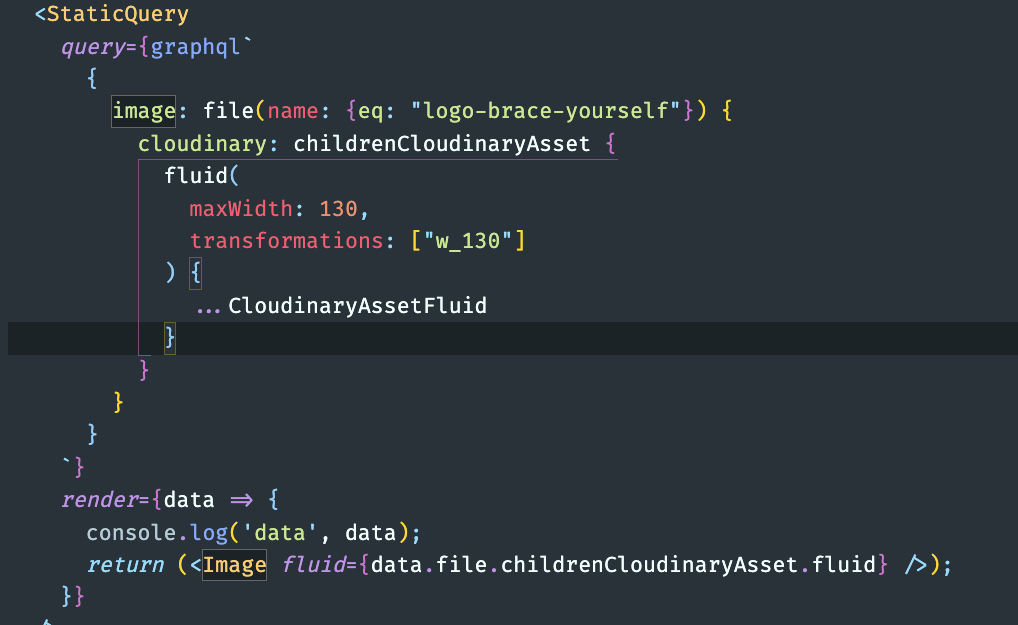With gatsby-transformer-cloudinary you may:
- 🖼️ Add gatsby-plugin-image support to any GraphQL Types describing a Cloudinary assets.
- 📤 Upload local and remote images to Cloudinary from within your Gatsby project.
📥 But if you want to pull data from your Cloudinary account into the Gatsby data layer use our other plugin, gatsby-source-cloudinary
This is a community library supported by the Cloudinary Developer Experience team.
- 🖼️ Add Gatsby Image Support to Existing Cloudinary Assets
- 📤 Upload local images and add Gatsby Image Support
- 📤 Upload remote images and add Gatsby Image Support
- 🔌 Pugin Options
- 🖼️ Gatsby Image API
- 📚 Other Resources
- 🏴☠️ Contribute
Use assets hosted by Cloudinary together with Gatsby's Image component:
- The plugin adds the
gatsbyImageDataresolver to each GraphQLType configured.
This configuration and example assumes your Gatsby Data Layer has at least one node of type BlogPost with a heroImage field describing an already uploaded Cloudinary asset.
👉 More details in Transform Type Requierments.
npm install gatsby-transformer-cloudinary gatsby-plugin-imageor
yarn add gatsby-transformer-cloudinary gatsby-plugin-image// File: ./gatsby-config.js
module.exports = {
plugins: [
{
resolve: `gatsby-transformer-cloudinary`,
options: {
// Add the `gatsbyImageData` resolver to `BlogPostHeroImage`
transformTypes: [`BlogPostHeroImage`],
// Optional transformation option
defaultTransformations: ['c_fill', 'g_auto', 'q_auto'],
},
},
`gatsby-plugin-image`,
],
};// File: ./pages/{BlogPost.slug}.js
import React from 'react';
import { graphql } from 'gatsby';
import { GatsbyImage, getImage } from 'gatsby-plugin-image';
const BlogPost = ({ data }) => {
const { blogPost } = data;
const gatsbyImage = getImage(blogPost.heroImage);
return (
<article>
<h1>{blogPost.title}</h1>
<GatsbyImage image={gatsbyImage} aria-hidden="true" alt="Hero Image" />
{/* ... */}
</article>
);
};
export const query = graphql`
query BlogPostById($id: String!) {
blogPost(id: { eq: $id }) {
title
heroImage {
gatsbyImageData(
height: 300
aspectRatio: 2
placeholder: TRACED_SVG
transformations: ["c_fill", "e_grayscale"]
)
}
}
}
`;
export default BlogPost;You may add Gatsby Image support to any GraphQL Type describing a Cloudinary assets with this data shape:
{
// Required
cloudName: "my-amazing-blog",
publicId: "blue-blue-blue",
// Optional: Saves a network request for size/format data per image queried if all are added
originalHeight: 360,
originalWidth: 820,
originalFormat: "jpg",
// Optional: Saves a Cloudinary transformation per image queried with `placeholder=BLURRED` as this value will be used instead
defaultBase64: "data:image/png;base64,iVBORw0KGgoAAAANSUhEUgAAAAEAAAABCAYAAAAfFcSJAAAADUlEQVR42mMMXG/8HwAEwAI0Bj1bnwAAAABJRU5ErkJggg==",
// Optional: Saves a Cloudinary transformation per image queried with `placeholder=TRACED_SVG` as this value will be used instead
defaultTracedSVG: "data:image/svg+xml,%3Csvg%20height%3D%229999%22%20viewBox%3D%220%200%209999%209999%22%20width%3D%229999%22%20xmlns%3D%22http%3A%2F%2Fwww.w3.org%2F2000%2Fsvg%22%3E%3Cpath%20d%3D%22m0%200h9999v9999h-9999z%22%20fill%3D%22%23f9fafb%22%2F%3E%3C%2Fsvg%3E",
}To find the GraphQL Type describing your Cloudinary assets use the built in GraphiQL exlorer. Either hover over the field describing the asset, or look in the "Documentation Explorer".
defaultBase64 and defaultTracedSVG is the base64 URI of the placeholder image, it must comply with RFC 2397.
If you upload local images to Cloudinary and skip the gatsby-transformer-sharp you speed up your build process and enjoy Cloudinary's transformations:
- The plugin creates a
CloudinaryAssetnode for each image. - The plugin adds a
gatsbyImageDataresolver to each node by default.
This configuration and example assumes you have your images folder in the root of your project.
npm install gatsby-transformer-cloudinary gatsby-source-filesystem gatsby-plugin-imageor
yarn add gatsby-transformer-cloudinary gatsby-source-filesystem gatsby-plugin-image// File: ./gatsby-config.js
module.exports = {
plugins: [
{
resolve: `gatsby-source-filesystem`,
options: {
name: `gallery`,
path: `${__dirname}/gallery`,
},
},
{
resolve: 'gatsby-transformer-cloudinary',
options: {
// Required for uploading
cloudName: process.env.CLOUDINARY_CLOUD_NAME,
apiKey: process.env.CLOUDINARY_API_KEY,
apiSecret: process.env.CLOUDINARY_API_SECRET,
// Optional uploading options
uploadFolder: process.env.CLOUDINARY_UPLOAD_FOLDER,
uploadSourceInstanceNames: ['gallery'],
overwriteExisting: process.env.NODE_ENV === 'production' ? true : false,
// Optional transformation options
transformTypes: ['CloudinaryAsset'],
defaultTransformations: ['c_fill', 'g_auto', 'q_auto'],
},
},
],
};process.env
Example of the plugin fetching an asset using the useStaticQuery API of Gatsby:
// File ./components/local-upload.js
import React from 'react';
import { graphql, useStaticQuery } from 'gatsby';
import { GatsbyImage, getImage } from 'gatsby-plugin-image';
const LocalUploadExample = () => {
// Using gatsby-transformer-sharp
// commented out for comparison
// const data = useStaticQuery(graphql`
// query {
// file(name: { eq: "sergey-semin-unsplash" }) {
// childImageSharp {
// gatsbyImageData(height: 300, layout: FIXED)
// }
// }
// }
// `);
const data = useStaticQuery(graphql`
query {
file(name: { eq: "sergey-semin-unsplash" }) {
childCloudinaryAsset {
gatsbyImageData(height: 300, layout: FIXED)
}
}
}
`);
// const gatsbyImage = getImage(data.file.childImageSharp);
const gatsbyImage = getImage(data.file.childCloudinaryAsset);
return (
<GatsbyImage
image={gatsbyImage}
alt="Pirate photo by Sergey Semin from Unsplash."
/>
);
};
export default LocalUploadExample;
Upload remote images referenced in any node to Cloudinary and enjoy Cloudinary's transformations:
- The plugin creates a
CloudinaryAssetnode for each image. - The plugin adds the
gatsbyImageDataresolver to each node by default.
Uploading remote image requires you to write some custom code. We'd like to make it configurable instead, let us know if you'd benefit by joining the discussion.
This configuration and example assumes your Gatsby Data Layer has at least one node of type Project with a coverImageUrl field containg a url pointing to a publically available image file.
npm install gatsby-transformer-cloudinary gatsby-plugin-imageor
yarn add gatsby-transformer-cloudinary gatsby-plugin-image// File: ./gatsby-config.js
module.exports = {
plugins: [
{
resolve: 'gatsby-transformer-cloudinary',
options: {
// Required for uploading
cloudName: process.env.CLOUDINARY_CLOUD_NAME,
apiKey: process.env.CLOUDINARY_API_KEY,
apiSecret: process.env.CLOUDINARY_API_SECRET,
// Optional uploading options
uploadFolder: process.env.CLOUDINARY_UPLOAD_FOLDER,
overwriteExisting: process.env.NODE_ENV === 'production' ? true : false,
// Optional transformation options
transformTypes: ['CloudinaryAsset'],
defaultTransformations: ['c_fill', 'g_auto', 'q_auto'],
},
},
],
};process.env
// File: ./gatsby-node.js
import { createRemoteImageNode } from 'gatsby-transformer-cloudinary';
export async function onCreateNode({
node,
actions: { createNode },
createNodeId,
createContentDigest,
reporter,
}) {
if (node.internal.type === 'Project' && node.coverImageUrl) {
// Upload the image to Cloudinary
const imageNode = await createRemoteImageNode({
url: node.coverImageUrl,
parentNode: node,
createNode,
createNodeId,
createContentDigest,
reporter,
});
// Add node field to be used by "createSchemaCustomization"
createNodeField({ node: node, name: 'coverImage', value: imageNode.id });
}
}
exports.createSchemaCustomization = (gatsbyUtils) => {
const { actions } = gatsbyUtils;
// Connect the node to the CloudinaryAsset using @link
const ProjectType = `
type Project implements Node {
coverImageUrl: String!
coverImage: CloudinaryAsset @link(from: "fields.coverImage" by: "id")
}
`;
actions.createTypes([ProjectType]);
};// File: ./pages/{Article.slug}.js
import React from 'react';
import { graphql } from 'gatsby';
import { GatsbyImage, getImage } from 'gatsby-plugin-image';
const Project = ({ data }) => {
const { project } = data;
const gatsbyImage = getImage(project.coverImage);
return (
<article>
<h1>{project.name}</h1>
<GatsbyImage image={gatsbyImage} aria-hidden="true" alt="Cover Image" />
{/* ... */}
</article>
);
};
export const query = graphql`
query ProjectById($id: String!) {
project(id: { eq: $id }) {
name
coverImage {
gatsbyImageData(
height: 300
aspectRatio: 2
placeholder: TRACED_SVG
transformations: ["c_fill", "g_auto:subject", "q_auto"]
)
}
}
}
`;
export default Project;
In gatsby-config.js the plugin accepts the following options:
You'll find your Cloudinary account's cloudName in your Cloudinary console.
Type: String
Default: n/a
Note: Store and retrieve your cloudName as an environment variable.
You'll find your Cloudinary API Key in the Cloudinary console.
Type: String
Default: n/a
Note: Store and retrieve your apiKey as an environment variable.
You'll find your Cloudinary API Secret in your Cloudinary console.
When set to false uses http instead of https for the image urls.
Type: Boolean
Default: true
Type: String
Default: n/a
Note: Store and retrieve your apiSecret as an environment variable.
An optional folder name where the uploaded assets will be stored on Cloudinary.
Type: String
Default: n/a\
An optional array limiting uploads to file nodes with a matching sourceInstanceName.
Type: [String]
Default: n/a\
An optional array of GraphQL Types to add the gatsbyImageData resolver for Gatsby Image support.
Type: [String]
Default: ['CloudinaryAsset']
Whether to overwrite existing assets with the same public ID. When set to false, return immediately if an asset with the same Public ID was found. It's recommended that this is set to false in development as each image overwrite costs one Cloudinary transformation.
Type: Boolean
Default: false
The default value for the gatsbyImageData resolver argument transformations.
Type: [String]
Default: ['c_fill', 'g_auto', 'q_auto']
The plugin supports gatsby-plugin-image by adding a gatsbyImageData resolver to the configured GraphQL types.
An array of "raw" cloudinary transformations added to the initial transformation together with the width and height.
Type: [String]
Default:["c_fill", "g_auto", "q_auto"] or the configured defaultTransformations
Example: ["c_crop", "x_300"]
WARNING: Changing the sizing using transformations will mess with the Gatsby Image Component
An array of "raw" cloudinary transformations added after the initial transformations above.
Type: [String]
Default: []
Example: ["e_grayscale","e_pixelate_faces,e_tint:100:663399:0p:white:100p"]
WARNING: Changing the sizing using chained transformations will mess with the Gatsby Image Component
The style of the temporary image shown while the larger image is loaded.
Type: NONE, BLURRED or TRACED_SVG
Default: NONE
Example: BLURRED
NOTE:
DOMINANT_COLORis not supported
Read the Gatsby Plugin Image Docs for more information.
Read the Gatsby Plugin Image Docs on height / width.
Read the Gatsby Plugin Image Docs on aspectRatio.
Read the Gatsby Plugin Image Docs on layout.
Read the Gatsby Plugin Image Docs on backgroundColor.
Read the Gatsby Plugin Image Docs on breakpoints.
Read the Gatsby Plugin Image Docs on outputPixelDensities.
Read the Gatsby Plugin Image Docs on sizes.
- Cloudinary image transformation reference
- Try the gatsby-source-cloudinary plugin to source media files into Gatsby file nodes
- Using Cloudinary image service for media optimization
- Watch Jason Lengstorf build this plugin's first version
You may improve the documentation, help fellow users, report bugs, suggest enhancements, contribute code and more.
Get started by reading the contribution docs.