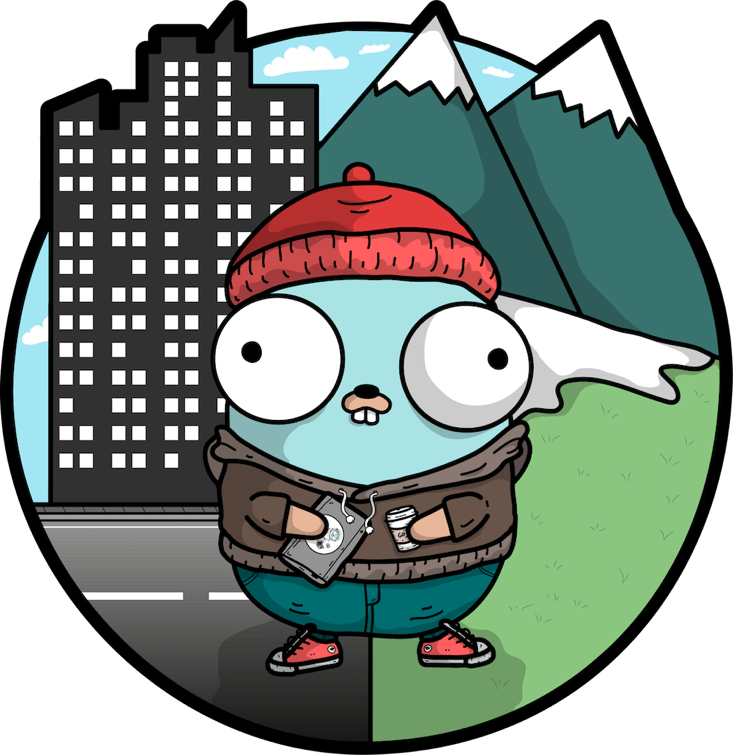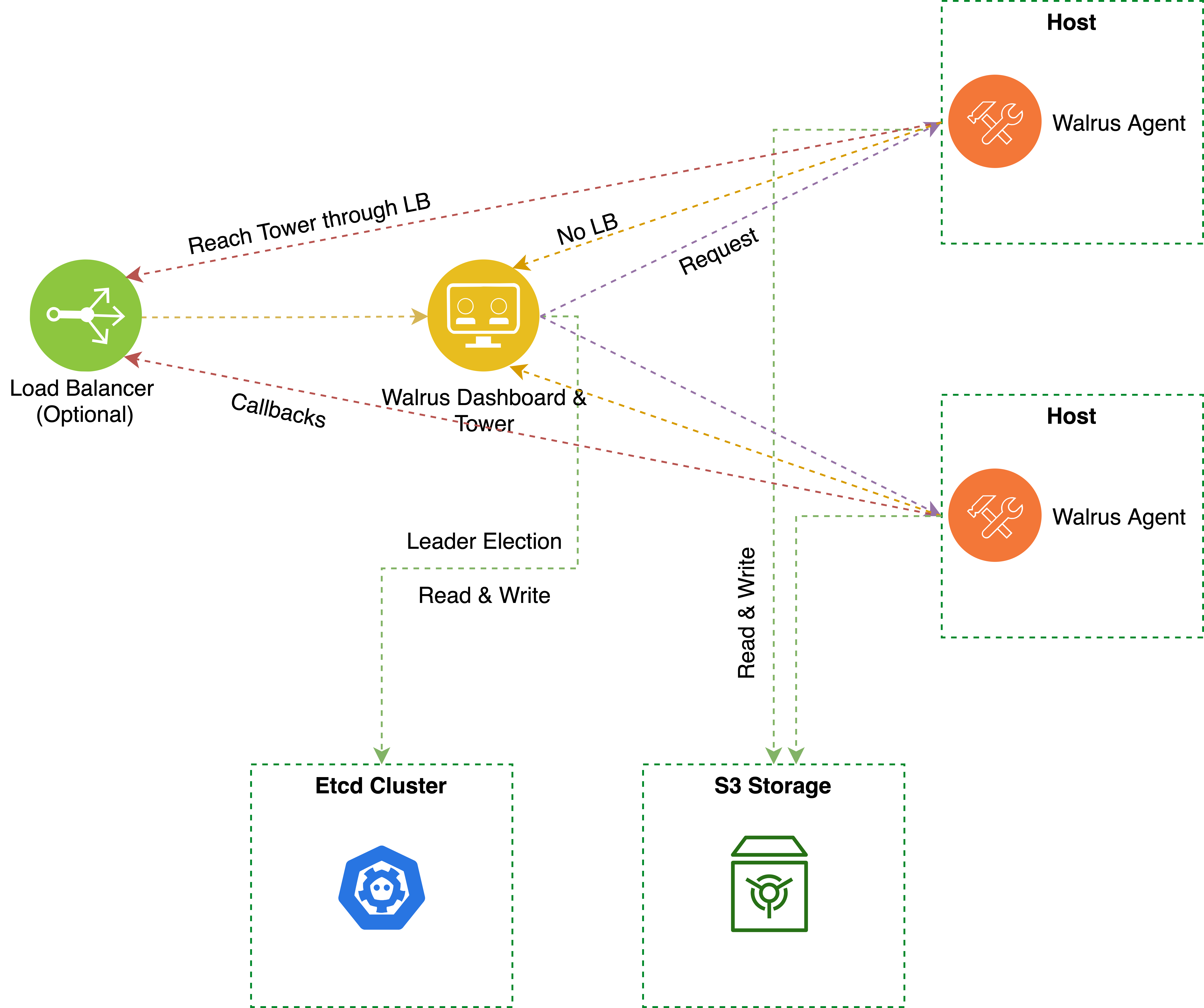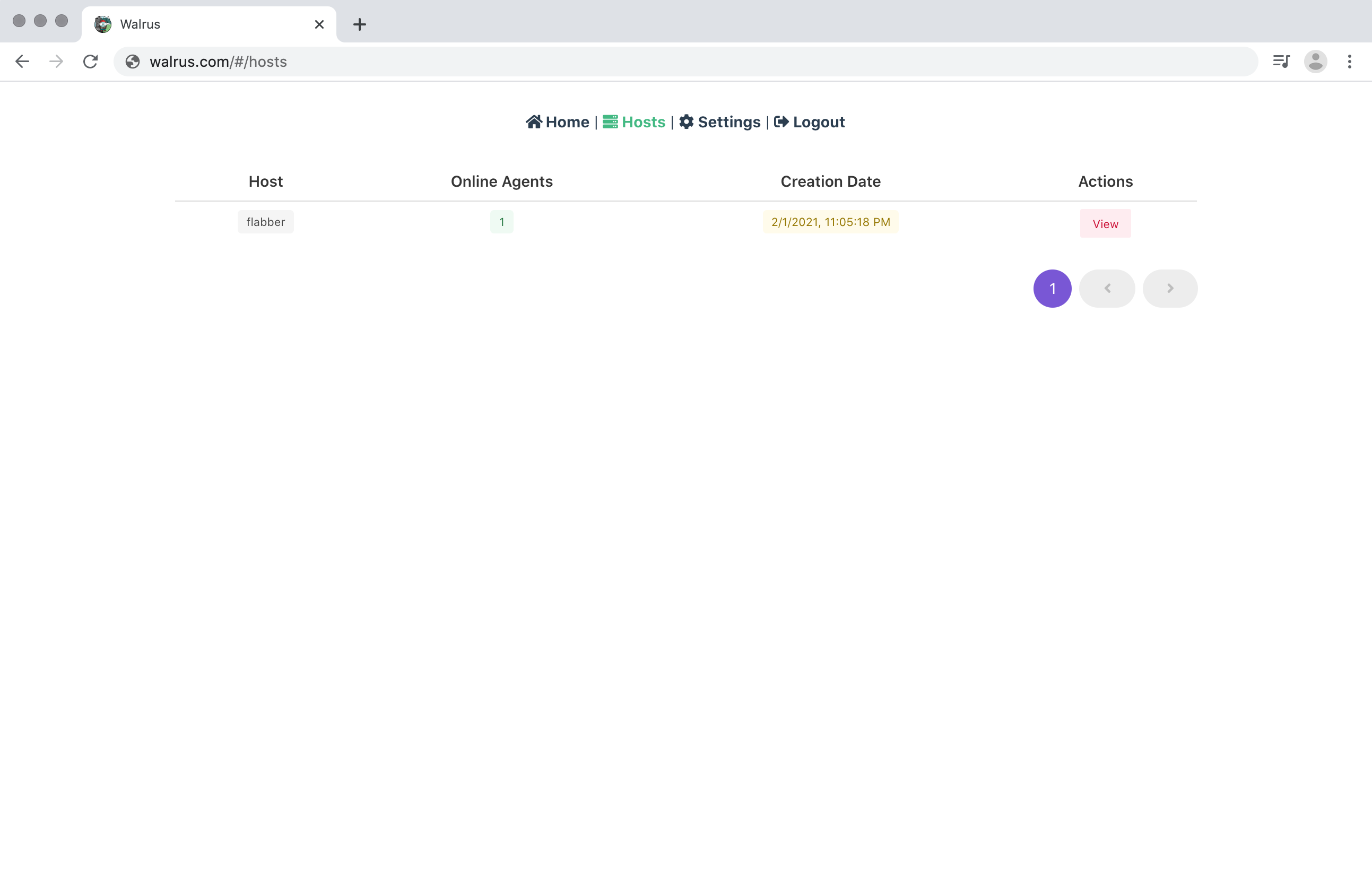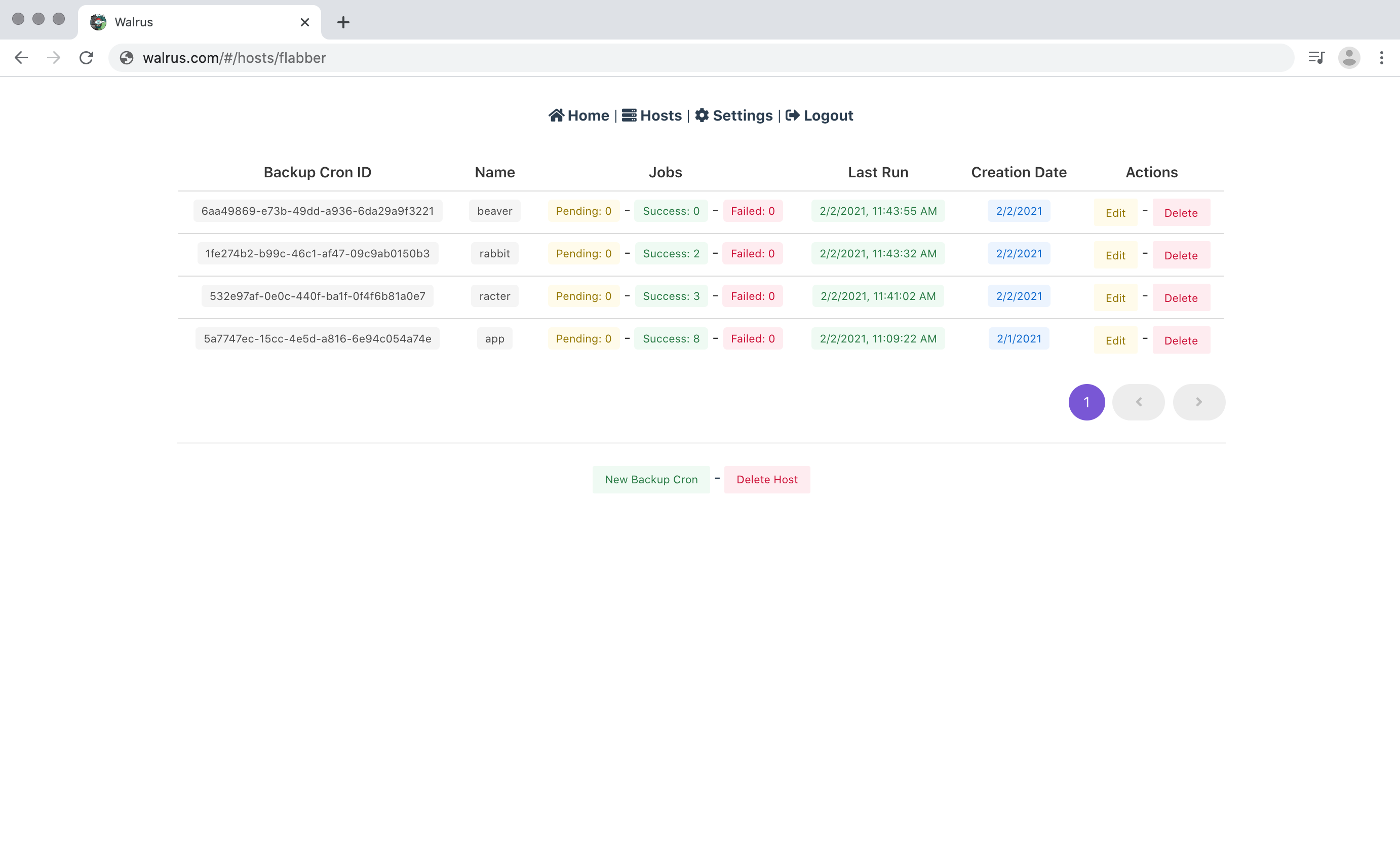Fast, Secure and Reliable System Backup, Set up in Minutes.
Walrus is a fast, secure and reliable backup system suitable for modern infrastructure. With walrus, you can backup services like SQLite, MySQL, PostgreSQL, Redis, etcd or a complete directory with a short interval and low overhead. It supports AWS S3, digitalocean spaces and any S3-compatible object storage service.
Download the latest walrus binary. Make it executable from everywhere.
$ export WALRUS_LATEST_VERSION=$(curl --silent "https://api.github.com/repos/Clivern/Walrus/releases/latest" | jq '.tag_name' | sed -E 's/.*"([^"]+)".*/\1/' | tr -d v)
$ curl -sL https://github.com/Clivern/Walrus/releases/download/v{$WALRUS_LATEST_VERSION}/walrus_{$WALRUS_LATEST_VERSION}_Linux_x86_64.tar.gz | tar xzThen install etcd cluster or single node, please refer to etcd docs or bin directory inside this repository.
Create the tower configs file tower.config.yml from config.dist.yml. Something like the following:
Please make sure to update the apiKey and encryptionKey to a different random values.
# Tower configs
tower:
# Env mode (dev or prod)
mode: ${WALRUS_APP_MODE:-dev}
# HTTP port
port: ${WALRUS_API_PORT:-8000}
# URL
url: ${WALRUS_API_URL:-http://127.0.0.1:8000}
# TLS configs
tls:
status: ${WALRUS_API_TLS_STATUS:-off}
pemPath: ${WALRUS_API_TLS_PEMPATH:-cert/server.pem}
keyPath: ${WALRUS_API_TLS_KEYPATH:-cert/server.key}
# API Configs
api:
key: ${WALRUS_API_KEY:-6c68b836-6f8e-465e-b59f-89c1db53afca}
encryptionKey: ${WALRUS_ENCRYPTION_KEY:-B?E(H+Mb}
# Async Workers
workers:
# Queue max capacity
buffer: ${WALRUS_WORKERS_CHAN_CAPACITY:-5000}
# Number of concurrent workers
count: ${WALRUS_WORKERS_COUNT:-4}
# Runtime, Requests/Response and Walrus Metrics
metrics:
prometheus:
# Route for the metrics endpoint
endpoint: ${WALRUS_METRICS_PROM_ENDPOINT:-/metrics}
# Application Database
database:
# database driver
driver: ${WALRUS_DB_DRIVER:-etcd}
etcd:
# etcd database name or prefix
databaseName: ${WALRUS_DB_ETCD_DB:-walrus}
# etcd username
username: ${WALRUS_DB_ETCD_USERNAME:- }
# etcd password
password: ${WALRUS_DB_ETCD_PASSWORD:- }
# etcd endpoints
endpoints: ${WALRUS_DB_ETCD_ENDPOINTS:-http://127.0.0.1:2379}
# Timeout in seconds
timeout: 30
# Log configs
log:
# Log level, it can be debug, info, warn, error, panic, fatal
level: ${WALRUS_LOG_LEVEL:-info}
# output can be stdout or abs path to log file /var/logs/walrus.log
output: ${WALRUS_LOG_OUTPUT:-stdout}
# Format can be json
format: ${WALRUS_LOG_FORMAT:-json}The run the tower with systemd
walrus tower -c /path/to/tower.config.yml
Create the agent configs file agent.config.yml from config.dist.yml. Something like the following:
# Agent configs
agent:
# Env mode (dev or prod)
mode: ${WALRUS_APP_MODE:-dev}
# HTTP port
port: ${WALRUS_API_PORT:-8001}
# URL
url: ${WALRUS_API_URL:-http://127.0.0.1:8001}
# TLS configs
tls:
status: ${WALRUS_API_TLS_STATUS:-off}
pemPath: ${WALRUS_API_TLS_PEMPATH:-cert/server.pem}
keyPath: ${WALRUS_API_TLS_KEYPATH:-cert/server.key}
# API Configs
api:
key: ${WALRUS_API_KEY:-56e1a911-cc64-44af-9c5d-8c7e72ec96a1}
# Async Workers
workers:
# Queue max capacity
buffer: ${WALRUS_WORKERS_CHAN_CAPACITY:-5000}
# Number of concurrent workers
count: ${WALRUS_WORKERS_COUNT:-4}
# Tower Configs
tower:
url: ${WALRUS_TOWER_URL:-http://127.0.0.1:8000}
# This must match the one defined in tower config file
apiKey: ${WALRUS_TOWER_API_KEY:-6c68b836-6f8e-465e-b59f-89c1db53afca}
# This must match the one defined in tower config file
encryptionKey: ${WALRUS_ENCRYPTION_KEY:-B?E(H+Mb}
# Time interval between agent ping checks
pingInterval: ${WALRUS_CHECK_INTERVAL:-60}
# Backup settings
backup:
tmpDir: ${WALRUS_BACKUP_TMP_DIR:-/tmp}
# Log configs
log:
# Log level, it can be debug, info, warn, error, panic, fatal
level: ${WALRUS_LOG_LEVEL:-info}
# output can be stdout or abs path to log file /var/logs/walrus.log
output: ${WALRUS_LOG_OUTPUT:-stdout}
# Format can be json
format: ${WALRUS_LOG_FORMAT:-json}The run the agent with systemd
walrus agent -c /path/to/agent.config.yml
Now you can open the walrus tower dashboard http://127.0.0.1:8000 and start the setup.
Clone the project or your own fork:
$ git clone https://github.com/Clivern/Walrus.gitCreate the dashboard config file web/.env from web/.env.dist. Something like the following:
VUE_APP_TOWER_URL=http://localhost:8080
Then you can either build or run the dashboard
# Install npm packages
$ cd web
$ npm install
$ npm install -g npx
# Add tower url to frontend
$ echo "VUE_APP_TOWER_URL=http://127.0.0.1:8000" > .env
$ cd ..
# Validate js code format
$ make check_ui_format
# Format UI
$ make format_ui
# Run Vuejs app
$ make serve_ui
# Build Vuejs app
$ make build_ui
# Package the Vuejs app
$ make packageFor transparency into our release cycle and in striving to maintain backward compatibility, Walrus is maintained under the Semantic Versioning guidelines and release process is predictable and business-friendly.
See the Releases section of our GitHub project for changelogs for each release version of Walrus. It contains summaries of the most noteworthy changes made in each release.
If you have any suggestions, bug reports, or annoyances please report them to our issue tracker at https://github.com/clivern/walrus/issues
If you discover a security vulnerability within Walrus, please send an email to [email protected]
We are an open source, community-driven project so please feel free to join us. see the contributing guidelines for more details.
© 2020, Clivern. Released under MIT License.
Walrus is authored and maintained by @clivern.