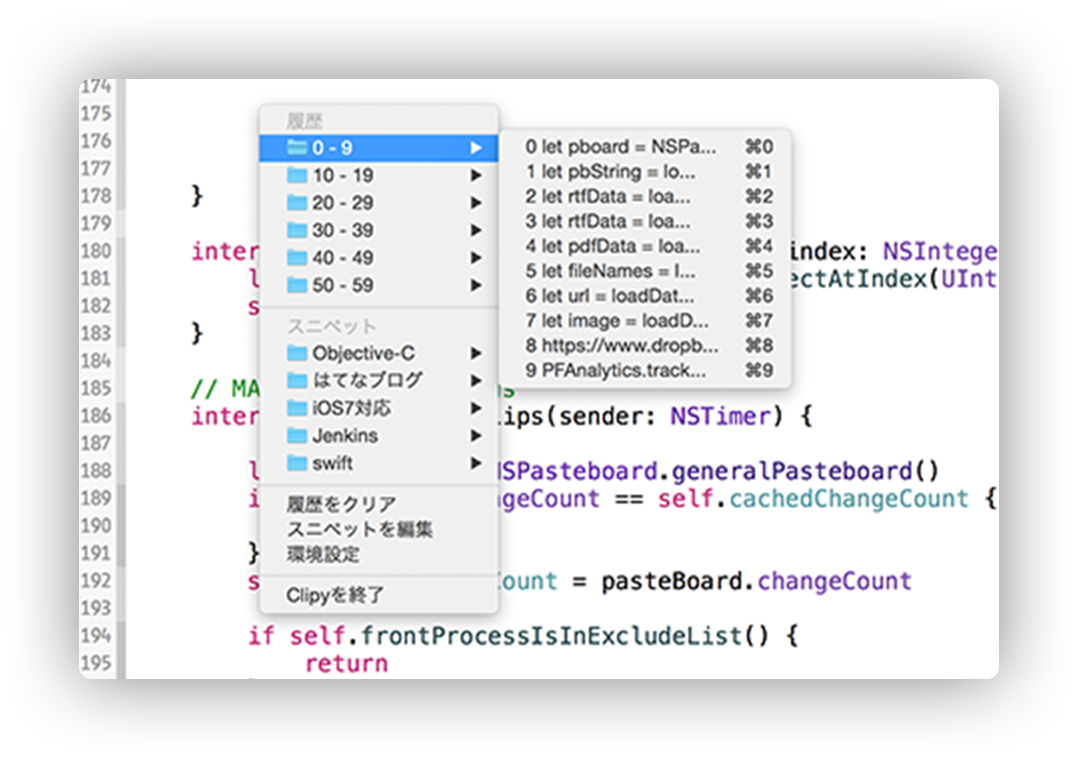Clipy is a Clipboard extension app for macOS.
Requirement: macOS 10.10 Yosemite or higher
Distribution Site : https://clipy-app.com
- macOS 10.15 Catalina
- Xcode 12.2
- Swift 5.3
- Move to the project root directory
bundle install --path=vendor/bundle && bundle exec pod install- Open
Clipy.xcworkspaceon Xcode. - build.
- Fork it ( https://github.com/Clipy/Clipy/fork )
- Create your feature branch (
git checkout -b my-new-feature) - Commit your changes (
git commit -am 'Add some feature') - Push to the branch (
git push origin my-new-feature) - Create a new Pull Request
Clipy is looking for localization contributors.
If you can contribute, please see CONTRIBUTING.md
If you distribute derived work, especially in the Mac App Store, I ask you to follow two rules:
- Don't use
ClipyandClipMenuas your product name. - Follow the MIT license terms.
Thank you for your cooperation.
Support us with a monthly donation and help us continue our activities. [Become a backer]
Become a sponsor and get your logo on our README on Github with a link to your site. [Become a sponsor]
Clipy is available under the MIT license. See the LICENSE file for more info.
Icons are copyrighted by their respective authors.