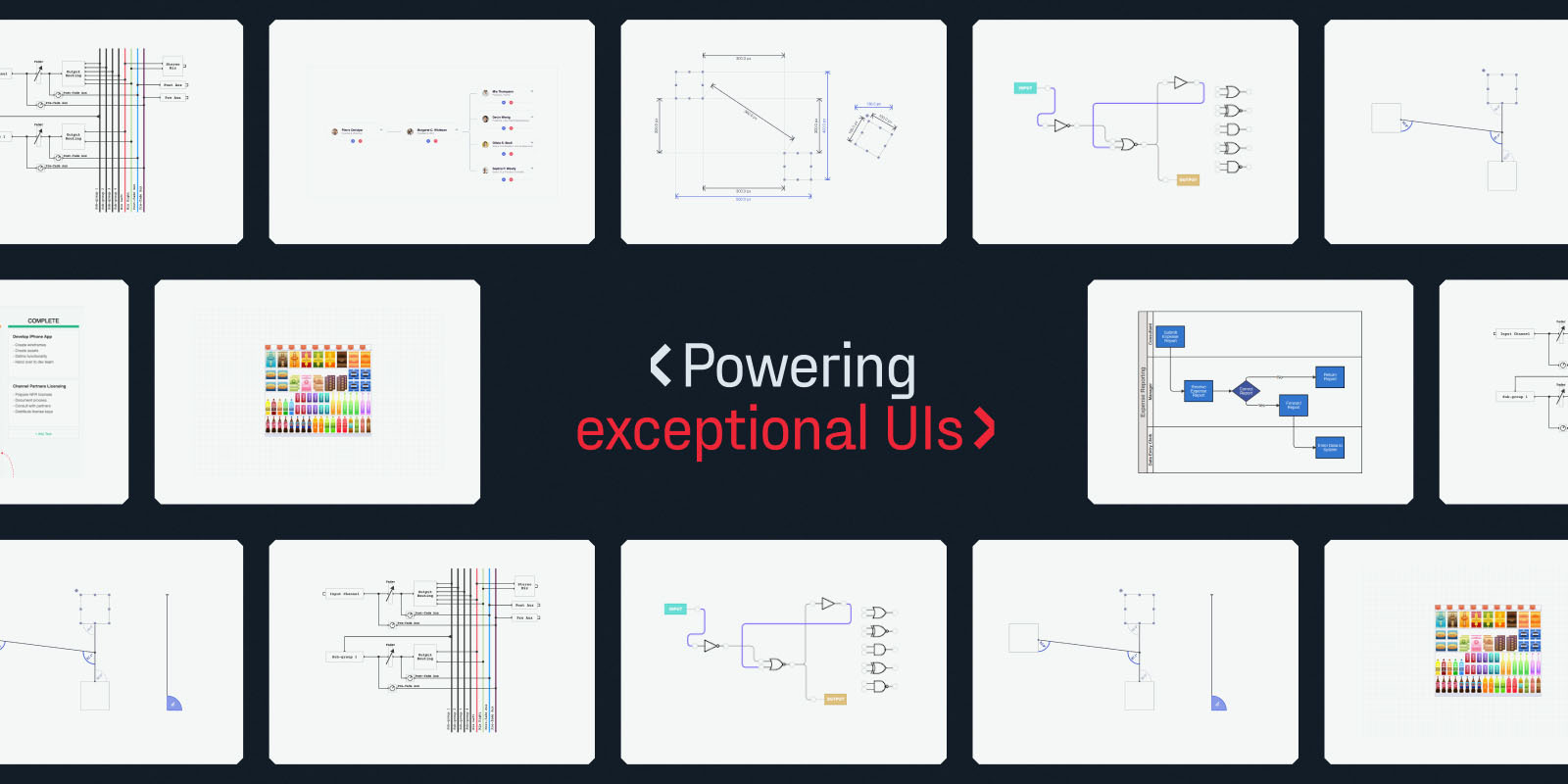JointJS is a tested and proven JavaScript/Typescript diagramming library that helps developers and companies of any size build visual and No-Code/Low-Code applications faster and with confidence. It’s a flexible tool from which a wide range of UIs can be created (interactive diagramming applications, drawing tools, data visualizations, UIs for monitoring systems, and many more). It can become the foundational layer of your next application and help you bring your idea to market in days, not months or years.
Further information, examples and documentation can be found at jointjs.com.
🔢 Get started with tutorials.
💡 To ask a question, share feedback, or engage in a discussion with other community members, visit our GitHub discussions.
🖊️ More examples are available on CodePen.
📖 Check out our mind-map documentation.
- essential diagram elements (rect, circle, ellipse, text, image, path)
- ready-to-use diagram elements of well-known diagrams (ERD, Org chart, FSA, UML, PN, DEVS, ...)
- custom diagram elements based on SVG or programmatically rendered
- connecting diagram elements with links or links with links
- customizable links, their arrowheads and labels
- configurable link shapes (anchors, connection points, vertices, routers, connectors)
- custom element properties and data
- import/export from/to JSON format
- customizable element ports (look and position, distributed around shapes or manually positioned)
- rich graph API (traversal, dfs, bfs, find neighbors, predecessors, elements at point, ...)
- granular interactivity
- hierarchical diagrams (containers, embedded elements, child-parent relationships)
- element & link tools (buttons, status icons, tools to change the shape of links, ...)
- highlighters (provide visual emphasis to your elements)
- automatic layouts (arrange the elements and links automatically)
- highly event driven (react on any event that happens inside the diagram)
- zoom in/out
- touch support
- MVC architecture
- SVG based
- ... a lot more
- Latest Google Chrome (including mobile)
- Latest Firefox
- Latest Safari (including mobile)
- Latest Microsoft's Edge
- Latest Opera
If you want to work on JointJS locally, use the following guidelines to get started.
Make sure you have the following dependencies installed on your system:
Make sure that you are using Yarn version >= 2.0.0, so that you have access to Yarn workspace ranges functionality. If you are using Volta, it will automatically read this restriction from package.json.
Clone this git repository:
git clone https://github.com/clientIO/joint.gitNavigate to the joint directory:
cd jointInstall all dependencies:
yarn installGenerate distribution files from the source code:
yarn run distYou are now ready to browse our example applications, which combine functionality from multiple JointJS packages:
cd examplesRefer to each application's README.md file for additional instructions.
You can also browse the demo applications of our JointJS Core package:
cd packages/joint-core/demoMost demos can be run by simply opening the index.html file in your browser. Some demos have additional instructions, which you can find in their respective README.md files.
To run all tests:
yarn run testTo run only the server-side tests:
yarn run test-serverTo run only the client-side tests:
yarn run test-clientTo run only TypeScript tests:
yarn run test-tsTo check for linting errors in src and types directories:
yarn run lintTo auto fix errors, run eslint for src and types directories:
yarn run lint-fixTo output a code coverage report in HTML:
yarn run test-coverageTo output a code coverage report in lcov format:
yarn run test-coverage-lcovThe output for all unit tests will be saved in the packages/joint-core/coverage directory.
The source files for the JointJS documentation (plus Geometry and Vectorizer libraries) are included in this repository; see the packages/joint-core/docs directory. The documentation can be built into stand-alone HTML documents like this:
yarn run build-docsThe output of the above command can be found at packages/joint-core/build/docs.
The JointJS library is licensed under the Mozilla Public License 2.0.
Copyright © 2013-2024 client IO