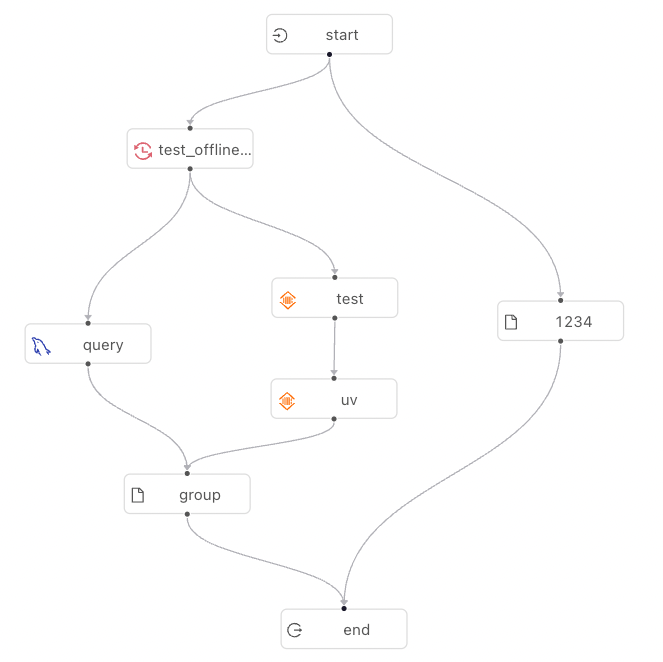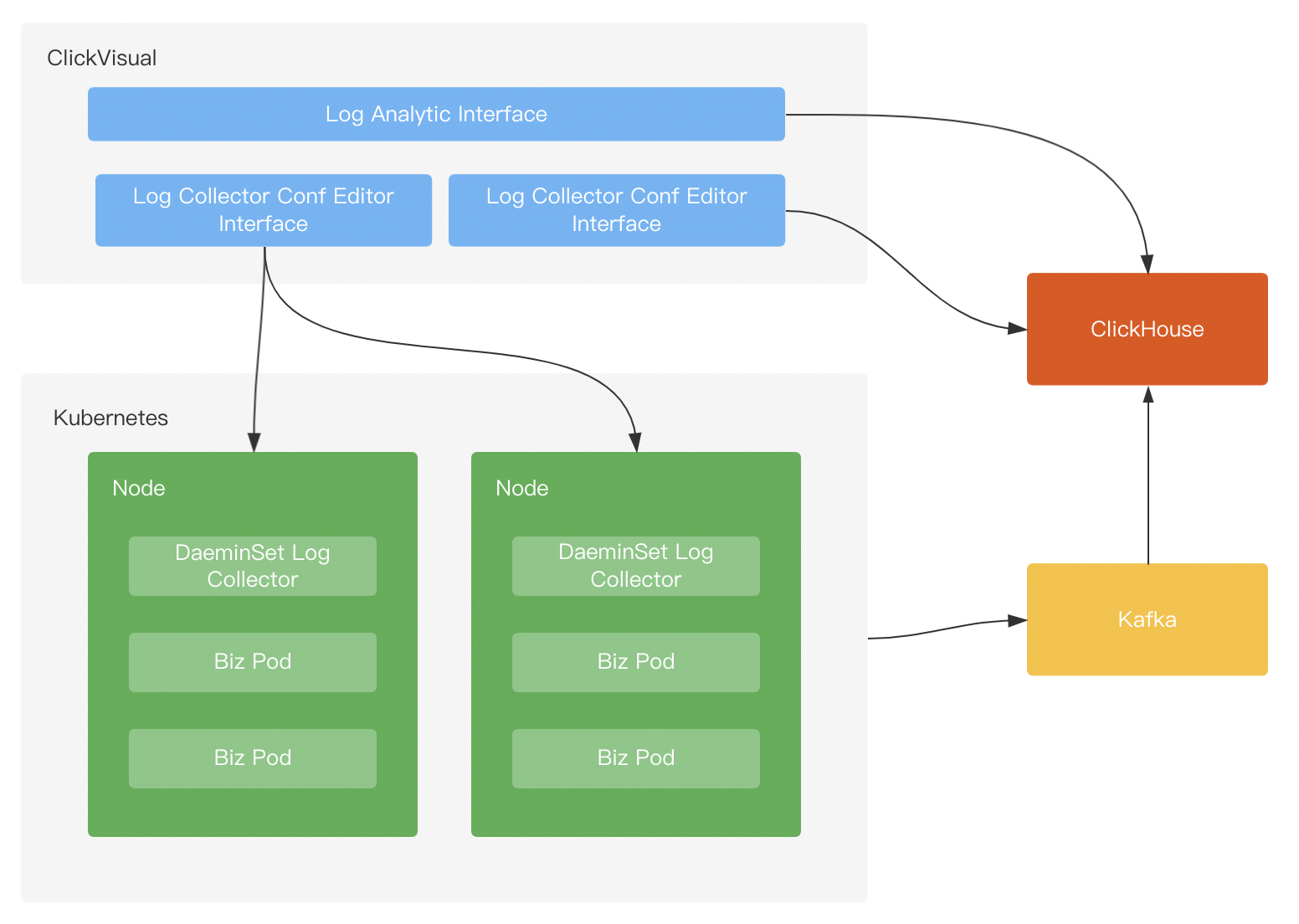If docker-compose.yml can make the out put message not so massive, and only output the error or the only-necessary message. Or it's hard to find out the true cause .
mock_1 |
mock_1 | _/_/_/_/ _/_/_/ _/_/
mock_1 | _/ _/ _/ _/
mock_1 | _/_/_/ _/ _/_/ _/ _/
mock_1 | _/ _/ _/ _/ _/
mock_1 | _/_/_/_/ _/_/_/ _/_/
mock_1 |
mock_1 | Welcome to Ego, starting application ...
mock_1 |
mock_1 | {"lv":"info","ts":1646783004,"msg":"init config","lname":"ego.sys","comp":"core.econf","addr":"/mogo/config/docker.toml"}
mock_1 | {"lv":"info","ts":1646783004,"msg":"read watch","lname":"ego.sys","comp":"core.econf","comp":"file datasource","configFile":"/mogo/config/docker.toml","realConfigFile":"/mogo/config/docker.toml","fppath":"/mogo/config/docker.toml"}
mock_1 | {"lv":"info","ts":1646783004,"msg":"init app","lname":"ego.sys","comp":"app","pid":1,"coreNum":2}
mock_1 | {"lv":"info","ts":1646783004,"msg":"reinit default logger","lname":"ego.sys","comp":"core.elog"}
mock_1 | {"lv":"info","ts":1646783004,"msg":"init trace","lname":"ego.sys","comp":"app"}
mock_1 | {"lv":"info","ts":1646783004,"msg":"start db","lname":"ego.sys","comp":"component.egorm","compName":"mysql.default","addr":"mysql:13306","name":"mocro"}
mock_1 | {"lv":"debug","ts":1646783004,"msg":"ClickHouse","lname":"default.log","step":"ch process","dsn":""}
mock_1 | [clickhouse]host(s)=clickhouse:9000, database=default, username=root
mock_1 | [clickhouse][dial] secure=false, skip_verify=false, strategy=random, ident=1, server=0 -> 172.21.0.9:9000
mock_1 | [clickhouse][connect=1][hello] -> Golang SQLDriver 1.1.54213
mock_1 | {"lv":"debug","ts":1646783004,"msg":"ClickHouse","lname":"default.log","step":"ch finish"}
mock_1 | [clickhouse][connect=1][hello] <- ClickHouse 22.2.54455 (UTC)
mock_1 | [clickhouse][connect=1]-> ping
mock_1 | [clickhouse][connect=1][process] <- pong
mock_1 | {"lv":"info","ts":1646783004,"msg":"AuthInit","lname":"default.log","step":"UnmarshalKey","oauthInfos":[{"Typ":"github","ClientId":"","ClientSecret":"","Scopes":["user:email","read:org"],"AuthUrl":"https://github.com/login/oauth/authorize","TokenUrl":"https://github.com/login/oauth/access_token","Enable":true,"EmailAttributeName":"","EmailAttributePath":"","RoleAttributePath":"","AllowedDomains":[],"HostedDomain":"","ApiUrl":"https://api.github.com/user","AllowSignup":true,"Name":"","TlsClientCert":"","TlsClientKey":"","TlsClientCa":"","TlsSkipVerify":false,"TeamIds":[],"AllowedOrganizations":[],"AllowedGroups":null},{"Typ":"gitlab","ClientId":"","ClientSecret":"","Scopes":["api"],"AuthUrl":"https://gitlab.com/oauth/authorize","TokenUrl":"https://gitlab.com/oauth/token","Enable":true,"EmailAttributeName":"","EmailAttributePath":"","RoleAttributePath":"","AllowedDomains":[],"HostedDomain":"","ApiUrl":"https://gitlab.com/api/v4","AllowSignup":true,"Name":"","TlsClientCert":"","TlsClientKey":"","TlsClientCa":"","TlsSkipVerify":false,"TeamIds":[],"AllowedOrganizations":[],"AllowedGroups":null}]}
mock_1 | {"lv":"info","ts":1646783004,"msg":"AuthInit","lname":"default.log","step":"ParseAppAndSubURL","appURL":"http://localhost:19001/","appSubURL":""}
mock_1 | {"lv":"info","ts":1646783004,"msg":"init register job","lname":"ego.sys","comp":"task.ejob","name":"install"}
mock_1 | {"lv":"info","ts":1646783004,"msg":"start ejob","lname":"ego.sys","comp":"task.ejob","name":"install","tid":"598b52039d7bd5c5d6b8511df0d9f43d"}
mock_1 | {"lv":"info","ts":1646783004,"msg":"start ejob","lname":"ego.sys","comp":"task.ejob","name":"install","tid":"598b52039d7bd5c5d6b8511df0d9f43d","cost":0.014}
mock_1 | {"lv":"error","ts":1646783004,"msg":"access","lname":"ego.sys","comp":"component.egorm","compName":"mysql.default","addr":"mysql:13306","method":"gorm:create","name":"mocro.mogo_base_instance","cost":2.239,"tid":"","event":"error","error":"Error 1062: Duplicate entry 'ch-default-ch' for key 'uix_datasource_name'"}
mock_1 |
mock_1 | 2022/03/08 23:43:24 /mogo/api/pkg/model/db/instance.go:65 Error 1062: Duplicate entry 'ch-default-ch' for key 'uix_datasource_name'
mock_1 | [9.664ms] [rows:0] INSERT INTO `mogo_base_instance` (`datasource`,`name`,`dsn`,`rule_store_type`,`cluster_id`,`file_path`,`namespace`,`configmap`,`prometheus_target`,`ctime`,`utime`,`dtime`) VALUES ('ch','default-ch','tcp://clickhouse:9000?username=root&password=shimo&read_timeout=10&writer_timeou=10&debug=true',0,0,'','','','',1646783004,1646783004,'0')
mock_1 | panic:
mock_1 | msg: start up error: Error 1062: Duplicate entry 'ch-default-ch' for key 'uix_datasource_name'
mock_1 | loc: /mogo/api/main.go:27
mock_1 | {"lv":"error","ts":1646783004,"msg":"create release error","lname":"default.log","error":"Error 1062: Duplicate entry 'ch-default-ch' for key 'uix_datasource_name'"}
mock_1 | {"lv":"error","ts":1646783004,"msg":"insert to index fail","lname":"default.log","error":"Error 1062: Duplicate entry 'ch-default-ch' for key 'uix_datasource_name'"}
mock_1 | {"lv":"panic","ts":1646783004,"msg":"start up error: Error 1062: Duplicate entry 'ch-default-ch' for key 'uix_datasource_name'","lname":"default.log","stack":"github.com/gotomicro/ego/core/elog.(*Component).Panic\n\t/go/pkg/mod/github.com/gotomicro/[email protected]/core/elog/component.go:262\ngithub.com/gotomicro/ego/core/elog.Panic\n\t/go/pkg/mod/github.com/gotomicro/[email protected]/core/elog/elog_api.go:42\nmain.main\n\t/mogo/api/main.go:27\nruntime.main\n\t/usr/local/go/src/runtime/proc.go:255"}
mock_1 | panic: start up error: Error 1062: Duplicate entry 'ch-default-ch' for key 'uix_datasource_name'
mock_1 |
mock_1 | goroutine 1 [running]:
mock_1 | go.uber.org/zap/zapcore.(*CheckedEntry).Write(0xc0003de000, {0x0, 0x0, 0x0})
mock_1 | /go/pkg/mod/go.uber.org/[email protected]/zapcore/entry.go:232 +0x446
mock_1 | go.uber.org/zap.(*Logger).Panic(0xc0000caba0, {0xc0000caba0, 0x0}, {0x0, 0x0, 0x0})
mock_1 | /go/pkg/mod/go.uber.org/[email protected]/logger.go:230 +0x59
mock_1 | github.com/gotomicro/ego/core/elog.(*Component).Panic(0xc0004b8e80, {0xc0000caba0, 0x59}, {0x0, 0x0, 0x0})
mock_1 | /go/pkg/mod/github.com/gotomicro/[email protected]/core/elog/component.go:262 +0xd0
mock_1 | github.com/gotomicro/ego/core/elog.Panic(...)
mock_1 | /go/pkg/mod/github.com/gotomicro/[email protected]/core/elog/elog_api.go:42
mock_1 | main.main()
mock_1 | /mogo/api/main.go:27 +0x178
mysql_1 | 2022-03-08T23:54:53.792590Z 34 [Note] Aborted connection 34 to db: 'mocro' user: 'root' host: '172.21.0.14' (Got an error reading communication packets)
mysql_1 | 2022-03-08T23:54:53.793707Z 35 [Note] Aborted connection 35 to db: 'mocro' user: 'root' host: '172.21.0.14' (Got an error reading communication packets)
mogo_mock_1 exited with code 2
fluent-bit_1 | [2022/03/08 23:54:58] [debug] [input:tail:tail.0] scanning path /var/log/containers/access.log
fluent-bit_1 | [2022/03/08 23:54:58] [debug] [input:tail:tail.0] scan_blog add(): dismissed: /var/log/containers/access.log, inode 461373526
fluent-bit_1 | [2022/03/08 23:54:58] [debug] [input:tail:tail.0] 0 new files found on path '/var/log/containers/access.log'