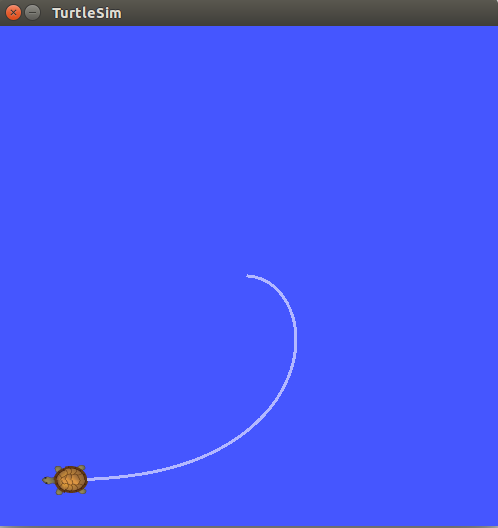This package was created in order to provide the codes related to the Practicing Python with Turtlesim tutorials from roswiki!
The goal of this work is to provide a simple python pratice as an introduction to ROS, simulating some problems that we face in the real world.
You can find all the tutorials here.
This package contain codes related to the 3 tutorials inside the wiki, allowing the following different applications for turtlesim control:
- Move in a straight line by distance inputusing odometry
- Rotate the robot
- Move the robot to a goal using a control loop
The respective python classes and ROS node configuration are inside turtlesim_cleaner/src package.
Since turtlesim is a built-in ROS Package, it already comes with the ros version. This package was developed using ROS KINETIC on ubuntu 16.04
Made by: Cleber Couto Filho, 2016, Salvador, Bahia, Brazil