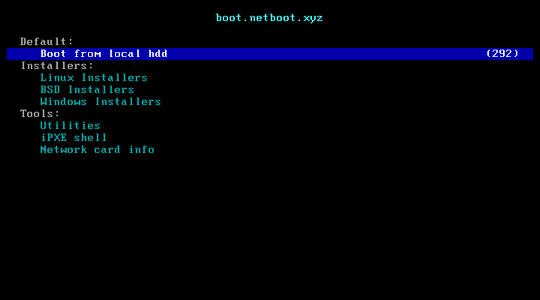一键重装脚本 English
- 支持安装 17 种常见 Linux 发行版
- 支持安装官方原版 Windows iso,自动查找 iso 链接、集成虚拟机驱动
- 支持任意方向重装,即
Linux to Linux、Linux to Windows、Windows to Windows、Windows to Linux - 无需填写 IP 参数,自动识别动静态,支持
/32、/128、网关不在子网范围内、纯 IPv6、双网卡等特殊网络 - 专门适配低配小鸡,比官方 netboot 需要更少的内存
- 全程用分区表 ID 识别硬盘,确保不会写错硬盘
- 支持 BIOS、EFI 引导,支持 ARM
- 不含自制包,所有资源均实时从源站点获得
- 有很多注释
(*) 表示使用云镜像安装,非传统网络安装
(^) 需要 256 MB 内存 + 1.5 GB 硬盘,或 512 MB 内存 + 1 GB 硬盘
国外服务器:
curl -O https://raw.githubusercontent.com/bin456789/reinstall/main/reinstall.sh国内服务器:
curl -O https://jihulab.com/bin456789/reinstall/-/raw/main/reinstall.shImportant
请先关闭 Windows Defender 的 实时保护 功能。该功能会阻止 certutil 下载任何文件。
😢还是无法下载?
-
Windows 7 安装此补丁启用 TLS 1.2
-
更新 SSL 根证书
certutil -generateSSTFromWU root.sst certutil -addstore Root root.sst
-
手动下载,通过
远程桌面复制这两个文件https://raw.githubusercontent.com/bin456789/reinstall/main/reinstall.bat
https://raw.githubusercontent.com/bin456789/reinstall/main/reinstall.sh
国外服务器:
certutil -urlcache -f -split https://raw.githubusercontent.com/bin456789/reinstall/main/reinstall.bat国内服务器:
certutil -urlcache -f -split https://jihulab.com/bin456789/reinstall/-/raw/main/reinstall.bat所有功能 都可在 Linux / Windows 下运行
- Linux 下运行
bash reinstall.sh - Windows 下运行
reinstall.bat
- 不输入版本号,则安装最新版
- 不含 boot 分区(Fedora 例外),不含 swap 分区,最大化利用磁盘空间
- 在虚拟机上,会自动安装合适的官方精简内核
- 安装 Red Hat 需填写 https://access.redhat.com/downloads/content/rhel 得到的
qcow2镜像链接 - 用户名
root密码123@@@,可能首次开机几分钟后密码才生效
bash reinstall.sh centos 9
anolis 7|8
alma 8|9
rocky 8|9
redhat 8|9 --img='http://xxx.com/xxx.qcow2'
opencloudos 8|9
oracle 7|8|9
fedora 39|40
nixos 24.05
debian 9|10|11|12
openeuler 20.03|22.03|24.03
alpine 3.17|3.18|3.19|3.20
opensuse 15.5|15.6|tumbleweed
ubuntu 16.04|18.04|20.04|22.04|24.04 [--minimal]
kali
arch
gentooTip
安装 Debian / Kali 时,x86 可通过后台 VNC 查看安装进度,ARM 可通过串行控制台查看安装进度。
安装其它系统时,可通过多种方式(SSH、HTTP 80 端口、后台 VNC、串行控制台)查看安装进度。 即使安装过程出错,也能通过 SSH 安装到 Alpine。
- 支持
raw、vhd、gzip、xz格式的镜像 - DD Windows 镜像时,会自动扩展系统盘。静态的机器会自动配置好 IP,可能首次开机几分钟后才生效
bash reinstall.sh dd --img https://example.com/xxx.xzTip
可通过多种方式(SSH、HTTP 80 端口、后台 VNC、串行控制台)查看安装进度。 即使安装过程出错,也能通过 SSH 安装到 Alpine。
- 可用 ssh 连接,进行手动 DD、修改分区、手动安装 Alpine / Arch / Gentoo 等操作
- 用户名
root密码123@@@ - 如果没有修改硬盘内容,再次重启将回到原系统
bash reinstall.sh alpine --hold=1- 可使用商家后台 VNC 安装 更多系统
- 如果没有修改硬盘内容,再次重启将回到原系统
bash reinstall.sh netboot.xyz- 用户名
administrator密码123@@@ - 如果远程登录失败,尝试使用用户名
.\administrator - 静态机器会自动配置好 IP,可能首次开机几分钟后才生效
- 脚本会从 https://massgrave.dev/genuine-installation-media.html 查找 iso,该网站提供的 iso 都是官方原版
bash reinstall.sh windows \
--image-name 'Windows 10 Enterprise LTSC 2021' \
--lang zh-cn- 如果不知道
--image-name,可以随便填,重启后连接 SSH ,根据错误提示重新输入
bash reinstall.sh windows \
--image-name 'Windows 10 Enterprise LTSC 2021' \
--iso 'https://drive.massgrave.dev/en-us_windows_10_enterprise_ltsc_2021_x64_dvd_d289cf96.iso'Important
注意参数两边有引号。
以下网站可找到 iso 链接
- https://massgrave.dev/genuine-installation-media.html (推荐,iso 来自官方,每月更新,包含最新补丁)
- https://www.microsoft.com/software-download/windows10 (需用手机 User-Agent 打开)
- https://www.microsoft.com/software-download/windows11
- https://www.microsoft.com/software-download/windowsinsiderpreviewiso (预览版)
- https://www.microsoft.com/evalcenter/download-windows-10-enterprise
- https://www.microsoft.com/evalcenter/download-windows-11-enterprise
- https://www.microsoft.com/evalcenter/download-windows-11-iot-enterprise-ltsc
- https://www.microsoft.com/evalcenter/download-windows-server-2012-r2
- https://www.microsoft.com/evalcenter/download-windows-server-2016
- https://www.microsoft.com/evalcenter/download-windows-server-2019
- https://www.microsoft.com/evalcenter/download-windows-server-2022
- https://www.microsoft.com/evalcenter/download-windows-server-2025
--image-name 指定要安装的映像,不区分大小写,常用映像有:
Windows 7 Ultimate
Windows 10 Enterprise LTSC 2021
Windows 11 Pro
Windows Server 2022 SERVERDATACENTER
使用 Dism++ 文件菜单 > 打开映像文件,选择要安装的 iso,可以得到映像名称
- Windows (Vista ~ 11)
- Windows Server (2008 ~ 2025)
- Windows Server Essentials *
- Windows Server (Semi) Annual Channel *
- Hyper-V Server *
- Azure Stack HCI *
* 需填写 iso 链接
Warning
Vista (Server 2008) 和 32 位系统可能会缺少驱动
Warning
未开启 CSM 的 EFI 机器,无法安装 Windows 7 (Server 2008 R2)
Warning
支持 ARM 机器安装 Windows 11,仅限于 Hyper-V (Azure) ,不支持 KVM (甲骨文云)
Warning
Windows 10 LTSC 2021 中文版镜像 zh-cn_windows_10_enterprise_ltsc_2021_x64_dvd_033b7312.iso 的 wsappx 进程会长期占用 CPU
解决方法是更新系统补丁,或者手动安装 VCLibs 库 https://www.google.com/search?q=ltsc+wsappx
- Fork 本仓库
- 修改
reinstall.sh和reinstall.bat开头的confhome和confhome_cn - 修改其它代码
感谢以下商家提供白嫖机器