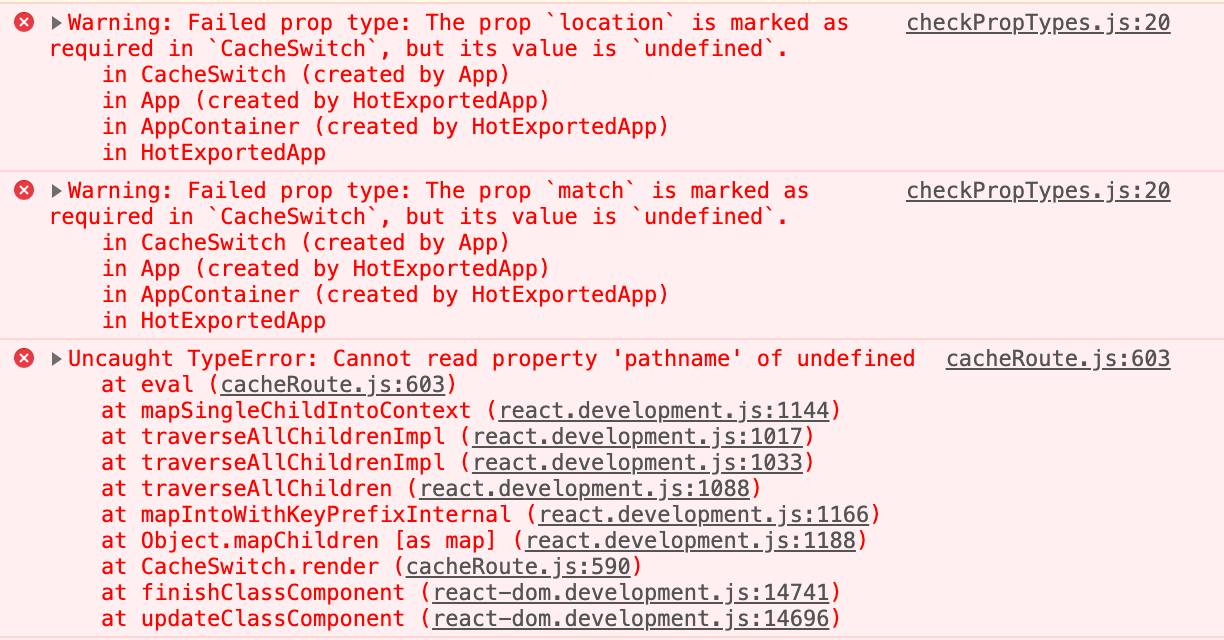English | 中文说明
Route with cache for react-router like keep-alive in Vue.
If you want <KeepAlive /> only, try react-activation
React v15+
React-Router v4+
Using Route, component can not be cached while going forward or back which lead to losing data and interaction
Component would be unmounted when Route was unmatched
After reading source code of Route we found that using children prop as a function could help to control rendering behavior.
Hiding instead of Removing would fix this issue.
https://github.com/remix-run/react-router/blob/v5.3.4/packages/react-router/modules/Route.js#L46-L61
npm install react-router-cache-route --save
# or
yarn add react-router-cache-routeReplace Route with CacheRoute
Replace Switch with CacheSwitch (Because Switch only keeps the first matching state route and unmount the others)
import React from 'react'
import { HashRouter as Router, Route } from 'react-router-dom'
import CacheRoute, { CacheSwitch } from 'react-router-cache-route'
import List from './views/List'
import Item from './views/Item'
const App = () => (
<Router>
<CacheSwitch>
<CacheRoute exact path="/list" component={List} />
<Route exact path="/item/:id" component={Item} />
<Route render={() => <div>404 Not Found</div>} />
</CacheSwitch>
</Router>
)
export default App| name | type | default | description |
|---|---|---|---|
| when | String / Function |
"forward" |
Decide when to cache |
| className | String |
- | className prop for the wrapper component |
| behavior | Function |
cached => cached ? { style: { display: "none" }} : undefined |
Return props effective on the wrapper component to control rendering behavior |
| cacheKey | String / Function |
- | For imperative control caching |
| multiple (React v16.2+) | Boolean / Number |
false |
Allows different caches to be distinguished by dynamic routing parameters. When the value is a number, it indicates the maximum number of caches. When the maximum value is exceeded, the oldest updated cache will be cleared. |
| unmount (UNSTABLE) | Boolean |
false |
Whether to unmount the real dom node after cached, to save performance (Will cause losing the scroll position after recovered, fixed with saveScrollPosition props) |
| saveScrollPosition (UNSTABLE) | Boolean |
false |
Save scroll position |
CacheRoute is only a wrapper component that works based on the children property of Route, and does not affect the functionality of Route itself.
For the rest of the properties, please refer to https://reacttraining.com/react-router/
The following values can be taken when the type is String
- [forward] Cache when forward behavior occurs, corresponding to the
PUSHorREPLACEaction in react-router - [back] Cache when back behavior occurs, corresponding to the
POPaction in react-router - [always] Always cache routes when leave, no matter forward or backward
When the type is Function, the component's props will be accepted as the first argument, return true/false to determine whether to cache.
| name | type | default | description |
|---|---|---|---|
| which | Function |
element => element.type === CacheRoute |
<CacheSwitch> only saves the first layer of nodes which type is CacheRoute by default, which prop is a function that would receive a instance of React Component, return true/false to decide if <CacheSwitch> need to save it, reference #55 |
use useDidCache and useDidRecover to inject customer Lifecycle didCache and didRecover
import { useDidCache, useDidRecover } from 'react-router-cache-route'
export default function List() {
useDidCache(() => {
console.log('List cached 1')
})
// support multiple effect
useDidCache(() => {
console.log('List cached 2')
})
useDidRecover(() => {
console.log('List recovered')
})
return (
// ...
)
}Component with CacheRoute will accept one prop named cacheLifecycles which contains two functions to inject customer Lifecycle didCache and didRecover
import React, { Component } from 'react'
export default class List extends Component {
constructor(props) {
super(props)
props.cacheLifecycles.didCache(this.componentDidCache)
props.cacheLifecycles.didRecover(this.componentDidRecover)
}
componentDidCache = () => {
console.log('List cached')
}
componentDidRecover = () => {
console.log('List recovered')
}
render() {
return (
// ...
)
}
}You can manually control the cache with cacheKey prop and dropByCacheKey function.
import CacheRoute, { dropByCacheKey, getCachingKeys } from 'react-router-cache-route'
...
<CacheRoute ... cacheKey="MyComponent" />
...
console.log(getCachingKeys()) // will receive ['MyComponent'] if CacheRoute is cached which `cacheKey` prop is 'MyComponent'
...
dropByCacheKey('MyComponent')
...You can clear cache with clearCache function.
import { clearCache } from 'react-router-cache-route'
clearCache()