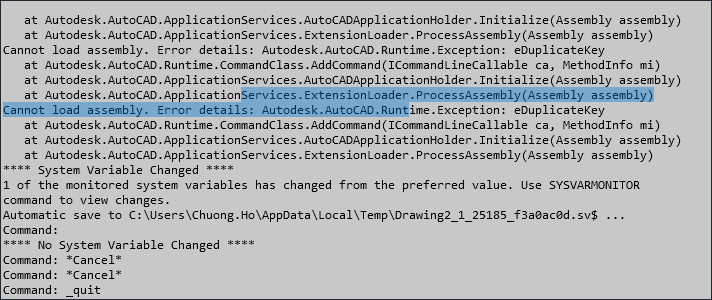Usually, when developing and debugging an addin with Autocad or Civil3D API, user has to close & re-open Autocad or Civil3D each time he/she modifies the addin code and wants to re-compile. But with Add-In Manager, user can modify and run the Addin. directly without closing & re-opening Autocad or Civil3D again and again.This is a next branch from Revit Addin Manager to support multiple platform API for developer. With current technology, you can use Hot Reload to speed it up.But try this project it will be faster with any Addin.
Some feature include:
- A newbie can create a new Add-in and explore AutoCAD or Civil3D API easy with Add-in manager.
- Add-in tester(use Debug and Trace to test your add-in).
- Debug / Trace : Support Show result use Debug or Trace to show result in Autocad or Civil3D.
- Add-in manager
- AddInManager Manual : Use for normal process load/unload addin
- AddInManager Faceless : use for load last process before addin without UI
- Allow user know whether plugin can load successfully or not.
- F5 - Load fresh plugin don't need load again.
- F1 - Go link open source report some error,bug or feature request.
- Delete - Quick remove by use right click or use from keyboard.
- Crt + MouseWheel - Zoom in/out by use mouse wheel in command plugin.
- Arrow Up - Move from TreeView to search.
- Arrow Down - Move from search to TreeView.
- Esc - Quick Close Add-in Manager.
- Enter - Quick Run Execute a command selected in Add-in Manager.
- AddInManagerManual
- AddInManagerFaceless
Execute a command easily :
-
Create a class library use .NET
-
Add library Autocad API or Civil3D API
-
Create a command, example:
[CommandMethod("DoSomething")]
public void Execute()
{
// do some thing code here
}4.Load To Add-in Manager.
5.Double click to run command.
6.Use faceless when you change code or rebuild.
Execute a Lisp Function easily :
-
Create a class library use .NET
-
Add library Autocad API or Civil3D API
-
Create a Lisp Function, example:
[LispFunction("DisplayFullName")]
public static void DisplayFullName(ResultBuffer rbArgs)
{
if (rbArgs != null)
{
string strVal1 = "";
string strVal2 = "";
int nCnt = 0;
foreach (TypedValue rb in rbArgs)
{
if (rb.TypeCode == (int) LispDataType.Text)
{
switch (nCnt)
{
case 0:
strVal1 = rb.Value.ToString();
break;
case 1:
strVal2 = rb.Value.ToString();
break;
}
nCnt = nCnt + 1;
}
}
Application.DocumentManager.MdiActiveDocument.Editor.WriteMessage("\nName: " + strVal1 + " " + strVal2);
MessageBox.Show("Updated");
}
}4.Load To Add-in Manager.
5.Use Reload when you change code or rebuild.
6.Run Lisp Function example : (displayfullname "First" "Last")
- Show/Hide result inside Dockpanel Autocad and Civil3D.
- Show Result history inside CadAddinManager.
- Clear Result.
- Show Result by color.
A sample command to execute:
using System.Diagnostics;
using Autodesk.AutoCAD.Runtime;
public class DebugTraceTest
{
[CommandMethod("DebugTraceTest")]
public void Action()
{
//Trace or Debug Something
Trace.WriteLine($"Warning: This is a warning");
Trace.WriteLine($"Error: This is a error");
Trace.WriteLine($"Add: This is a add");
Trace.WriteLine($"Modify: This is a modify");
Trace.WriteLine($"Delete: This is a delete");
}
}Please follow last release at section Release
You can visit to wiki and read document or access by this link.
Originally implemented by ChuongHo with platform WPF and add more feature to fit with the progressive development of modern technology. His focus is to work smarter and achieve the most effective practices to enhance data utilization and digital collaboration among AEC parties.
This sample is licensed under the terms of the MIT License. Please see the License file for full details.
Add-In Manager is an open-source project and would be nothing without its community. You can make suggestions or track and submit bugs via Github issues. You can submit your own code to the Add-In Manager project via a Github pull request .
Many Thanks all contributors for this repository. Feel free to contribute! Please refer to the CONTRIBUTING for details.
Thanks for providing a free All product IDE for this project.
- Credit to Chuongmep
- Credit to icons8.com for the Cad Add-in Manager icons.
- Credit to Nice3point for the CI/CD template.
-
Cad Add-in Manager current not support for some product custom of Autocad like CadMEP or Advance steel.