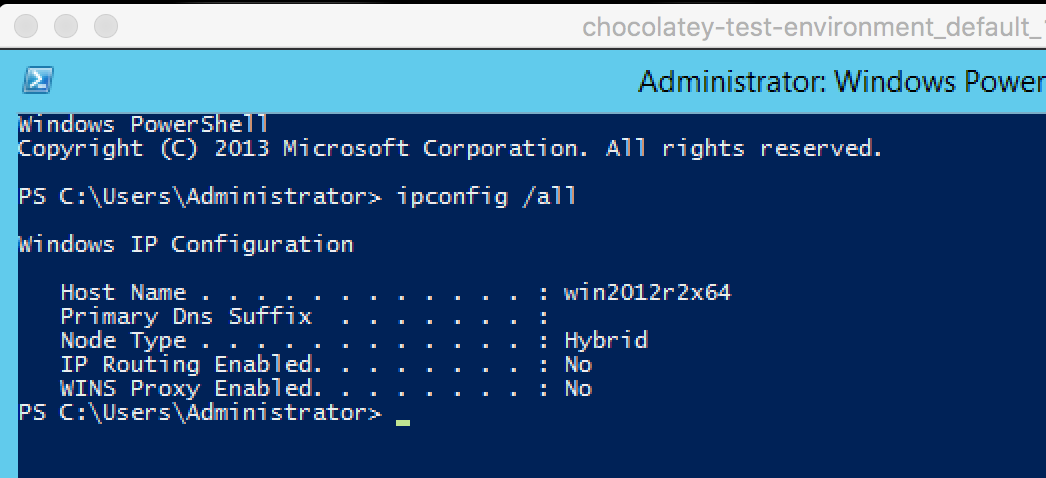Just started having this problem today.
==> default: Running provisioner: shell...
default: Running: shell/InstallChocolatey.ps1 as C:\tmp\vagrant-shell.ps1
default: powershell.exe : Exception calling "DownloadString" with "1" argument(s): "The request was aborted: Could not create SSL/TLS secure
default: + CategoryInfo : NotSpecified: (Exception calli...SSL/TLS secure :String) [], RemoteException
default: + FullyQualifiedErrorId : NativeCommandError
default: channel."
default: At C:\tmp\vagrant-shell.ps1:70 char:7
default: + iex ((new-object net.webclient).DownloadString('https://chocolatey.org/ins ...
default: + ~~~~~~~~~~~~~~~~~~~~~~~~~~~~~~~~~~~~~~~~~~~~~~~~~~~~~~~~~~~~~~~~~~~~~~~~~~~~~~~~
default: + CategoryInfo : NotSpecified: (:) [], MethodInvocationException
default: + FullyQualifiedErrorId : WebException
default:
default: choco : The term 'choco' is not recognized as the name of a cmdlet, function, script file, or operable program. Check
default: the spelling of the name, or if a path was included, verify that the path is correct and try again.
default: At C:\tmp\vagrant-shell.ps1:78 char:1
default: + choco feature enable -n autouninstaller
default: + ~~~~~
default: + CategoryInfo : ObjectNotFound: (choco:String) [], CommandNotFoundException
default: + FullyQualifiedErrorId : CommandNotFoundException
default:
default: choco : The term 'choco' is not recognized as the name of a cmdlet, function, script file, or operable program. Check
default: the spelling of the name, or if a path was included, verify that the path is correct and try again.
default: At C:\tmp\vagrant-shell.ps1:79 char:1
default: + choco feature enable -n allowGlobalConfirmation
default: + ~~~~~
default: + CategoryInfo : ObjectNotFound: (choco:String) [], CommandNotFoundException
default: + FullyQualifiedErrorId : CommandNotFoundException
default:
default: choco : The term 'choco' is not recognized as the name of a cmdlet, function, script file, or operable program. Check
default: the spelling of the name, or if a path was included, verify that the path is correct and try again.
default: At C:\tmp\vagrant-shell.ps1:80 char:1
default: + choco feature enable -n logEnvironmentValues
default: + ~~~~~
default: + CategoryInfo : ObjectNotFound: (choco:String) [], CommandNotFoundException
default: + FullyQualifiedErrorId : CommandNotFoundException
default:
The following WinRM command responded with a non-zero exit status.
Vagrant assumes that this means the command failed!
powershell -ExecutionPolicy Bypass -OutputFormat Text -file "C:\tmp\vagrant-shell.ps1"
Stdout from the command:
Stderr from the command:
powershell.exe : Exception calling "DownloadString" with "1" argument(s): "The request was aborted: Could not create SSL/TLS secure
+ CategoryInfo : NotSpecified: (Exception calli...SSL/TLS secure :String) [], RemoteException
+ FullyQualifiedErrorId : NativeCommandError
channel."
At C:\tmp\vagrant-shell.ps1:70 char:7
+ iex ((new-object net.webclient).DownloadString('https://chocolatey.org/ins ...
+ ~~~~~~~~~~~~~~~~~~~~~~~~~~~~~~~~~~~~~~~~~~~~~~~~~~~~~~~~~~~~~~~~~~~~~~~~~~~~~~~~
+ CategoryInfo : NotSpecified: (:) [], MethodInvocationException
+ FullyQualifiedErrorId : WebException
choco : The term 'choco' is not recognized as the name of a cmdlet, function, script file, or operable program. Check
the spelling of the name, or if a path was included, verify that the path is correct and try again.
At C:\tmp\vagrant-shell.ps1:78 char:1
+ choco feature enable -n autouninstaller
+ ~~~~~
+ CategoryInfo : ObjectNotFound: (choco:String) [], CommandNotFoundException
+ FullyQualifiedErrorId : CommandNotFoundException
choco : The term 'choco' is not recognized as the name of a cmdlet, function, script file, or operable program. Check
the spelling of the name, or if a path was included, verify that the path is correct and try again.
At C:\tmp\vagrant-shell.ps1:79 char:1
+ choco feature enable -n allowGlobalConfirmation
+ ~~~~~
+ CategoryInfo : ObjectNotFound: (choco:String) [], CommandNotFoundException
+ FullyQualifiedErrorId : CommandNotFoundException
choco : The term 'choco' is not recognized as the name of a cmdlet, function, script file, or operable program. Check
the spelling of the name, or if a path was included, verify that the path is correct and try again.
At C:\tmp\vagrant-shell.ps1:80 char:1
+ choco feature enable -n logEnvironmentValues
+ ~~~~~
+ CategoryInfo : ObjectNotFound: (choco:String) [], CommandNotFoundException
+ FullyQualifiedErrorId : CommandNotFoundException