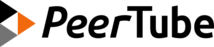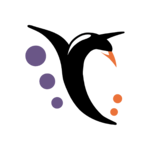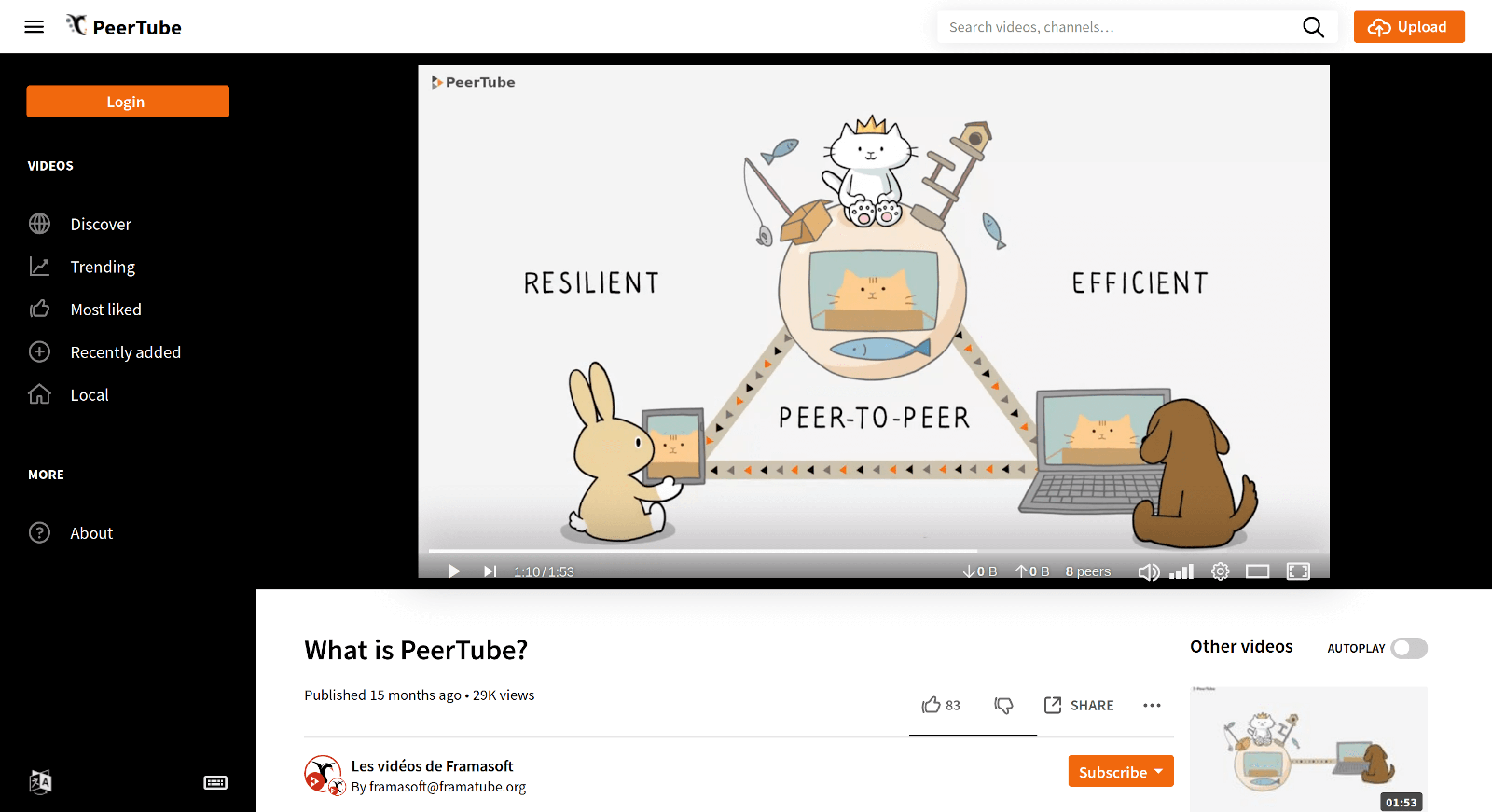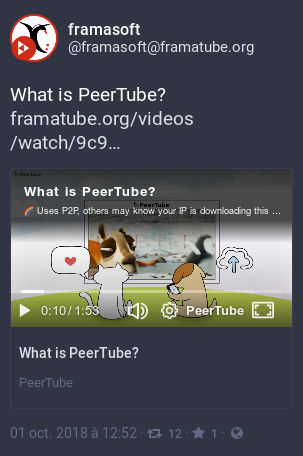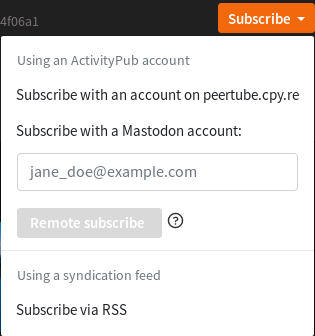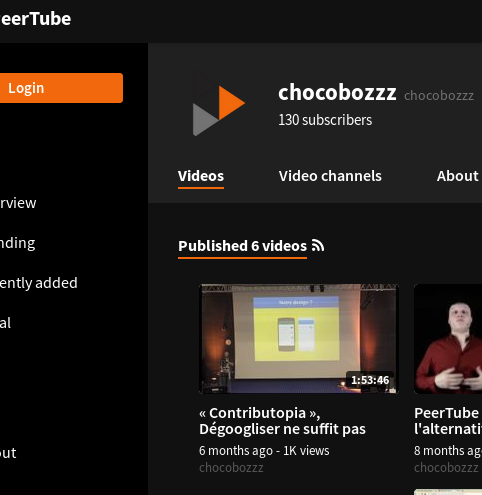Website | Join an instance | Create an instance | Chat with us | Donate
Be part of a network of multiple small federated, interoperable video hosting providers. Follow video creators and create videos. No vendor lock-in. All on a platform that is community-owned and ad-free.
Developed with ❤ by Framasoft
PeerTube is a free, decentralized and federated video platform developed as an alternative to other platforms that centralize our data and attention, such as YouTube, Dailymotion or Vimeo. 🎬
To learn more:
- This two-minute video (hosted on PeerTube) explaining what PeerTube is and how it works
- PeerTube's project homepage, joinpeertube.org
- Demonstration instances:
- peertube.cpy.re (stable)
- peertube2.cpy.re (Nightly)
- peertube3.cpy.re (RC)
- This video demonstrating the communication between PeerTube and Mastodon (a decentralized Twitter alternative)
All features for viewers | All features for content creators | All features for administrators
Just upload your videos, and be sure they will stream anywhere. Add a description, some tags and your video will be discoverable by the entire video fediverse, not just your instance. You can even embed a player on your favorite website!
You are used to hosting live events? We got you covered too! Start livestreaming from your favorite client, and even host permanent streams!
Follow your favorite channels from PeerTube or really any other place. No need to have an account on the instance you watched a video to follow its author, you can do all of that from the Fediverse (Mastodon, Pleroma, and plenty others), or just with good ol' RSS.
Be it as a user or an instance administrator, you can decide what your experience will be like. Don't like the colors? They are easy to change. Don't want to list videos of an instance but let your users subscribe to them? Don't like the regular web client? All of that can be changed, and much more. No UX dark pattern, no mining your data, no video recommendation bullshit™.
In addition to visitors using P2P with WebRTC to share the load among them, instances can help each other by caching one another's videos. This way even small instances have a way to show content to a wider audience, as they will be shouldered by friend instances (more about that in our redundancy guide).
Content creators can get help from their viewers in the simplest way possible: a support button showing a message linking to their donation accounts or really anything else. No more pay-per-view and advertisements that hurt visitors and alter creativity (more about that in our FAQ).
You don't need to be a programmer to help!
You can give us your feedback, report bugs, help us translate PeerTube, write documentation, and more. Check out the contributing guide to know how, it takes less than 2 minutes to get started. 😉
You can also join the cheerful bunch that makes our community:
- Chat:
- Matrix (bridged on IRC and Discord) : #peertube:matrix.org
- IRC : #peertube on irc.libera.chat:6697
- Forum:
- Framacolibri: https://framacolibri.org/c/peertube
Feel free to reach out if you have any questions or ideas! 💬
See the production guide, which is the recommended way to install or upgrade PeerTube. For hardware requirements, see Should I have a big server to run PeerTube? in the FAQ.
See the community packages, which cover various platforms (including YunoHost and Docker).
If you have a question, please try to find the answer in the FAQ first.
See the user documentation.
See how to create your own instance.
See the more general admin documentation.
Learn how to import/upload videos from CLI or admin your PeerTube instance with the tools documentation.
See the architecture blueprint for a more detailed explanation of the architectural choices.
See our REST API documentation:
- OpenAPI 3.0.0 schema: /support/doc/api/openapi.yaml
- Spec explorer: docs.joinpeertube.org/api-rest-reference.html
See our ActivityPub documentation.
Copyright (C) 2015-2024 PeerTube Contributors (see CREDITS.md)
This program is free software: you can redistribute it and/or modify it under the terms of the GNU Affero General Public License as published by the Free Software Foundation, either version 3 of the License, or (at your option) any later version.
This program is distributed in the hope that it will be useful, but WITHOUT ANY WARRANTY; without even the implied warranty of MERCHANTABILITY or FITNESS FOR A PARTICULAR PURPOSE. See the GNU Affero General Public License for more details.
You should have received a copy of the GNU Affero General Public License along with this program. If not, see https://www.gnu.org/licenses/.