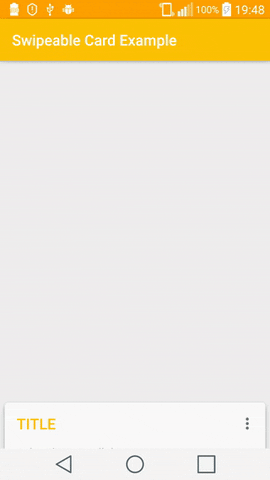##A simple implementation of swipe card like StreetView!!
####Possibility to use SwipeableCard in RecyclerView!!!
##USAGE
Swipeable Card is pushed to JCenter, so you just need to add the following dependency to your build.gradle.
compile 'it.michelelacorte.swipeablecard:library:1.0.0'
In alternative you can use AAR repository with:
allprojects {
repositories {
maven { url "https://dl.bintray.com/michelelacorte/maven/" }
jcenter()
mavenCentral()
}
}
And add this dependecies
compile 'it.michelelacorte.swipeablecard:library:1.0.0@aar'
#SINGLE CARD
In your Layout.xml
<it.michelelacorte.swipeablecard.SwipeableCard
android:layout_width="match_parent"
android:layout_height="match_parent"
android:id="@+id/swipeCard">
</it.michelelacorte.swipeablecard.SwipeableCard>
In your MainActivity.java before setContentView()
//Just an example
Toolbar.OnMenuItemClickListener toolbarListener = new Toolbar.OnMenuItemClickListener() {
@Override
public boolean onMenuItemClick(MenuItem item) {
int id = item.getItemId();
if (id == R.id.action_settings) {
Toast.makeText(getApplicationContext(), "Settings Menu!", Toast.LENGTH_LONG).show();
return true;
}
return false;
}
};
OptionView.setOptionView(new OptionView.Builder()
.image(R.drawable.image)
.title("TITLE")
.menuItem(R.menu.menu_main)
.toolbarListener(toolbarListener)
//And all you want!
.build());
Than under setContentView() just add card to view!
SwipeableCard swipeableCard = (SwipeableCard) findViewById(R.id.swipeCard);
#RECYCLER VIEW
In your Layout.xml add RecyclerView
<android.support.v7.widget.RecyclerView
android:id="@+id/rv"
android:layout_width="match_parent"
android:layout_height="match_parent"
android:cacheColorHint="@android:color/transparent" />
In your MainActivity.java
This as private variable
RecyclerView rv;
LinearLayoutManager llm;
Than under setContentView()
//Just an example
rv = (RecyclerView) findViewById(R.id.rv);
llm = new LinearLayoutManager(getApplicationContext(), LinearLayoutManager.HORIZONTAL, false);
rv.setLayoutManager(llm);
List<OptionView> optionViews = new ArrayList<>();
Toolbar.OnMenuItemClickListener toolbarListener = new Toolbar.OnMenuItemClickListener() {
@Override
public boolean onMenuItemClick(MenuItem item) {
int id = item.getItemId();
if (id == R.id.action_settings) {
Toast.makeText(getApplicationContext(), "Settings Menu!", Toast.LENGTH_LONG).show();
return true;
}
return false;
}
};
optionViews.add(new OptionView.Builder()
.image(R.drawable.image)
.title("TITLE")
.colorTitle(R.color.colorPrimary)
.menuItem(R.menu.menu_main)
.toolbarListener(toolbarListener).build());
optionViews.add(new OptionView.Builder()
.text("Text, a lot of Text, a lot of Text, a lot of Text, a lot of Text, a lot of Text, a lot of Text, a lot of Text, a lot of Text, a lot of Text, a lot of Text," +
" a lot of Text, a lot of Text, a lot of Text, a lot of Text, a lot of Text, a lot of Text")
.title("TITLE")
.colorTitle(R.color.colorPrimary)
.menuItem(R.menu.menu_main)
.toolbarListener(toolbarListener).build());
optionViews.add(new OptionView.Builder()
.subTitle("Sub Title!!!")
.image(R.drawable.image)
.title("TITLE")
.colorTitle(R.color.colorPrimary)
.menuItem(R.menu.menu_main)
.toolbarListener(toolbarListener).build());
//Set custom adapter.
SwipeableCardAdapter adapter = new SwipeableCardAdapter(optionViews, getApplicationContext());
rv.setAdapter(adapter);
##SYSTEM REQUIREMENT
Android API 21+
##CHANGELOG
Coming Soon Version
- Support API 14+
v1.0.0
- Support API 21+
- Added class
SwipeableCard.javafor setUp view of Swipeable Card. - Added class
OptionView.javathat contains setter for set-up card with your own options. - Added class
SwipeableCardAdapter.javaan adapter ready to use the Swipeable Card in RecyclerView, its constructor acceptsList<OptionView>for each optionsView of card andContext. - Added interface
AnimationCardwith abstract method for animation (for completeness only). - Added method
setOptionView(OptionView optionViews)called by OptionView class for set-up card with your own options. - Added example App.
Method called by OptionView.getOptionView()
- Added method
getDuration() - Added method
getTitle() - Added method
getColorTitle() - Added method
getMenuItem() - Added method
getImage() - Added method
getSubTitle() - Added method
getColorToolbar() - Added method
getText() - Added method
getToolbarListener() - Added method
isSubTitle()check if Sub Title is set - Added method
isMenuItem()check if menuItem is set - Added method
isImage()check if Image is set - Added method
isText()check if Text is set
Method called by OptionView.Builder()
- Added method
setDuration(long duration)default is 500 millis - Added method
toolbarListener(Toolbar.OnMenuItemClickListener toolbarListener)for set-up the menù item on click - Added method
title(String title)default is empty - Added method
colorTitle(int color)default is black - Added method
menuItem(int menuItem)default there isn't a menu - Added method
image(int image)for set drawable image - Added method
subTitle(String subTitle)default isn't set - Added method
toolbarColor(int color)default istransparent - Added method
text(String text)for set custom text - Added method
build()for build swipeable card with custom configuration
##CREDITS
Author: Michele Lacorte ([email protected])
##LICENSE
Copyright 2015 Michele Lacorte
Licensed under the Apache License, Version 2.0 (the "License");
you may not use this file except in compliance with the License.
You may obtain a copy of the License at
http://www.apache.org/licenses/LICENSE-2.0
Unless required by applicable law or agreed to in writing, software
distributed under the License is distributed on an "AS IS" BASIS,
WITHOUT WARRANTIES OR CONDITIONS OF ANY KIND, either express or implied.
See the License for the specific language governing permissions and
limitations under the License.