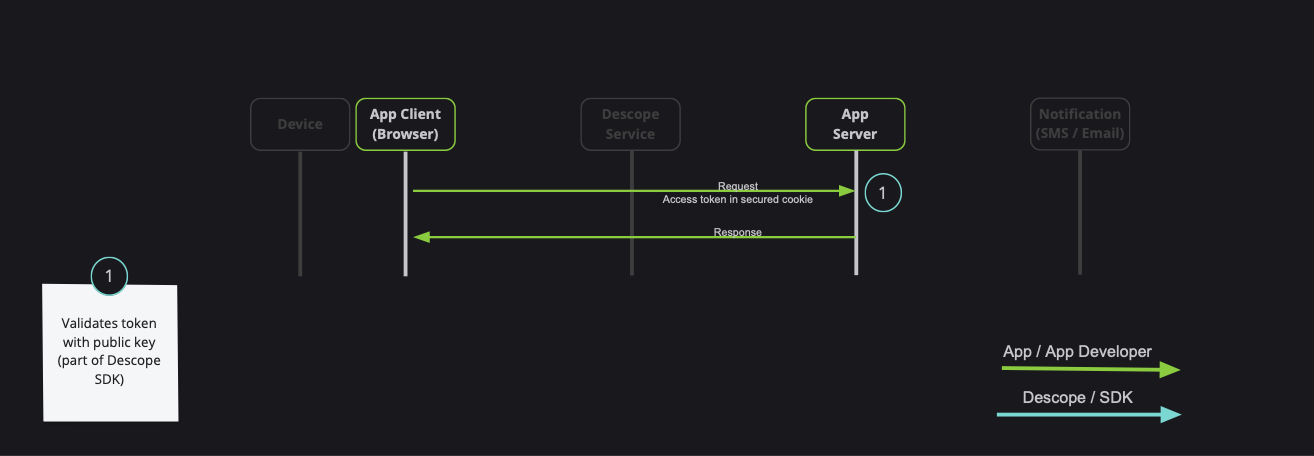The Descope SDK for React provides convenient access to the Descope for an application written on top of React. You can read more on the Descope Website.
- The SDK supports React version 16 and above.
- A Descope
Project IDis required for using the SDK. Find it on the project page in the Descope Console.
Install the package with:
npm i --save @descope/react-sdkimport { AuthProvider } from '@descope/react-sdk';
const AppRoot = () => {
return (
<AuthProvider
projectId="my-project-id"
// If the Descope project manages the token response in cookies, a custom domain
// must be configured (e.g., https://auth.app.example.com)
// and should be set as the baseUrl property.
// baseUrl = "https://auth.app.example.com"
>
<App />
</AuthProvider>
);
};You can use default flows or provide flow id directly to the Descope component
import { SignInFlow } from '@descope/react-sdk'
// you can choose flow to run from the following
// import { SignUpFlow } from '@descope/react-sdk'
// import { SignUpOrInFlow } from '@descope/react-sdk'
const App = () => {
return (
{...}
<SignInFlow
onSuccess={(e) => console.log('Logged in!')}
onError={(e) => console.log('Could not logged in!')}
/>
)
}import { Descope } from '@descope/react-sdk'
const App = () => {
return (
{...}
<Descope
flowId="my-flow-id"
onSuccess={(e) => console.log('Logged in!')}
onError={(e) => console.log('Could not logged in')}
// theme can be "light", "dark" or "os", which auto select a theme based on the OS theme. Default is "light"
// theme="dark"
// debug can be set to true to enable debug mode
// debug={true}
// tenant ID for SSO (SAML) login. If not provided, Descope will use the domain of available email to choose the tenant
// tenant=<tenantId>
// Redirect URL for OAuth and SSO (will be used when redirecting back from the OAuth provider / IdP), or for "Magic Link" and "Enchanted Link" (will be used as a link in the message sent to the the user)
// redirectUrl=<redirectUrl>
// autoFocus can be true, false or "skipFirstScreen". Default is true.
// - true: automatically focus on the first input of each screen
// - false: do not automatically focus on screen's inputs
// - "skipFirstScreen": automatically focus on the first input of each screen, except first screen
// autoFocus="skipFirstScreen"
/>
)
}Use the useDescope, useSession and useUser hooks in your components in order to get authentication state, user details and utilities
This can be helpful to implement application-specific logic. Examples:
- Render different components if current session is authenticated
- Render user's content
- Logout button
import { useDescope, useSession, useUser } from '@descope/react-sdk';
import { useCallback } from 'react';
const App = () => {
// NOTE - `useDescope`, `useSession`, `useUser` should be used inside `AuthProvider` context,
// and will throw an exception if this requirement is not met
const { isAuthenticated, isSessionLoading } = useSession();
const { user, isUserLoading } = useUser();
const { logout } = useDescope();
if (isSessionLoading || isUserLoading) {
return <p>Loading...</p>;
}
const handleLogout = useCallback(() => {
logout();
}, [logout]);
if (isAuthenticated) {
return (
<>
<p>Hello {user.name}</p>
<button onClick={handleLogout}>Logout</button>
</>
);
}
return <p>You are not logged in</p>;
};Note: useSession triggers a single request to the Descope backend to attempt to refresh the session. If you don't useSession on your app, the session will not be refreshed automatically. If your app does not require useSession, you can trigger the refresh manually by calling refresh from useDescope hook. Example:
const { refresh } = useDescope();
useEffect(() => {
refresh();
}, [refresh]);For more SDK usage examples refer to docs
When developing a full-stack application, it is common to have private server API which requires a valid session token:
Note: Descope also provides server-side SDKs in various languages (NodeJS, Go, Python, etc). Descope's server SDKs have out-of-the-box session validation API that supports the options described bellow. To read more about session validation, Read this section in Descope documentation.
There are 2 ways to achieve that:
- Using
getSessionTokento get the token, and pass it on theAuthorizationHeader (Recommended) - Passing
sessionTokenViaCookieboolean prop to theAuthProvidercomponent (Use cautiously, session token may grow, especially in cases of using authorization, or adding custom claim)
An example for api function, and passing the token on the Authorization header:
import { getSessionToken } from '@descope/react-sdk';
// fetch data using back
// Note: Descope backend SDKs support extracting session token from the Authorization header
export const fetchData = async () => {
const sessionToken = getSessionToken();
const res = await fetch('/path/to/server/api', {
headers: {
Authorization: `Bearer ${sessionToken}`
}
});
// ... use res
};An example for component that uses fetchData function from above
// Component code
import { fetchData } from 'path/to/api/file'
import { useCallback } from 'react'
const Component = () => {
const onClick = useCallback(() => {
fetchData()
},[])
return (
{...}
{
// button that triggers an API that may use session token
<button onClick={onClick}>Click Me</button>
}
)
}Passing sessionTokenViaCookie prop to AuthProvider component. Descope SDK will automatically store session token on the DS cookie.
Note: Use this option if session token will stay small (less than 1k). Session token can grow, especially in cases of using authorization, or adding custom claims
Example:
import { AuthProvider } from '@descope/react-sdk';
const AppRoot = () => {
return (
<AuthProvider projectId="my-project-id" sessionTokenViaCookie>
<App />
</AuthProvider>
);
};Now, whenever you call fetch, the cookie will automatically be sent with the request. Descope backend SDKs also support extracting the token from the DS cookie.
Descope SDK is automatically refreshes the session token when it is about to expire. This is done in the background using the refresh token, without any additional configuration.
If the Descope project settings are configured to manage tokens in cookies.
you must also configure a custom domain, and set it as the baseUrl prop in the AuthProvider component. See the above AuthProvider usage for usage example.
You can find an example react app in the examples folder.
To run the examples, set your Project ID by setting the DESCOPE_PROJECT_ID env var or directly
in the sample code.
Find your Project ID in the Descope console.
export DESCOPE_PROJECT_ID=<Project-ID>Alternatively, put the environment variable in .env file in the project root directory.
See bellow for an .env file template with more information.
Run the following command in the root of the project to build and run the example:
npm i && npm startSee the following table for customization environment variables for the example app:
| Env Variable | Description | Default value |
|---|---|---|
| DESCOPE_FLOW_ID | Which flow ID to use in the login page | sign-up-or-in |
| DESCOPE_BASE_URL | Custom Descope base URL | None |
| DESCOPE_THEME | Flow theme | None |
| DESCOPE_REDIRECT_URL | Flow redirect URL for OAuth/SSO/Magic Link/Enchanted Link | None |
| DESCOPE_TENANT_ID | Flow tenant ID for SSO/SAML | None |
| DESCOPE_DEBUG_MODE | "true" - Enable debugger "false" - Disable flow debugger |
None |
| DESCOPE_STEP_UP_FLOW_ID | Step up flow ID to show to logged in user (via button). e.g. "step-up". Button will be hidden if not provided | None |
| DESCOPE_TELEMETRY_KEY | String - Telemetry public key provided by Descope Inc | None |
Example for .env file template:
# Your project ID
DESCOPE_PROJECT_ID="<Project-ID>"
# Login flow ID
DESCOPE_FLOW_ID=""
# Descope base URL
DESCOPE_BASE_URL=""
# Set flow theme to dark
DESCOPE_THEME=dark
# Flow Redirect URL
DESCOPE_REDIRECT_URL=""
# Tenant ID
DESCOPE_TENANT_ID=""
# Enable debugger
DESCOPE_DEBUG_MODE=true
# Show step-up flow for logged in user
DESCOPE_STEP_UP_FLOW_ID=step-up
# Telemetry key
DESCOPE_TELEMETRY_KEY=""
You can also use the following functions to assist with various actions managing your JWT.
refresh(token = getRefreshToken()) - Force a refresh on current session token using an existing valid refresh token.
getJwtRoles(token = getSessionToken(), tenant = '') - Get current roles from an existing session token. Provide tenant id for specific tenant roles.
getJwtPermissions(token = getSessionToken(), tenant = '') - Fet current permissions from an existing session token. Provide tenant id for specific tenant permissions.
To learn more please see the Descope Documentation and API reference page.
If you need help you can email Descope Support
The Descope SDK for React is licensed for use under the terms and conditions of the MIT license Agreement.