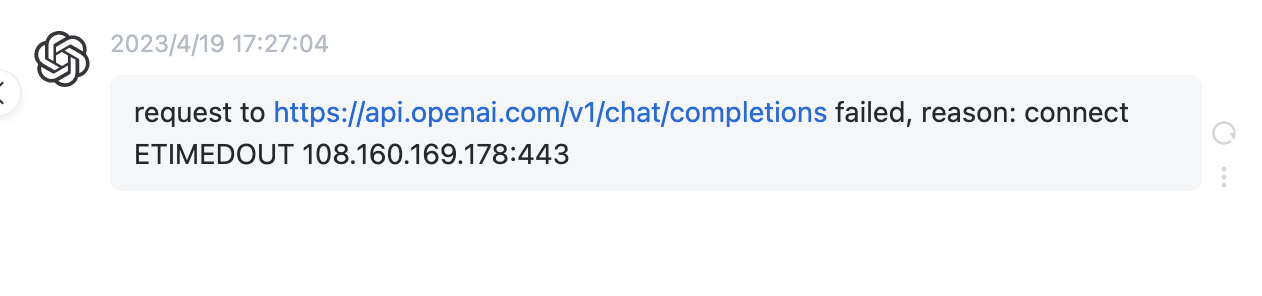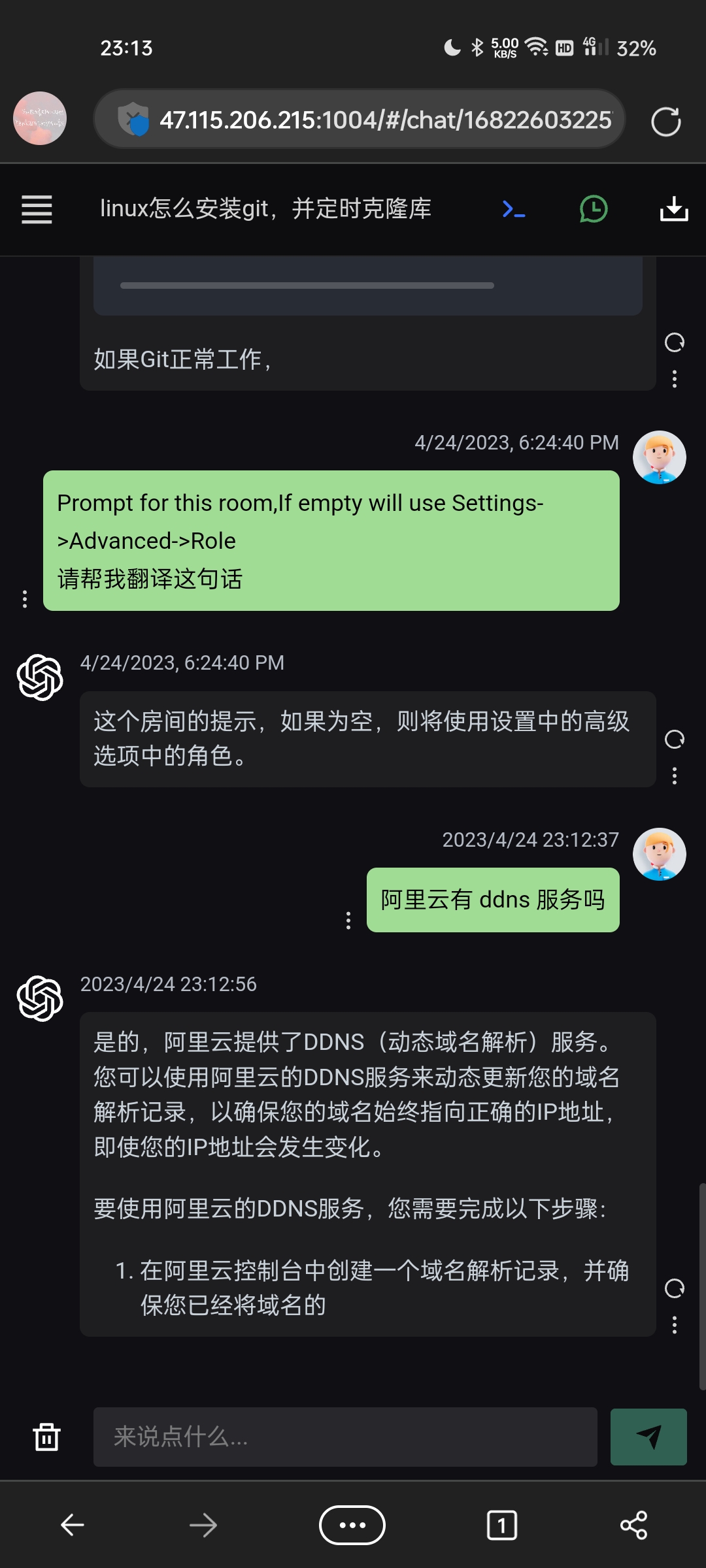chatgpt-web-dev / chatgpt-web Goto Github PK
View Code? Open in Web Editor NEWA third-party ChatGPT Web UI page built with Express and Vue3, through the official OpenAI completion API. / 用 Express 和 Vue3 搭建的第三方 ChatGPT 前端页面, 基于 OpenAI 官方 completion API.
Home Page: https://chatgpt-web.dev
License: MIT License