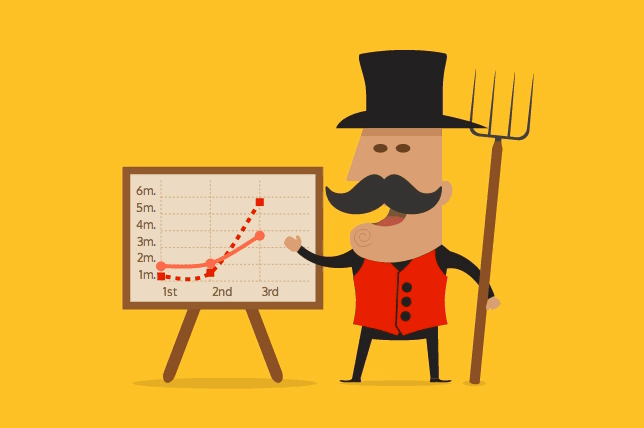Chartist is a simple responsive charting library built with SVG. There are hundreds of nice charting libraries already out there, but they are either:
- use the wrong technologies for illustration (canvas)
- weighs hundreds of kilobytes
- are not flexible enough while keeping the configuration simple
- are not friendly to designers
- more annoying things
That's why we started Chartist and our goal is to solve all of the above issues.
Quickstart • What is it made for? • What's new in v1? • Docs • Examples • Contribution
Install this library using your favorite package manager:
pnpm add chartist
# or
yarn add chartist
# or
npm i chartistThen, just import chart you want and use it:
import { BarChart } from 'chartist';
new BarChart('#chart', {
labels: ['W1', 'W2', 'W3', 'W4', 'W5', 'W6', 'W7', 'W8', 'W9', 'W10'],
series: [
[1, 2, 4, 8, 6, -2, -1, -4, -6, -2]
]
}, {
high: 10,
low: -10,
axisX: {
labelInterpolationFnc: (value, index) => (index % 2 === 0 ? value : null)
}
});Need an API to fetch data? Consider Cube, an open-source API for data apps.
Chartist's goal is to provide a simple, lightweight and unintrusive library to responsively craft charts on your website. It's important to understand that one of the main intentions of Chartist is to rely on standards rather than providing it's own solution to a problem which is already solved by those standards. We need to leverage the power of browsers today and say good bye to the idea of solving all problems ourselves.
Chartist works with inline-SVG and therefore leverages the power of the DOM to provide parts of its functionality. This also means that Chartist does not provide it's own event handling, labels, behaviors or anything else that can just be done with plain HTML, JavaScript and CSS. The single and only responsibility of Chartist is to help you drawing "Simple responsive Charts" using inline-SVG in the DOM, CSS to style and JavaScript to provide an API for configuring your charts.
Coming soon.
For v0.11
Some features aren't right for the core product but there is a great set of plugins available which add features like:
and more.
See all the plugins here.
We are looking for people who share the idea of having a simple, flexible charting library that is responsive and uses modern and future-proof technologies. The goal of this project is to create a responsive charting library where developers have their joy in using it and designers love it because of the designing flexibility they have. Please contribute to the project if you like the idea and the concept and help us to bring nice looking responsive open-source charts to the masses.
Contribute if you like the Chartist Guy!