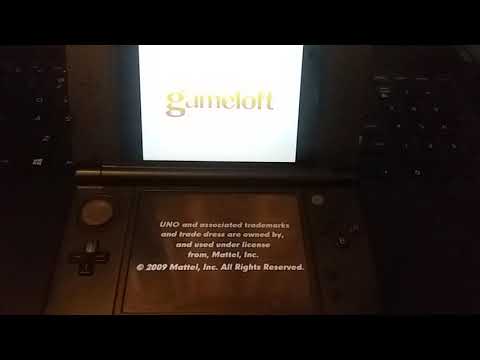UNO*pwn is a DSiWare savegame exploit for the game, UNO. The exploit will allow users to launch into the nds-hb-menu. This github repo contains the source code and the exploitable savefiles which are divided amongst their appropriate regions.
- A DSi on any system firmware.
- A copy of the digitial DSiWare title,
"UNO". - You'll need Homebrew Access in order to install the exploit.
- If you have Flipnote Studio on your DSi, you can use the Flipnote ( ͡° ͜ʖ ͡°) exploit.
NOTE: This will overwrite your current savedata and will make some areas of the game inoperable. Please backup your savedata (if possible) before installing the exploit. Also, WinterMute's DSiWareHax Installer will soon include this exploit along with other new features to come. Stay tune and keep an eye out on this repo as WinterMute's installer will be linked here once he releases.
- Be sure to download the latest nds-hbmenu and place the
BOOT.NDSfile onto the root of your SD Card.
- Copy the
gm9folder from the3DS - CFW USERSdirectory onto the root of your SD Card. - Assuming that you have Luma3DS and you have the GodMode9 luma payload, hold the
STARTbutton when powering on the console. - Press the home button on your 3DS and navigate to the
Scripts...option. - Search for the
UNOpwn_injector (YOUR UNO-GAME REGION)script and select theBackup Optionsand press A to confirm. - Since you have your previous UNO save backed up, navigate to the
Install UNO*pwnoption and proceed with the instructions.- Things should succeed at this point and you should have the exploit installed onto your 3DS.
- (Please backup your saves first by navigating to
sd:/title/00030004/4B554EXX/data/public.sav)4B554E45 = USA,4B554E4A = JPN, and4B554E56 = EUR
- Copy the
titlefolder from theDSi - HiyaCFW USERSdirectory onto the root of your SD Card (Overwrite the files if needed)- Things should succeed at this point and you should have
UNO*pwninstalled onto your DSi.
- Things should succeed at this point and you should have
- Select the rainbow settings wheel from the bottom-right of your touch screen
- Tap the
PROFILEmenubar - Tap the
Erase ProfileorEdit Profilemenubar - Watch the magic happen :D
- USA, EUR, and JPN versions of the game are supported
- Every DSi system firmware is supported
-
Q: I'm getting stuck on a magenta, light green, or the UNO Screen when I trigger the exploit. What do I do?
- A: Simply reboot the system and try launching the exploit again.
-
Q: I'm stuck on a White Screen after launching the exploit. What's the workaround for this issue?
- A: Make sure there's a
BOOT.NDSfile on the root of your SD Card. You can get the latest release here
- A: Make sure there's a
-
Q: What can I do with this exploit?
- A: You can run and play DSi Homebrew Applications to your pleasing.
-
Q: Will installing the exploit work if I have the DSiWare title, UNO, on my 3DS?
- A: Yes
- zoogie: WRAM Loader code, EUR UNO*pwn port, and assisting me throughout the exploitation
- stuckpixel: Concept and code of the SDLoader, assisting me throughout the exploitation, assisting me through memory dumping, encouraging me not to quit, and basically teaching me a lot of tricks here or there I put into practice today :D
- nocash: Providing ideas to make the SDLoader work, creating no$gba which I used for debugging (WHICH HELPED A LOT)
- WinterMute: bootloader(minitwlpayload), NDS-HB-Menu, DEVKITPRO, porting UNO*pwn to the DSiWareHax installer(HUGE THANKS FOR THAT :D)
- shutterbug2000: Assisting me with things related to memory dumps
- ihaveamac: CRC32 Python Scripts
- Normmatt: Helping me fix the masterbright settings for the initial PoC splash payload
- fincs: Giving me helpful advice about RAM allocating
- yellows8: His exploits got me interested in doing DSi work.
- All of the thankful and helpful testers :D