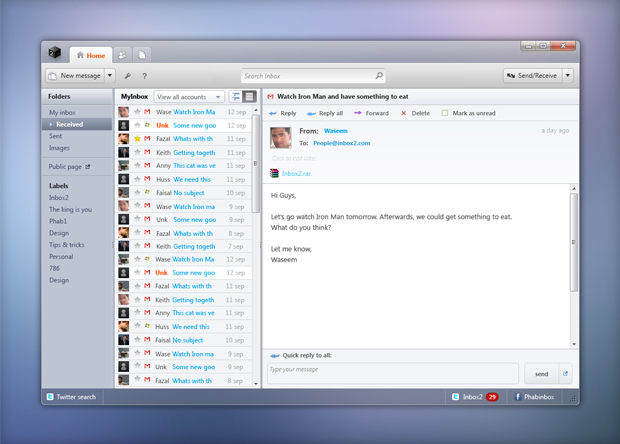Inbox2 desktop client
This is the source-code for the Inbox2 desktop client. One day I will write a better readme file, but for now fork it, fix it and send pull requests.
For an overview of the client (back when we did a public commercial launch, old stuff), check out these links:
- http://lifehacker.com/5479009/inbox2-desktop-combines-and-task+ifies-your-email-and-social-networks
- http://techcrunch.com/2010/02/23/inbox2-debuts-public-beta-of-message-management-desktop-client-for-windows/
More is available on our press page:
Whatever, I just want the download
Here it is: https://github.com/downloads/waseems/inbox2_desktop/Inbox2Installer.msi
Its still a bit buggy here and there but that is what this GitHub page is for. Submit bug reports and if you happen to know your c#; fork it, fix it and send pull requests :-)
Why Inbox2
- Looks better then anything else out there
- Aggregates messages from email accounts + social networking accounts
- Shows updates from your friend on social networks in a side bar
Why open-source?
Check out the announcement on hackernews with my comments (waseem)
Mad props
- Waseem Sadiq ([email protected], www.twitter.com/waseemsadiq) - code jedi
- Dinesh Duggal ([email protected]) - interaction design clone trooper
- Moin Sayed (www.phab1.com) - design wookie
- Khuram Hussain ([email protected], www.twitter.com/khuramhussain) - senetor palpatine before he became darth sidious :-)
How to build this thing
- Open the Code\Inbox2 Client Only.sln solution
- Open the Configuration Manager (under the debug dropdown, choose Configuration Manager...)
- Under the "Active solution platform" dropdown choose x86
- Hit menu Build->Build Solution
This builds the client for x86. Since we use a couple of native libraries we need to do it like this. There is also a solution available for doing an x64 build but that one is a bit behind, will be fixed soon.
Data folder
Your data folder can be found under the windows roaming folder, for example under Windows 7 for me that is.
C:\Users\waseem\AppData\Roaming
Throwing away this folder resets everything for a fresh start
Preconfigured channels
If you need to setup the same times often, create a file in the root of your C drive called PreChannels.xml. Its contents look like this:
<channels>
<channel name="GMail" username="[email protected]" password="mysecretpassword" />
<channel name="Exchange" hostname="https://exchange.somewhere.com/owa" username="waseem" password="mysecretpassword" />
</channels>
Now everytime you open the setup these channels will be prefilled and you only need to hit the add button.
What about a mac version?
Maybe some day, if you are an objective-c/c/c++/cocoa wizard and you want to take this up, ping me.