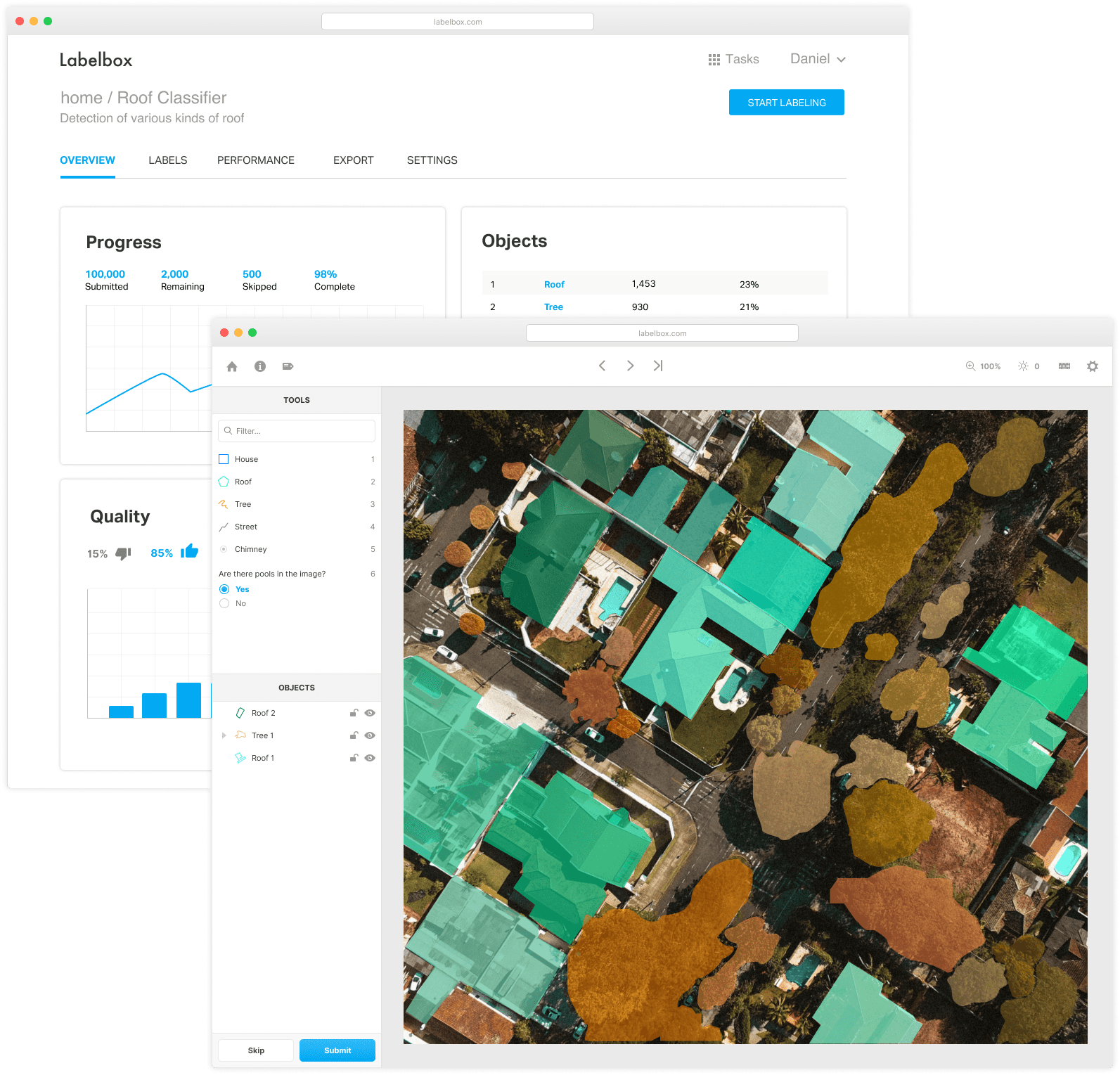Labelbox is the fastest way to annotate data to build and ship artificial intelligence applications. This github repository is about building custom interfaces on the Labelbox platform.
- Full Documentation
- Getting Started
- Creating Custom Labeling Interfaces
- Export Converters
- Terms of use, privacy and content dispute policy
You can create custom labeling interfaces to suit the needs of your labeling tasks. All of the pre-made labeling interfaces are open source.
<script src="https://api.labelbox.com/static/labeling-api.js"></script>
<div id="form"></div>
<script>
function label(label){
Labelbox.setLabelForAsset(label).then(() => {
Labelbox.fetchNextAssetToLabel();
});
}
Labelbox.currentAsset().subscribe((asset) => {
if (asset){
drawItem(asset.data);
}
})
function drawItem(dataToLabel){
const labelForm = `
<img src="${dataToLabel}" style="width: 300px;"></img>
<div style="display: flex;">
<button onclick="label('bad')">Bad Quality</button>
<button onclick="label('good')">Good Quality</button>
</div>
`;
document.querySelector('#form').innerHTML = labelForm;
}
</script>Labelbox allows the use of custom labeling interfaces. Custom labeling interfaces
minimally define a labeling ontology and optionally the look and feel of the
labeling interface. A minimal labeling interface imports labeling-api.js and
uses the fetch and submit functions to integrate with Labelbox. While
Labelbox makes it simple to do basic labeling of images and text, there are a
variety of other data types such as point clouds, maps, videos or medical DICOM
imagery that require bespoke labeling interfaces. With this in mind, Labelbox
is designed to facilitate the creation, installation, and maintenance of custom
labeling frontends.
To develop a Labelbox frontend, import labeling-api.js and use the 2 APIs
described below to fetch the next data and then submit the label against the
data. Note that multiple data can be loaded in a single fetch if a row in the
CSV file contains an array of data pointers.
Attach the Labelbox Client Side API
<script src="https://api.labelbox.com/static/labeling-api.js"></script>Get a row to label
Labelbox.fetchNextAssetToLabel().then((dataToLabel) => {
// ... draw to screen for user to view and label
});Save the label for a row
Labelbox.setLabelForAsset(label); // labels the asset currently on the screenTry it in your browser
(The project must be setup first)
<script src="https://api.labelbox.com/static/labeling-api.js"></script>
<div id="form"></div>
<script>
function label(label){
Labelbox.setLabelForAsset(label).then(() => {
Labelbox.fetchNextAssetToLabel();
});
}
Labelbox.currentAsset().subscribe((asset) => {
if (asset){
drawItem(asset.data);
}
})
function drawItem(dataToLabel){
const labelForm = `
<img src="${dataToLabel}" style="width: 300px;"></img>
<div style="display: flex;">
<button onclick="label('bad')">Bad Quality</button>
<button onclick="label('good')">Good Quality</button>
</div>
`;
document.querySelector('#form').innerHTML = labelForm;
}
</script>Labeling interfaces are developed locally. Once the interface is ready to use, it is installed in Labelbox by pointing to a hosted version of the interface.
Run localhost server
- Start the localhost server in a directory containing your labeling frontend
files. For example, run the server inside
custom-interfaces/hello-worldto run the hello world labeling interface locally.
python -m SimpleHTTPServer
-
Open your browser and navigate to the
localhostendpoint provided by the server. -
Customize the labeling frontend by making changes to
index.html. Restart the server and refresh the browser to see the updates.
When you are ready to use your custom labeling interface on
Labelbox, upload your index.html file to a cloud
service that exposes a URL for Labelbox to fetch the file. If you don't have a
hosting service on-hand, you can quickly get setup with
Now from Zeit.
Custom Interface Hosting Quickstart with Now
-
Create an account at Zeit, download and install Now here: https://zeit.co/download
-
With Now installed, navigate to the directory with your labeling interface (where your
index.htmlis located) and launch Now in your terminal by typingnow. The Now service will provide a link to your hosted labeling interface file. -
Within the Labeling Interface menu of the Settings tab of your Labelbox project, choose Custom and paste the link in the URL to labeling frontend field as shown in the video below.
If you need to convert your project's labels to COCO or VOC format, export them in JSON and see the README in either the COCO or VOC export converter section for your next steps.
Here is our terms of service, privacy and content dispute policy