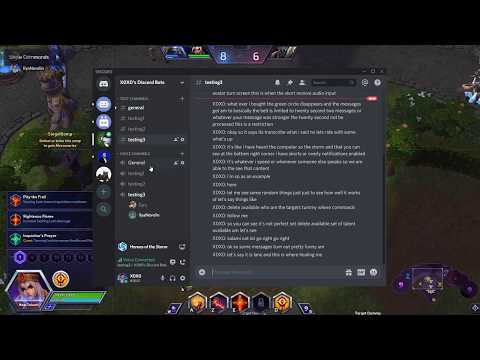A speech-to-text bot for Discord written in NodeJS. Can be useful for hearing impaired and deaf people.
This fork implements deepspeech transcription which is free, but not the best.
Try the bot for yourself on our Discord server: https://discord.gg/ApdTMG9
You can follow the steps below to get this bot up and running.
If you don't have a linux server/machine then you can use Heroku for hosting your bot 24/7 and it's free. Under "Resources" tab, use the "worker" deno type, and not the "web" one. You will need to configure the "Config Vars" under "Settings" tab, these are the environment variables from the settings section below.
Tutorial: https://dev.to/codr/discord-ears-bot-on-heroku-4606
If you prefer using Docker instead of manually installing it.
Copy the Dockerfile.sample to Dockerfile and edit it.
Near the bottom you have to provide API Credentials either using the settings.json file or setting the ENV variables.
Refer to the settings section below for details on these.
Once you've configured the Dockerfile you can build and run it:
- run
docker build -t discordearsbot .this may take a minute or two. - run
docker run -it discordearsbot - Proceed to Usage section below.
You need nodeJS version 12+ with npm on your machine. Using shell or command prompt execute the following:
git clone https://github.com/healzer/DiscordEarsBot.git
cd DiscordEarsBot
npm install
Create a (free) discord bot and obtain the API credentials (Bot Token). Here's an easy tutorial: https://www.writebots.com/discord-bot-token/ Note: Give your bot enough permissions or simply grant it Administrator rights.
Create a (free) WitAI account and obtain the API credentials (Server Access Token): https://wit.ai/
Rename the file settings-sample.json to settings.json and enter the obtained API credentials:
{
"discord_token": "your_token",
"wit_ai_token": "your_token"
}
If you are using Digitalocean Apps, Heroku or another service you can also use Environment Variables instead of a settings file. Configure these with the appropriate values:
DISCORD_TOK
WITAPIKEY
Execute the following in your shell or prompt:
node index.js
Use PM2 to keep the bot running 24/7, it will also restart the bot in case of a crash or on memory limits (2GB default):
pm2 start ecosystem.config.js
By now you have a discord server, the DiscordEarsBot is running and is a part of your server. Make sure your server has a text and voice channel.
- Enter one of your voice channels.
- In one of your text channels type:
*join, the bot will join the voice channel. - Everything said within that channel will be transcribed into text (as long as the bot is within the voice channel).
- Type
*leaveto make the bot leave the voice channel. - Type
*helpfor a list of commands.
- When the bot is inside a voice channel it listens to all speech and transcribes audio into text.
- Each user is a separate audio channel, the bot hears everyone separately.
- Only when your user picture turns green in the voice channel will the bot receive your audio.
- A long pause interrupts the audio input.
- (WitAI only) The duration of a single audio input is limited to 20 seconds, longer audio is not transcribed.
WitAI supports over 120 languages (https://wit.ai/faq), however only one language can be used at a time. If you're not speaking English on Discord, then change your default language on WitAI under "settings" for your app.
You can also change the language using the following bot command:
*lang <code>
*lang en for English
*lang es for Spanish
*lang ru for Russian
...
The bot should reply with a success message.
<code> should be an ISO 639-1 language code (2 digits):
https://en.wikipedia.org/wiki/List_of_ISO_639-1_codes
Using Mozilla DeepSpeech for speech recognition, tutorial.
By default WitAI's free API is used for voice recognition / transcription. But you can easily integrate any other API into the bot. You can use Google's Speech-to-Text API as follows:
- Open
index.js, inside the functiontranscribe(file)make sure thattranscribe_gspeechis being used and the other one(s) are disabled. - You may want to adjust the
languageCodevalue if you're speaking a non-English language. - Enable Google Speech API here: https://console.cloud.google.com/apis/library/speech.googleapis.com
- Create a new Service Account (or use your existing one): https://console.cloud.google.com/apis/credentials
- Create a new Service Account Key (or use existing) and download the json file.
- Put the json file inside your bot directory and rename it to
gspeech_key.json.
For enquiries or issues get in touch with me:
Name: Ilya Nevolin
Email: [email protected]
Discord: https://discord.gg/ApdTMG9