Comments (5)
-
https://castle-engine.io/convert.php answering
Conversion script failed (non-zero exit status): fixed. That is, we didn't display full error message, when you forget to upload glTF binary data. The error message will now appear OK. And you should upload additional binary data.You most likely uploaded the
xxx.gltffile without the correspondingxxx.binfile (that contains vertex data). E.g. you uploadedgltf/punctual_lights/test_lights.gltf, but notgltf/punctual_lights/test_lights.bin. When a glTF model references additional binary files. you have to upload them too (as the comments under https://castle-engine.io/convert.php say, you can select multiple files by Ctrl in the open dialog box).Our error message did not communicate it. Now you will see
Exception "EDownloadError": Error when downloading "file:///home/convert-to-x3d/test_lights.bin": Exception "EFOpenError": Unable to open file "/home/convert-to-x3d/test_lights.bin" Conversion script failed (non-zero exit status).In case of trouble, please provide more details about what do you do / which file you use. The first glTF I tested from https://castle-engine.io/demo_models.php was
gltf/knight_size_test/knight_size_test.glb, and it worked :), as it contains glTF per-vertex data embedded. In general a glTF (with.gltfextension) file may reference additional binary files, but doesn't have to -- it depends on how it was exported. Only the glTF files with.glbextension are always self-contained.Also note that https://castle-engine.io/convert.php is actually using
tovrmlx3d(additional binary bundled withview3dscene, and executes it liketovrmlx3d --encoding=xml input.xxx > output.x3d). -
view3dscene making access violation: hm, I cannot reproduce it. I tested using
--write-encodinglocally, with- view3dscene stable from https://castle-engine.io/view3dscene.php
- view3dscene snapshot from https://castle-engine.io/view3dscene.php
- view3dscene built locally
I tested like this:
view3dscene ~/sources/castle-engine/demo-models/gltf/punctual_lights/test_lights.gltf --write --write-encoding=xml > something.x3dand it goes OK. So
-
What exactly do you run, on which input file do you run it?
-
What OS do you use? I tested above now on Linux/x86_64.
Cosmetic for consistency: also suggest removing space character and adding period, "Classic VRML (x3dv extension)" to "ClassicVRML (.x3dv extension)"
I added a period. I didn't remove the space, I like it :), it separates 2 words, and various engine docs talk about classic VRML encoding, not ClassicVRML encoding. So I don't make ClassicVRML a single word.
from view3dscene.
@ricklentz Aha, we can improve the error in this case then :)
Done, instead of "EAccessViolation" you will now see clear
Standard output is not available. This most likely means you used --write option on Windows and you didn't redirect the output.
The proper usage from the command-line looks like "view3dscene input.gltf --write > output.x3d", see https://castle-engine.io/view3dscene.php#section_converting .
from view3dscene.
Cosmetic for consistency: also suggest removing space character and adding period, "Classic VRML (x3dv extension)" to "ClassicVRML (.x3dv extension)"
Am also adding menu item to X3D-Edit > Import Model from File > Castle Game Engine Convert to X3D to deploy in next published build.
from view3dscene.
@michaliskambi Thank you. Regarding #2 above, the exception can be triggered when running it without the pipe-to-file (' > something.x3d') portion of the command on Windows 10. It works perfectly when used with the output file pipe parameter. Thank you again!
from view3dscene.
The automatic "snapshot" build from https://castle-engine.io/view3dscene.php will soon contain this improvement.
from view3dscene.
Related Issues (20)
- missing support for X3DShapeNode visible field HOT 1
- TwoSidedMaterial, backColor HOT 4
- permit '\n' and other special characters in JavaScript source HOT 15
- possible diagnostic improvement when unquoted string encountered HOT 1
- MovieTexture is allowed as Sound source HOT 1
- Honor Metadata containerField="value" in X3D 4 HOT 3
- allow EXTERNPROTO, PROTO inside MFNode in classic encoding HOT 5
- Support for new X3D 4.0 audio nodes
- KeySensor enabled field is [in out] exposedField HOT 2
- TextureProjector and TextureProjectorParallel are allowed as root nodes in scene HOT 2
- skinCoord precedes skin in HAnimHumanoid HOT 3
- Direct use of /tmp HOT 1
- Secondary display flicker when closing application HOT 4
- tovrmlx3d - Support for file content in stdin HOT 3
- RFE (Request for Enhancement) Vertex shaders for Spheres HOT 7
- Any help suppressing warnings? HOT 4
- EAccessViolation HOT 4
- LoadSensor child nodes have containerField=children in X3D 4.0 HOT 2
- VRML/X3D: Plug name "main_texture_apply " not declared (in shader type "Fragment") HOT 3
- Can’t put <Sphere> inside <BoundedPhysicsModel> HOT 6
Recommend Projects
-
 React
React
A declarative, efficient, and flexible JavaScript library for building user interfaces.
-
Vue.js
🖖 Vue.js is a progressive, incrementally-adoptable JavaScript framework for building UI on the web.
-
 Typescript
Typescript
TypeScript is a superset of JavaScript that compiles to clean JavaScript output.
-
TensorFlow
An Open Source Machine Learning Framework for Everyone
-
Django
The Web framework for perfectionists with deadlines.
-
Laravel
A PHP framework for web artisans
-
D3
Bring data to life with SVG, Canvas and HTML. 📊📈🎉
-
Recommend Topics
-
javascript
JavaScript (JS) is a lightweight interpreted programming language with first-class functions.
-
web
Some thing interesting about web. New door for the world.
-
server
A server is a program made to process requests and deliver data to clients.
-
Machine learning
Machine learning is a way of modeling and interpreting data that allows a piece of software to respond intelligently.
-
Visualization
Some thing interesting about visualization, use data art
-
Game
Some thing interesting about game, make everyone happy.
Recommend Org
-
Facebook
We are working to build community through open source technology. NB: members must have two-factor auth.
-
Microsoft
Open source projects and samples from Microsoft.
-
Google
Google ❤️ Open Source for everyone.
-
Alibaba
Alibaba Open Source for everyone
-
D3
Data-Driven Documents codes.
-
Tencent
China tencent open source team.

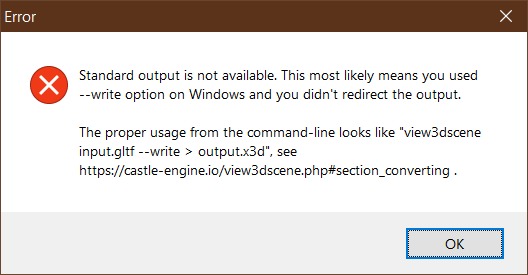
from view3dscene.