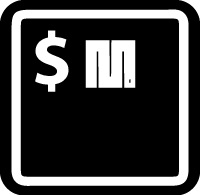uPydev is an acronym of 'MicroPython device', and it is intended to be a command line tool to make easier the development, prototyping and testing process of devices based on boards running MicroPython. It is intended to be cross-platform and connection agnostic (Serial, WiFi and Bluetooth Low Energy).
- Tools to allow configuration, management, communication and control of MicroPython devices
- Command line Autocompletion
- File IO operations (upload, download one or multiple files, recursively sync directories...)
- SHELL-REPL modes: Serial, WiFi (SSL/WebREPL), BLE
- OTA* Firmware updates WiFi (TCP/SSL), BLE (* esp32 only)
- Custom commands for debugging, testing and prototyping
- Custom tasks yaml files that can be played like ansible
- Run tests in device with pytest and parametric tests or benchmarks using yaml files
- Group mode to operate with multiple devices
$ pip install upydev or $ pip install --upgrade upydev to update to the latest version available
upydev will use local working directory configuration unless it does not find any or manually indicated with -g option.
-
To save configuration in working directory:
$ upydev config -t [DEVICE ADDRESS] -p [PASSWORD/BAUDRATE], where[DEVICE ADDRESS]must be a valid :-
IP/HOSTNAME
-
SERIAL ADDRESS
-
MAC ADDRESS/ UUID
Hostname must be set in device, e.g. in esp32 default is
esp32.local-pis set to 115200 by default, so it is not necessary unless using a different baudrateMAC address format will depend on OS system (e.g. Linux uses MAC format 'XX:XX:XX:XX:XX:XX', and macOS uses UUID format 'XXXXXXXX-XXXX-XXXX-XXXX-XXXXXXXXXXXX')
e.g.
# WiFi $ upydev config -t 192.168.1.53 -p mypass # SERIAL $ upydev config -t /dev/tty.usbmodem387E386731342 # BLE $ upydev config -t 9998175F-9A91-4CA2-B5EA-482AFC3453B9
Default device name is
upydevice, to set a custom name use-@flag as -
$ upydev config -t 192.168.1.53 -p mypass -@ mycustomdeviceTo check configuration upydev or upydev check
$ upydev
Device: mycustomdevice
Address: 192.168.1.53, Device Type: WebSocketDeviceOr to get more information if the device is online
$ upydev -i
Device: mycustomdevice
WebSocketDevice @ ws://192.168.1.53:8266, Type: esp32, Class: WebSocketDevice
Firmware: MicroPython v1.19.1-285-gc4e3ed964-dirty on 2022-08-12; ESP32 module with ESP32
(MAC: 30:ae:a4:23:35:64, RSSI: -45 dBm)-
To save configuration globally use
-gflag:$ upydev config -t [DEVICE ADDRESS] -p [PASSWORD/BAUDRATE] -ge.g.
$ upydev config -t 192.168.1.53 -p mypass -g-
To save configuration in a global group use
-ggflag:$ upydev config -t [DEVICE ADDRESS] -p [PASSWORD/BAUDRATE] -gg -@ mydevicee.g.
$ upydev config -t 192.168.1.53 -p mypass -gg -@ mydevice- [Optional]
Use
registercommand to define a function in~/.bashrcor~/.profile
$ upydev register -@ mydeviceReload ~/.bashrc or ~/.profile, e.g. ($ source ~/.profile)
Now mydevice will accept any args and pass them to upydev, as well as
autocompletion of args, e.g.
$ mydevice
Device: mydevice
Address: 192.168.1.53, Device Type: WebSocketDeviceOr if the device is connected.
$ mydevice -i
Device: mydevice
WebSocketDevice @ ws://192.168.1.53:8266, Type: esp32, Class: WebSocketDevice
Firmware: MicroPython v1.19.1-285-gc4e3ed964-dirty on 2022-08-12; ESP32 module with ESP32
(MAC: 30:ae:a4:23:35:64, RSSI: -45 dBm)To see registered devices do:
$ upydev lsdevs
Device: mydevice
Address: 192.168.1.53, Device Type: WebSocketDeviceWhich adds the lsdevs command to ~.profile too. So after reloading again:
$ lsdevs
Device: mydevice
Address: 192.168.1.53, Device Type: WebSocketDeviceFinally to enter device shell-repl mode do:
$ upydev shl@mydevice
shell-repl @ mydevice
WebREPL connected
WARNING: ENCRYPTION DISABLED IN THIS MODE
MicroPython v1.19.1-285-gc4e3ed964-dirty on 2022-08-12; ESP32 module with ESP32
Type "help()" for more information.
- CTRL-k to see keybindings or -h to see help
- CTRL-s to toggle shell/repl mode
- CTRL-x or "exit" to exit
esp32@mydevice:~ $or if the device is registered:
$ mydevice shl
shell-repl @ mydevice
WebSecREPL with TLSv1.2 connected
TLSv1.2 @ ECDHE-ECDSA-AES128-CCM8 - 128 bits Encryption
MicroPython v1.19.1-285-gc4e3ed964-dirty on 2022-08-12; ESP32 module with ESP32
Type "help()" for more information.
- CTRL-k to see keybindings or -h to see help
- CTRL-s to toggle shell/repl mode
- CTRL-x or "exit" to exit
esp32@mydevice:~ $To enable WebSocket over TLS or wss check WebSocket (ws) / WebSocket Secure (wss) TLS
Once the device is configured see next section or read Usage documentation to check which modes and tools are available.
Or if you are working with more than one device continue with this section to create a group configuration.
Requirement : Needs REPL to be accessible (see Getting Started)
Usage:
$ upydev [Mode] [options] or upydev [upy command] [options]
This means that if the first argument is not a Mode keyword or a upy command keyword it assumes it is a 'raw' upy command to send to the upy device
Example: Mode
$ upydev put dummy.py, $ upydev get dummy.py
Example: uPy command
$ upydev info
Example: Raw commands
$ upydev "my_func()"
$ upydev 2+1
$ upydev "import my_lib;foo();my_var=2*3"
To see documentation check Upydev readthedocs