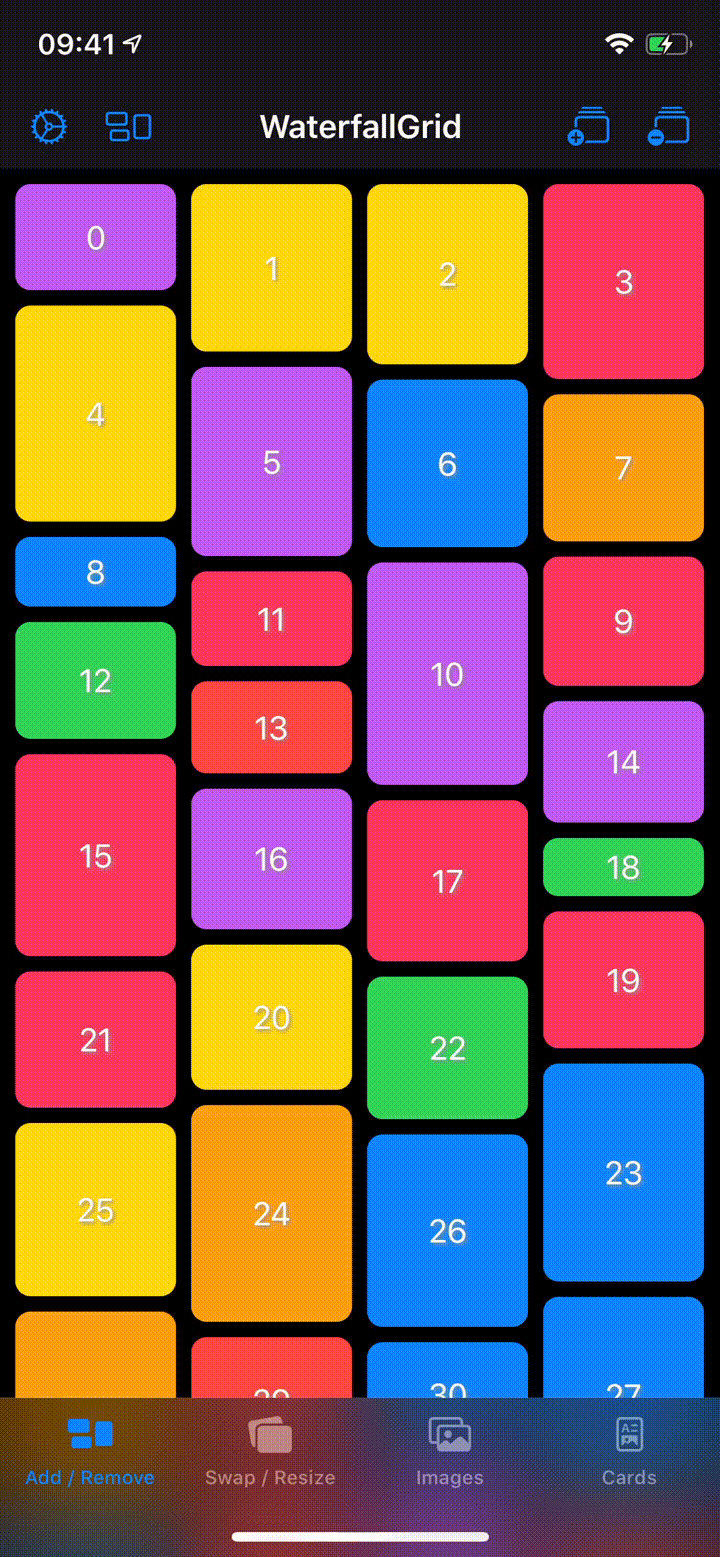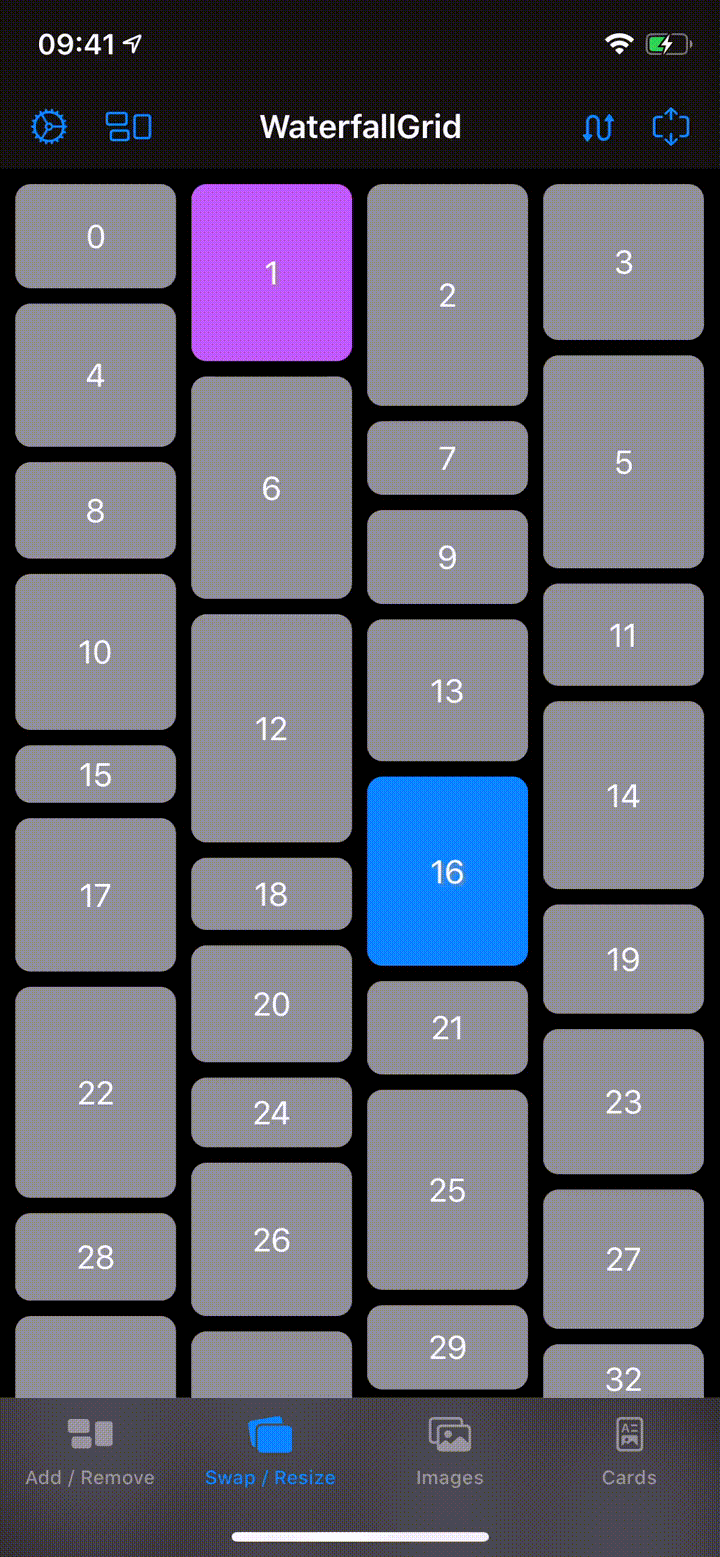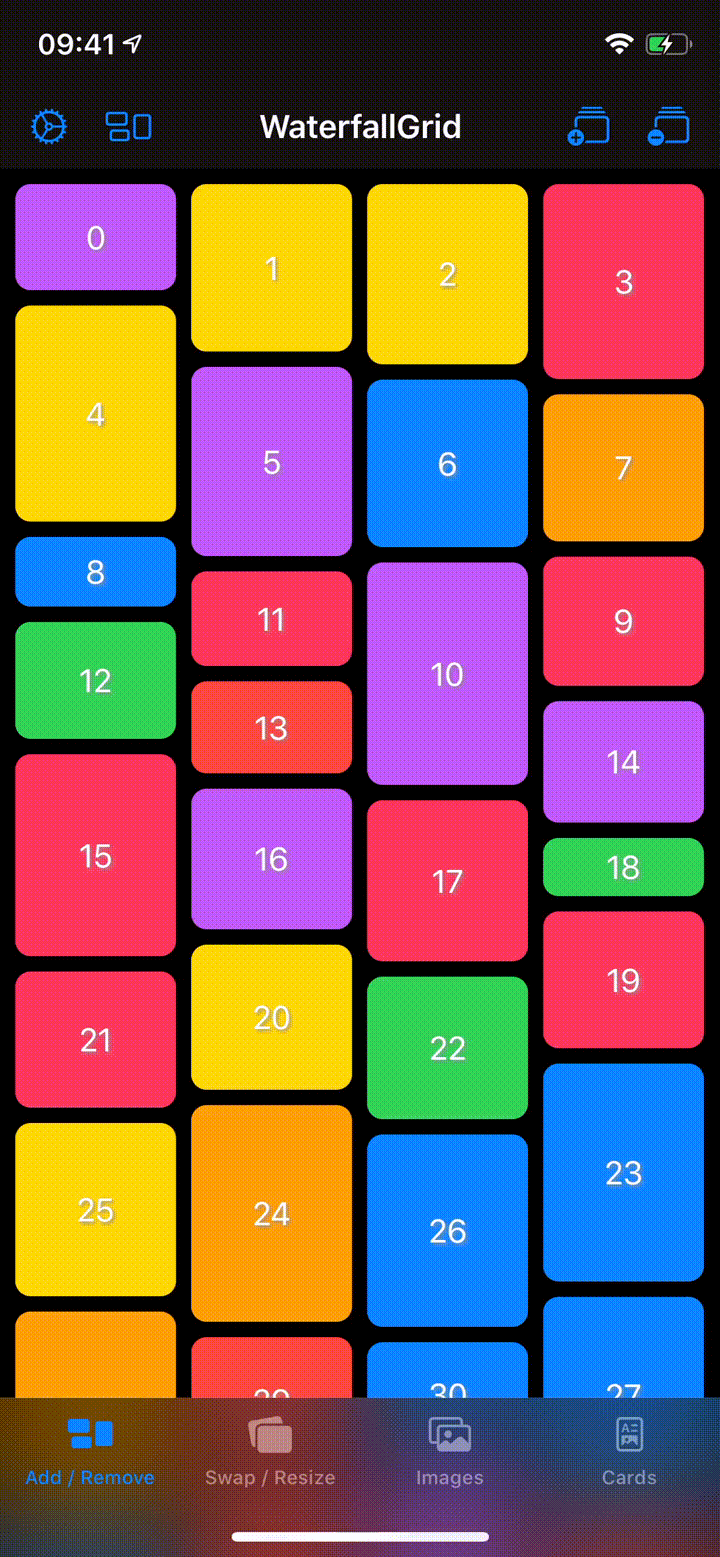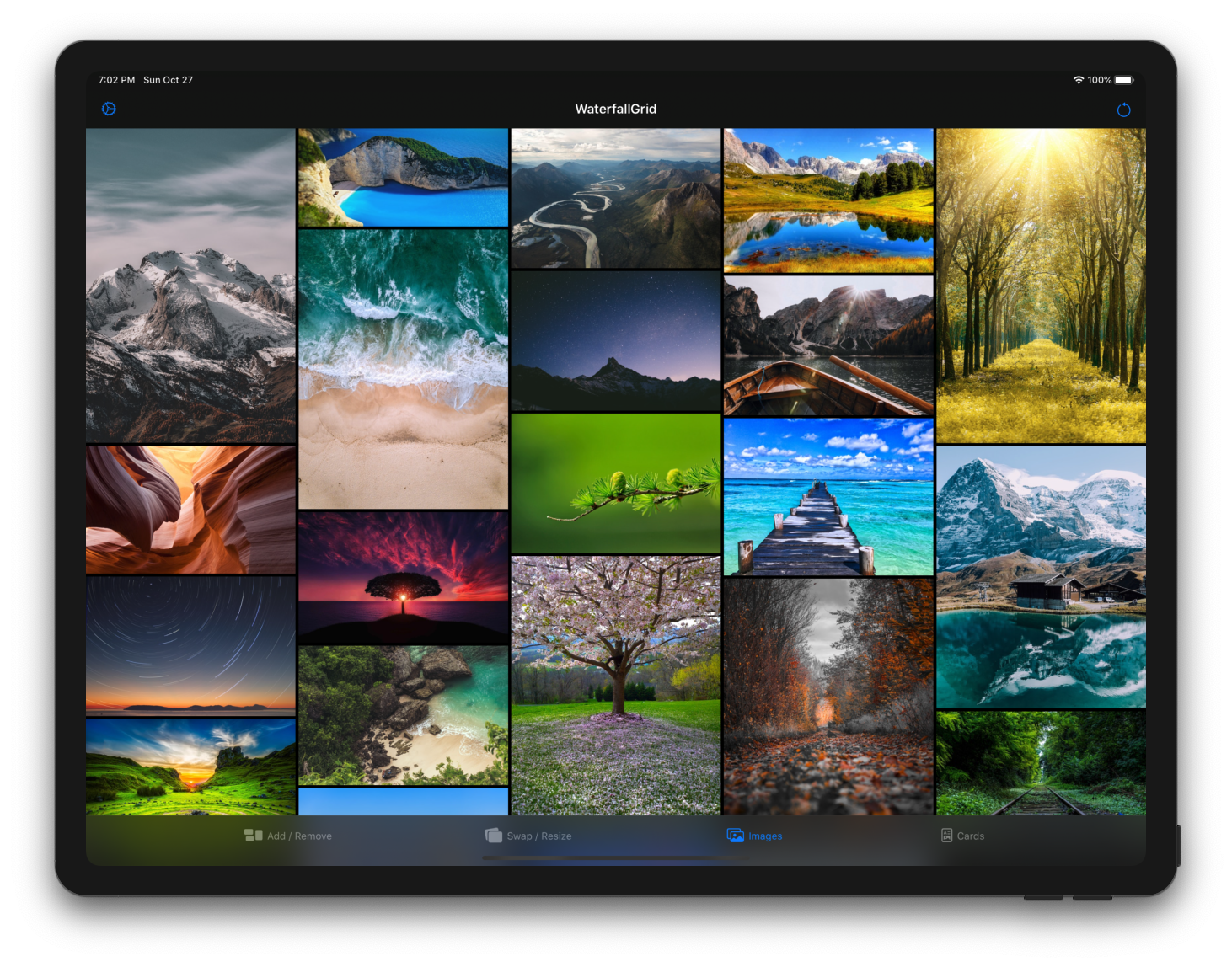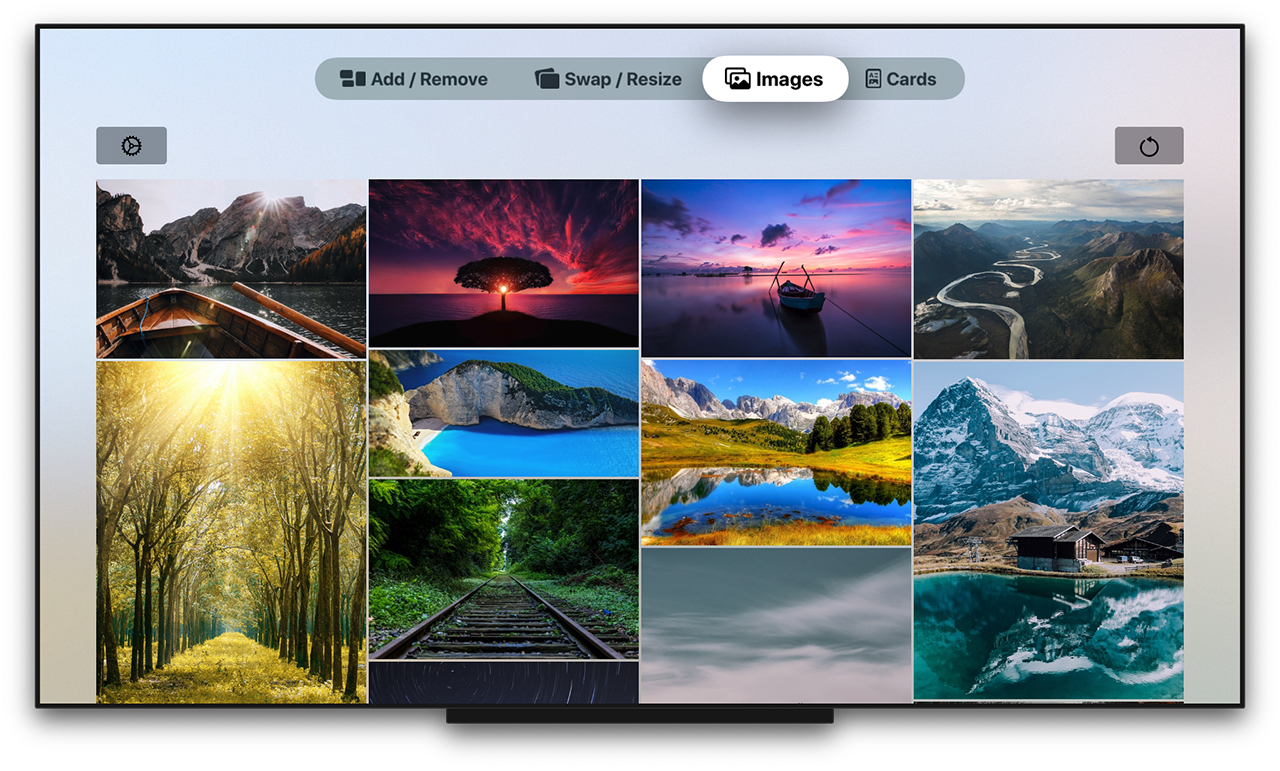A waterfall grid layout view for SwiftUI.
- Irregular grid of content.
- Columns number different per device orientation.
- Spacing and grid padding customizable.
- Horizontal or vertical scroll direction.
- Items update can be animated.
- iOS 13.0+ / macOS 10.15+ / tvOS 13.0+ / watchOS 6.0+
- Xcode 11.0+
- Swift 5.1+
The Swift Package Manager is a tool for automating the distribution of Swift code and is integrated into the swift compiler.
Once you have your Swift package set up, adding WaterfallGrid as a dependency is as easy as adding it to the dependencies value of your Package.swift.
dependencies: [
.package(url: "https://github.com/paololeonardi/WaterfallGrid.git", from: "0.3.0")
]You can install WaterfallGrid via CocoaPods by adding the following line to your Podfile:
pod 'WaterfallGrid', '~> 0.3.0'Run the pod install command to download the library
and integrate it into your Xcode project.
You can create a grid that displays the elements of collection by passing your collection of data and a closure that provides a view for each element in the collection. The grid transforms each element in the collection into a child view by using the supplied closure.
WaterfallGrid works with identifiable data (like SwiftUI.List). You can make your data identifiable in one of two ways: by passing along with your data a key path to a property that uniquely identifies each element, or by making your data type conform to the Identifiable protocol.
Example 1
A grid of views of type Image from a collection of data identified by a key path.
WaterfallGrid((0..<10), id: \.self) { index in
Image("image\(index)")
.resizable()
.aspectRatio(contentMode: .fit)
}Example 2
A grid of views of type RectangleView from a collection of Identifiable data.
WaterfallGrid(rectangles) { rectangle in
RectangleView(rectangle: rectangle)
}or, for simple cases like this, just:
WaterfallGrid(rectangles, content: RectangleView.init)To customise the appearance of the grid call the gridStyle function and pass the parameters you want to customise.
Columns
WaterfallGrid(cards) { card in
CardView(card: card)
}
.gridStyle(columns: 2)WaterfallGrid(cards, content: CardView.init)
.gridStyle(
columnsInPortrait: 2,
columnsInLandscape: 3
)Scroll direction
WaterfallGrid(rectangles, content: RectangleView.init)
.gridStyle(
scrollDirection: .horizontal
)Spacing and Padding
WaterfallGrid(rectangles, content: RectangleView.init)
.gridStyle(
spacing: 8,
padding: EdgeInsets(top: 16, leading: 8, bottom: 16, trailing: 8)
)Animation
WaterfallGrid(rectangles, content: RectangleView.init)
.gridStyle(
animation: .easeInOut(duration: 0.5)
)Explore the WaterfallGridSample app for some more detailed and interactive examples.
For the versions available, see the tags on this repository.
WaterfallGrid was ispired by the following projects:
- QGrid - https://github.com/Q-Mobile/QGrid
- Grid - https://github.com/SwiftUIExtensions/Grid
- The SwiftUI Lab - https://swiftui-lab.com
WaterfallGrid is available under the MIT license. See the LICENSE file for more info.