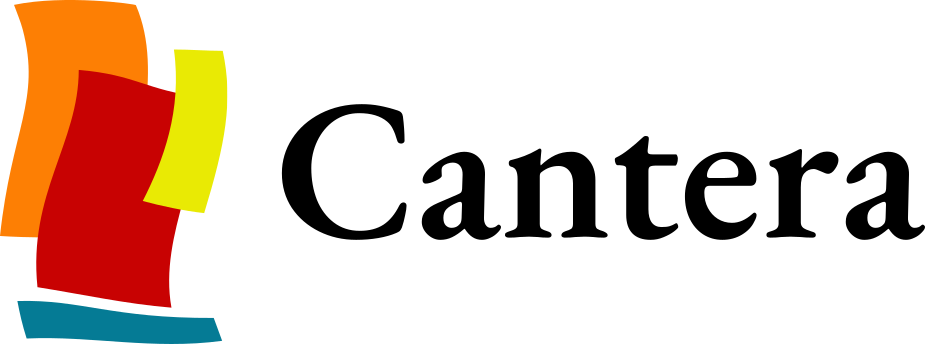Cantera is an open-source collection of object-oriented software tools for problems involving chemical kinetics, thermodynamics, and transport processes. Among other things, it can be used to:
- Evaluate thermodynamic and transport properties of mixtures
- Compute chemical equilibrium
- Evaluate species chemical production rates
- Conduct kinetics simulations with large reaction mechanisms
- Simulate one-dimensional flames
- Conduct reaction path analysis
- Create process simulations using networks of stirred reactors
- Model non-ideal fluids
Cantera can be used from Python and Matlab, or in applications written in C++ and Fortran 90. A number of examples of Cantera's capabilities are available in the form of Jupyter notebooks. These examples can be tried interactively, in the cloud by using the following MyBinder link:
Installation instructions for the current release of Cantera are available from the main Cantera documentation site.
- The Python module can also be installed using pip on Windows, macOS, and Linux.
- Conda packages containing the Cantera Python and Matlab modules are also available for Windows, macOS, and Linux.
- Additional installation packages are provided for Windows, macOS, Ubuntu, Fedora, RHEL, Gentoo, and FreeBSD.
- For other platforms, or for users wishing to install a development version of Cantera, compilation instructions are also available.
The documentation offers a number of starting points:
- Python tutorial
- Application Examples in Python
- A guide to Cantera's input file format
- Information about the Cantera community
- Affiliated packages
Documentation for the development version of Cantera is also available.

In order to have a more open and welcoming community, Cantera adheres to a code of conduct adapted from the Contributor Covenant code of conduct.
Please adhere to this code of conduct in any interactions you have in the Cantera community. It is strictly enforced on all official Cantera repositories, websites, users' group, and other resources. If you encounter someone violating these terms, please contact the code of conduct team (@speth, @bryanwweber, and @kyleniemeyer) and we will address it as soon as possible.
The current development version is 3.1.0a2. The current stable version is 3.0.0. The latest Cantera source code, the issue tracker for bugs and enhancement requests, downloads of Cantera releases and binary installers , and the Cantera wiki can all be found on Github.
The Cantera Users' Group is a message board/mailing list for discussions amongst Cantera users.
Cantera is a fiscally-sponsored project of NumFOCUS, a non-profit dedicated to supporting the open source scientific computing community. Please consider making a donation to support the development of Cantera through NumFOCUS.