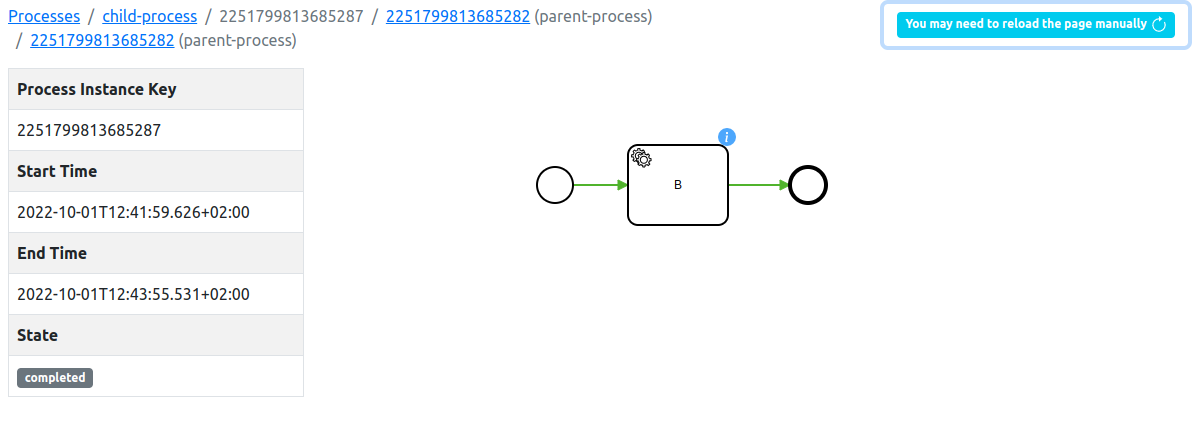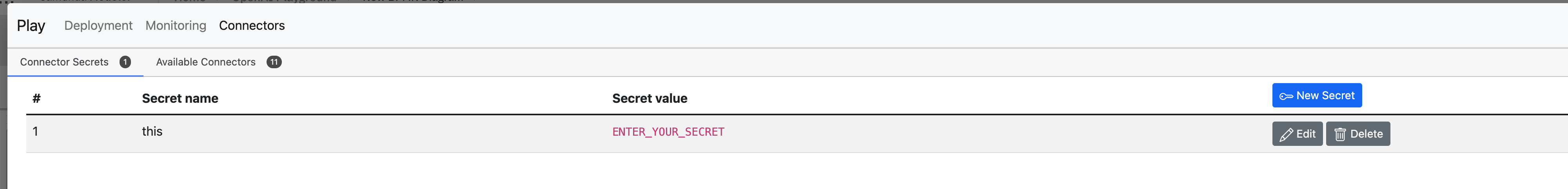A web application for Zeebe to play with processes. You could describe it as a token simulation but for executable processes (i.e. models enhanced with technical properties). It enables you to walk through your process by completing tasks and triggering events, in an intuitive way.
✨ You could use it to:
- explore how your process runs on Zeebe, the workflow engine of Camunda Platform 8
- check if your process with its technical properties behaves as expected
- replay a given scenario
Zeebe-Play is build on top of other great community projects, for example:
- EZE, an embedded Zeebe engine to run the processes
- ZeeQS, a GraphQL API to import and aggregate Zeebe's data
- Zeebe Hazelcast Exporter, an exporter based on Hazelcast to consume Zeebe's data
This project is a community-driven extension and not officially supported by Camunda. It is not recommended to be used in a production environment.
The docker image is published to GitHub Packages .
Pull the image using the following command:
docker pull ghcr.io/camunda-community-hub/zeebe-play:latest
Next, have a look at usage on how to start the docker container, and the different configurations.
For a local setup, the repository contains a docker-compose file. It contains multiple profiles for different configurations.
Embedded Zeebe engine and in-memory database:
docker-compose --profile in-memory up
Remote Zeebe engine and in-memory database:
docker-compose --profile remote-engine up
Embedded Zeebe engine and PostgreSQL database:
docker-compose --profile postgres up
After Zeebe-Play is started, go to http://localhost:8080 and play.
Zeebe-Play can be used in different configurations:
- with embedded or remote Zeebe engine (default: embedded)
- with in-memory or persistent database (default: in-memory)
See the following sections for detailed instructions.
After Zeebe-Play is started, go to http://localhost:8080 and play.
By default, Zeebe-Play runs the processes on an embedded Zeebe engine (EZE) and stores the data in an in-memory database (H2). Since there is no persistence, Zeebe-Play starts always with a fresh state (i.e. no data on restart).
Use the following command to start the docker container:
docker run -p 8080:8080 -p 26500:26500 ghcr.io/camunda-community-hub/zeebe-play:latest
- expose port
8080for the web application - (optional) expose port
26500for the Camunda modeler and Zeebe clients
Or, if you run it on your local machine (Linux only):
docker run --network="host" ghcr.io/camunda-community-hub/zeebe-play:latest
Zeebe-Play can connect to a remote Zeebe engine to run the processes.
- configure the Hazelcast exporter
- enable the clock endpoint to use the time travel function
ZEEBE_CLOCK_CONTROLLED=true(environment variable)zeebe.clock.controlled: true(application.yaml)
- expose the ports
26500for connecting the Zeebe client5701for connection to Hazelcast
For example, using the pre-built community Zeebe image with Hazelcast exporter:
docker run -p 26500:26500 -p 5701:5701 -e ZEEBE_CLOCK_CONTROLLED=true ghcr.io/camunda-community-hub/zeebe-with-hazelcast-exporter:8.0.5
Or, if you run it on your local machine (Linux only):
docker run --network="host" -e ZEEBE_CLOCK_CONTROLLED=true ghcr.io/camunda-community-hub/zeebe-with-hazelcast-exporter:8.0.5
- set the Zeebe engine to
remote:ZEEBE_ENGINE=remote(environment variable)zeebe.engine: remote(application.yaml)
- (optional) configure the Zeebe broker connection (default:
127.0.0.1:26500)ZEEBE_CLIENT_BROKER_GATEWAYADDRESS(environment variable)zeebe.client.broker.gatewayAddress(application.yaml)
- (optional) configure the Zeebe clock API (default:
127.0.0.1:9600/actuator/clock)ZEEBE_CLOCK_ENDPOINT(environment variable)zeebe.clock.endpoint(application.yaml)
- (optional) configure the Hazelcast connection (default:
localhost:5701)ZEEBE_CLIENT_WORKER_HAZELCAST_CONNECTION(environment variable)zeebe.client.worker.hazelcast.connection(application.yaml)
docker run -p 8080:8080 -e ZEEBE_ENGINE=remote ghcr.io/camunda-community-hub/zeebe-play:latest
Or, if you run it on your local machine (Linux only):
docker run --network="host" -e ZEEBE_ENGINE=remote ghcr.io/camunda-community-hub/zeebe-play:latest
Zeebe-Play can store data in a persistent database, like PostgreSQL. This option is only useful in combination with a remote Zeebe engine because the embedded Engine doesn't persist its data. As a result, Zeebe-Play would show data of processes and instances but Zeebe wouldn't know about these.
Configure the following properties in Zeebe-Play:
(environment variables)
SPRING_DATASOURCE_URL=jdbc:postgresql://127.0.0.1:5432/postgres
SPRING_DATASOURCE_USERNAME=postgres
SPRING_DATASOURCE_PASSWORD=zeebe
SPRING_DATASOURCE_DRIVERCLASSNAME=org.postgresql.Driver
SPRING_JPA_PROPERTIES_HIBERNATE_DIALECT=org.hibernate.dialect.PostgreSQLDialect
SPRING_JPA_HIBERNATE_DLL_AUTO=create
(application.yaml)
spring:
datasource:
url: jdbc:postgresql://127.0.0.1:5432/postgres
username: postgres
password: zeebe
driverClassName: org.postgresql.Driver
jpa:
properties.hibernate.dialect: org.hibernate.dialect.PostgreSQLDialect
hibernate.dll-auto=create
Contributions are welcome 🎉 Please have a look at the Contribution Guide.
The bpmn-js token simulation is a great tool to learn BPMN. Since it doesn't run the process on Zeebe, the workflow engine of Camunda Platform 8, it ignores some technical properties of the process, like expressions, message correlations, or timers, or execute them differently.
The token simulation is especially handy when crafting the process. Zeebe-Play shows its value when enhancing the technical properties of the process to execute it on Zeebe.
The Zeebe Simple Monitor is similar to Zeebe-Play but it focuses more on monitoring process instances.
The goal of Zeebe-Play is to walk through a single process instance in an intuative way to understand how it is executed.
Additionally, Zeebe-Play has a different architecture to benefit from other community projects and to build a more responsive frontend.
No. It is not recommended to use Zeebe Play in a production environment.
The application is not designed to handle big data, or to import the data reliable. And, it is too easy to manipulate a process accidentally.
This project adheres to the Contributor Covenant Code of Conduct. By participating, you are expected to uphold this code. Read more about the Camunda Community Code of Conduct and how to report unacceptable behavior.