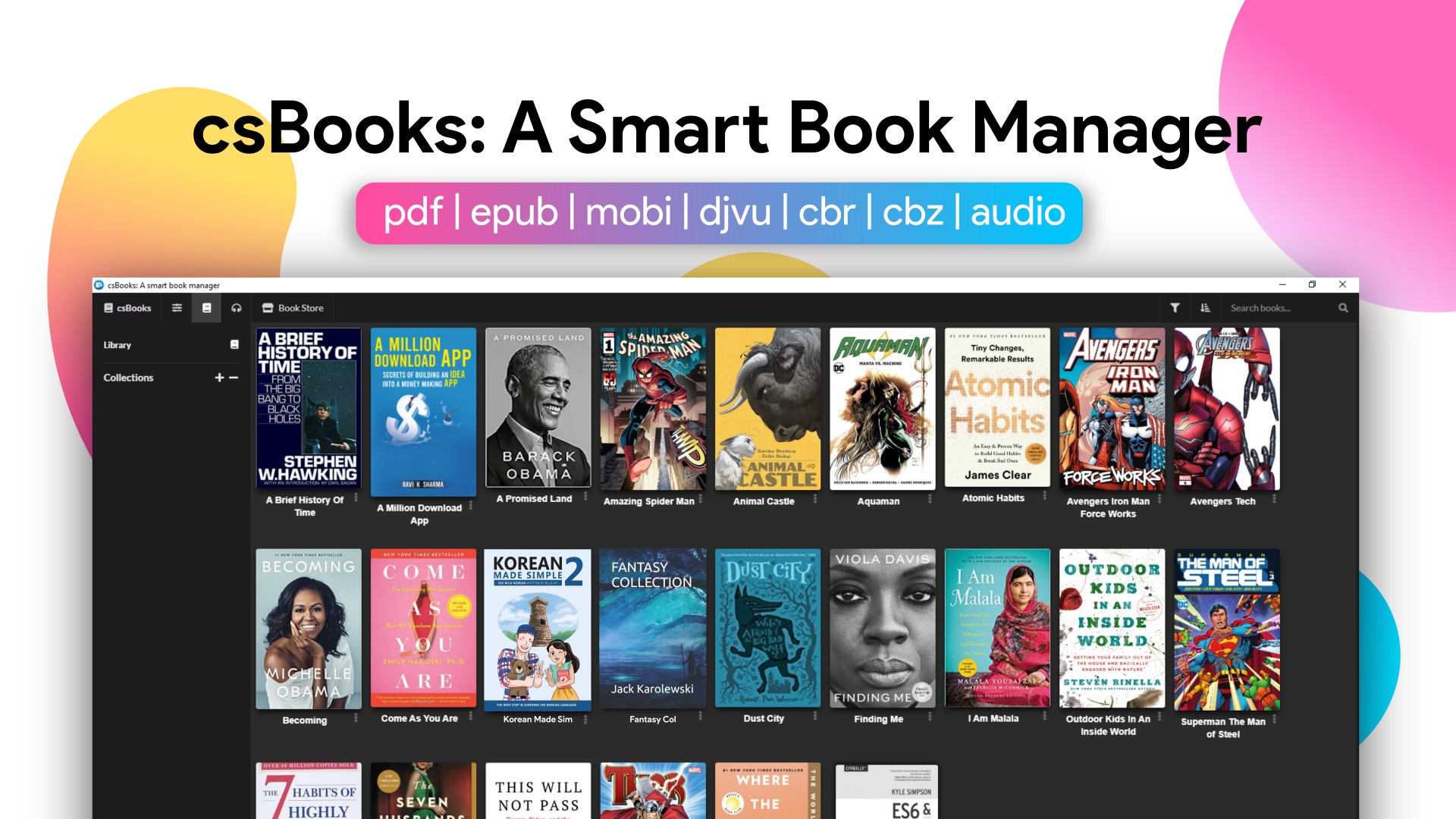csBooks is a smart book management and reading software for Linux, WindowsOS and macOS. It is also a PDF reader, EPUB reader, MOBI reader and DJVU file reader. csBooks automatically generates thumbnails for your books so that you can easily browse them and read them without problems. Here are some features of csBooks -
csBooks is the best epub reader, pdf reader, mobi book reader and djvu reader for windows, linux and mac os. You can not only read the files but you can also manage your book library.
You can create collections to organize your books better based on genre or any other criteria. Creating a collection is super easy and intuitive.
To help you read any time of the day, csBooks support light and dark themes. Every book reader window also support light and dark mode for your comfortable reading.
To help you import books easily into library, csBooks supports drag and drop in the library view. You can also drag and drop books in an existing library.
csBooks extracts the book thumbnails when you import them so that you can see all your pdf, epub, mobi and djvu files by their cover.
csBooks is the most beautiful book management software on Windows. It is focused on a clean and beautiful interface with an excellent user experience.
csBooks provides excellent support for reading comic books in the format of CBR and CBZ files. Also, the comic book viewer comes with multiple options such as fit-width mode, single-page mode, 2 page mode and also full screen mode so that you can read comic books comfortably.
csBooks also provides amazing support for annotations that you can also export to text files for easy memorization. You can also translate text to any language of your choice.
Now you can also buy books within csBooks because now it support book store backed up by online services.
csBooks is made for any computer device you have. It fits every screen size and resolution because it comes with responsive UI/UX.
csBooks also supports Librivox public domain Audio Books that you can listen freely online or download on your computer for offline listening.
csBooks is the best free book manager and reader software for linux like ubuntu, fedora, mint or any other flavor. You can also read books on windows and mac OS.
csBooks is made with love 💖, ElectronJS, VueJS, EpubJS, and PdfJS. It is written almost 85% in Typescript for stability and 15% in Javascript for flexibility.
- Run
sudo snap install csbooks. - Launch csBooks using the installed
csbookscommand.
You can also use software center app for your linux version to install the snap file. ;)
- Download
csBooks_<version>.dmgfrom the csBooks releases page. - Make it executable
sudo chmod a+x csBooks_<version>.dmg - Run
csBooks_<version>.dmg
- Open your microsoft store app and search for
csBooks. - Click on
Installbutton to install the app.

csBooks provides excellent support for reading comic books in the format of CBR and CBZ files. You can read them in 1 page, 2 page or continuous mode. Also it supports fit width and fit heigh for easy reading.
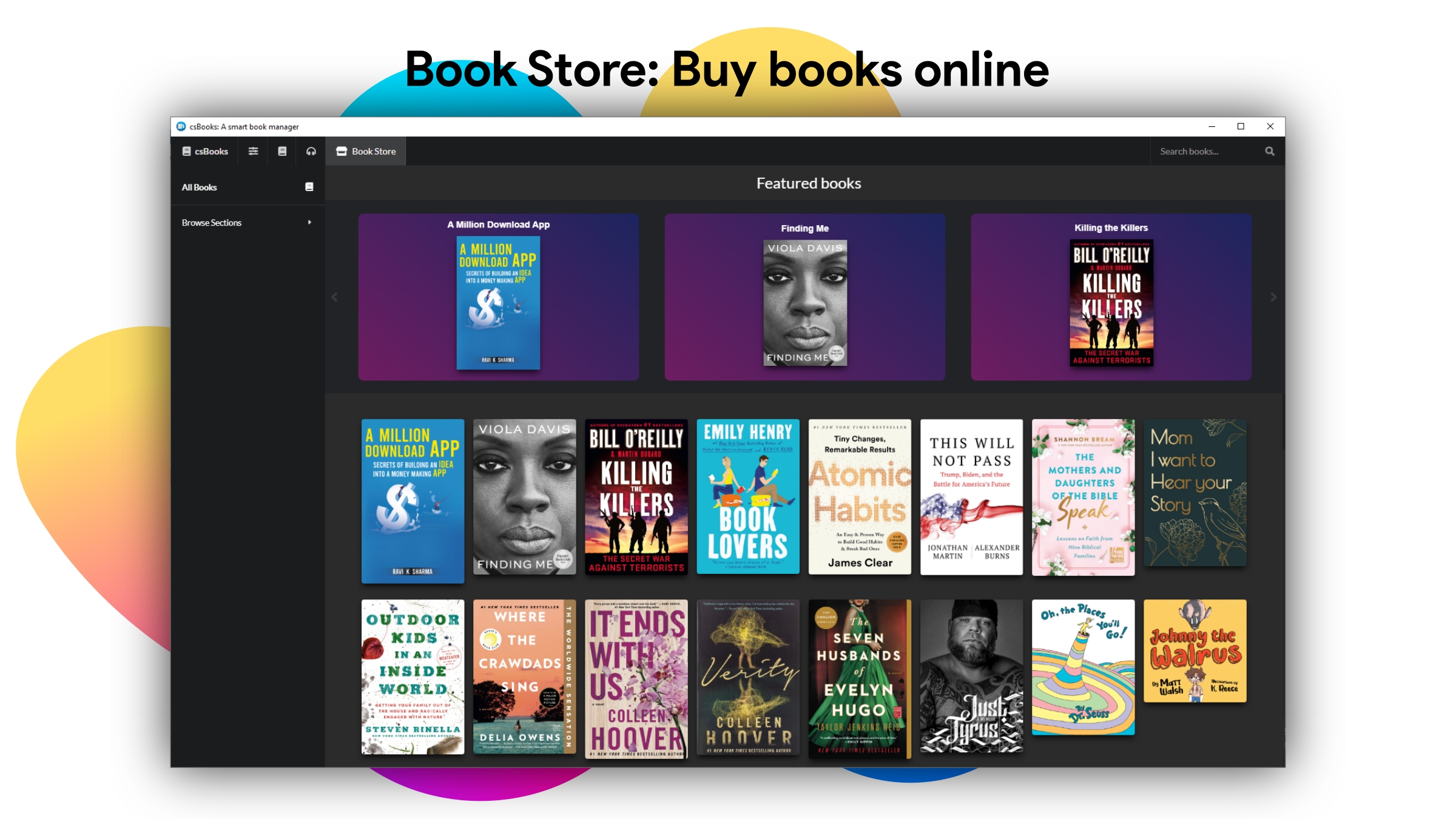
Now csBooks supports buying books online. You can buy books from various sections like Best Sellers, Fiction and Programming etc.
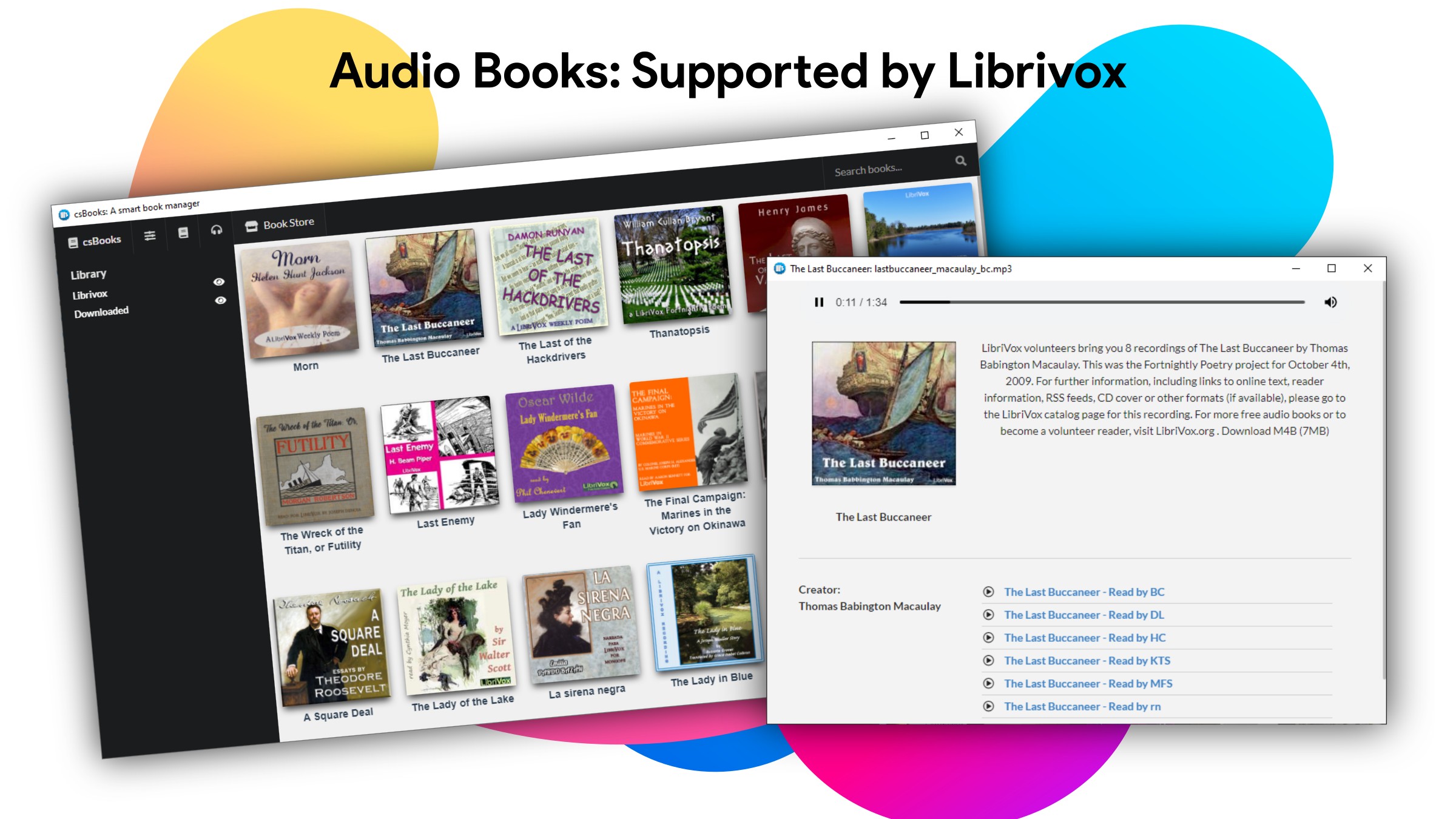
Librivox provides free public domain audio books which you can listen to for free. You can download them or listen them online. csBooks provides an elegent interface to listen to audio books. They are sortable by title and also searchable.
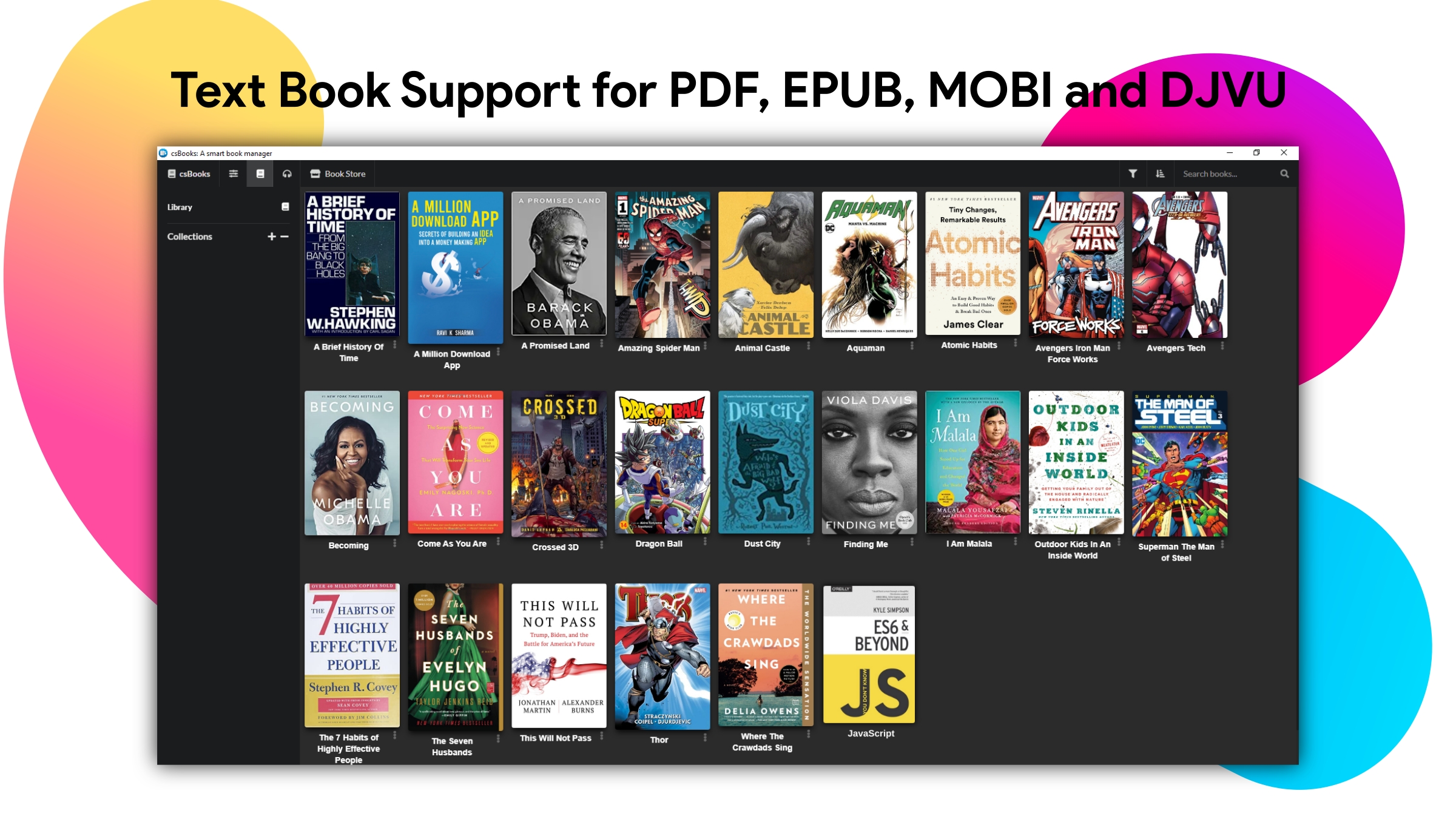
csBooks supports PDF files and you do not need any other pdf reader for reading books. For a perfect reading experience, it remembers your pdf file reading position so next time you can simply start from where you left.
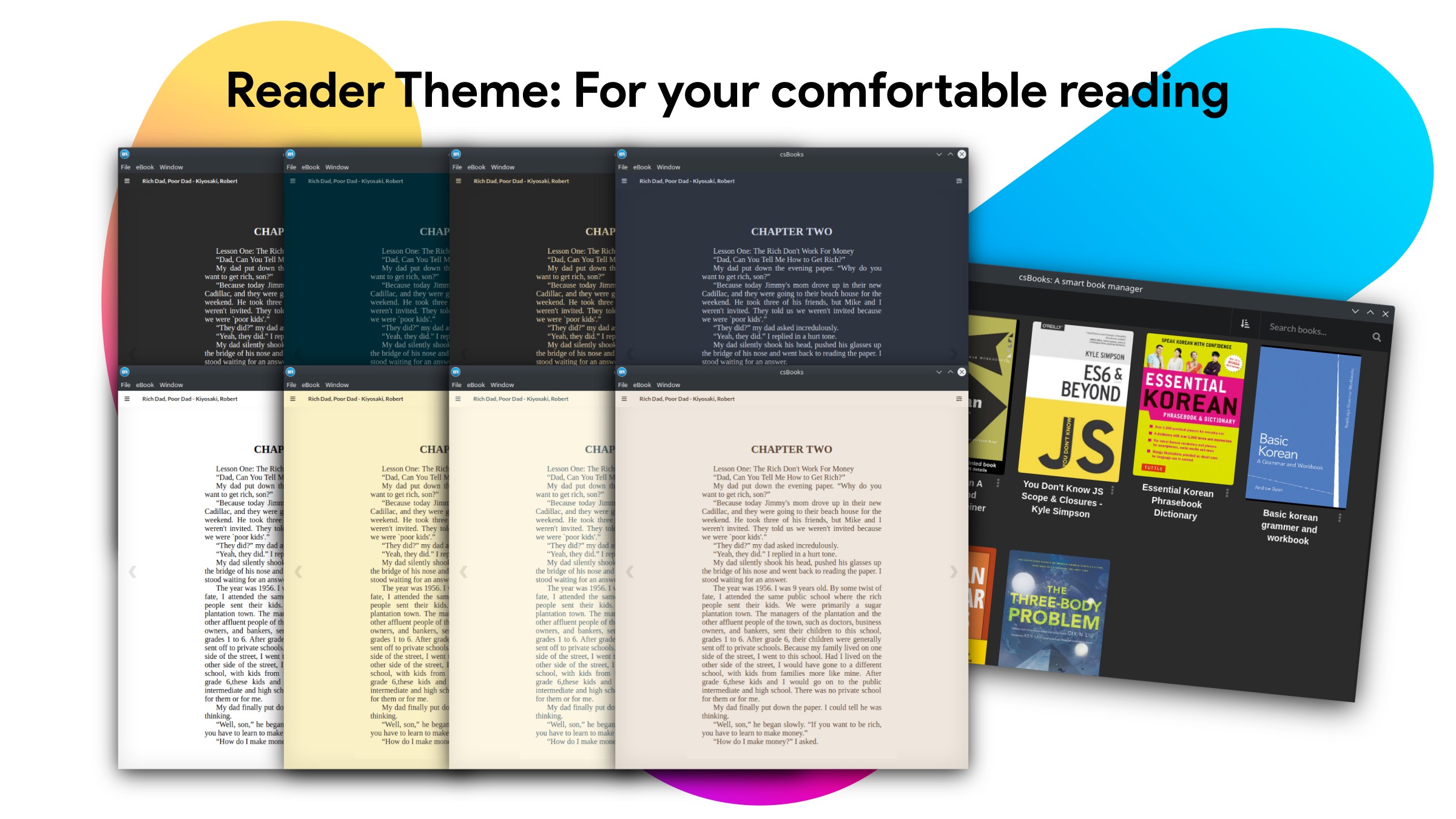
csBooks is the most beautiful book management software on any platform. It is focused on a clean and beautiful interface with an excellent user experience for book reading. It support 10+ themes that make reading on your computer as enjoyable as possible.
To request any features, please create issue report here - csBooks issues page.