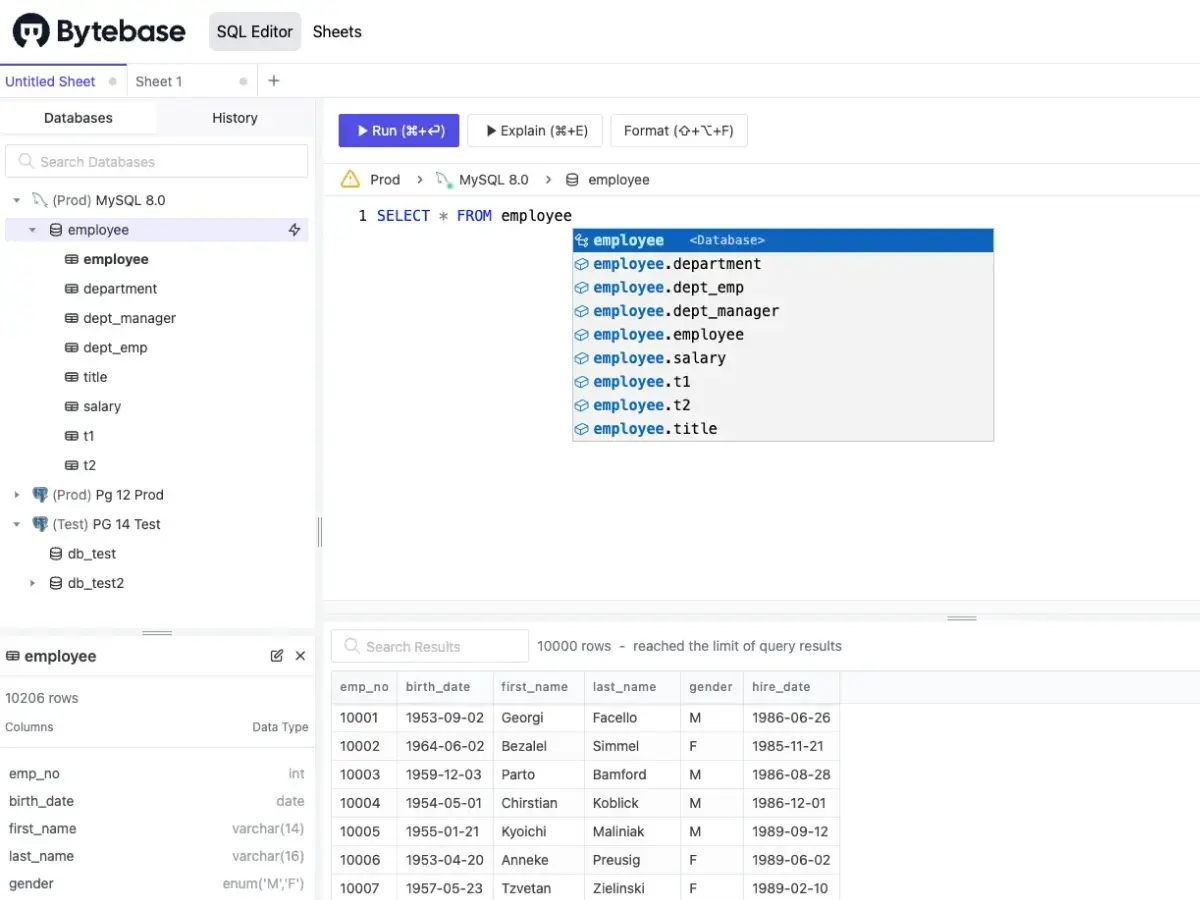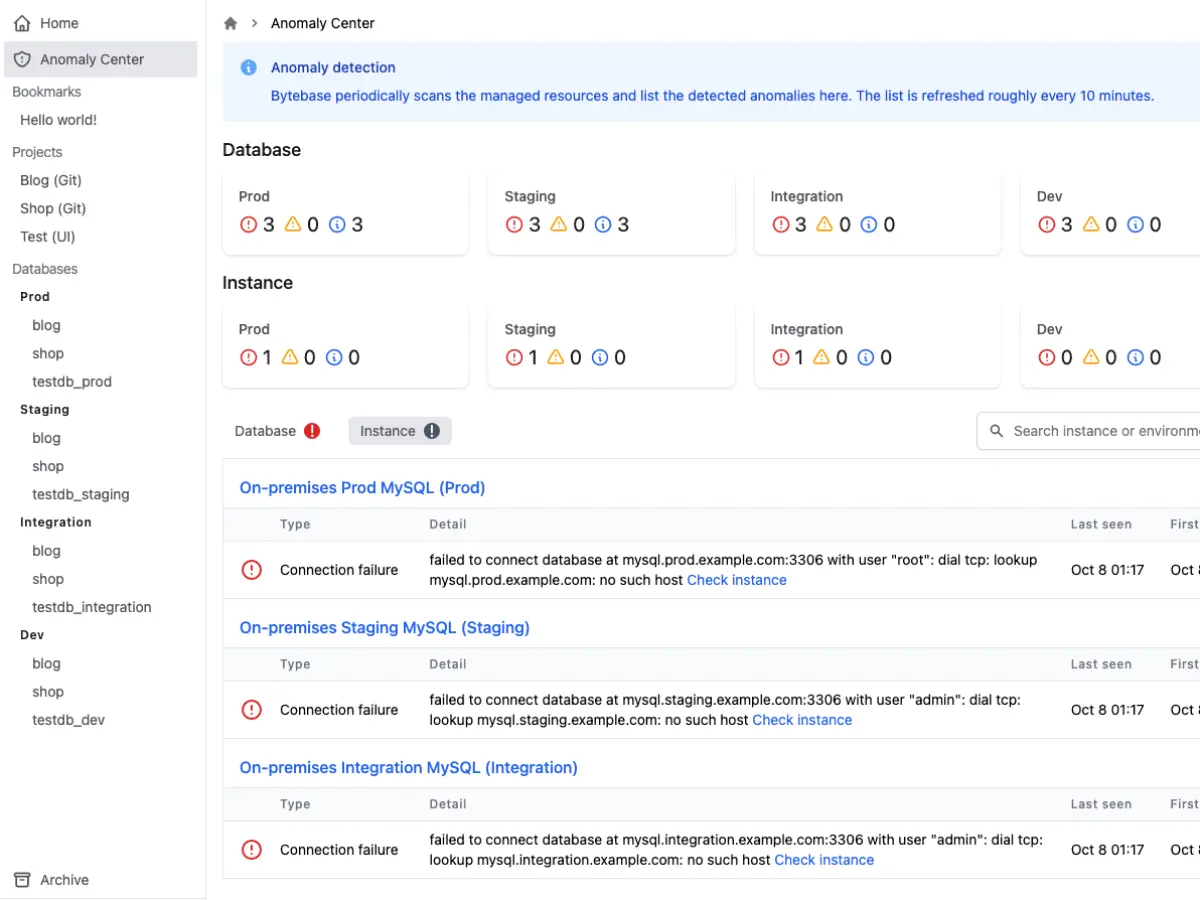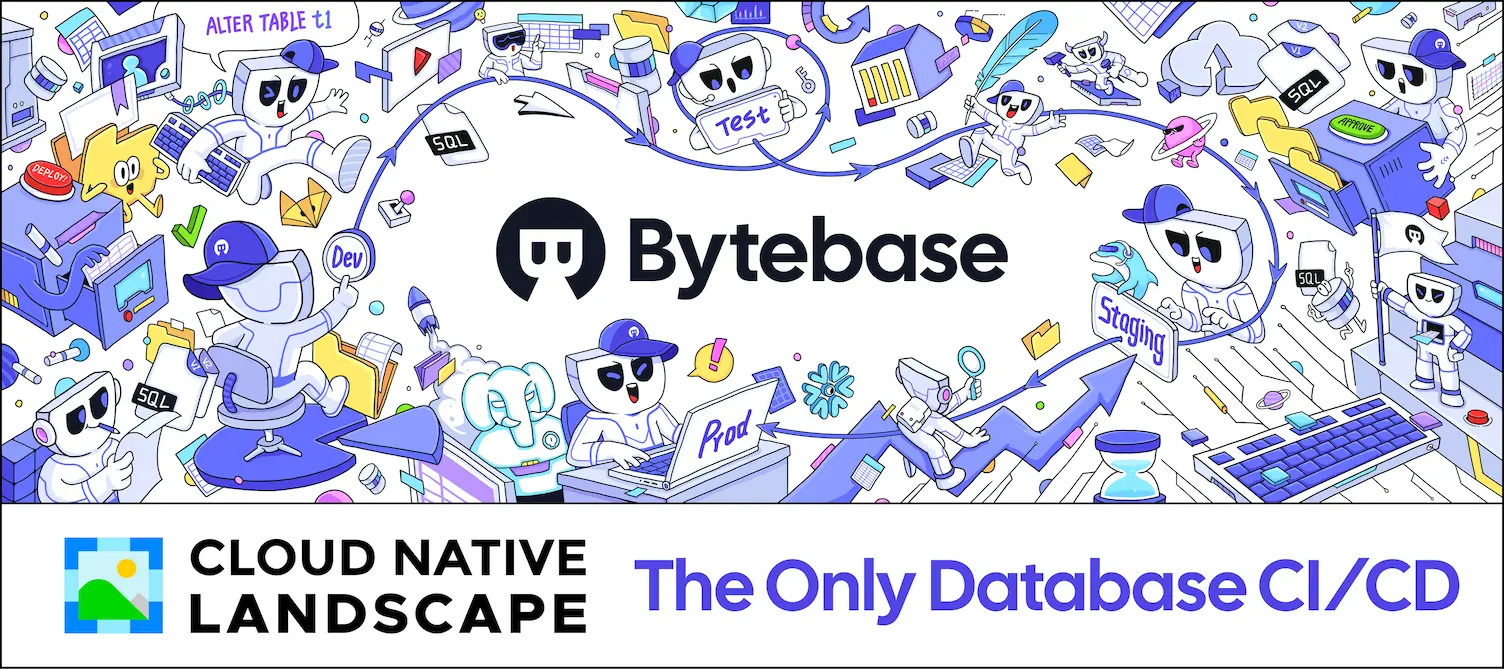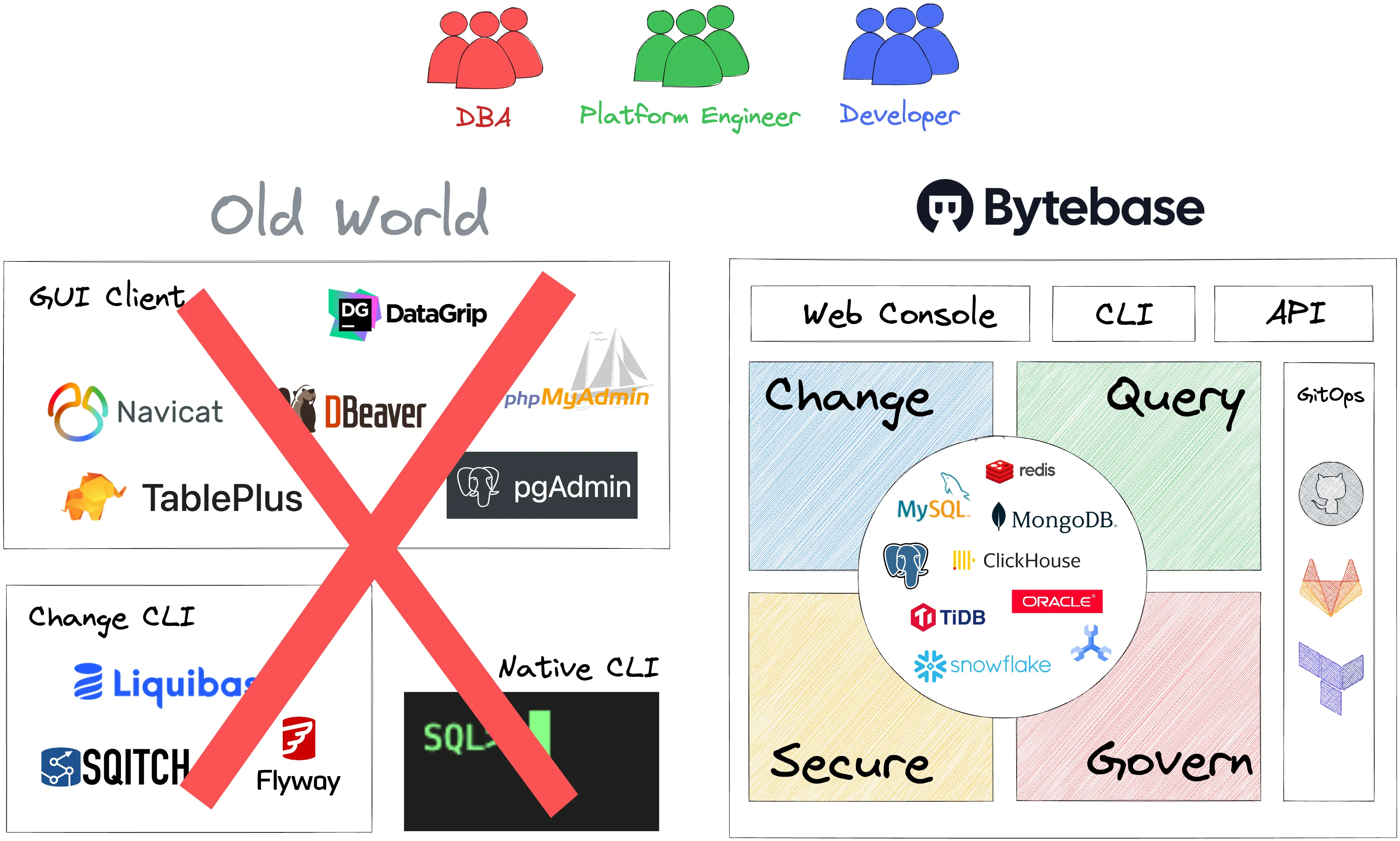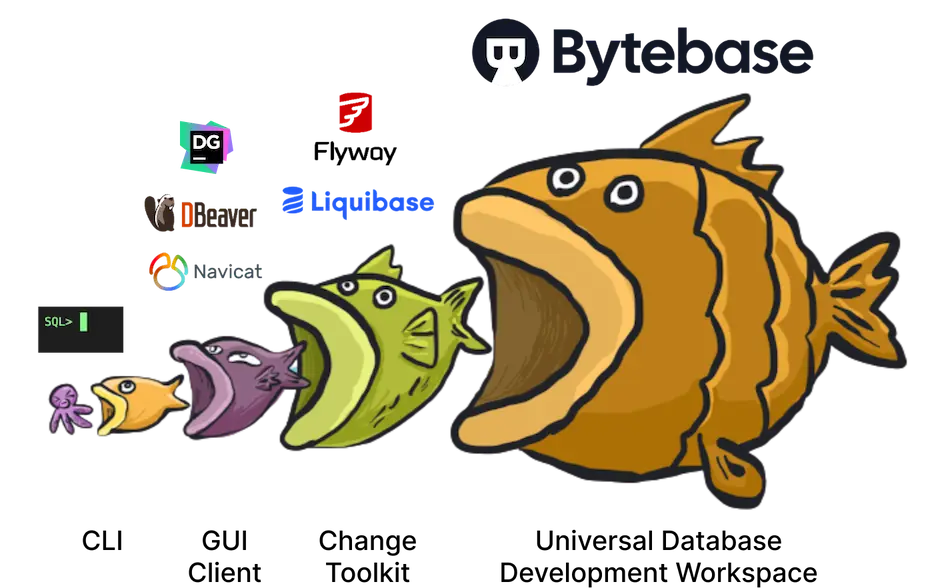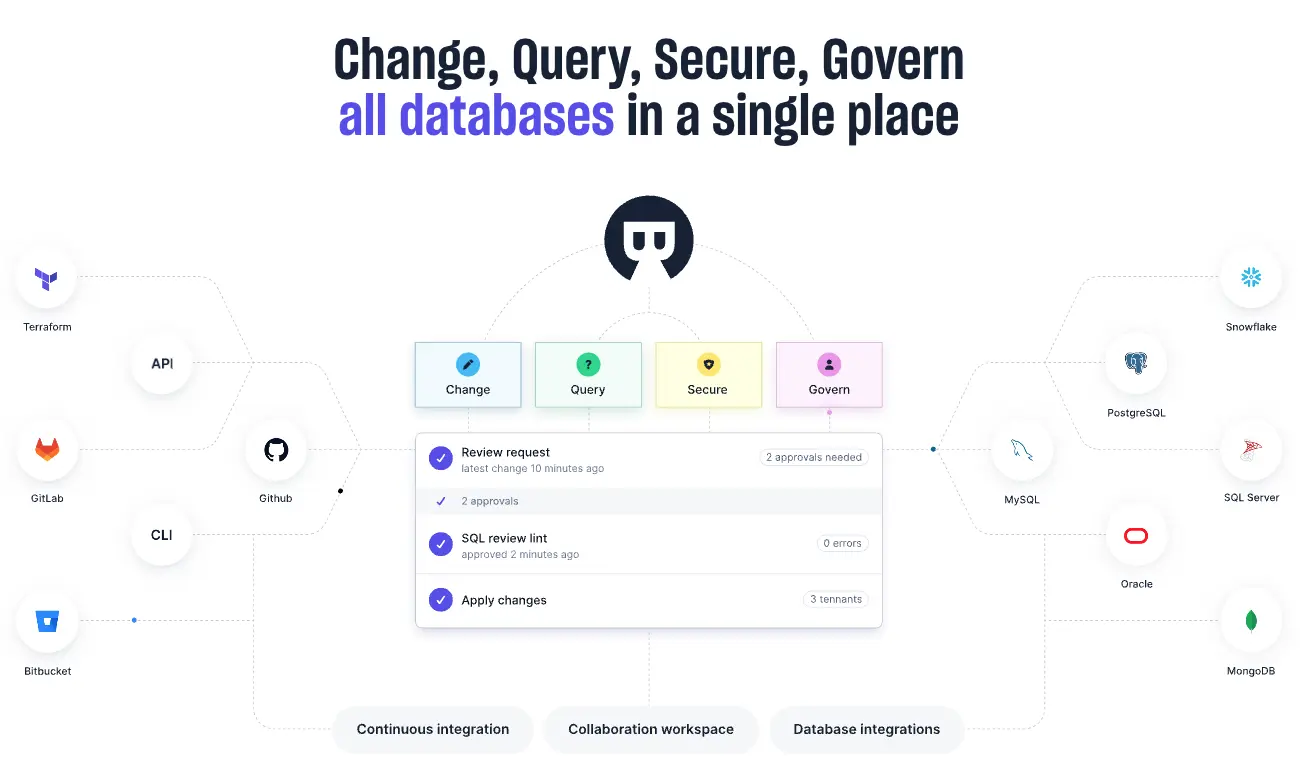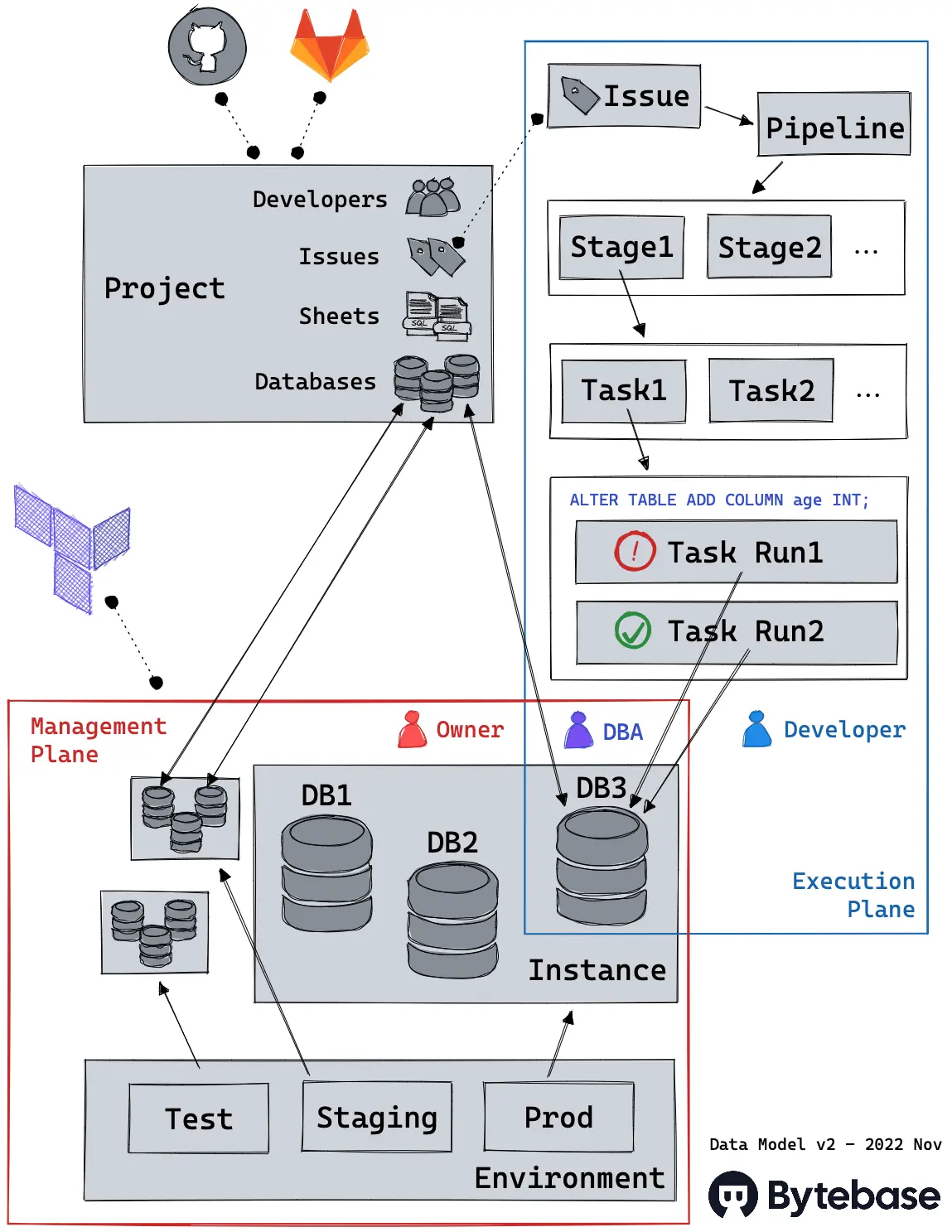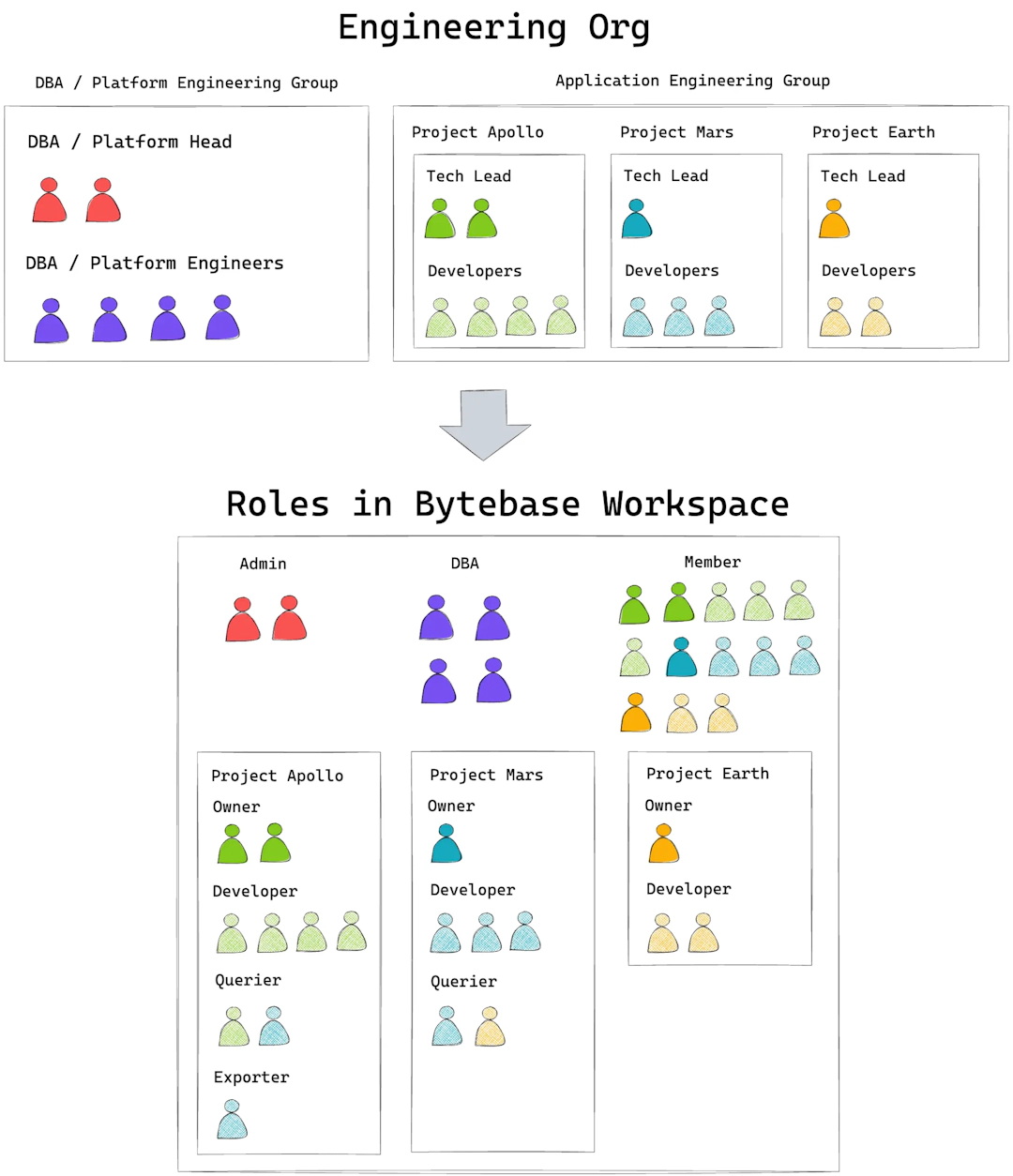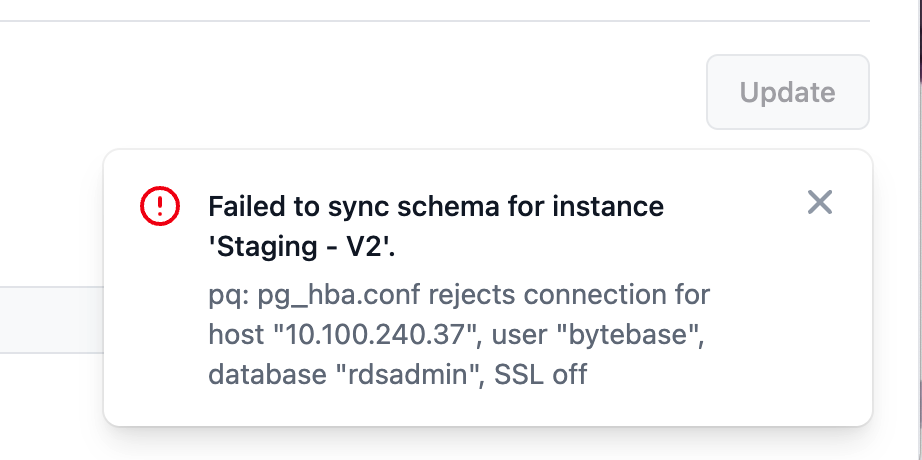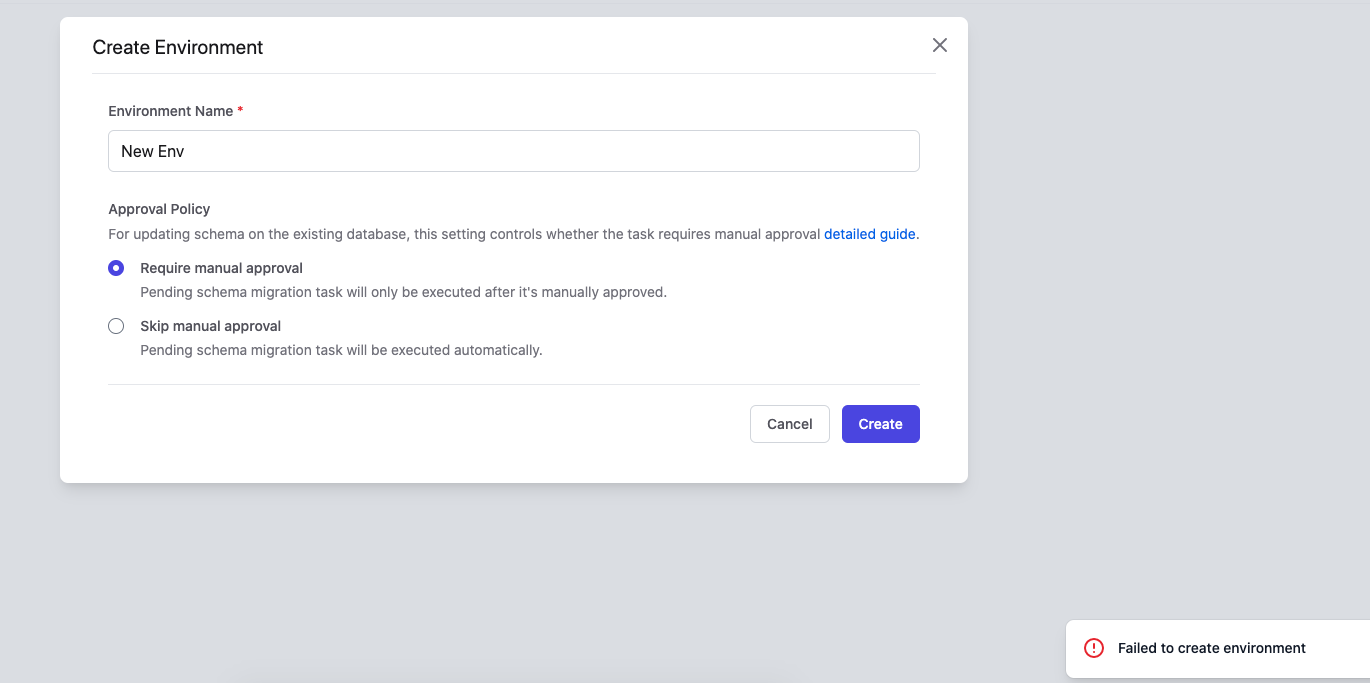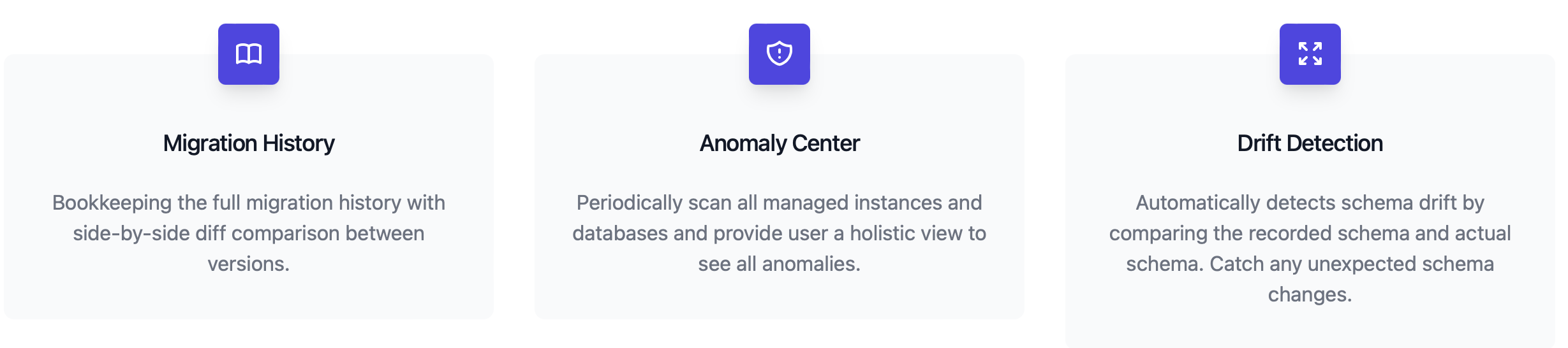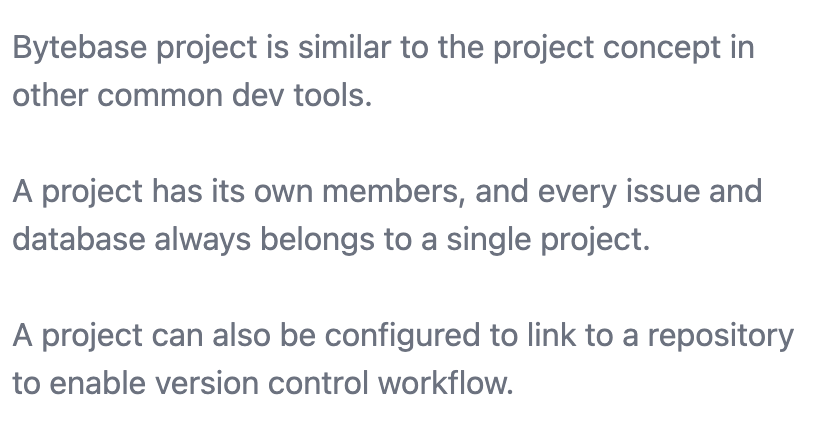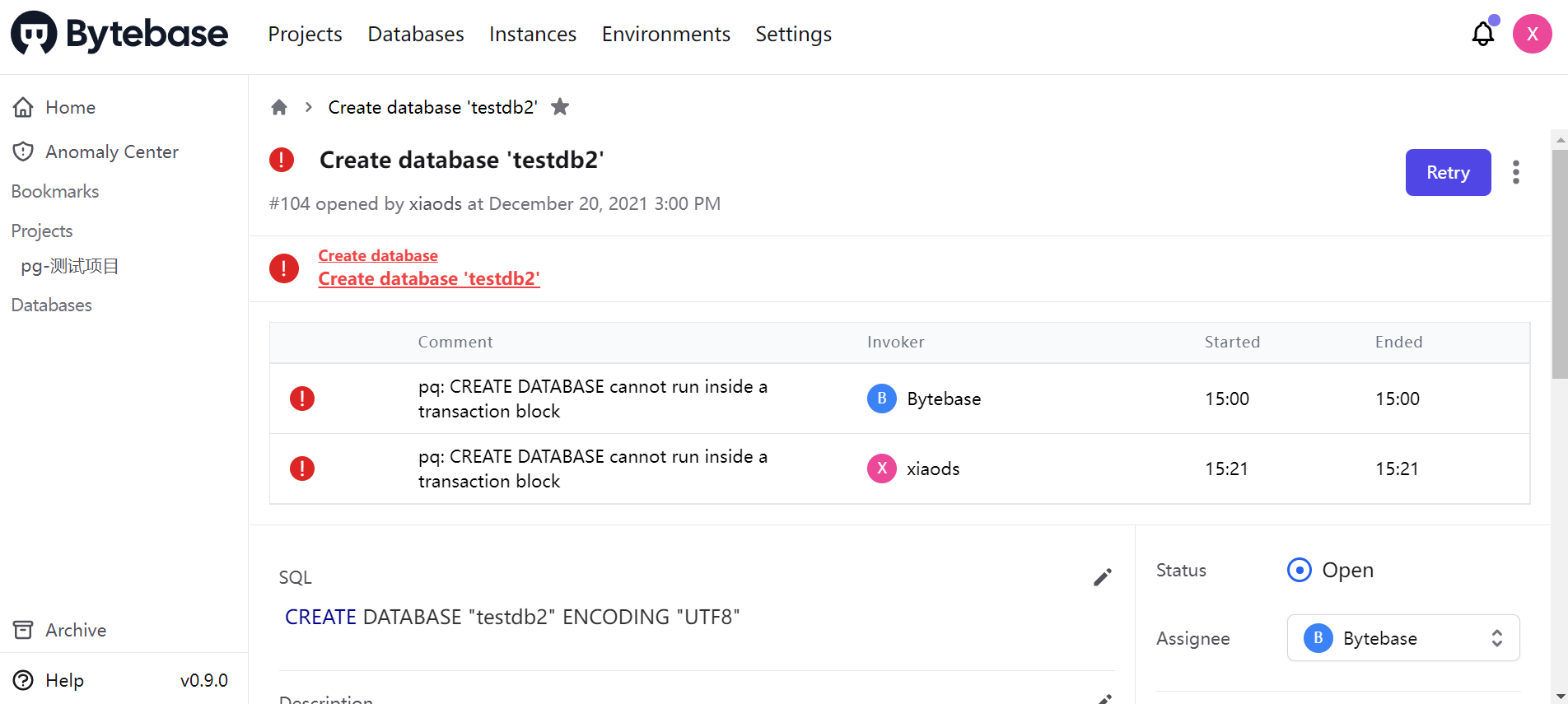Hey! after running on admin create page I get the following error after press "Create admin account":

Log:

bytebase_1 | -----Config BEGIN-----
bytebase_1 | mode=release
bytebase_1 | server=http://0.0.0.0:8008
bytebase_1 | frontend=http://0.0.0.0:8008
bytebase_1 | dsn=file:/var/opt/bytebase/bytebase.db
bytebase_1 | seedDir=seed/release
bytebase_1 | readonly=false
bytebase_1 | demo=false
bytebase_1 | debug=true
bytebase_1 | -----Config END-------
bytebase_1 | 2021-10-30T15:31:59.451Z INFO store/sqlite.go:218 Apply database migration if needed...
bytebase_1 | 2021-10-30T15:31:59.451Z INFO store/sqlite.go:225 Current schema version before migration: 0.0
bytebase_1 | 2021-10-30T15:31:59.452Z INFO store/sqlite.go:280 Migrating migration/10001__init_schema.sql...
bytebase_1 | 2021-10-30T15:31:59.555Z INFO store/sqlite.go:261 Current schema version after migration: 1.1
bytebase_1 | 2021-10-30T15:31:59.555Z INFO store/sqlite.go:273 Completed database migration.
bytebase_1 | 2021-10-30T15:31:59.557Z INFO store/sqlite.go:157 Seeding database from seed/release, force: false ...
bytebase_1 | 2021-10-30T15:31:59.557Z INFO store/sqlite.go:193 Seeding seed/release/10001__init_seed.sql...
bytebase_1 | 2021-10-30T15:31:59.566Z INFO store/sqlite.go:187 Completed database seeding.
bytebase_1 | 2021-10-30T15:31:59.574Z DEBUG server/server.go:231 All registered routes: [
bytebase_1 | {
bytebase_1 | "method": "PATCH",
bytebase_1 | "path": "/api/environment/:id",
bytebase_1 | "name": "github.com/bytebase/bytebase/server.(*Server).registerEnvironmentRoutes.func3"
bytebase_1 | },
bytebase_1 | {
bytebase_1 | "method": "GET",
bytebase_1 | "path": "/api/issue/:issueId/subscriber",
bytebase_1 | "name": "github.com/bytebase/bytebase/server.(*Server).registerIssueSubscriberRoutes.func2"
bytebase_1 | },
bytebase_1 | {
bytebase_1 | "method": "PROPFIND",
bytebase_1 | "path": "/api",
bytebase_1 | "name": "github.com/labstack/echo/v4.glob..func1"
bytebase_1 | },
bytebase_1 | {
bytebase_1 | "method": "POST",
bytebase_1 | "path": "/api/principal",
bytebase_1 | "name": "github.com/bytebase/bytebase/server.(*Server).registerPrincipalRoutes.func1"
bytebase_1 | },
bytebase_1 | {
bytebase_1 | "method": "POST",
bytebase_1 | "path": "/api/instance",
bytebase_1 | "name": "github.com/bytebase/bytebase/server.(*Server).registerInstanceRoutes.func1"
bytebase_1 | },
bytebase_1 | {
bytebase_1 | "method": "GET",
bytebase_1 | "path": "/api/database/:id/table/:tableName",
bytebase_1 | "name": "github.com/bytebase/bytebase/server.(*Server).registerDatabaseRoutes.func6"
bytebase_1 | },
bytebase_1 | {
bytebase_1 | "method": "POST",
bytebase_1 | "path": "/api/activity",
bytebase_1 | "name": "github.com/bytebase/bytebase/server.(*Server).registerActivityRoutes.func1"
bytebase_1 |
bytebase_1 | ██████╗ ██╗ ██╗████████╗███████╗██████╗ █████╗ ███████╗███████╗
bytebase_1 | ██╔══██╗╚██╗ ██╔╝╚══██╔══╝██╔════╝██╔══██╗██╔══██╗██╔════╝██╔════╝
bytebase_1 | ██████╔╝ ╚████╔╝ ██║ █████╗ ██████╔╝███████║███████╗█████╗
bytebase_1 | ██╔══██╗ ╚██╔╝ ██║ ██╔══╝ ██╔══██╗██╔══██║╚════██║██╔══╝
bytebase_1 | ██████╔╝ ██║ ██║ ███████╗██████╔╝██║ ██║███████║███████╗
bytebase_1 | ╚═════╝ ╚═╝ ╚═╝ ╚══════╝╚═════╝ ╚═╝ ╚═╝╚══════╝╚══════╝
bytebase_1 |
bytebase_1 | Version 0.7.2 has started at http://0.0.0.0:8008
bytebase_1 | ___________________________________________________________________________________________
bytebase_1 |
bytebase_1 | },
bytebase_1 | {
bytebase_1 | "method": "DELETE",
bytebase_1 | "path": "/api/bookmark/:bookmarkId",
bytebase_1 | "name": "github.com/bytebase/bytebase/server.(*Server).registerBookmarkRoutes.func3"
bytebase_1 | },
bytebase_1 | {
bytebase_1 | "method": "PATCH",
bytebase_1 | "path": "/api",
bytebase_1 | "name": "github.com/labstack/echo/v4.glob..func1"
bytebase_1 | },
bytebase_1 | {
bytebase_1 | "method": "POST",
bytebase_1 | "path": "/api/auth/signup",
bytebase_1 | "name": "github.com/bytebase/bytebase/server.(*Server).registerAuthRoutes.func3"
bytebase_1 | },
bytebase_1 | {
bytebase_1 | "method": "POST",
bytebase_1 | "path": "/api/project/:projectId/repository",
bytebase_1 | "name": "github.com/bytebase/bytebase/server.(*Server).registerProjectRoutes.func5"
bytebase_1 | },
bytebase_1 | {
bytebase_1 | "method": "PATCH",
bytebase_1 | "path": "/api/inbox/:inboxId",
bytebase_1 | "name": "github.com/bytebase/bytebase/server.(*Server).registerInboxRoutes.func3"
bytebase_1 | },
bytebase_1 | {
bytebase_1 | "method": "POST",
bytebase_1 | "path": "/api/sql/ping",
bytebase_1 | "name": "github.com/bytebase/bytebase/server.(*Server).registerSqlRoutes.func1"
bytebase_1 | },
bytebase_1 | {
bytebase_1 | "method": "REPORT",
bytebase_1 | "path": "/api/*",
bytebase_1 | "name": "github.com/labstack/echo/v4.glob..func1"
bytebase_1 | },
bytebase_1 | {
bytebase_1 | "method": "GET",
bytebase_1 | "path": "/api/project",
bytebase_1 | "name": "github.com/bytebase/bytebase/server.(*Server).registerProjectRoutes.func2"
bytebase_1 | },
bytebase_1 | {
bytebase_1 | "method": "PATCH",
bytebase_1 | "path": "/api/issue/:issueId",
bytebase_1 | "name": "github.com/bytebase/bytebase/server.(*Server).registerIssueRoutes.func4"
bytebase_1 | },
bytebase_1 | {
bytebase_1 | "method": "PATCH",
bytebase_1 | "path": "/api/database/:id/backupsetting",
bytebase_1 | "name": "github.com/bytebase/bytebase/server.(*Server).registerDatabaseRoutes.func10"
bytebase_1 | },
bytebase_1 | {
bytebase_1 | "method": "POST",
bytebase_1 | "path": "/api/issue/:issueId/subscriber",
bytebase_1 | "name": "github.com/bytebase/bytebase/server.(*Server).registerIssueSubscriberRoutes.func1"
bytebase_1 | },
bytebase_1 | {
bytebase_1 | "method": "TRACE",
bytebase_1 | "path": "/api/*",
bytebase_1 | "name": "github.com/labstack/echo/v4.glob..func1"
bytebase_1 | },
bytebase_1 | {
bytebase_1 | "method": "GET",
bytebase_1 | "path": "/api/policy/environment/:environmentId",
bytebase_1 | "name": "github.com/bytebase/bytebase/server.(*Server).registerPolicyRoutes.func2"
bytebase_1 | },
bytebase_1 | {
bytebase_1 | "method": "DELETE",
bytebase_1 | "path": "/api/project/:projectId/repository",
bytebase_1 | "name": "github.com/bytebase/bytebase/server.(*Server).registerProjectRoutes.func8"
bytebase_1 | },
bytebase_1 | {
bytebase_1 | "method": "GET",
bytebase_1 | "path": "/api/instance/:instanceId/migration/history",
bytebase_1 | "name": "github.com/bytebase/bytebase/server.(*Server).registerInstanceRoutes.func9"
bytebase_1 | },
bytebase_1 | {
bytebase_1 | "method": "GET",
bytebase_1 | "path": "/api/database/:id/table",
bytebase_1 | "name": "github.com/bytebase/bytebase/server.(*Server).registerDatabaseRoutes.func5"
bytebase_1 | },
bytebase_1 | {
bytebase_1 | "method": "GET",
bytebase_1 | "path": "/api",
bytebase_1 | "name": "github.com/labstack/echo/v4.glob..func1"
bytebase_1 | },
bytebase_1 | {
bytebase_1 | "method": "HEAD",
bytebase_1 | "path": "/api/*",
bytebase_1 | "name": "github.com/labstack/echo/v4.glob..func1"
bytebase_1 | },
bytebase_1 | {
bytebase_1 | "method": "PATCH",
bytebase_1 | "path": "/api/project/:projectId/member/:memberId",
bytebase_1 | "name": "github.com/bytebase/bytebase/server.(*Server).registerProjectMemberRoutes.func2"
bytebase_1 | },
bytebase_1 | {
bytebase_1 | "method": "GET",
bytebase_1 | "path": "/api/instance/:instanceId",
bytebase_1 | "name": "github.com/bytebase/bytebase/server.(*Server).registerInstanceRoutes.func3"
bytebase_1 | },
bytebase_1 | {
bytebase_1 | "method": "GET",
bytebase_1 | "path": "/api/instance/:instanceId/migration/history/:historyId",
bytebase_1 | "name": "github.com/bytebase/bytebase/server.(*Server).registerInstanceRoutes.func8"
bytebase_1 | },
bytebase_1 | {
bytebase_1 | "method": "GET",
bytebase_1 | "path": "/api/setting",
bytebase_1 | "name": "github.com/bytebase/bytebase/server.(*Server).registerSettingRoutes.func1"
bytebase_1 | },
bytebase_1 | {
bytebase_1 | "method": "POST",
bytebase_1 | "path": "/api/auth/logout",
bytebase_1 | "name": "github.com/bytebase/bytebase/server.(*Server).registerAuthRoutes.func2"
bytebase_1 | },
bytebase_1 | {
bytebase_1 | "method": "GET",
bytebase_1 | "path": "/api/project/:projectId/webhook",
bytebase_1 | "name": "github.com/bytebase/bytebase/server.(*Server).registerProjectWebhookRoutes.func1"
bytebase_1 | },
bytebase_1 | {
bytebase_1 | "method": "PATCH",
bytebase_1 | "path": "/api/pipeline/:pipelineId/task/:taskId/status",
bytebase_1 | "name": "github.com/bytebase/bytebase/server.(*Server).registerTaskRoutes.func2"
bytebase_1 | },
bytebase_1 | {
bytebase_1 | "method": "POST",
bytebase_1 | "path": "/api/project/:projectId/webhook",
bytebase_1 | "name": "github.com/bytebase/bytebase/server.(*Server).registerProjectWebhookRoutes.func2"
bytebase_1 | },
bytebase_1 | {
bytebase_1 | "method": "PATCH",
bytebase_1 | "path": "/api/issue/:issueId/status",
bytebase_1 | "name": "github.com/bytebase/bytebase/server.(*Server).registerIssueRoutes.func5"
bytebase_1 | },
bytebase_1 | {
bytebase_1 | "method": "GET",
bytebase_1 | "path": "/api/bookmark",
bytebase_1 | "name": "github.com/bytebase/bytebase/server.(*Server).registerBookmarkRoutes.func2"
bytebase_1 | },
bytebase_1 | {
bytebase_1 | "method": "POST",
bytebase_1 | "path": "/api",
bytebase_1 | "name": "github.com/labstack/echo/v4.glob..func1"
bytebase_1 | },
bytebase_1 | {
bytebase_1 | "method": "PATCH",
bytebase_1 | "path": "/api/member/:id",
bytebase_1 | "name": "github.com/bytebase/bytebase/server.(*Server).registerMemberRoutes.func3"
bytebase_1 | },
bytebase_1 | {
bytebase_1 | "method": "POST",
bytebase_1 | "path": "/api/project",
bytebase_1 | "name": "github.com/bytebase/bytebase/server.(*Server).registerProjectRoutes.func1"
bytebase_1 | },
bytebase_1 | {
bytebase_1 | "method": "DELETE",
bytebase_1 | "path": "/api/*",
bytebase_1 | "name": "github.com/labstack/echo/v4.glob..func1"
bytebase_1 | },
bytebase_1 | {
bytebase_1 | "method": "POST",
bytebase_1 | "path": "/api/*",
bytebase_1 | "name": "github.com/labstack/echo/v4.glob..func1"
bytebase_1 | },
bytebase_1 | {
bytebase_1 | "method": "PROPFIND",
bytebase_1 | "path": "/api/*",
bytebase_1 | "name": "github.com/labstack/echo/v4.glob..func1"
bytebase_1 | },
bytebase_1 | {
bytebase_1 | "method": "POST",
bytebase_1 | "path": "/api/database",
bytebase_1 | "name": "github.com/bytebase/bytebase/server.(*Server).registerDatabaseRoutes.func1"
bytebase_1 | },
bytebase_1 | {
bytebase_1 | "method": "GET",
bytebase_1 | "path": "/api/database",
bytebase_1 | "name": "github.com/bytebase/bytebase/server.(*Server).registerDatabaseRoutes.func2"
bytebase_1 | },
bytebase_1 | {
bytebase_1 | "method": "POST",
bytebase_1 | "path": "/api/sql/syncschema",
bytebase_1 | "name": "github.com/bytebase/bytebase/server.(*Server).registerSqlRoutes.func2"
bytebase_1 | },
bytebase_1 | {
bytebase_1 | "method": "GET",
bytebase_1 | "path": "/api/vcs/:vcsId/repository",
bytebase_1 | "name": "github.com/bytebase/bytebase/server.(*Server).registerVCSRoutes.func6"
bytebase_1 | },
bytebase_1 | {
bytebase_1 | "method": "CONNECT",
bytebase_1 | "path": "/api",
bytebase_1 | "name": "github.com/labstack/echo/v4.glob..func1"
bytebase_1 | },
bytebase_1 | {
bytebase_1 | "method": "GET",
bytebase_1 | "path": "/api/principal/:principalId",
bytebase_1 | "name": "github.com/bytebase/bytebase/server.(*Server).registerPrincipalRoutes.func3"
bytebase_1 | },
bytebase_1 | {
bytebase_1 | "method": "PATCH",
bytebase_1 | "path": "/api/environment/reorder",
bytebase_1 | "name": "github.com/bytebase/bytebase/server.(*Server).registerEnvironmentRoutes.func4"
bytebase_1 | },
bytebase_1 | {
bytebase_1 | "method": "GET",
bytebase_1 | "path": "/api/database/:id/backupsetting",
bytebase_1 | "name": "github.com/bytebase/bytebase/server.(*Server).registerDatabaseRoutes.func11"
bytebase_1 | },
bytebase_1 | {
bytebase_1 | "method": "GET",
bytebase_1 | "path": "/api/inbox",
bytebase_1 | "name": "github.com/bytebase/bytebase/server.(*Server).registerInboxRoutes.func1"
bytebase_1 | },
bytebase_1 | {
bytebase_1 | "method": "CONNECT",
bytebase_1 | "path": "/api/*",
bytebase_1 | "name": "github.com/labstack/echo/v4.glob..func1"
bytebase_1 | },
bytebase_1 | {
bytebase_1 | "method": "GET",
bytebase_1 | "path": "/api/project/:projectId",
bytebase_1 | "name": "github.com/bytebase/bytebase/server.(*Server).registerProjectRoutes.func3"
bytebase_1 | },
bytebase_1 | {
bytebase_1 | "method": "GET",
bytebase_1 | "path": "/api/database/:id",
bytebase_1 | "name": "github.com/bytebase/bytebase/server.(*Server).registerDatabaseRoutes.func3"
bytebase_1 | },
bytebase_1 | {
bytebase_1 | "method": "GET",
bytebase_1 | "path": "/api/environment",
bytebase_1 | "name": "github.com/bytebase/bytebase/server.(*Server).registerEnvironmentRoutes.func2"
bytebase_1 | },
bytebase_1 | {
bytebase_1 | "method": "GET",
bytebase_1 | "path": "/api/principal",
bytebase_1 | "name": "github.com/bytebase/bytebase/server.(*Server).registerPrincipalRoutes.func2"
bytebase_1 | },
bytebase_1 | {
bytebase_1 | "method": "POST",
bytebase_1 | "path": "/api/issue",
bytebase_1 | "name": "github.com/bytebase/bytebase/server.(*Server).registerIssueRoutes.func1"
bytebase_1 | },
bytebase_1 | {
bytebase_1 | "method": "DELETE",
bytebase_1 | "path": "/api/activity/:activityId",
bytebase_1 | "name": "github.com/bytebase/bytebase/server.(*Server).registerActivityRoutes.func4"
bytebase_1 | },
bytebase_1 | {
bytebase_1 | "method": "GET",
bytebase_1 | "path": "/api/vcs/:vcsId",
bytebase_1 | "name": "github.com/bytebase/bytebase/server.(*Server).registerVCSRoutes.func3"
bytebase_1 | },
bytebase_1 | {
bytebase_1 | "method": "GET",
bytebase_1 | "path": "/api/plan",
bytebase_1 | "name": "github.com/bytebase/bytebase/server.(*Server).registerPlanRoutes.func1"
bytebase_1 | },
bytebase_1 | {
bytebase_1 | "method": "DELETE",
bytebase_1 | "path": "/api",
bytebase_1 | "name": "github.com/labstack/echo/v4.glob..func1"
bytebase_1 | },
bytebase_1 | {
bytebase_1 | "method": "OPTIONS",
bytebase_1 | "path": "/api",
bytebase_1 | "name": "github.com/labstack/echo/v4.glob..func1"
bytebase_1 | },
bytebase_1 | {
bytebase_1 | "method": "GET",
bytebase_1 | "path": "/api/instance/:instanceId/user",
bytebase_1 | "name": "github.com/bytebase/bytebase/server.(*Server).registerInstanceRoutes.func5"
bytebase_1 | },
bytebase_1 | {
bytebase_1 | "method": "PATCH",
bytebase_1 | "path": "/api/project/:projectId/webhook/:webhookId",
bytebase_1 | "name": "github.com/bytebase/bytebase/server.(*Server).registerProjectWebhookRoutes.func4"
bytebase_1 | },
bytebase_1 | {
bytebase_1 | "method": "GET",
bytebase_1 | "path": "/api/vcs",
bytebase_1 | "name": "github.com/bytebase/bytebase/server.(*Server).registerVCSRoutes.func2"
bytebase_1 | },
bytebase_1 | {
bytebase_1 | "method": "PATCH",
bytebase_1 | "path": "/api/instance/:instanceId",
bytebase_1 | "name": "github.com/bytebase/bytebase/server.(*Server).registerInstanceRoutes.func4"
bytebase_1 | },
bytebase_1 | {
bytebase_1 | "method": "POST",
bytebase_1 | "path": "/api/instance/:instanceId/migration",
bytebase_1 | "name": "github.com/bytebase/bytebase/server.(*Server).registerInstanceRoutes.func6"
bytebase_1 | },
bytebase_1 | {
bytebase_1 | "method": "PATCH",
bytebase_1 | "path": "/api/pipeline/:pipelineId/task/:taskId",
bytebase_1 | "name": "github.com/bytebase/bytebase/server.(*Server).registerTaskRoutes.func1"
bytebase_1 | },
bytebase_1 | {
bytebase_1 | "method": "PATCH",
bytebase_1 | "path": "/api/policy/environment/:environmentId",
bytebase_1 | "name": "github.com/bytebase/bytebase/server.(*Server).registerPolicyRoutes.func1"
bytebase_1 | },
bytebase_1 | {
bytebase_1 | "method": "DELETE",
bytebase_1 | "path": "/api/project/:projectId/member/:memberId",
bytebase_1 | "name": "github.com/bytebase/bytebase/server.(*Server).registerProjectMemberRoutes.func3"
bytebase_1 | },
bytebase_1 | {
bytebase_1 | "method": "HEAD",
bytebase_1 | "path": "/api",
bytebase_1 | "name": "github.com/labstack/echo/v4.glob..func1"
bytebase_1 | },
bytebase_1 | {
bytebase_1 | "method": "PATCH",
bytebase_1 | "path": "/api/setting/:name",
bytebase_1 | "name": "github.com/bytebase/bytebase/server.(*Server).registerSettingRoutes.func2"
bytebase_1 | },
bytebase_1 | {
bytebase_1 | "method": "POST",
bytebase_1 | "path": "/api/auth/login",
bytebase_1 | "name": "github.com/bytebase/bytebase/server.(*Server).registerAuthRoutes.func1"
bytebase_1 | },
bytebase_1 | {
bytebase_1 | "method": "POST",
bytebase_1 | "path": "/api/project/:projectId/member",
bytebase_1 | "name": "github.com/bytebase/bytebase/server.(*Server).registerProjectMemberRoutes.func1"
bytebase_1 | },
bytebase_1 | {
bytebase_1 | "method": "GET",
bytebase_1 | "path": "/api/instance/:instanceId/migration/status",
bytebase_1 | "name": "github.com/bytebase/bytebase/server.(*Server).registerInstanceRoutes.func7"
bytebase_1 | },
bytebase_1 | {
bytebase_1 | "method": "GET",
bytebase_1 | "path": "/assets/*",
bytebase_1 | "name": "github.com/labstack/echo/v4.WrapHandler.func1"
bytebase_1 | },
bytebase_1 | {
bytebase_1 | "method": "TRACE",
bytebase_1 | "path": "/api",
bytebase_1 | "name": "github.com/labstack/echo/v4.glob..func1"
bytebase_1 | },
bytebase_1 | {
bytebase_1 | "method": "OPTIONS",
bytebase_1 | "path": "/api/*",
bytebase_1 | "name": "github.com/labstack/echo/v4.glob..func1"
bytebase_1 | },
bytebase_1 | {
bytebase_1 | "method": "PUT",
bytebase_1 | "path": "/api",
bytebase_1 | "name": "github.com/labstack/echo/v4.glob..func1"
bytebase_1 | },
bytebase_1 | {
bytebase_1 | "method": "GET",
bytebase_1 | "path": "/api/project/:projectId/webhook/:webhookId",
bytebase_1 | "name": "github.com/bytebase/bytebase/server.(*Server).registerProjectWebhookRoutes.func3"
bytebase_1 | },
bytebase_1 | {
bytebase_1 | "method": "GET",
bytebase_1 | "path": "/api/actuator/info",
bytebase_1 | "name": "github.com/bytebase/bytebase/server.(*Server).registerActuatorRoutes.func1"
bytebase_1 | },
bytebase_1 | {
bytebase_1 | "method": "POST",
bytebase_1 | "path": "/api/environment",
bytebase_1 | "name": "github.com/bytebase/bytebase/server.(*Server).registerEnvironmentRoutes.func1"
bytebase_1 | },
bytebase_1 | {
bytebase_1 | "method": "GET",
bytebase_1 | "path": "/api/*",
bytebase_1 | "name": "github.com/labstack/echo/v4.glob..func1"
bytebase_1 | },
bytebase_1 | {
bytebase_1 | "method": "GET",
bytebase_1 | "path": "/api/issue",
bytebase_1 | "name": "github.com/bytebase/bytebase/server.(*Server).registerIssueRoutes.func2"
bytebase_1 | },
bytebase_1 | {
bytebase_1 | "method": "POST",
bytebase_1 | "path": "/api/pipeline/:pipelineId/task/:taskId/check",
bytebase_1 | "name": "github.com/bytebase/bytebase/server.(*Server).registerTaskRoutes.func3"
bytebase_1 | },
bytebase_1 | {
bytebase_1 | "method": "PATCH",
bytebase_1 | "path": "/api/project/:projectId",
bytebase_1 | "name": "github.com/bytebase/bytebase/server.(*Server).registerProjectRoutes.func4"
bytebase_1 | },
bytebase_1 | {
bytebase_1 | "method": "POST",
bytebase_1 | "path": "/api/bookmark",
bytebase_1 | "name": "github.com/bytebase/bytebase/server.(*Server).registerBookmarkRoutes.func1"
bytebase_1 | },
bytebase_1 | {
bytebase_1 | "method": "GET",
bytebase_1 | "path": "/api/instance",
bytebase_1 | "name": "github.com/bytebase/bytebase/server.(*Server).registerInstanceRoutes.func2"
bytebase_1 | },
bytebase_1 | {
bytebase_1 | "method": "GET",
bytebase_1 | "path": "/*",
bytebase_1 | "name": "github.com/bytebase/bytebase/server.embedFrontend.func1"
bytebase_1 | },
bytebase_1 | {
bytebase_1 | "method": "REPORT",
bytebase_1 | "path": "/api",
bytebase_1 | "name": "github.com/labstack/echo/v4.glob..func1"
bytebase_1 | },
bytebase_1 | {
bytebase_1 | "method": "PATCH",
bytebase_1 | "path": "/api/*",
bytebase_1 | "name": "github.com/labstack/echo/v4.glob..func1"
bytebase_1 | },
bytebase_1 | {
bytebase_1 | "method": "GET",
bytebase_1 | "path": "/api/database/:id/backup",
bytebase_1 | "name": "github.com/bytebase/bytebase/server.(*Server).registerDatabaseRoutes.func9"
bytebase_1 | },
bytebase_1 | {
bytebase_1 | "method": "DELETE",
bytebase_1 | "path": "/api/issue/:issueId/subscriber/:subscriberId",
bytebase_1 | "name": "github.com/bytebase/bytebase/server.(*Server).registerIssueSubscriberRoutes.func3"
bytebase_1 | },
bytebase_1 | {
bytebase_1 | "method": "GET",
bytebase_1 | "path": "/api/activity",
bytebase_1 | "name": "github.com/bytebase/bytebase/server.(*Server).registerActivityRoutes.func2"
bytebase_1 | },
bytebase_1 | {
bytebase_1 | "method": "DELETE",
bytebase_1 | "path": "/api/vcs/:vcsId",
bytebase_1 | "name": "github.com/bytebase/bytebase/server.(*Server).registerVCSRoutes.func5"
bytebase_1 | },
bytebase_1 | {
bytebase_1 | "method": "PATCH",
bytebase_1 | "path": "/api/plan",
bytebase_1 | "name": "github.com/bytebase/bytebase/server.(*Server).registerPlanRoutes.func2"
bytebase_1 | },
bytebase_1 | {
bytebase_1 | "method": "GET",
bytebase_1 | "path": "/api/member",
bytebase_1 | "name": "github.com/bytebase/bytebase/server.(*Server).registerMemberRoutes.func2"
bytebase_1 | },
bytebase_1 | {
bytebase_1 | "method": "PATCH",
bytebase_1 | "path": "/api/database/:id",
bytebase_1 | "name": "github.com/bytebase/bytebase/server.(*Server).registerDatabaseRoutes.func4"
bytebase_1 | },
bytebase_1 | {
bytebase_1 | "method": "GET",
bytebase_1 | "path": "/api/database/:id/view",
bytebase_1 | "name": "github.com/bytebase/bytebase/server.(*Server).registerDatabaseRoutes.func7"
bytebase_1 | },
bytebase_1 | {
bytebase_1 | "method": "PUT",
bytebase_1 | "path": "/api/*",
bytebase_1 | "name": "github.com/labstack/echo/v4.glob..func1"
bytebase_1 | },
bytebase_1 | {
bytebase_1 | "method": "DELETE",
bytebase_1 | "path": "/api/project/:projectId/webhook/:webhookId",
bytebase_1 | "name": "github.com/bytebase/bytebase/server.(*Server).registerProjectWebhookRoutes.func5"
bytebase_1 | },
bytebase_1 | {
bytebase_1 | "method": "PATCH",
bytebase_1 | "path": "/api/vcs/:vcsId",
bytebase_1 | "name": "github.com/bytebase/bytebase/server.(*Server).registerVCSRoutes.func4"
bytebase_1 | },
bytebase_1 | {
bytebase_1 | "method": "POST",
bytebase_1 | "path": "/hook/gitlab/:id",
bytebase_1 | "name": "github.com/bytebase/bytebase/server.(*Server).registerWebhookRoutes.func1"
bytebase_1 | },
bytebase_1 | {
bytebase_1 | "method": "POST",
bytebase_1 | "path": "/api/member",
bytebase_1 | "name": "github.com/bytebase/bytebase/server.(*Server).registerMemberRoutes.func1"
bytebase_1 | },
bytebase_1 | {
bytebase_1 | "method": "PATCH",
bytebase_1 | "path": "/api/project/:projectId/repository",
bytebase_1 | "name": "github.com/bytebase/bytebase/server.(*Server).registerProjectRoutes.func7"
bytebase_1 | },
bytebase_1 | {
bytebase_1 | "method": "GET",
bytebase_1 | "path": "/api/issue/:issueId",
bytebase_1 | "name": "github.com/bytebase/bytebase/server.(*Server).registerIssueRoutes.func3"
bytebase_1 | },
bytebase_1 | {
bytebase_1 | "method": "GET",
bytebase_1 | "path": "/api/inbox/summary",
bytebase_1 | "name": "github.com/bytebase/bytebase/server.(*Server).registerInboxRoutes.func2"
bytebase_1 | },
bytebase_1 | {
bytebase_1 | "method": "PATCH",
bytebase_1 | "path": "/api/principal/:principalId",
bytebase_1 | "name": "github.com/bytebase/bytebase/server.(*Server).registerPrincipalRoutes.func4"
bytebase_1 | },
bytebase_1 | {
bytebase_1 | "method": "PATCH",
bytebase_1 | "path": "/api/activity/:activityId",
bytebase_1 | "name": "github.com/bytebase/bytebase/server.(*Server).registerActivityRoutes.func3"
bytebase_1 | },
bytebase_1 | {
bytebase_1 | "method": "POST",
bytebase_1 | "path": "/api/vcs",
bytebase_1 | "name": "github.com/bytebase/bytebase/server.(*Server).registerVCSRoutes.func1"
bytebase_1 | },
bytebase_1 | {
bytebase_1 | "method": "GET",
bytebase_1 | "path": "/api/project/:projectId/repository",
bytebase_1 | "name": "github.com/bytebase/bytebase/server.(*Server).registerProjectRoutes.func6"
bytebase_1 | },
bytebase_1 | {
bytebase_1 | "method": "GET",
bytebase_1 | "path": "/api/project/:projectId/webhook/:webhookId/test",
bytebase_1 | "name": "github.com/bytebase/bytebase/server.(*Server).registerProjectWebhookRoutes.func6"
bytebase_1 | },
bytebase_1 | {
bytebase_1 | "method": "POST",
bytebase_1 | "path": "/api/database/:id/backup",
bytebase_1 | "name": "github.com/bytebase/bytebase/server.(*Server).registerDatabaseRoutes.func8"
bytebase_1 | }
bytebase_1 | ]
bytebase_1 | 2021-10-30T15:31:59.574Z DEBUG server/anomaly_scanner.go:36 Anomaly scanner started and will run every 10m0s
bytebase_1 | 2021-10-30T15:31:59.574Z DEBUG server/anomaly_scanner.go:40 New anomaly scanner round started...
bytebase_1 | 2021-10-30T15:31:59.575Z DEBUG server/task_check_scheduler.go:37 Task check scheduler started and will run every 1s
bytebase_1 | 2021-10-30T15:31:59.580Z DEBUG server/anomaly_scanner.go:114 Scan instance anomaly {"instance": "MySQL Test (Follow the \"External Link\" field to bring up the MySQL server)"}
bytebase_1 | 2021-10-30T15:31:59.580Z DEBUG mysql/mysql.go:90 Opening MySQL driver {"dsn": "root:<<redacted password>>@tcp(host.docker.internal:3306)/?multiStatements=true", "environment": "Test", "database": "MySQL Test (Follow the \"External Link\" field to bring up the MySQL server)"}
bytebase_1 | 2021-10-30T15:31:59.582Z DEBUG server/schema_syncer.go:31 Schema syncer started and will run every 30m0s
bytebase_1 | 2021-10-30T15:31:59.582Z DEBUG server/schema_syncer.go:35 New schema syncer round started...
bytebase_1 | 2021-10-30T15:31:59.584Z DEBUG server/task_scheduler.go:37 Task scheduler started and will run every 1s
bytebase_1 | 2021-10-30T15:31:59.586Z DEBUG server/schema_syncer.go:76 Sync instance schema {"instance": "MySQL Prod (Follow the \"External Link\" field to bring up the MySQL server)"}
bytebase_1 | 2021-10-30T15:31:59.586Z DEBUG mysql/mysql.go:90 Opening MySQL driver {"dsn": "root:<<redacted password>>@tcp(host.docker.internal:3306)/?multiStatements=true", "environment": "Prod", "database": "MySQL Prod (Follow the \"External Link\" field to bring up the MySQL server)"}
bytebase_1 | 2021-10-30T15:31:59.586Z DEBUG server/backup_runner.go:34 Auto backup runner started and will run every 10m0s
bytebase_1 | 2021-10-30T15:31:59.586Z DEBUG server/backup_runner.go:38 New auto backup round started...
bytebase_1 | 2021-10-30T15:31:59.587Z DEBUG server/schema_syncer.go:76 Sync instance schema {"instance": "MySQL Test (Follow the \"External Link\" field to bring up the MySQL server)"}
bytebase_1 | 2021-10-30T15:31:59.587Z DEBUG mysql/mysql.go:90 Opening MySQL driver {"dsn": "root:<<redacted password>>@tcp(host.docker.internal:3306)/?multiStatements=true", "environment": "Test", "database": "MySQL Test (Follow the \"External Link\" field to bring up the MySQL server)"}
bytebase_1 | 2021-10-30T15:32:01.618Z DEBUG server/schema_syncer.go:84 Failed to sync instance {"id": 102, "name": "MySQL Prod (Follow the \"External Link\" field to bring up the MySQL server)", "error": "failed to connect database at host.docker.internal:3306 with user \"root\": dial tcp 192.168.65.2:3306: connect: connection refused"}
bytebase_1 | 2021-10-30T15:32:01.618Z DEBUG server/schema_syncer.go:84 Failed to sync instance {"id": 101, "name": "MySQL Test (Follow the \"External Link\" field to bring up the MySQL server)", "error": "failed to connect database at host.docker.internal:3306 with user \"root\": dial tcp 192.168.65.2:3306: connect: connection refused"}
bytebase_1 | 2021-10-30T15:32:02.621Z DEBUG server/anomaly_scanner.go:114 Scan instance anomaly {"instance": "MySQL Prod (Follow the \"External Link\" field to bring up the MySQL server)"}
bytebase_1 | 2021-10-30T15:32:02.621Z DEBUG mysql/mysql.go:90 Opening MySQL driver {"dsn": "root:<<redacted password>>@tcp(host.docker.internal:3306)/?multiStatements=true", "environment": "Prod", "database": "MySQL Prod (Follow the \"External Link\" field to bring up the MySQL server)"}
bytebase_1 | {"time":"2021-10-30T15:32:26Z","method":"GET","uri":"/api/plan","status":200,"error":""}
bytebase_1 | {"time":"2021-10-30T15:32:26Z","method":"GET","uri":"/api/actuator/info","status":200,"error":""}
bytebase_1 | {"time":"2021-10-30T15:32:33Z","method":"POST","uri":"/api/auth/signup","status":200,"error":""}
bytebase_1 | {"time":"2021-10-30T15:32:33Z","method":"GET","uri":"/api/principal/101","status":401,"error":"code=401, message=Missing access token"}