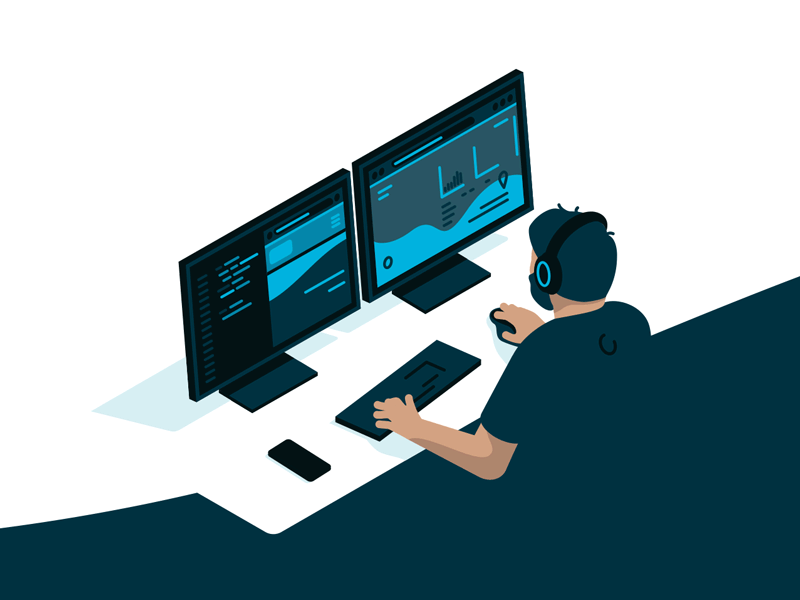Great work! Very useful.
I have cloned the repository and ran the sample app. Image is not saving even on pressing the save button.
If I capture the image, choose the image from the gallery or use the default image for the PhotoEditorView , save option doesn't works.
I tried rebooting the phone but not working.
05-31 13:49:03.497 8982-8982/com.burhanrashid52.imageeditor D/PhotoEditor: Image Path: /storage/emulated/0/1527754743495.png
05-31 13:49:03.618 8982-8989/com.burhanrashid52.imageeditor I/zygote64: Do partial code cache collection, code=47KB, data=58KB
After code cache collection, code=47KB, data=58KB
Increasing code cache capacity to 256KB
Compiler allocated 4MB to compile void android.view.View.<init>(android.content.Context, android.util.AttributeSet, int, int)
05-31 13:49:03.818 8982-8989/com.burhanrashid52.imageeditor I/zygote64: Compiler allocated 7MB to compile void android.widget.TextView.<init>(android.content.Context, android.util.AttributeSet, int, int)
05-31 13:49:03.838 8982-8989/com.burhanrashid52.imageeditor I/zygote64: Do full code cache collection, code=124KB, data=79KB
05-31 13:49:03.839 8982-8989/com.burhanrashid52.imageeditor I/zygote64: After code cache collection, code=78KB, data=39KB