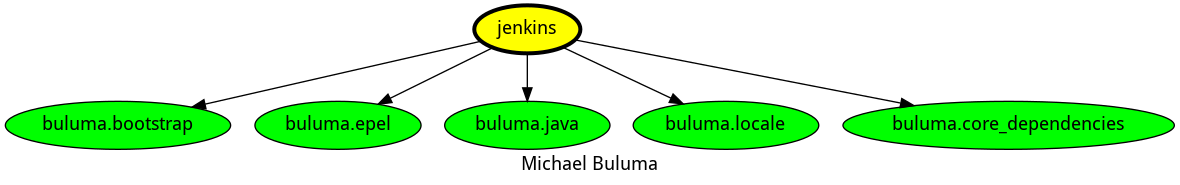jenkins
Install and configure jenkins on your system.
| GitHub | GitLab | Quality | Downloads | Version |
|---|---|---|---|---|
 |
 |
 |
Example Playbook
This example is taken from molecule/default/converge.yml and is tested on each push, pull request and release.
---
- name: Converge
hosts: all
become: yes
gather_facts: yes
roles:
- role: buluma.jenkinsThe machine needs to be prepared. In CI this is done using molecule/default/prepare.yml:
---
- name: Prepare
hosts: all
gather_facts: no
become: yes
roles:
- role: buluma.bootstrap
- role: buluma.epel
- role: buluma.java
- role: buluma.locale
- role: buluma.core_dependenciesRole Variables
The default values for the variables are set in defaults/main.yml:
---
# defaults file for jenkins
# What tcp port Jenkins should listen to.
jenkins_port: 8080
# What address Jenkins should bind to.
jenkins_listen_address: "0.0.0.0"Requirements
- pip packages listed in requirements.txt.
Status of used roles
The following roles are used to prepare a system. You can prepare your system in another way.
| Requirement | GitHub | GitLab |
|---|---|---|
| buluma.bootstrap | ||
| buluma.epel | ||
| buluma.java | ||
| buluma.locale | ||
| buluma.core_dependencies |
Context
This role is a part of many compatible roles. Have a look at the documentation of these roles for further information.
Here is an overview of related roles:
Compatibility
This role has been tested on these container images:
| container | tags |
|---|---|
| debian | bullseye |
| el | all |
| fedora | all |
The minimum version of Ansible required is 2.10, tests have been done to:
- The previous version.
- The current version.
- The development version.
Exceptions
Some roles can't run on a specific distribution or version. Here are some exceptions.
| variation | reason |
|---|---|
| alpine | tried to configure name using a file "/etc/sysconfig/clock", but could not write to it |
| amazonlinux | /etc/rc.d/init.d/jenkins: line 59: /etc/init.d/functions: No such file or directory |
| ubuntu:bionic | No openjdk 8, with openjdk 11 jenkins returns an error. |
| ubuntu:focal | No openjdk 8, with openjdk 11 jenkins returns an error. |
| opensuse | An initscript is not idempotent. |
If you find issues, please register them in GitHub
License
Apache-2.0