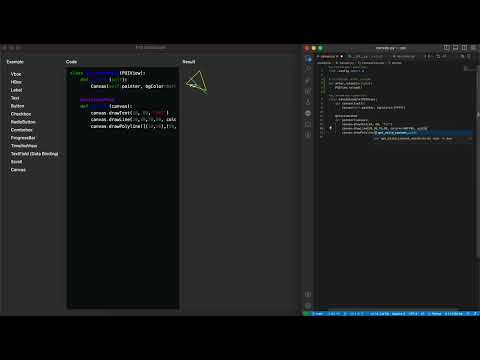PUI is a declarative UI framework with two-way data binding. PUI doesn't do UI itself, it turns imperative UI libraries into declarative flavor with virtual DOM and aims to maintain interoperability.
pip install QPUIQ
# example/hello_world.py
from PUI.PySide6 import *
class Example(Application):
def content(self):
with Window(title="test", size=(320,240)):
Label("Hello world")
root = Example()
root.run()# example/generic_textfield.py
from PUI.PySide6 import *
data = State()
class Example(Application):
def __init__(self):
super().__init__()
data.var = 0
def content(self):
with Window(title="blah"):
with VBox():
with HBox():
Button("-").click(self.on_minus)
Label(f"{data.var}")
Button("+").click(self.on_plus)
TextField(data("var")) # binding
def on_minus(self):
data.var -= 1
def on_plus(self):
data.var += 1
root = Example()
root.run()# example/bleak_list.py
....
@PUI # View Component
def DeviceView(device, advertising_data):
Label(f"{device.address} {device.name} {advertising_data.rssi}")
class GUI(Application):
def __init__(self, state):
super().__init__()
self.state = state
def content(self):
with Window(title="BLE List"):
with VBox():
Label(f"Found {len(self.state.scanned_devices)} devices")
for device, advertising_data in self.state.scanned_devices:
DeviceView(device, advertising_data)
....# example/pyside6_feedparser.py
...
with VBox():
Label(title).qt(StyleSheet={"font-weight":"bold"}) # QT-specific
with HBox():
with Scroll():
with VBox():
for i,e in enumerate(entries):
Label(e.title).click(self.entry_selected, i)
Spacer()
with Scroll().layout(weight=1): # Generic Layout Parameter
if 0 <= selected and selected < len(entries):
(Text(entries[selected].description)
.layout(padding=10) # Generic Layout Parameter
.qt(StyleSheet={"background-color":"white", "color":"black"})) # QT-specific
...# example/generic_canvas.py
from PUI.PySide6 import *
data = State()
class Example(Application):
def __init__(self):
super().__init__()
data.var = 50
def content(self):
with Window(title="blah", size=(640,480)):
with VBox():
Canvas(self.painter, data.var)
with HBox():
Button("-").click(self.on_minus)
Label(f"{data.var}").layout(weight=1)
Button("+").click(self.on_plus)
@staticmethod
def painter(canvas, var):
canvas.drawText(var, var/2, f"blah {var}")
canvas.drawLine(var, var, var*2, var*3, color=0xFFFF00)
def on_minus(self):
data.var -= 1
def on_plus(self):
data.var += 1
root = Example()
root.run()python -m cookbook PySide6 (requires pygments for syntax highlight)
- PySide6
- tkinter
- flet
- textual (Text Mode)
- no canvas
Add these lines to your view file and run with reloadium
import reloadium
# reloadium: after_reload
def after_reload(actions):
PUIView.reload()- Toga
- [ISSUE] empty virtual node
- [ISSUE] textual layout sizing (cookbook scroll example)
- [ISSUE] flet layout sizing (cookbook scroll example)
- nested state trigger
- set state in PUIView init
- set state in setup() ?
- Tabs(
tabposition) - Lazy List
- StateObject decorator
- UI Flow
- Navigation Stack
- View Router
- Model Window/Dialog
- Layout
- ZBox
- Grid
- Row
- Column
- SwiftUI style overlay ??
- Canvas
- Rect
- Arc
- Image
- ...
- Table
- Tree
- Dialog
- State with Pydantic support?