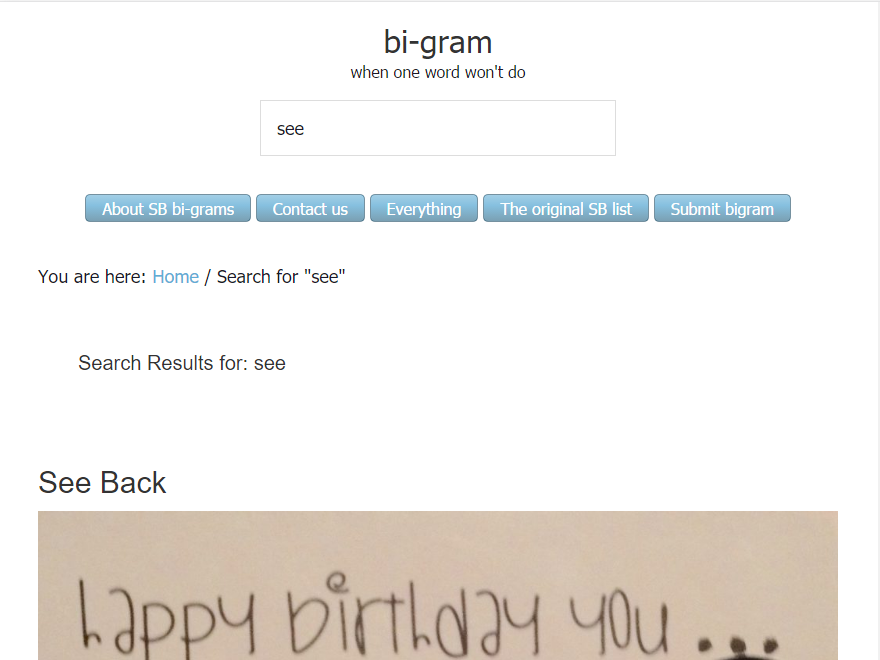- Contributors: bobbingwide, vsgloik
- Donate link: https://www.oik-plugins.com/oik/oik-donate/
- Tags: genesis, SB, responsive-layout, accessibility-ready, custom-background, custom-colors, custom-header, custom-menu, editor-style, featured-images, flexible-header, microformats, post-formats, rtl-language-support, sticky-post, threaded-comments
- Requires at least: 4.9
- Tested up to: 4.9.8
- Version: 0.0.4
- License: GPLv2 or later
- License URI: http://www.gnu.org/licenses/gpl-2.0.html
Specially Built Genesis Child Theme for bigram.co.uk
genesis-SB is a child theme for the Genesis Theme Framework, implemented on bigram.co.uk
Its purpose is to display bigrams of two words where the first word starts with an S and the second word starts with a B. Hence the name, Specially Built.
- Purchase and Install the Genesis parent theme
- Download the genesis-SB child theme
- Install the genesis-SB child theme
- Activate the genesis-SB child theme
- Navigate to Appearance > Customize in your admin panel and customize to taste.
- Navigate to Genesis > Theme Settings to set other options
- Optionally, install and activate a range of oik-based plugins.
- Changed: Updated the react-SB page bobbingwide/react-SB#9
- Changed: Display links to the S-word and B-word taxonomy terms on search and 404 pages #16
- Changed: First version of So basically... 404 page #16
- Changed: Add Share buttons ( from Jetpack ), if available #15
- Added: Lots of changes to go with the Seriously Bonkers book ( seriouslybonkers.com )
- Changed: improve header and search box #14
- Changed: Search bigrams #13
- Changed: 400 x 400 images for post_thumbnail, improve header formatting #11
- Changed: cater for no hero image https://github.com/bobbingwide/genesis-sb//issues/4
- Changed: detect SBs in the Author box ... Self Bio #5
- Changed: rename React SB page to just SB [github bobbingwide genesis-SB issue 12
- Changed: Change colour for hovered current menu item
- Changed: improve single page display #4
- Changed: improve hero and single page display. #4
- Changed: use oik_shortcode_result method #6
- Changed: display images full size on the single bigram page #11
- Changed: Small border after taxonomy description, display titles in image block when hovered, style em tag like a link, seven boxes wide on attachments page
- Changed: Attempt to improve styling of the square boxes of 4,8,12,16 images
- Changed: display and increment 'Seen before' count #10
- Changed: Refactor genesis_sb_seen_before to search_banter #8
- Changed: implement logic to create seen-before bigrams where both S and B words already exist #8
- Changed: remove commas between categories. #6
- Changed: ensure non_images are included #4
- Changed: Display images 8 wide ( w12p0 ) with no white space
- Changed: diplay Side bar on Single Bigrams #7
- Changed: Display 'Sorry, but...' for search no posts #8
- Changed: Implement new display format] hero, 4 wide, links] for 60 posts per page #4
- Changed: Style a continuous list
- Changed: new version for Search #4
- Changed: improvements to Square Box styling #4
- Changed: add first version of Search #4
- Changed: Add 'the_posts' filter to ensure posts with featured images come first
- Changed: try new solution for Category display #4
- Changed: re-adjust styling for category archive #4
- Changed: cater for automatically detected bigrams #5
- Changed: add archive.php for displaying categories. Adjust style sheets #4
- Changed: start making archive and taxonomy displays a little better #4
- Changed: Reduce size of pagination links - to allow for many A-Z links
- Changed: Remove footer-1 and footer-2 widgets from react SB page
- Changed: Add genesis_oik_a2z - currently unused
- Changed: Improve positioning of AJAX pagination on SB attachments page
- Changed: lib/init.php does need loading early #3
- Changed: Update react-SB bundle
- Changed: Add alert to debug iPad
- Changed: ready to try on bigram.co.uk #2
- Changed: first attempt at integrating a React JS page into a Genesis theme #2
- Changed: Single page view for selecting bigrams #2
- Changed: Disable caching of style.css when WP_DEBUG is true
- Added: screenshot.png
- Changed: styling
- Tested: With WordPress 4.6.1 and Genesis 2.4.2
- Changed: Add footer gradient - a la oik and WP-a2z
- Changed: Other styling enhancements
- Changed: Primary menu colours, sidebar list
- Changed: Replace genesis_post_meta() by genesis_sb_post_meta()
- Changed: Specially Built #1
- Changed: Style categories and tags like TwentyFourteen
- Added: First version, child theme of Genesis 2.2.7
(C) Copyright Bobbing Wide 2016-2018
- This program is free software: you can redistribute it and/or modify it under the terms of the GNU General Public License as published by the Free Software Foundation, either version 2 of the License, or (at your option) any later version.
This program is distributed in the hope that it will be useful, but WITHOUT ANY WARRANTY; without even the implied warranty of MERCHANTABILITY or FITNESS FOR A PARTICULAR PURPOSE. See the GNU General Public License for more details.
genesis-SB does not bundle third-party resources.
Dependent upon the Genesis Theme Framework, genesis-footer-widgets and other oik plugins.