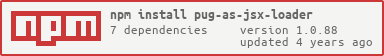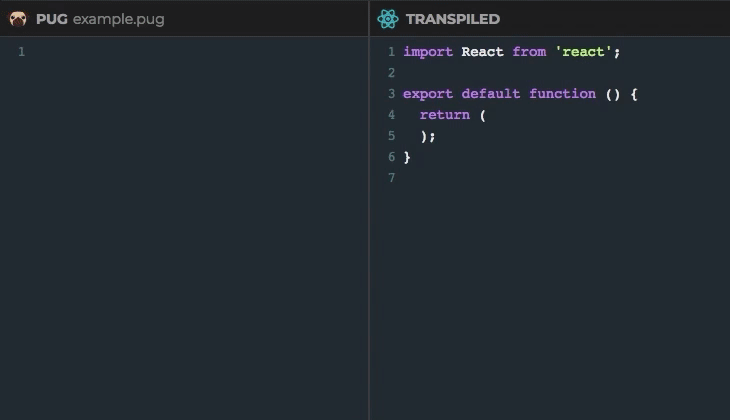I have a funny feeling it could be due to the version of webpack I am using ...
Thanks for your help.
div
div Hello this is a test for testing
div this is another thing I am writing ... trying to find out what this mysterious token isModule build failed: SyntaxError: Unexpected token, expected ; (2:8)
1 | div
> 2 | div Hello this is a test for testing
| ^
3 | div this is another thing I am writing ... trying to find out what this mysterious token is
"devDependencies": {
"@storybook/addon-actions": "^3.0.0",
"@storybook/react": "^3.0.0",
"@webpack-blocks/dev-server2": "^0.4.0",
"@webpack-blocks/webpack2": "^0.4.0",
"babel-core": "^6.24.1",
"babel-eslint": "^8.0.1",
"babel-jest": "^22.1.0",
"babel-loader": "^7.0.0",
"babel-plugin-styled-components": "^1.1.4",
"babel-plugin-transform-es2015-modules-commonjs": "^6.24.1",
"babel-plugin-transform-react-remove-prop-types": "^0.4.0",
"babel-preset-env": "^1.3.3",
"babel-preset-react": "^6.24.1",
"babel-preset-stage-1": "^6.24.1",
"copyfiles": "^1.0.0",
"cross-env": "^5.0.0",
"delay": "^2.0.0",
"enzyme": "^3.1.0",
"enzyme-adapter-react-16": "^1.0.1",
"eslint": "^4.9.0",
"eslint-config-airbnb": "^16.1.0",
"eslint-import-resolver-webpack": "^0.8.1",
"eslint-plugin-import": "^2.2.0",
"eslint-plugin-jsx-a11y": "^6.0.2",
"eslint-plugin-react": "^7.0.1",
"file-loader": "^1.1.5",
"jest-cli": "^22.1.4",
"opn-cli": "^3.1.0",
"pug-as-jsx-loader": "^1.0.41",
"raw-loader": "^0.5.1",
"react-test-renderer": "^16.0.0",
"redux-mock-store": "^1.2.3",
"rimraf": "^2.6.1",
"url-loader": "^0.6.2",
"webpack": "^3.10.0",
"webpack-assets-by-type-plugin": "^0.1.0",
"webpack-blocks-happypack": "^0.1.3",
"webpack-blocks-server-source-map": "^0.2.0",
"webpack-blocks-split-vendor": "^0.2.1",
"webpack-child-config-plugin": "^0.1.2",
"webpack-dev-server": "^2.3.0",
"webpack-node-externals": "^1.5.4",
"webpack-spawn-plugin": "^0.1.1"
}