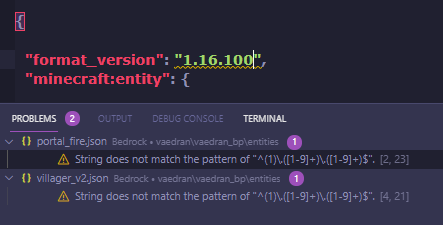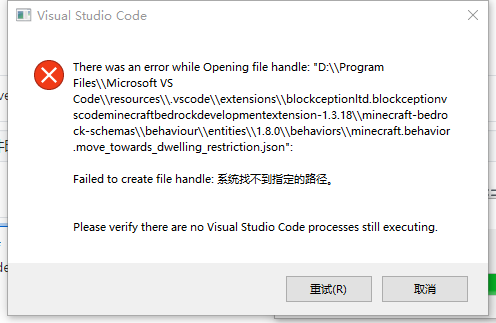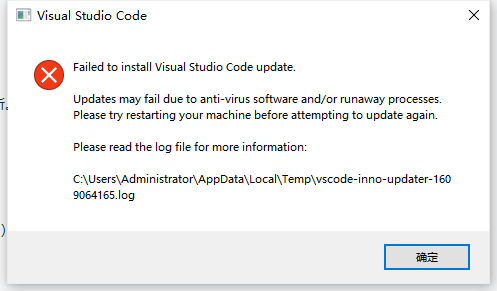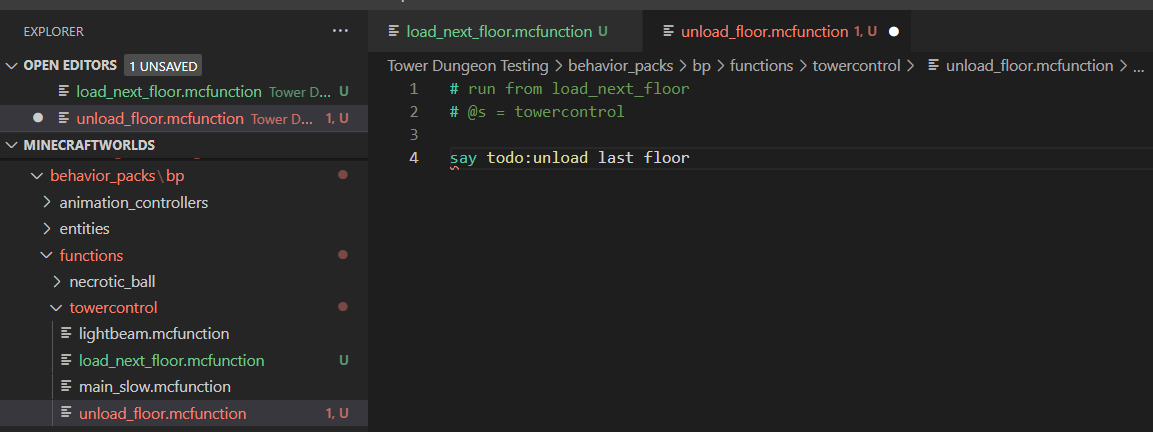blockception / vscode-bedrock-development-extension Goto Github PK
View Code? Open in Web Editor NEWAn extension that provides support for files such as: .mcfunction, .json and .lang. Features include: completion, validations, formatters, diagnostics, cheat-sheets, code-actions, generation of files, and development tools to help develop Minecraft Bedrock Addons or Minecraft Education Edition.
License: BSD 3-Clause "New" or "Revised" License