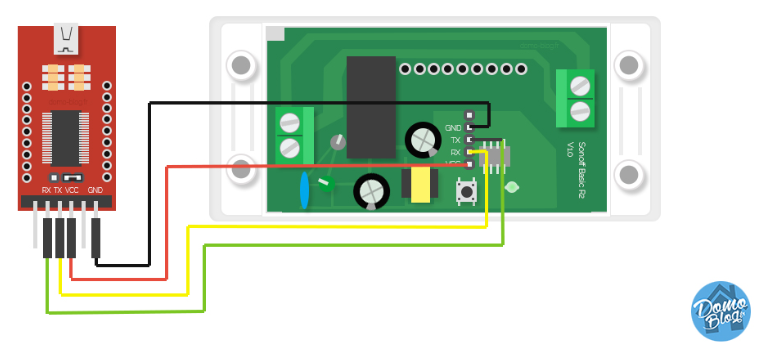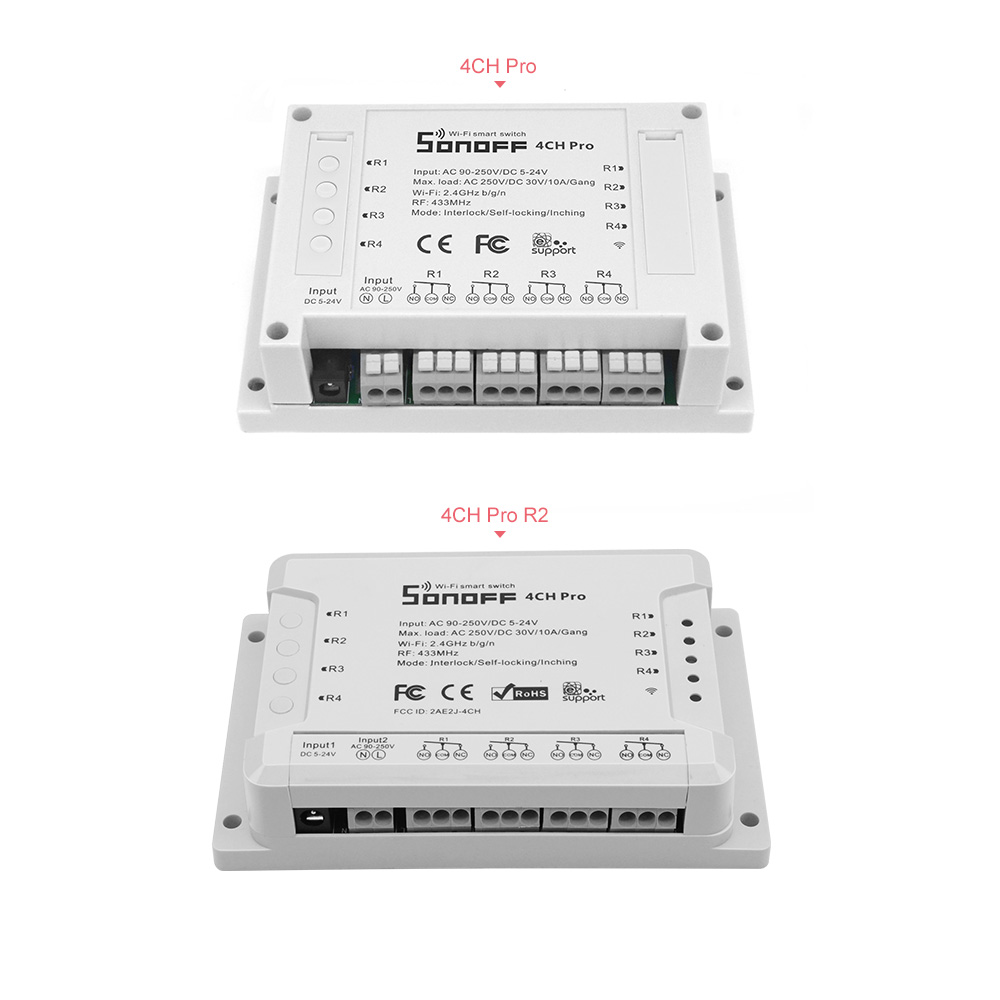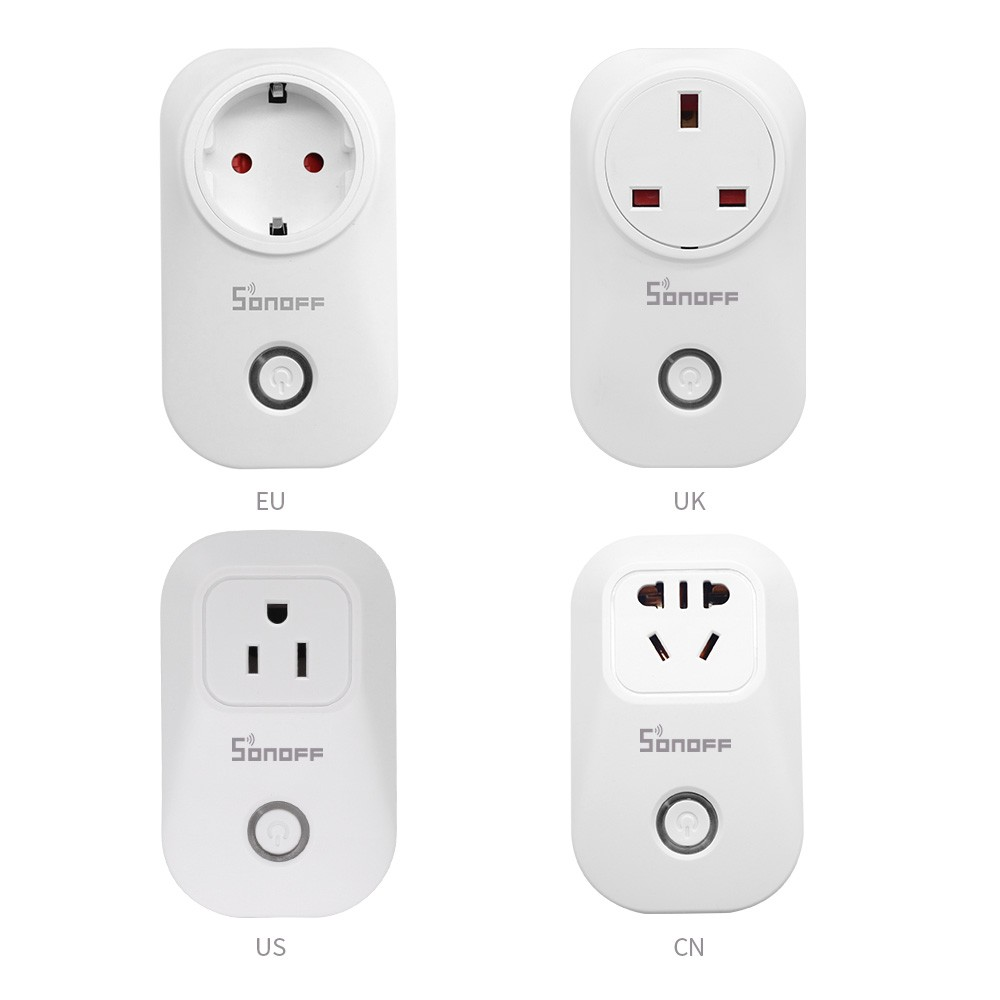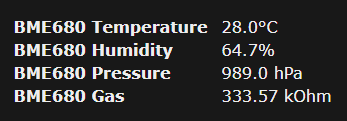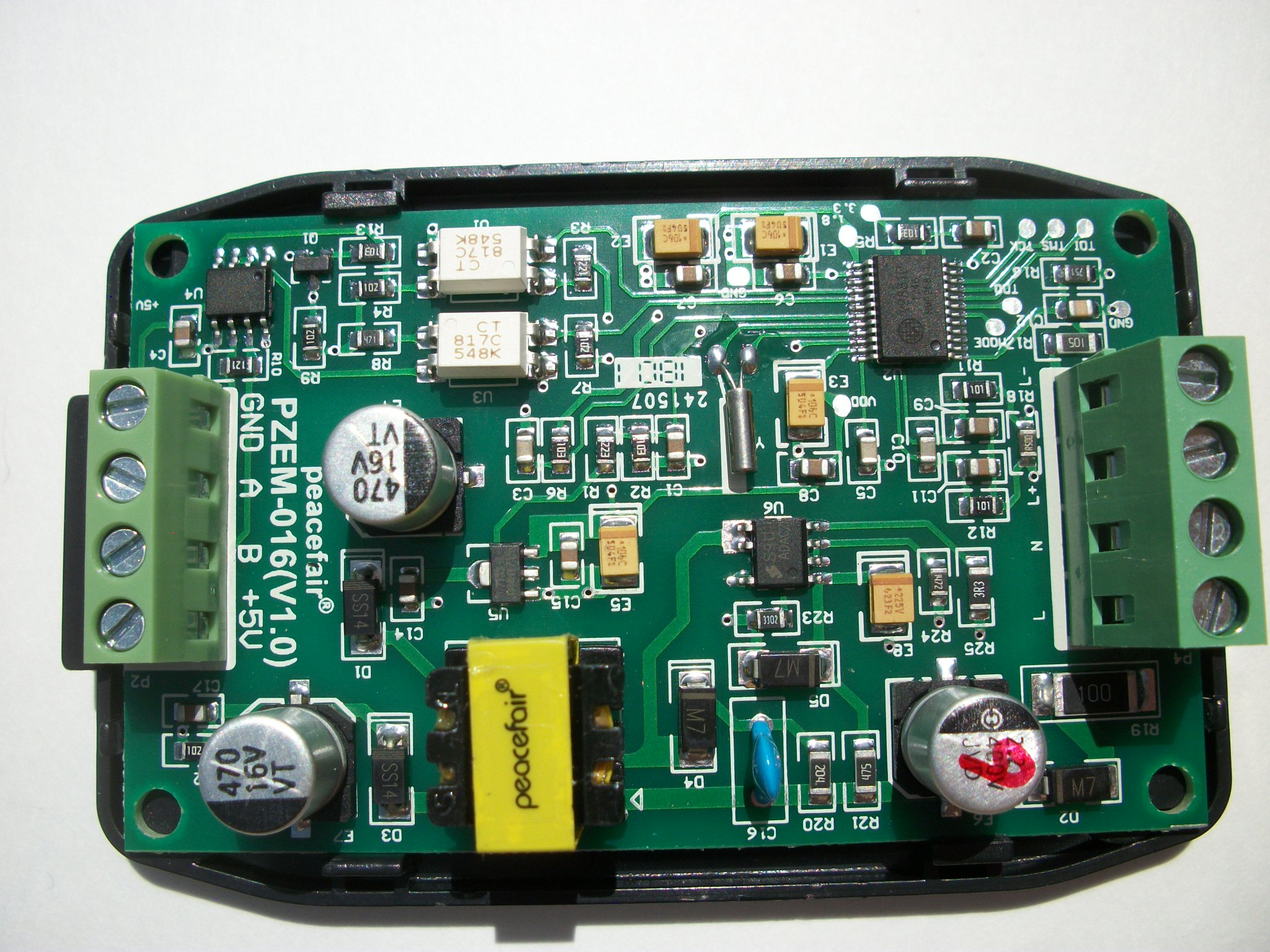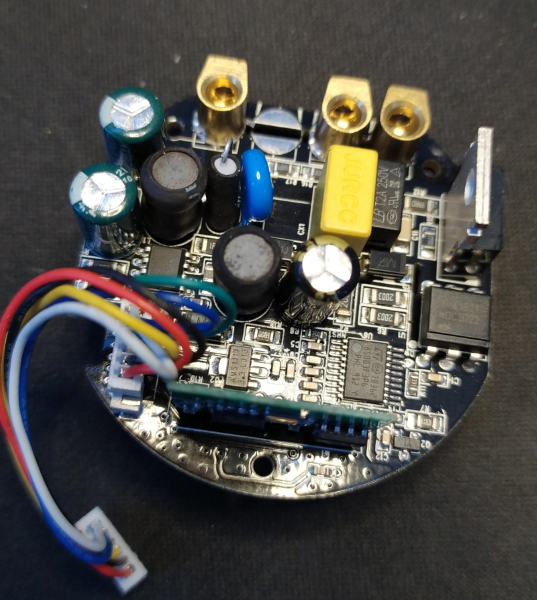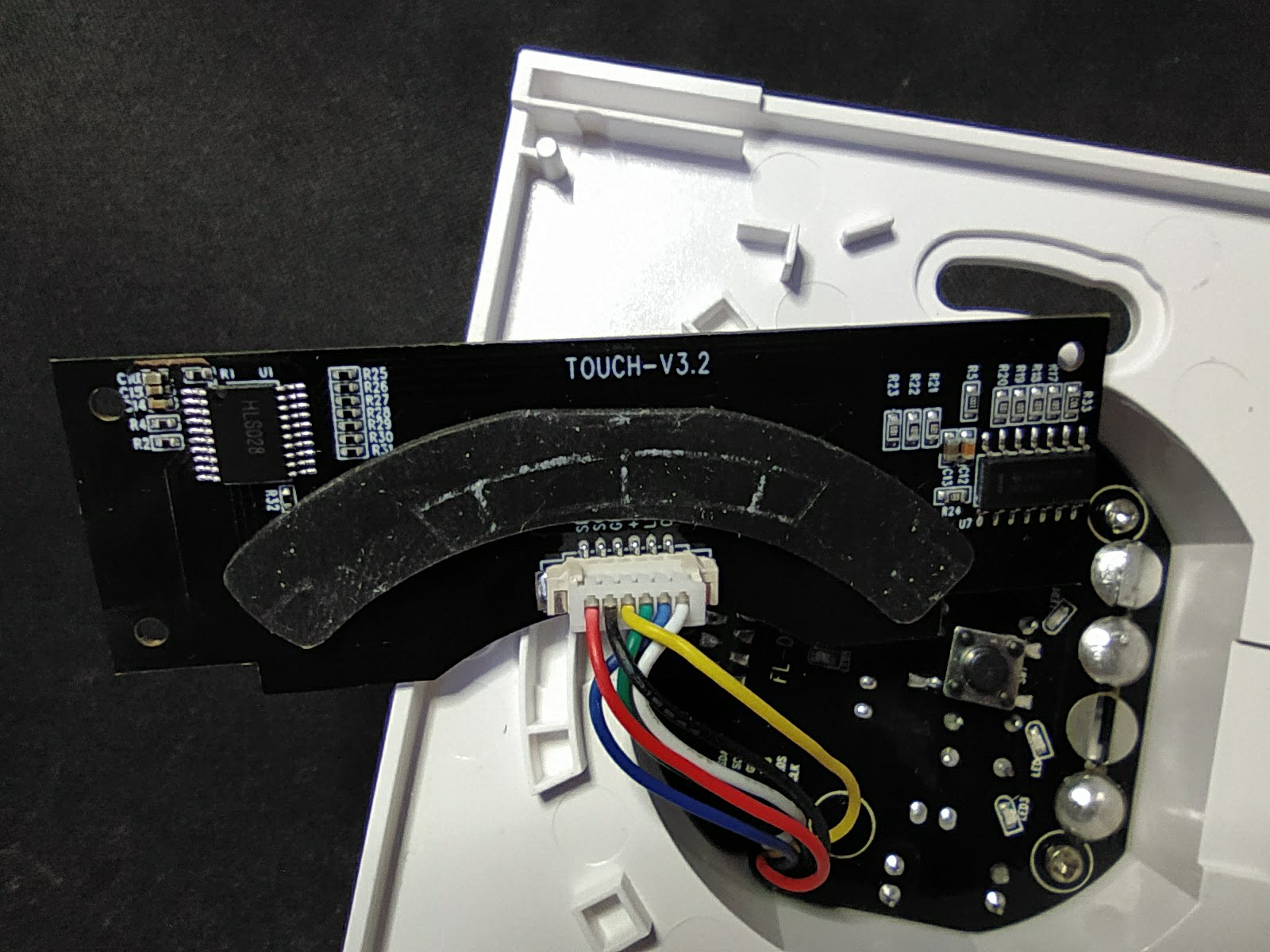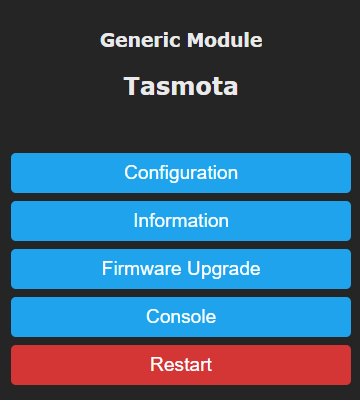This is an official repository of templates for devices that are flashable with Tasmota. All the devices are submitted by the awesome community built around Tasmota and Tuya-Convert.
Add your device with a simple Google form.
If you've spotted an error or have additional information for a device click on Edit page box to add. If it's your first time refer to "Editing Articles" for a tutorial.