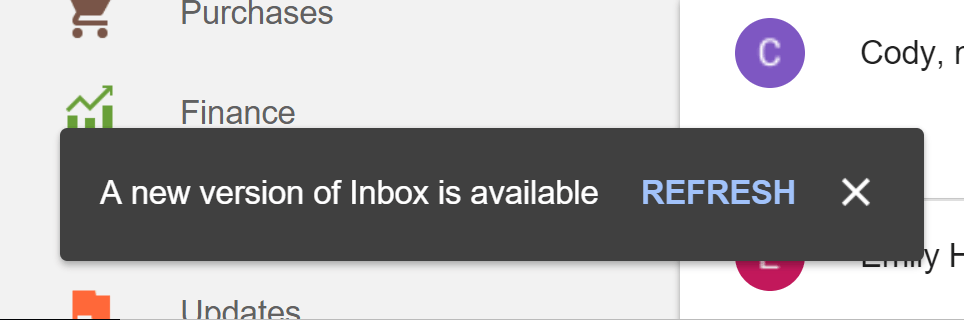This website is a VuePress instance with a custom theme applied on it, you can read the official documentation to learn how to edit contents or how the theme works.
You need the following software installed in your machine in order to get started:
- Node.js latest stable
- Yarn package manager Both can be installed via Homebrew on MacOS & Linux environments.
Clone the repo locally
$ git clone [email protected]:bitrockteam/bitrock-website.gitMove on the folder and install dependencies with Yarn
$ cd bitrock-website && yarnStart the development webserver on localhost:8080
$ yarn startContent is provided via Markdown files in the ./src folder, there is no built-in visual editor so they can be authored wherever you want, but in order. Vue components are supported within the Markdown content and it may be considered to add some custom components to enable authors with extra capabilities. Metadata are provided using the Frontmatter specification.
Create a subfolder in the ./src path and then create a readme.md file within it, on top of the file add the following data:
---
layout: Page
---Example: the ./src/about-us/readme.md file will become the https://bitrock.it/about-us page.
To add a page in the navigation menu the ./src/.vuepress/config.js must be updated.
Create a subfolder in the ./src/blog path and then create a readme.md file within it, on top of the file add the following data:
---
title: Hello world!
image: /img/hello.jpg
author: writer
publish: 2018-12-21
layout: Post
category: news
tags:
- greetings
- hello
---Example: the ./src/blog/hello-world/readme.md file will become the https://bitrock.it/blog/hello-world page.
Posts will be displayed on reversed-chronological order (latest first) on the main page.
Site-wide images must be added in the ´./src/.vuepress/public/img´ folder. Note that if you add an image within a post or page folder, it will not be reachable outside of the page url using a relative path.
There isn't an automated optimization process so be careful on the size of the images you are publishing.
All of the development source files are located within the ./src/.vuepress/theme folder.
The ./src/.vuepress/public is where to put any kind of assets that needs to be available as static resources on the root level of the deploy domain. Subfolders will be preserved.
- @vuepress/plugin-google-analytics giving the Google Analytics monitoring ID, it will inject in the pages the required code.
- @vuepress/plugin-pwa it generates a Services Worker on build phase mapping all the static assets for offline caching. It will not generate the webmanifest required to trigger PWA functionalities, which is authored manually and served in the public folder.
- @vuepress/plugin-back-to-top it simply add the back to top arrow button after scrolling down a bit from the initial viewport.
- @vuepress/nprogress adds the progress bar on top of the pages when loading new content, similar to what happens in YouTube.
The main dependency here is the Vue.js library which is used to build the components, everything else is Vanilla Javascript.
We are using this CSS libraries:
- normalize.css makes browsers render all elements more consistently and in line with modern standards.
- typebase.css a starting point for web typography.
- hamburgers CSS-animated hamburgers menu.
This project follows a simple branching policy:
mastercontains only stable code, and should not be updated directlydevelopmentwhere evolved or experimental code is writtengh-pageswhere the distributable static files are deployed but ** you should avoid to directly commit/push here**
Do NOT merge directly development into master (it's admin-locked...), always send a PR to have a review.
Every time the master branch get updated (a direct commit or a merged PR) a new Travis CI job is triggered and it composed of these steps:
- install dependencies
- Vuepress builds the website with all related files on
/distfolder - if build is successful the
/distfolder is then deployed on GitHub Pages - the new deploy is available at bitrock.it
There is an NPM script available to manually deploy in the gh-pages branch from your local machine (you must first build the project locally):
$ yarn gh:pagesBut please use it only if it is really needed.
The Databiz Group, Bitrock and Radicalbit logos are registered trademarks. Code is distributed under the GNU AGPLv3 license. Included stock photos have been provided by Unsplash.