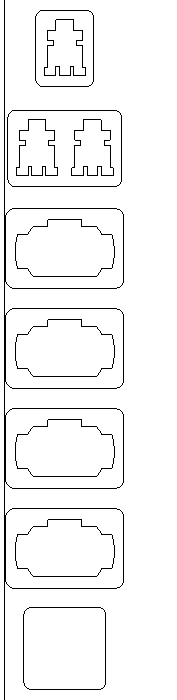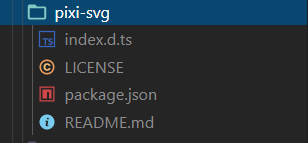SVG to Graphics DisplayObject for PixiJS.
See SVG and pixi.js side-by-side comparisons: https://mattkarl.com/pixi-svg/examples/
npm install pixi-svg --save
# or
yarn add pixi-svgFor an inline SVG element:
<svg id="svg1" viewBox="0 0 100 100" xmlns="http://www.w3.org/2000/svg">
<circle r="50" cx="50" cy="50" fill="#F00" />
</svg>Create a new PIXI.SVG object, provide the <svg> element.
import { Application } from 'pixi.js';
import { SVG } from 'pixi-svg';
const svg = new SVG(document.getElementById("svg1"));
const app = new Application();
app.stage.addChild(svg);Only supports a subset of SVG's features. Currently, this includes:
- SVG Elements:
<path><circle><rect><polygon><polyline><g>
styleattributes with the following properties:strokestroke-widthfillopacitystroke-linejoinstroke-linecap
- Basically, anything not listed above
- Interactivity
- Any
transformattributes <style>elements are ignored<text>elements are ignored- Gradients or images
- The following attributes are also ignored:
fill-rule
MIT License.