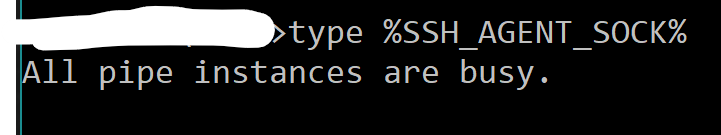I've been trying to login to a server using keys loaded in pageant, but have had no luck with either WSL or Windows SSH. The steps I have done so far:
OpenSSH_for_Windows_7.7p1, LibreSSL 2.6.5
debug3: Failed to open file:C:/Users/avggeek/.ssh/config error:2
debug3: Failed to open file:C:/ProgramData/ssh/ssh_config error:2
debug2: resolve_canonicalize: hostname XX.XX.XXX.XXX is address
debug2: ssh_connect_direct: needpriv 0
debug1: Connecting to XX.XX.XXX.XXX [XX.XX.XXX.XXX] port 122.
debug1: Connection established.
debug3: Failed to open file:C:/Users/avggeek/.ssh/id_rsa error:2
debug3: Failed to open file:C:/Users/avggeek/.ssh/id_rsa.pub error:2
debug1: key_load_public: No such file or directory
debug1: identity file C:\\Users\\avggeek/.ssh/id_rsa type -1
debug3: Failed to open file:C:/Users/avggeek/.ssh/id_rsa-cert error:2
debug3: Failed to open file:C:/Users/avggeek/.ssh/id_rsa-cert.pub error:2
debug1: key_load_public: No such file or directory
debug1: identity file C:\\Users\\avggeek/.ssh/id_rsa-cert type -1
debug3: Failed to open file:C:/Users/avggeek/.ssh/id_dsa error:2
debug3: Failed to open file:C:/Users/avggeek/.ssh/id_dsa.pub error:2
debug1: key_load_public: No such file or directory
debug1: identity file C:\\Users\\avggeek/.ssh/id_dsa type -1
debug3: Failed to open file:C:/Users/avggeek/.ssh/id_dsa-cert error:2
debug3: Failed to open file:C:/Users/avggeek/.ssh/id_dsa-cert.pub error:2
debug1: key_load_public: No such file or directory
debug1: identity file C:\\Users\\avggeek/.ssh/id_dsa-cert type -1
debug3: Failed to open file:C:/Users/avggeek/.ssh/id_ecdsa error:2
debug3: Failed to open file:C:/Users/avggeek/.ssh/id_ecdsa.pub error:2
debug1: key_load_public: No such file or directory
debug1: identity file C:\\Users\\avggeek/.ssh/id_ecdsa type -1
debug3: Failed to open file:C:/Users/avggeek/.ssh/id_ecdsa-cert error:2
debug3: Failed to open file:C:/Users/avggeek/.ssh/id_ecdsa-cert.pub error:2
debug1: key_load_public: No such file or directory
debug1: identity file C:\\Users\\avggeek/.ssh/id_ecdsa-cert type -1
debug3: Failed to open file:C:/Users/avggeek/.ssh/id_ed25519 error:2
debug3: Failed to open file:C:/Users/avggeek/.ssh/id_ed25519.pub error:2
debug1: key_load_public: No such file or directory
debug1: identity file C:\\Users\\avggeek/.ssh/id_ed25519 type -1
debug3: Failed to open file:C:/Users/avggeek/.ssh/id_ed25519-cert error:2
debug3: Failed to open file:C:/Users/avggeek/.ssh/id_ed25519-cert.pub error:2
debug1: key_load_public: No such file or directory
debug1: identity file C:\\Users\\avggeek/.ssh/id_ed25519-cert type -1
debug3: Failed to open file:C:/Users/avggeek/.ssh/id_xmss error:2
debug3: Failed to open file:C:/Users/avggeek/.ssh/id_xmss.pub error:2
debug1: key_load_public: No such file or directory
debug1: identity file C:\\Users\\avggeek/.ssh/id_xmss type -1
debug3: Failed to open file:C:/Users/avggeek/.ssh/id_xmss-cert error:2
debug3: Failed to open file:C:/Users/avggeek/.ssh/id_xmss-cert.pub error:2
debug1: key_load_public: No such file or directory
debug1: identity file C:\\Users\\avggeek/.ssh/id_xmss-cert type -1
debug1: Local version string SSH-2.0-OpenSSH_for_Windows_7.7
debug1: Remote protocol version 2.0, remote software version OpenSSH_7.4p1 Debian-10+deb9u7
debug1: match: OpenSSH_7.4p1 Debian-10+deb9u7 pat OpenSSH* compat 0x04000000
debug2: fd 3 setting O_NONBLOCK
debug1: Authenticating to XX.XX.XXX.XXX:122 as 'avggeek'
debug3: put_host_port: [XX.XX.XXX.XXX]:122
debug3: hostkeys_foreach: reading file "C:\\Users\\avggeek/.ssh/known_hosts"
debug3: record_hostkey: found key type ECDSA in file C:\\Users\\avggeek/.ssh/known_hosts:6
debug3: load_hostkeys: loaded 1 keys from [XX.XX.XXX.XXX]:122
debug3: Failed to open file:C:/Users/avggeek/.ssh/known_hosts2 error:2
debug3: Failed to open file:C:/ProgramData/ssh/ssh_known_hosts error:2
debug3: Failed to open file:C:/ProgramData/ssh/ssh_known_hosts2 error:2
debug3: order_hostkeyalgs: prefer hostkeyalgs: [email protected],[email protected],[email protected],ecdsa-sha2-nistp256,ecdsa-sha2-nistp384,ecdsa-sha2-nistp521
debug3: send packet: type 20
debug1: SSH2_MSG_KEXINIT sent
debug3: receive packet: type 20
debug1: SSH2_MSG_KEXINIT received
debug2: local client KEXINIT proposal
debug2: KEX algorithms: curve25519-sha256,[email protected],ecdh-sha2-nistp256,ecdh-sha2-nistp384,ecdh-sha2-nistp521,diffie-hellman-group-exchange-sha256,diffie-hellman-group16-sha512,diffie-hellman-group18-sha512,diffie-hellman-group-exchange-sha1,diffie-hellman-group14-sha256,diffie-hellman-group14-sha1,ext-info-c
debug2: host key algorithms: [email protected],[email protected],[email protected],ecdsa-sha2-nistp256,ecdsa-sha2-nistp384,ecdsa-sha2-nistp521,[email protected],[email protected],ssh-ed25519,rsa-sha2-512,rsa-sha2-256,ssh-rsa
debug2: ciphers ctos: [email protected],aes128-ctr,aes192-ctr,aes256-ctr,[email protected],[email protected]
debug2: ciphers stoc: [email protected],aes128-ctr,aes192-ctr,aes256-ctr,[email protected],[email protected]
debug2: MACs ctos: [email protected],[email protected],[email protected],[email protected],[email protected],[email protected],[email protected],hmac-sha2-256,hmac-sha2-512,hmac-sha1
debug2: MACs stoc: [email protected],[email protected],[email protected],[email protected],[email protected],[email protected],[email protected],hmac-sha2-256,hmac-sha2-512,hmac-sha1
debug2: compression ctos: none
debug2: compression stoc: none
debug2: languages ctos:
debug2: languages stoc:
debug2: first_kex_follows 0
debug2: reserved 0
debug2: peer server KEXINIT proposal
debug2: KEX algorithms: [email protected],ecdh-sha2-nistp521,ecdh-sha2-nistp384,ecdh-sha2-nistp256,diffie-hellman-group-exchange-sha256
debug2: host key algorithms: ssh-ed25519,ssh-rsa,rsa-sha2-512,rsa-sha2-256,ecdsa-sha2-nistp256
debug2: ciphers ctos: [email protected],[email protected],[email protected],aes256-ctr,aes192-ctr,aes128-ctr
debug2: ciphers stoc: [email protected],[email protected],[email protected],aes256-ctr,aes192-ctr,aes128-ctr
debug2: MACs ctos: [email protected],[email protected],[email protected],hmac-sha2-512,hmac-sha2-256,[email protected]
debug2: MACs stoc: [email protected],[email protected],[email protected],hmac-sha2-512,hmac-sha2-256,[email protected]
debug2: compression ctos: none,[email protected]
debug2: compression stoc: none,[email protected]
debug2: languages ctos:
debug2: languages stoc:
debug2: first_kex_follows 0
debug2: reserved 0
debug1: kex: algorithm: [email protected]
debug1: kex: host key algorithm: ecdsa-sha2-nistp256
debug1: kex: server->client cipher: [email protected] MAC: <implicit> compression: none
debug1: kex: client->server cipher: [email protected] MAC: <implicit> compression: none
debug3: send packet: type 30
debug1: expecting SSH2_MSG_KEX_ECDH_REPLY
debug3: receive packet: type 31
debug1: Server host key: ecdsa-sha2-nistp256 SHA256:ceW76IAd8FpgT/DAZIfwSXUa9xSwTljujF+JvKWXq1I
debug3: put_host_port: [XX.XX.XXX.XXX]:122
debug3: put_host_port: [XX.XX.XXX.XXX]:122
debug3: hostkeys_foreach: reading file "C:\\Users\\avggeek/.ssh/known_hosts"
debug3: record_hostkey: found key type ECDSA in file C:\\Users\\avggeek/.ssh/known_hosts:6
debug3: load_hostkeys: loaded 1 keys from [XX.XX.XXX.XXX]:122
debug3: Failed to open file:C:/Users/avggeek/.ssh/known_hosts2 error:2
debug3: Failed to open file:C:/ProgramData/ssh/ssh_known_hosts error:2
debug3: Failed to open file:C:/ProgramData/ssh/ssh_known_hosts2 error:2
debug3: hostkeys_foreach: reading file "C:\\Users\\avggeek/.ssh/known_hosts"
debug3: record_hostkey: found key type ECDSA in file C:\\Users\\avggeek/.ssh/known_hosts:6
debug3: load_hostkeys: loaded 1 keys from [XX.XX.XXX.XXX]:122
debug3: Failed to open file:C:/Users/avggeek/.ssh/known_hosts2 error:2
debug3: Failed to open file:C:/ProgramData/ssh/ssh_known_hosts error:2
debug3: Failed to open file:C:/ProgramData/ssh/ssh_known_hosts2 error:2
debug1: Host '[XX.XX.XXX.XXX]:122' is known and matches the ECDSA host key.
debug1: Found key in C:\\Users\\avggeek/.ssh/known_hosts:6
debug3: send packet: type 21
debug2: set_newkeys: mode 1
debug1: rekey after 134217728 blocks
debug1: SSH2_MSG_NEWKEYS sent
debug1: expecting SSH2_MSG_NEWKEYS
debug3: receive packet: type 21
debug1: SSH2_MSG_NEWKEYS received
debug2: set_newkeys: mode 0
debug1: rekey after 134217728 blocks
debug1: pubkey_prepare: ssh_fetch_identitylist: Invalid key length
debug2: key: C:\\Users\\avggeek/.ssh/id_rsa (0000000000000000)
debug2: key: C:\\Users\\avggeek/.ssh/id_dsa (0000000000000000)
debug2: key: C:\\Users\\avggeek/.ssh/id_ecdsa (0000000000000000)
debug2: key: C:\\Users\\avggeek/.ssh/id_ed25519 (0000000000000000)
debug2: key: C:\\Users\\avggeek/.ssh/id_xmss (0000000000000000)
debug3: send packet: type 5
debug3: receive packet: type 7
debug1: SSH2_MSG_EXT_INFO received
debug1: kex_input_ext_info: server-sig-algs=<ssh-ed25519,ssh-rsa,ssh-dss,ecdsa-sha2-nistp256,ecdsa-sha2-nistp384,ecdsa-sha2-nistp521>
debug3: receive packet: type 6
debug2: service_accept: ssh-userauth
debug1: SSH2_MSG_SERVICE_ACCEPT received
debug3: send packet: type 50
debug3: receive packet: type 53
debug3: input_userauth_banner
*****************************************************************
*This is a private SSH service.*
*Unless you know why you are here, Please leave immediately. *
*****************************************************************
debug3: receive packet: type 51
debug1: Authentications that can continue: publickey,password
debug3: start over, passed a different list publickey,password
debug3: preferred publickey,keyboard-interactive,password
debug3: authmethod_lookup publickey
debug3: remaining preferred: keyboard-interactive,password
debug3: authmethod_is_enabled publickey
debug1: Next authentication method: publickey
debug1: Trying private key: C:\\Users\\avggeek/.ssh/id_rsa
debug3: no such identity: C:\\Users\\avggeek/.ssh/id_rsa: No such file or directory
debug1: Trying private key: C:\\Users\\avggeek/.ssh/id_dsa
debug3: no such identity: C:\\Users\\avggeek/.ssh/id_dsa: No such file or directory
debug1: Trying private key: C:\\Users\\avggeek/.ssh/id_ecdsa
debug3: no such identity: C:\\Users\\avggeek/.ssh/id_ecdsa: No such file or directory
debug1: Trying private key: C:\\Users\\avggeek/.ssh/id_ed25519
debug3: no such identity: C:\\Users\\avggeek/.ssh/id_ed25519: No such file or directory
debug1: Trying private key: C:\\Users\\avggeek/.ssh/id_xmss
debug3: no such identity: C:\\Users\\avggeek/.ssh/id_xmss: No such file or directory
debug2: we did not send a packet, disable method
debug3: authmethod_lookup password
debug3: remaining preferred: ,password
debug3: authmethod_is_enabled password
debug1: Next authentication method: password
debug3: failed to open file:C:/dev/tty error:3
debug1: read_passphrase: can't open /dev/tty: No such file or directory
[email protected]'s password: