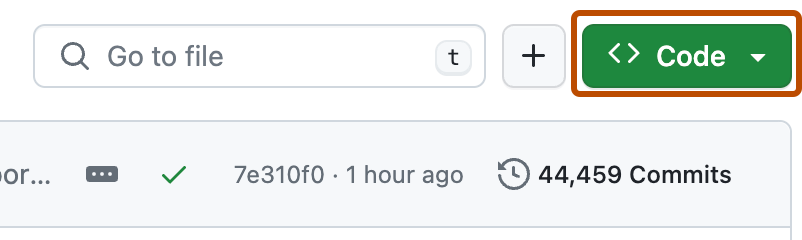A collection of simple python mini projects to enhance your Python skills.
-
Select or create an issue and ask to be assigned to it.
-
Check existing scripts.
-
Star the repository.
-
On the GitHub page for this repository, click on the Button "Fork".
-
Create clone your forked repository on your local machine.
For example, run this command inside your terminal:
git clone https://github.com/<your-github-username>/python-mini-projects.git
Replace <your-github-username>!
Learn more about forking and cloning a repo.
-
Before you make any changes, keep your fork in sync to avoid merge conflicts:
git remote add upstream https://github.com/chavarera/python-mini-projects.git git fetch upstream git pull upstream master git push
-
If you run into a merge conflict, you have to resolve the conflict. There are a lot of guides online, or you can try this one by opensource.com.
-
Create a folder in projects directory according to issue name.
-
Write your code and add to the respective folder in the projects directory, locally.
-
Don't forget to add a
README.mdin your folder, according to the README_TEMPLATE. -
Add the changes with
git add,git commit(write a good commit message, if possible):git add -A git commit -m "<your message>" -
Push the code to your repository.
git push origin <branch-name>
-
Go to the GitHub page of your fork, and make a pull request:
Read more about pull requests on the GitHub help pages.
-
Now wait, until one of us reviews your Pull Request! If there are any conflicts, you will get a notification.