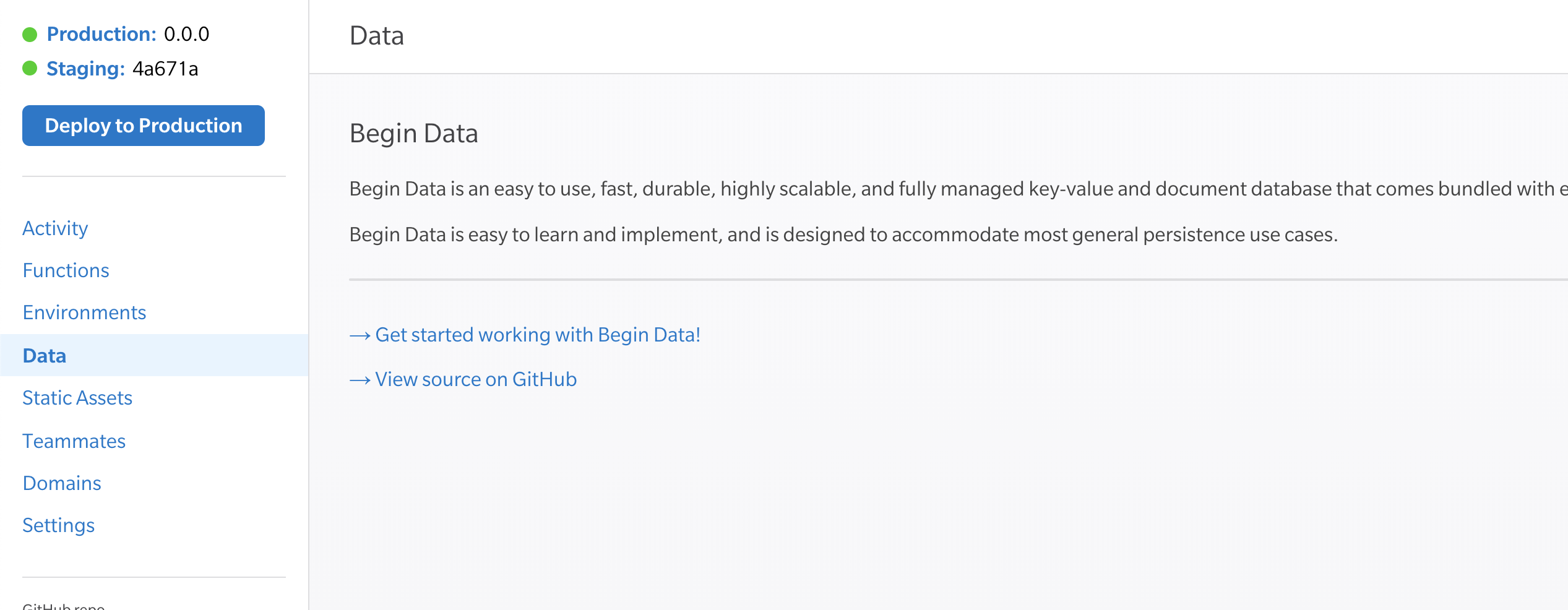Begin Data is an easy to use, fast, and durable key/value and document store built on top of DynamoDB. Originally built for Begin serverless apps, Begin Data’s core API has three simple methods: get, set, and destroy.
Begin Data organizes itself into tables. A table contain documents which are just collections of plain Objects. Documents stored in Begin Data always have the properties table and key.
Optionally a document can also have a ttl property with a UNIX epoch value representing the expiry time for the document.
Begin Data operates on one DynamoDB table named data with a partition key scopeID and a sort key of dataID (and, optionally, a ttl for expiring documents).
Example app.arc:
@app
myapp
@tables
data
scopeID *String
dataID **String
ttl TTL
Or equivalent CloudFormation YAML:
AWSTemplateFormatVersion: "2010-09-09"
Resources:
BeginData:
Type: "AWS::DynamoDB::Table"
Properties:
TableName: "data"
BillingMode: "PAY_PER_REQUEST"
KeySchema:
-
AttributeName: "scopeID"
KeyType: "HASH"
-
AttributeName: "dataID"
KeyType: "RANGE"
SSESpecification:
Enabled: "false"
TimeToLiveSpecification:
AttributeName: "ttl"
Enabled: "TRUE"Note: projects not based on Architect will need a
BEGIN_DATA_TABLE_NAMEenvironment variable. You can also use this env var to override and name the table anything you want. This also allows for multiple apps to share a single table.
let data = require('@begin/data')The core API is three methods:
data.get(params[, callback])→[Promise]for retreiving datadata.set(params[, callback])→[Promise]for writing datadata.destroy(params[, callback])→[Promise]for removing data
Additional helper methods are also made available:
data.incr(params[, callback])→[Promise]increment an attribute on a documentdata.decr(params[, callback])→[Promise]decrement an attribute on a documentdata.count(params[, callback])→[Promise]get the number of documents for a given table
All methods accept a params object and, optionally, a Node-style errback. If no errback is supplied, a Promise is returned. All methods support async/await.
Save a document in a table by key. Remember: table is required; key is optional.
let taco = await data.set({
table: 'tacos',
key: 'al-pastor'
})All documents have a key. If no key is given, set will generate a unique key.
let token = await data.set({
table: 'tokens',
})
// {table:'tokens', key:'LCJkYX9jYWwidW50RhSU'}Batch save multiple documents at once by passing an Array of Objects.
let collection = await data.set([
{table: 'ppl', name:'brian', email:'[email protected]'},
{table: 'ppl', name:'sutr0', email:'[email protected]'},
{table: 'tacos', key:'pollo'},
{table: 'tacos', key:'carnitas'},
])Read a document by key:
let yum = await data.get({
table: 'tacos',
key: 'baja'
})Batch read by passing an Array of Objects. With these building blocks you can construct secondary indexes and joins, like one-to-many and many-to-many.
await data.get([
{table:'tacos', key:'carnitas'},
{table:'tacos', key:'al-pastor'},
])Delete a document by key.
await data.destroy({
table: 'tacos',
key: 'pollo'
})Batch delete documents by passing an Array of Objects.
await data.destroy([
{table:'tacos', key:'carnitas'},
{table:'tacos', key:'al-pastor'},
])Large sets of data can not be retrieved in one call because the underlying get api paginates results.
In this case use the for await syntax with a limit set to get paginated data.
let pages = data.page({ table:'ppl', limit:25 })
let count = 0
for await (let page of pages) {
console.log(page)
count++
}- Documents can be expired by setting
ttlto an UNIX epoch in the future. - Atomic counters:
data.incranddata.decr
See the tests for more examples!
Coming soon! Detailed guides for various data persistence tasks:
- Denormalizing
- Pagination
- Counters
- Secondary indexes
- One to many
- Many to many