ciao checks HTTP(S) URL endpoints for a HTTP status code (or errors on the lower TCP stack) and sends an e-mail on status change.
It uses Cron syntax to schedule the checks and comes along with a Web UI and a RESTfull JSON API.
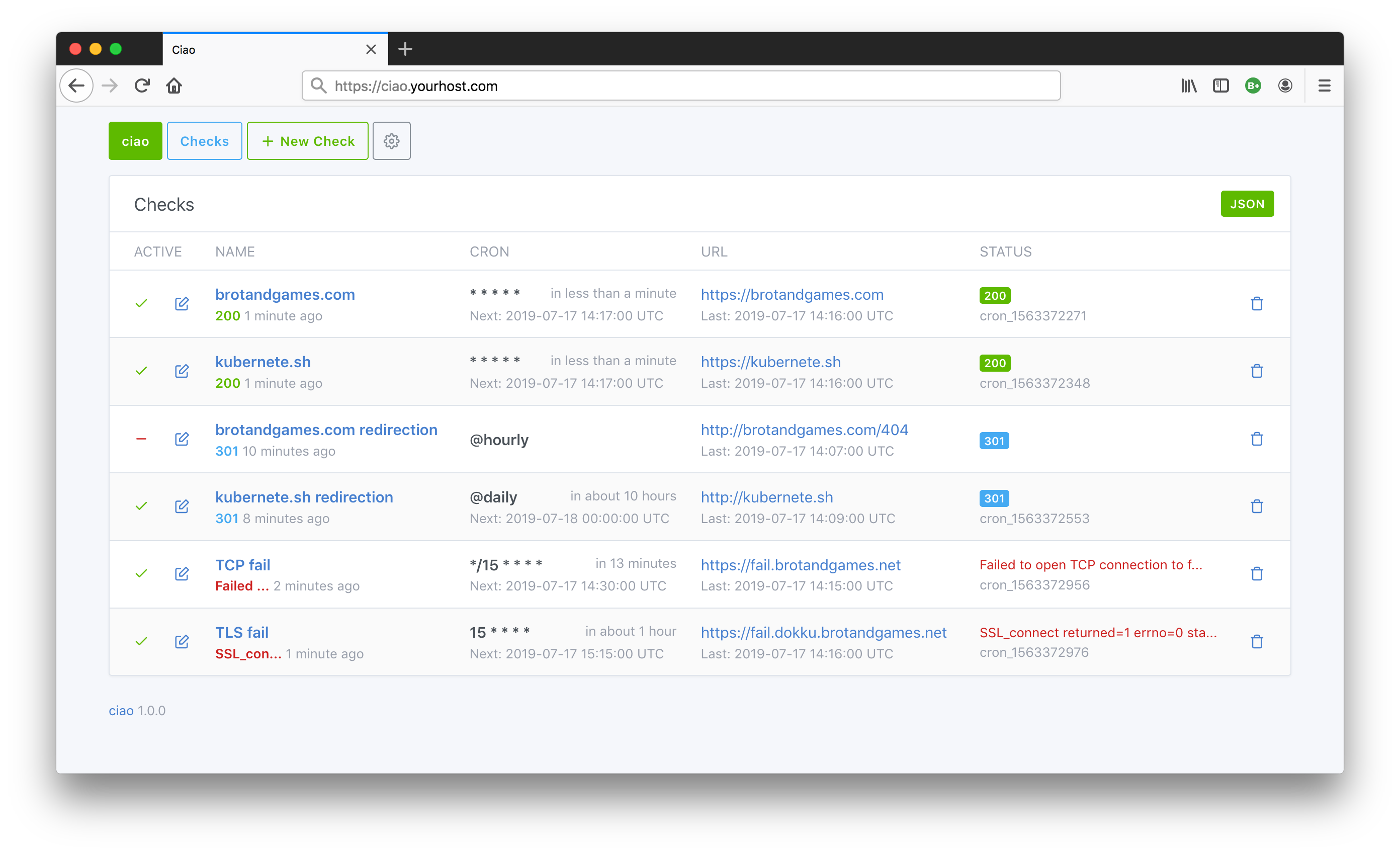
ciao (/tʃaʊ/) - check in and out - borrowed from Italian ciao for greeting someone.
Motivation: create an open source web application for checking URL statuses with an UI and a REST API which is easy to install and maintain (no external dependencies like Databases, Caches etc.) in public and private environments.
docker run --name ciao -p 8090:3000 brotandgames/ciao
Open localhost:8090 in your webbrowser.
You can install ciao via a predefined Docker image or using Git and installing the dependencies manually.
Following are two examples using a predefined SECRET_KEY_BASE (will be auto-generated if you omit it) and configuration for SMTP (for sending e-mails).
docker run \
--name ciao \
-p 8090:3000 \
-e SECRET_KEY_BASE="sensitive_secret_key_base" \
-e SMTP_ADDRESS=smtp.yourhost.com \
-e SMTP_EMAIL_FROM="[email protected]" \
-e SMTP_EMAIL_TO="[email protected]" \
-e SMTP_PORT=587 \
-e SMTP_DOMAIN=smtp.yourhost.com \
-e SMTP_AUTHENTICATION=plain \
-e SMTP_ENABLE_STARTTLS_AUTO=auto \
-e SMTP_USERNAME=ciao \
-e SMTP_PASSWORD="sensitive_password" \
brotandgames/ciao
Open localhost:8090 in your webbrowser.
# Clone repo
git clone https://github.com/brotandgames/ciao
cd ciao
# Install all dependencies (rubygems)
RAILS_ENV=production bundle install
# Configure
export SECRET_KEY_BASE="sensitive_secret_key_base" \
SMTP_ADDRESS=smtp.yourhost.com \
SMTP_EMAIL_FROM="[email protected]" \
SMTP_EMAIL_TO="[email protected]" \
SMTP_PORT=587 \
SMTP_DOMAIN=smtp.yourhost.com \
SMTP_AUTHENTICATION=plain \
SMTP_ENABLE_STARTTLS_AUTO=auto \
SMTP_USERNAME=ciao \
SMTP_PASSWORD="sensitive_password"
# Run start script - basically this is check SECRET_KEY_BASE, database init/migrate and rails server
RAILS_ENV=production ./start.sh
Open localhost:3000 in the webbrowser.
GET /checks.json
Show collection (array) of all checks
curl -X GET -H "Content-type: application/json" /checks.json
GET /checks/<:id>.json
Show a specific check
curl -X GET -H "Content-type: application/json" /checks/<:id>.json
POST /checks.json
Create a check
curl -X POST -H "Content-type: application/json" /checks.json \
-d '{ "name": "brotandgames.com", "active": true, "url": "https://brotandgames.com", "cron": "* * * *"}'
PATCH/PUT /checks/<:id>.json
Update a check
curl -X PUT -H "Content-type: application/json" /checks/<:id>.json \
-d '{ "name": "brotandgames.com", "active": false, "url": "https://brotandgames.com", "cron": "* * * *"}'
DELETE /checks/<:id>.json
Delete a check
curl -X DELETE -H "Content-type: application/json" /checks/<:id>.json
Here you'll find instructions for deploying ciao to different platforms like Kubernetes or Dokku.
Be sure to enable authentication (eg. HTTP Basic auth) and TLS certificates if you serve ciao publicly.
Helm Chart is in development.
Create app
dokku apps:create ciao
Configure
dokku config:set --no-restart ciao \
SECRET_KEY_BASE="sensitive_secret_key_base" \
SMTP_ADDRESS=smtp.yourhost.com \
SMTP_EMAIL_FROM="[email protected]" \
SMTP_EMAIL_TO="[email protected]" \
SMTP_PORT=587 \
SMTP_DOMAIN=smtp.yourhost.com \
SMTP_AUTHENTICATION=plain \
SMTP_ENABLE_STARTTLS_AUTO=auto \
SMTP_USERNAME=ciao \
SMTP_PASSWORD="sensitive_password"
Deploy ciao using your deployment method eg. Dockerfile Deployment, Docker Image Deployment etc.
Protect your ciao instance by enabling HTTP Basic auth (using dokku-http-auth) and installing Lets Encrypt certificates via dokku-letsencrypt.
We encourage you to contribute to ciao in whatever way you like!
ciao is released under the MIT License.
