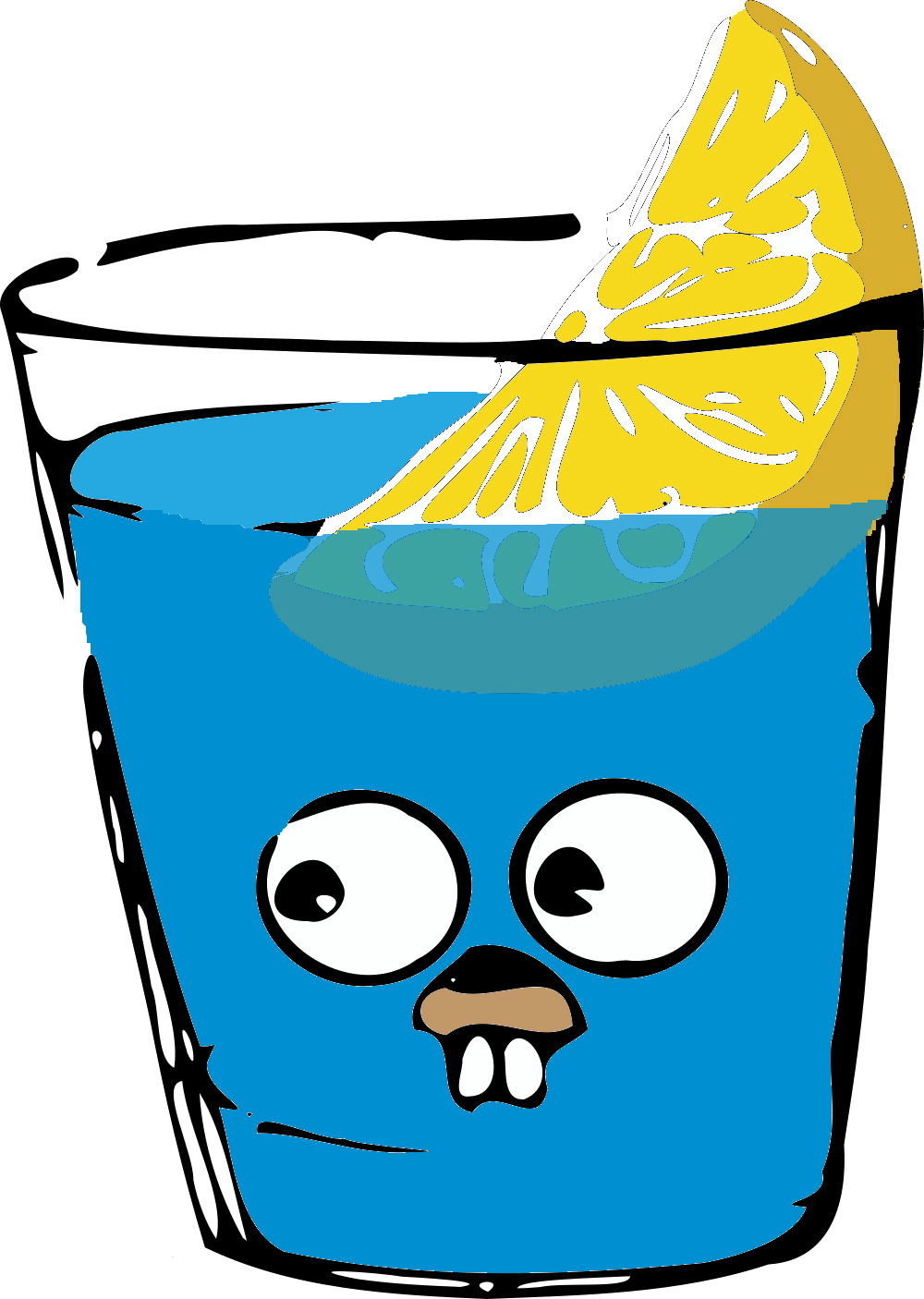Gin是一个使用Go语言写的web框架.它拥有与Martini相似的API,但它比Martini快40多倍.Gin内部使用 Golang最快的HTTP路由器httprouter.如果你需要更高的性能,更快的开发效率,你会喜欢上Gin.
- 快速开始
- 性能基准
- Gin v1.稳定版
- 开始使用
- 使用jsoniter
- API示例
- GET,POST,PUT,PATCH,DELETE和OPTIONS
- url路径中的参数
- url中的查询参数
- Multipart/Urlencoded Form
- url中查询参数+form表单数据
- 文件上传
- 路由分组
- 不使用默认的中间件
- 使用中间件
- 如何编写日志文件
- 模型绑定和验证
- 自定义验证
- 仅绑定查询字符串
- 绑定查询字符串或Post数据
- 绑定 HTML checkboxes
- 绑定 Multipart/Urlencoded
- XML, JSON 和 YAML 绑定
- JSONP
- 静态文件
- Serving data from reader
- HTML模板渲染
- Multitemplate
- 重定向
- 自定义中间件
- 使用 BasicAuth() 中间件
- 中间件内的Goroutines
- 自定义HTTP配置
- 使用Let's Encrypt证书
- 使用Gin运行多个服务
- 优雅的重启或停止
- 用模板构建一个二进制文件
- 使用自定义结构绑定表单数据请求
- 尝试将body绑定到不同的结构中
- 测试
- Users
# 在example.go文件中假设有以下代码
$ cat example.gopackage main
import "github.com/gin-gonic/gin"
func main() {
r := gin.Default()
r.GET("/ping", func(c *gin.Context) {
c.JSON(200, gin.H{
"message": "pong",
})
})
r.Run() // listen and serve on 0.0.0.0:8080
}# 运行 example.go 并在浏览器中访问 0.0.0.0:8080/ping
$ go run example.go
Gin 使用自定义版本的 HttpRouter
| Benchmark name | (1) | (2) | (3) | (4) |
|---|---|---|---|---|
| BenchmarkGin_GithubAll | 30000 | 48375 | 0 | 0 |
| BenchmarkAce_GithubAll | 10000 | 134059 | 13792 | 167 |
| BenchmarkBear_GithubAll | 5000 | 534445 | 86448 | 943 |
| BenchmarkBeego_GithubAll | 3000 | 592444 | 74705 | 812 |
| BenchmarkBone_GithubAll | 200 | 6957308 | 698784 | 8453 |
| BenchmarkDenco_GithubAll | 10000 | 158819 | 20224 | 167 |
| BenchmarkEcho_GithubAll | 10000 | 154700 | 6496 | 203 |
| BenchmarkGocraftWeb_GithubAll | 3000 | 570806 | 131656 | 1686 |
| BenchmarkGoji_GithubAll | 2000 | 818034 | 56112 | 334 |
| BenchmarkGojiv2_GithubAll | 2000 | 1213973 | 274768 | 3712 |
| BenchmarkGoJsonRest_GithubAll | 2000 | 785796 | 134371 | 2737 |
| BenchmarkGoRestful_GithubAll | 300 | 5238188 | 689672 | 4519 |
| BenchmarkGorillaMux_GithubAll | 100 | 10257726 | 211840 | 2272 |
| BenchmarkHttpRouter_GithubAll | 20000 | 105414 | 13792 | 167 |
| BenchmarkHttpTreeMux_GithubAll | 10000 | 319934 | 65856 | 671 |
| BenchmarkKocha_GithubAll | 10000 | 209442 | 23304 | 843 |
| BenchmarkLARS_GithubAll | 20000 | 62565 | 0 | 0 |
| BenchmarkMacaron_GithubAll | 2000 | 1161270 | 204194 | 2000 |
| BenchmarkMartini_GithubAll | 200 | 9991713 | 226549 | 2325 |
| BenchmarkPat_GithubAll | 200 | 5590793 | 1499568 | 27435 |
| BenchmarkPossum_GithubAll | 10000 | 319768 | 84448 | 609 |
| BenchmarkR2router_GithubAll | 10000 | 305134 | 77328 | 979 |
| BenchmarkRivet_GithubAll | 10000 | 132134 | 16272 | 167 |
| BenchmarkTango_GithubAll | 3000 | 552754 | 63826 | 1618 |
| BenchmarkTigerTonic_GithubAll | 1000 | 1439483 | 239104 | 5374 |
| BenchmarkTraffic_GithubAll | 100 | 11383067 | 2659329 | 21848 |
| BenchmarkVulcan_GithubAll | 5000 | 394253 | 19894 | 609 |
- (1): 持续时间达到的总重复次数越多,意味着结果越好
- (2): 单次重复持续时间(ns / op)越低越好
- (3): 堆内存(B / op)越低越好
- (4): 平均每次重复分配 (allocs/op) 越低越好
- Zero allocation router.
- Still the fastest http router and framework. From routing to writing.
- Complete suite of unit tests
- Battle tested
- API frozen, new releases will not break your code.
- 下载并安装它:
$ go get github.com/gin-gonic/gin- 将其导入到您的代码中:
import "github.com/gin-gonic/gin"- (可选的) 导入
net/http. 如果您要使用诸如http.StatusOK的常量.
import "net/http"Use a vendor tool like Govendor
使用包管理工具 Govendor
- 使用
go get获取govendor
$ go get github.com/kardianos/govendor- 创建并进入你的项目文件夹
$ mkdir -p $GOPATH/src/github.com/myusername/project && cd "$_"- 初始化你的项目并添加gin
$ govendor init
$ govendor fetch github.com/gin-gonic/[email protected]- 复制一个初始模板到你的项目中
$ curl https://raw.githubusercontent.com/gin-gonic/gin/master/examples/basic/main.go > main.go- 运行你的项目
$ go run main.goBuild with jsoniter
使用jsoniter
Gin使用dncoding/json 作为默认的json包,但是你可以在构建的时候用jsoniter 替换它
$ go build -tags=jsoniter .func main() {
// 禁用控制台颜色
// gin.DisableConsoleColor()
// 用默认的中间件创建一个gin路由器:
// logger and recovery (crash-free) middleware
// 记录 恢复(不崩溃) 中间件
router := gin.Default()
router.GET("/someGet", getting)
router.POST("/somePost", posting)
router.PUT("/somePut", putting)
router.DELETE("/someDelete", deleting)
router.PATCH("/somePatch", patching)
router.HEAD("/someHead", head)
router.OPTIONS("/someOptions", options)
// By default it serves on :8080 unless a
// PORT environment variable was defined.
// 服务默认使用8080端口,除非你自定义了端口号的环境变量
router.Run()
// router.Run(":3000") 指定端口号为 :3000
}func main() {
router := gin.Default()
// 路由1 匹配 /user/john,但是不匹配 /user/ 或 /user
router.GET("/user/:name", func(c *gin.Context) {
name := c.Param("name")
c.String(http.StatusOK, "Hello %s", name)
})
// 路由2 这个会匹配 /user/john/ 和 /user/john/send
router.GET("/user/:name/*action", func(c *gin.Context) {
name := c.Param("name")
action := c.Param("action")
message := name + " is " + action
c.String(http.StatusOK, message)
})
// 注意 /user/:name 和 /user/:name/是俩个完全不同的路由
router.Run(":8080")
}➜ ~ curl 127.0.0.1:8080/user/jack
Hello jack
➜ ~ curl 127.0.0.1:8080/user/jack/
jack is
➜ ~ curl 127.0.0.1:8080/user/jack/do
jack is /do如?q=123&key=789
func main() {
router := gin.Default()
// Query string parameters are parsed using the existing underlying request object.
// 匹配url: /welcome?firstname=Jane&lastname=Doe
router.GET("/welcome", func(c *gin.Context) {
// 取firstname的值,不存在则设为Guest
firstname := c.DefaultQuery("firstname", "Guest")
lastname := c.Query("lastname") // shortcut for c.Request.URL.Query().Get("lastname")
c.String(http.StatusOK, "Hello %s %s", firstname, lastname)
})
router.Run(":8080")
}➜ ~ curl -XGET "127.0.0.1:8080/welcome?firstname=Jane&lastname=Doe"
Hello Jane Doe
➜ ~ curl -XGET "127.0.0.1:8080/welcome"
Hello Guest
➜ ~ curl -XGET "127.0.0.1:8080/welcome?lastname=Doe"
Hello Guest Doefunc main() {
router := gin.Default()
router.POST("/form_post", func(c *gin.Context) {
message := c.PostForm("message")
nick := c.DefaultPostForm("nick", "anonymous")
c.JSON(200, gin.H{
"status": "posted",
"message": message,
"nick": nick,
})
})
router.Run(":8080")
}➜ ~ curl -X POST http://127.0.0.1:8080/form_post -F nick=bddbnet -F message=hello
{"message":"hello","nick":"bddbnet","status":"posted"}
➜ ~ curl -X POST http://127.0.0.1:8080/form_post -F message=hello
{"message":"hello","nick":"anonymous","status":"posted"}
➜ ~ curl -X POST http://127.0.0.1:8080/form_post -F nick=bddbnet
{"message":"","nick":"bddbnet","status":"posted"}POST /post?id=1234&page=1 HTTP/1.1
Content-Type: application/x-www-form-urlencoded
name=manu&message=this_is_great
func main() {
router := gin.Default()
router.POST("/post", func(c *gin.Context) {
// url中查询数据
id := c.Query("id")
page := c.DefaultQuery("page", "0")
// post表单中数据
name := c.PostForm("name")
message := c.PostForm("message")
c.JSON(200, gin.H{
"status": "posted",
"id": id,
"page": page,
"name": name,
"message": message,
})
fmt.Printf("id: %s; page: %s; name: %s; message: %s", id, page, name, message)
})
router.Run(":8080")
}➜ ~ curl -X POST 'http://127.0.0.1:8080/post?id=123&page=1' -F name=bddbnet -F message=hello
{"id":"123","message":"hello","name":"bddbnet","page":"1","status":"posted"}
➜ ~ curl -X POST 'http://127.0.0.1:8080/post?id=123' -F name=bddbnet -F message=hello
{"id":"123","message":"hello","name":"bddbnet","page":"0","status":"posted"}
➜ ~ curl -X POST 'http://127.0.0.1:8080/post' -F name=bddbnet -F message=hello
{"id":"","message":"hello","name":"bddbnet","page":"0","status":"posted"}
➜ ~ curl -X POST 'http://127.0.0.1:8080/post' -F name=bddbnet
{"id":"","message":"","name":"bddbnet","page":"0","status":"posted"}参考问题 #774 和细节example code.
func main() {
router := gin.Default()
// Set a lower memory limit for multipart forms (default is 32 MiB)
// router.MaxMultipartMemory = 8 << 20 // 8 MiB
router.POST("/upload", func(c *gin.Context) {
// single file
file, _ := c.FormFile("file")
log.Println(file.Filename)
savePath := "/tmp/"
dst := savePath + file.Filename
// Upload the file to specific dst.
err := c.SaveUploadedFile(file, dst)
if err != nil {
panic(err)
}
c.String(http.StatusOK, fmt.Sprintf("'%s' uploaded!", file.Filename))
})
router.Run(":8080")
}➜ ~ curl -X POST http://localhost:8080/upload \
-F "file=@/home/bddbnet/Pictures/bg002.jpg" \
-H "Content-Type: multipart/form-data"
'bg002.jpg' uploaded!See the detail example code.
func main() {
router := gin.Default()
// Set a lower memory limit for multipart forms (default is 32 MiB)
// router.MaxMultipartMemory = 8 << 20 // 8 MiB
router.POST("/upload", func(c *gin.Context) {
// Multipart form
form, _ := c.MultipartForm()
files := form.File["upload[]"]
savePath := "/tmp/"
for _, file := range files {
log.Println(file.Filename)
dst := savePath + file.Filename
// Upload the file to specific dst.
c.SaveUploadedFile(file, dst)
}
c.String(http.StatusOK, fmt.Sprintf("%d files uploaded!", len(files)))
})
router.Run(":8080")
}curl -X POST http://localhost:8080/upload \
-F "upload[]=@/Users/appleboy/test1.zip" \
-F "upload[]=@/Users/appleboy/test2.zip" \
-H "Content-Type: multipart/form-data"
2 files uploaded!func main() {
router := gin.Default()
// Simple group: v1
v1 := router.Group("/v1")
{
v1.POST("/login", loginEndpoint)
v1.POST("/submit", submitEndpoint)
v1.POST("/read", readEndpoint)
}
// Simple group: v2
v2 := router.Group("/v2")
{
v2.POST("/login", loginEndpoint)
v2.POST("/submit", submitEndpoint)
v2.POST("/read", readEndpoint)
}
router.Run(":8080")
}用
r := gin.New()替代
// Default With the Logger and Recovery middleware already attached
// 默认情况已启用了log和恢复中间件
r := gin.Default()func main() {
// 默认情况下创建一个没有任何中间件的路由器
r := gin.New()
// Global middleware
// Logger middleware will write the logs to gin.DefaultWriter even if you set with GIN_MODE=release.
// By default gin.DefaultWriter = os.Stdout
r.Use(gin.Logger())
// Recovery middleware recovers from any panics and writes a 500 if there was one.
r.Use(gin.Recovery())
// 每个路由中,你可以使用任意多个中间件.
r.GET("/benchmark", MyBenchLogger(), benchEndpoint)
// 权限组
// authorized := r.Group("/", AuthRequired())
// 等同于:
authorized := r.Group("/")
// 在这组路由中,我们使用自定义的中间件
// AuthRequired() 中间件只在 "authorized" 组中使用.
authorized.Use(AuthRequired())
{
authorized.POST("/login", loginEndpoint)
authorized.POST("/submit", submitEndpoint)
authorized.POST("/read", readEndpoint)
// 嵌套组
testing := authorized.Group("testing")
testing.GET("/analytics", analyticsEndpoint)
}
// Listen and serve on 0.0.0.0:8080
r.Run(":8080")
}func main() {
// 禁用控制台颜色,写入日志文件时不需要添加颜色
gin.DisableConsoleColor()
// 写入到文件.
f, _ := os.Create("gin.log")
gin.DefaultWriter = io.MultiWriter(f)
// 如果您需要同时将日志写入文件和控制台,请使用以下代码
// gin.DefaultWriter = io.MultiWriter(f, os.Stdout)
router := gin.Default()
router.GET("/ping", func(c *gin.Context) {
c.String(200, "pong")
})
router.Run(":8080")
}使用模型绑定,将请求主体绑定到一个类型.我们目前支持JSON的绑定,XML和标准表单值(foo=bar&boo=baz).
Gin 采用 go-playground/validator.v8进行验证. 点击 这里查看所有文档.
请注意,您需要在所有要绑定的字段上设置相应的绑定标签.例如从JSON绑定时, 添加结构体字段标签 json:"fieldname".
此外,Gin提供了两种绑定方法:
-
种类 - Must bind
- 方法 -
Bind,BindJSON,BindQuery - 特性 - 这些方法在底层使用
MustBindWith。如果存在绑定错误,则使用c.AbortWithError(400,err).SetType(ErrorTypeBind)中止请求。这将响应状态码设置为400,并且将Content-Type标头设置为text/plain; charset=utf-8。请注意,如果您尝试在此之后设置响应代码,则会导致警告[GIN-debug] [WARNING] Headers were already written(请求头已经设置). Wanted to override status code 400 with 422(企图用422覆盖状态码400)。如果你希望更好地控制行为,可以考虑使用ShouldBind等价的方法。
- 方法 -
-
种类 - Should bind
- 方法 -
ShouldBind,ShouldBindJSON,ShouldBindQuery - 特性 - 这些方法使用
ShouldBindWith。如果存在绑定错误,则返回错误,并且开发人员有责任正确处理请求和错误
- 方法 -
使用绑定方法时, Gin试图根据Content-Type头推断绑定数据的类型. 如果你能够确认绑定数据的类型, 可以使用 MustBindWith 或 ShouldBindWith绑定数据.
你可以指定需要绑定数据的字段. 如果这个字段存在这个 binding:"required"的结构体字段标签并且在绑定时字段的值为空值时, 将会返回一个错误.
// Binding from JSON
type Login struct {
User string `form:"user" json:"user" binding:"required"`
Password string `form:"password" json:"password" binding:"required"`
}
func main() {
router := gin.Default()
// Example for binding JSON ({"user": "manu", "password": "123"})
router.POST("/loginJSON", func(c *gin.Context) {
var json Login
if err := c.ShouldBindJSON(&json); err == nil {
if json.User == "manu" && json.Password == "123" {
c.JSON(http.StatusOK, gin.H{"status": "you are logged in"})
} else {
c.JSON(http.StatusUnauthorized, gin.H{"status": "unauthorized"})
}
} else {
c.JSON(http.StatusBadRequest, gin.H{"error": err.Error()})
}
})
// Example for binding a HTML form (user=manu&password=123)
router.POST("/loginForm", func(c *gin.Context) {
var form Login
// This will infer what binder to use depending on the content-type header.
if err := c.ShouldBind(&form); err == nil {
if form.User == "manu" && form.Password == "123" {
c.JSON(http.StatusOK, gin.H{"status": "you are logged in"})
} else {
c.JSON(http.StatusUnauthorized, gin.H{"status": "unauthorized"})
}
} else {
c.JSON(http.StatusBadRequest, gin.H{"error": err.Error()})
}
})
// Listen and serve on 0.0.0.0:8080
router.Run(":8080")
}Sample request
$ curl -v -X POST \
http://localhost:8080/loginJSON \
-H 'content-type: application/json' \
-d '{ "user": "manu" }'
> POST /loginJSON HTTP/1.1
> Host: localhost:8080
> User-Agent: curl/7.51.0
> Accept: */*
> content-type: application/json
> Content-Length: 18
>
* upload completely sent off: 18 out of 18 bytes
< HTTP/1.1 400 Bad Request
< Content-Type: application/json; charset=utf-8
< Date: Fri, 04 Aug 2017 03:51:31 GMT
< Content-Length: 100
<
{"error":"Key: 'Login.Password' Error:Field validation for 'Password' failed on the 'required' tag"}你也可以注册自定义验证器. 点这里查看 例子.
package main
import (
"net/http"
"reflect"
"time"
"github.com/gin-gonic/gin"
"github.com/gin-gonic/gin/binding"
"gopkg.in/go-playground/validator.v8"
)
type Booking struct {
CheckIn time.Time `form:"check_in" binding:"required,bookabledate" time_format:"2006-01-02"`
CheckOut time.Time `form:"check_out" binding:"required,gtfield=CheckIn" time_format:"2006-01-02"`
}
func bookableDate(
v *validator.Validate, topStruct reflect.Value, currentStructOrField reflect.Value,
field reflect.Value, fieldType reflect.Type, fieldKind reflect.Kind, param string,
) bool {
if date, ok := field.Interface().(time.Time); ok {
today := time.Now()
if today.Year() > date.Year() || today.YearDay() > date.YearDay() {
return false
}
}
return true
}
func main() {
route := gin.Default()
if v, ok := binding.Validator.Engine().(*validator.Validate); ok {
v.RegisterValidation("bookabledate", bookableDate)
}
route.GET("/bookable", getBookable)
route.Run(":8085")
}
func getBookable(c *gin.Context) {
var b Booking
if err := c.ShouldBindWith(&b, binding.Query); err == nil {
c.JSON(http.StatusOK, gin.H{"message": "Booking dates are valid!"})
} else {
c.JSON(http.StatusBadRequest, gin.H{"error": err.Error()})
}
}$ curl "localhost:8085/bookable?check_in=2018-04-16&check_out=2018-04-17"
{"message":"Booking dates are valid!"}
$ curl "localhost:8085/bookable?check_in=2018-03-08&check_out=2018-03-09"
{"error":"Key: 'Booking.CheckIn' Error:Field validation for 'CheckIn' failed on the 'bookabledate' tag"}结构级别验证 也可以用这种方式注册. 点击这里查看 例子 .
ShouldBindQuery 函数只绑定查询参数而不是post的数据. 详情点击这里 查看.
package main
import (
"log"
"github.com/gin-gonic/gin"
)
type Person struct {
Name string `form:"name"`
Address string `form:"address"`
}
func main() {
route := gin.Default()
route.Any("/testing", startPage)
route.Run(":8085")
}
func startPage(c *gin.Context) {
var person Person
if c.ShouldBindQuery(&person) == nil {
log.Println("====== Only Bind By Query String ======")
log.Println(person.Name)
log.Println(person.Address)
}
c.JSON(http.StatusOK, gin.H{"Name": person.Name, "Address": person.Address})
}~ curl 'http://127.0.0.1:8080/testing?name=tom&address=none'
{"Address":"none","Name":"tom"}详情见 这里.
package main
import "log"
import "github.com/gin-gonic/gin"
import "time"
type Person struct {
Name string `form:"name"`
Address string `form:"address"`
Birthday time.Time `form:"birthday" time_format:"2006-01-02" time_utc:"1"`
}
func main() {
route := gin.Default()
route.GET("/testing", startPage)
route.Run(":8085")
}
func startPage(c *gin.Context) {
var person Person
// If `GET`, only `Form` binding engine (`query`) used.
// If `POST`, first checks the `content-type` for `JSON` or `XML`, then uses `Form` (`form-data`).
// See more at https://github.com/gin-gonic/gin/blob/master/binding/binding.go#L48
if c.ShouldBind(&person) == nil {
log.Println(person.Name)
log.Println(person.Address)
log.Println(person.Birthday)
}
c.String(200, "Success")
}Test it with:
$ curl -X GET "localhost:8085/testing?name=appleboy&address=xyz&birthday=1992-03-15"See the detail information
main.go
...
type myForm struct {
Colors []string `form:"colors[]"`
}
...
func formHandler(c *gin.Context) {
var fakeForm myForm
c.ShouldBind(&fakeForm)
c.JSON(200, gin.H{"color": fakeForm.Colors})
}
...form.html
<form action="/" method="POST">
<p>Check some colors</p>
<label for="red">Red</label>
<input type="checkbox" name="colors[]" value="red" id="red" />
<label for="green">Green</label>
<input type="checkbox" name="colors[]" value="green" id="green" />
<label for="blue">Blue</label>
<input type="checkbox" name="colors[]" value="blue" id="blue" />
<input type="submit" />
</form>result:
{"color":["red","green","blue"]}
package main
import (
"github.com/gin-gonic/gin"
)
type LoginForm struct {
User string `form:"user" binding:"required"`
Password string `form:"password" binding:"required"`
}
func main() {
router := gin.Default()
router.POST("/login", func(c *gin.Context) {
// you can bind multipart form with explicit binding declaration:
// c.ShouldBindWith(&form, binding.Form)
// or you can simply use autobinding with ShouldBind method:
var form LoginForm
// in this case proper binding will be automatically selected
if c.ShouldBind(&form) == nil {
if form.User == "user" && form.Password == "password" {
c.JSON(200, gin.H{"status": "you are logged in"})
} else {
c.JSON(401, gin.H{"status": "unauthorized"})
}
}
})
router.Run(":8080")
}Test it with:
$ curl -v --form user=user --form password=password http://localhost:8080/loginfunc main() {
r := gin.Default()
// gin.H is a shortcut for map[string]interface{}
r.GET("/someJSON", func(c *gin.Context) {
c.JSON(http.StatusOK, gin.H{"message": "hey", "status": http.StatusOK})
})
r.GET("/moreJSON", func(c *gin.Context) {
// You also can use a struct
var msg struct {
Name string `json:"user"`
Message string
Number int
}
msg.Name = "Lena"
msg.Message = "hey"
msg.Number = 123
// Note that msg.Name becomes "user" in the JSON
// Will output : {"user": "Lena", "Message": "hey", "Number": 123}
c.JSON(http.StatusOK, msg)
})
r.GET("/someXML", func(c *gin.Context) {
c.XML(http.StatusOK, gin.H{"message": "hey", "status": http.StatusOK})
})
r.GET("/someYAML", func(c *gin.Context) {
c.YAML(http.StatusOK, gin.H{"message": "hey", "status": http.StatusOK})
})
// Listen and serve on 0.0.0.0:8080
r.Run(":8080")
}使用SecureJSON来防止json劫持. 如果返回的结果是数组则会在返回数据前添加默认的前缀 "while(1),".
func main() {
r := gin.Default()
// 你也可以自定义你自己的安全json前缀
// r.SecureJsonPrefix(")]}',\n")
r.GET("/someJSON", func(c *gin.Context) {
names := []string{"lena", "austin", "foo"}
// Will output : while(1);["lena","austin","foo"]
c.SecureJSON(http.StatusOK, names)
})
// Listen and serve on 0.0.0.0:8080
r.Run(":8080")
}➜ hosttodo curl 'http://127.0.0.1:8080/someJSON'
while(1);["lena","austin","foo"]使用JSONP从不同域中的服务器请求数据。如果查询参数回调存在,请将回调添加到响应主体。
func main() {
r := gin.Default()
// 这里假定访问的url地址是 /JSONP?callback=x
// url中必须存在callback= 才会返回jsonp,否则返回json
r.GET("/JSONP", func(c *gin.Context) {
data := map[string]interface{}{
"foo": "bar",
}
//callback is x
// Will output : x({\"foo\":\"bar\"})
c.JSONP(http.StatusOK, data)
})
// Listen and serve on 0.0.0.0:8080
r.Run(":8080")
}➜ ~ curl 'http://127.0.0.1:8080/JSONP?callback=x'
x({"foo":"bar"})
➜ ~ curl 'http://127.0.0.1:8080/JSONP?call=x'
{"foo":"bar"}func main() {
router := gin.Default()
router.Static("/assets", "./assets")
router.StaticFS("/more_static", http.Dir("my_file_system"))
router.StaticFile("/favicon.ico", "./resources/favicon.ico")
// Listen and serve on 0.0.0.0:8080
router.Run(":8080")
}func main() {
router := gin.Default()
router.GET("/someDataFromReader", func(c *gin.Context) {
response, err := http.Get("https://raw.githubusercontent.com/gin-gonic/logo/master/color.png")
if err != nil || response.StatusCode != http.StatusOK {
c.Status(http.StatusServiceUnavailable)
return
}
reader := response.Body
contentLength := response.ContentLength
contentType := response.Header.Get("Content-Type")
extraHeaders := map[string]string{
"Content-Disposition": `attachment; filename="gopher.png"`,
}
c.DataFromReader(http.StatusOK, contentLength, contentType, reader, extraHeaders)
})
router.Run(":8080")
}用 LoadHTMLGlob() 或 LoadHTMLFiles() 函数加载模板文件
func main() {
router := gin.Default()
// 加载所有的模板文件
router.LoadHTMLGlob("templates/*")
// 加载某个模板文件
// router.LoadHTMLFiles("templates/template1.html", "templates/template2.html")
router.GET("/index", func(c *gin.Context) {
c.HTML(http.StatusOK, "index.tmpl", gin.H{
"title": "Main website",
})
})
router.Run(":8080")
}templates/index.tmpl
<html>
<h1>
{{ .title }}
</h1>
</html>使用不同目录中具有相同名称的模板
func main() {
router := gin.Default()
router.LoadHTMLGlob("templates/**/*")
router.GET("/posts/index", func(c *gin.Context) {
c.HTML(http.StatusOK, "posts/index.tmpl", gin.H{
"title": "Posts",
})
})
router.GET("/users/index", func(c *gin.Context) {
c.HTML(http.StatusOK, "users/index.tmpl", gin.H{
"title": "Users",
})
})
router.Run(":8080")
}templates/posts/index.tmpl
{{ define "posts/index.tmpl" }}
<html><h1>
{{ .title }}
</h1>
<p>Using posts/index.tmpl</p>
</html>
{{ end }}templates/users/index.tmpl
{{ define "users/index.tmpl" }}
<html><h1>
{{ .title }}
</h1>
<p>Using users/index.tmpl</p>
</html>
{{ end }}你也可以自己定义模板渲染方式
import "html/template"
func main() {
router := gin.Default()
html := template.Must(template.ParseFiles("file1", "file2"))
router.SetHTMLTemplate(html)
router.Run(":8080")
}你可以自己定义分隔符
r := gin.Default()
r.Delims("{[{", "}]}")
r.LoadHTMLGlob("/path/to/templates"))细节看 这里.
main.go
import (
"fmt"
"html/template"
"net/http"
"time"
"github.com/gin-gonic/gin"
)
// 定义了一个函数
func formatAsDate(t time.Time) string {
year, month, day := t.Date()
return fmt.Sprintf("%d%02d/%02d", year, month, day)
}
func main() {
router := gin.Default()
// 设置分隔符
router.Delims("{[{", "}]}")
// 注册函数
router.SetFuncMap(template.FuncMap{
"formatAsDate": formatAsDate,
})
router.LoadHTMLFiles("./fixtures/basic/raw.tmpl")
router.GET("/raw", func(c *gin.Context) {
c.HTML(http.StatusOK, "raw.tmpl", map[string]interface{}{
"now": time.Date(2017, 07, 01, 0, 0, 0, 0, time.UTC),
})
})
router.Run(":8080")
}raw.tmpl
// 使用formatAsDate函数
Date: {[{.now | formatAsDate}]}Result:
Date: 2017/07/01
Gin 默认情况下只允许使用一个模板文件. 点击 这里 看如何使用如 go 1.6 block template来实现多模板渲染.
HTTP重定向实现很容易:
r.GET("/test", func(c *gin.Context) {
// 重定向
c.Redirect(http.StatusMovedPermanently, "http://www.google.com/")
})站内站外的重定向都被支持
// 定义一个Looger中间件
func Logger() gin.HandlerFunc {
return func(c *gin.Context) {
t := time.Now()
// Set example variable
c.Set("example", "12345")
// request请求之前做什么的代码写在这里
c.Next()
// request请求之后做什么的代码写在这里
latency := time.Since(t)
log.Print(latency)
// 获取我们正在发送的状态
status := c.Writer.Status()
log.Println(status)
}
}
func main() {
r := gin.New()
// 使用中间件
r.Use(Logger())
r.GET("/test", func(c *gin.Context) {
// 获取中间件设置的变量
example := c.MustGet("example").(string)
// it would print: "12345"
log.Println(example)
})
// Listen and serve on 0.0.0.0:8080
r.Run(":8080")
}// 模拟一些私有数据
var secrets = gin.H{
"foo": gin.H{"email": "[email protected]", "phone": "123433"},
"austin": gin.H{"email": "[email protected]", "phone": "666"},
"lena": gin.H{"email": "[email protected]", "phone": "523443"},
}
func main() {
r := gin.Default()
// Group using gin.BasicAuth() middleware
// gin.Accounts is a shortcut for map[string]string
authorized := r.Group("/admin", gin.BasicAuth(gin.Accounts{
"foo": "bar",
"austin": "1234",
"lena": "hello2",
"manu": "4321",
}))
// /admin/secrets endpoint
// hit "localhost:8080/admin/secrets
authorized.GET("/secrets", func(c *gin.Context) {
// get user, it was set by the BasicAuth middleware
user := c.MustGet(gin.AuthUserKey).(string)
if secret, ok := secrets[user]; ok {
c.JSON(http.StatusOK, gin.H{"user": user, "secret": secret})
} else {
c.JSON(http.StatusOK, gin.H{"user": user, "secret": "NO SECRET :("})
}
})
// Listen and serve on 0.0.0.0:8080
r.Run(":8080")
}在中间件或处理程序中启动新的Goroutines时, 你 一定不要 使用它内部的原始上下文, 你必须使用只读副本.
func main() {
r := gin.Default()
// 异步执行
r.GET("/long_async", func(c *gin.Context) {
// create copy to be used inside the goroutine
cCp := c.Copy()
go func() {
// 模拟一个耗时任务
time.Sleep(5 * time.Second)
// 一定要使用复制的cCp
log.Println("Done! in path " + cCp.Request.URL.Path)
}()
})
// 同步执行
r.GET("/long_sync", func(c *gin.Context) {
// simulate a long task with time.Sleep(). 5 seconds
time.Sleep(5 * time.Second)
// 不使用Goroutines则不需要复制
log.Println("Done! in path " + c.Request.URL.Path)
})
// Listen and serve on 0.0.0.0:8080
r.Run(":8080")
}Use http.ListenAndServe() directly, like this:
func main() {
router := gin.Default()
http.ListenAndServe(":8080", router)
}or
func main() {
router := gin.Default()
s := &http.Server{
Addr: ":8080",
Handler: router,
ReadTimeout: 10 * time.Second,
WriteTimeout: 10 * time.Second,
MaxHeaderBytes: 1 << 20,
}
s.ListenAndServe()
}1行代码实现 LetsEncrypt HTTPS服务器.
package main
import (
"log"
"github.com/gin-gonic/autotls"
"github.com/gin-gonic/gin"
)
func main() {
r := gin.Default()
// Ping handler
r.GET("/ping", func(c *gin.Context) {
c.String(200, "pong")
})
log.Fatal(autotls.Run(r, "example1.com", "example2.com"))
}自定义autocert管理器的示例.
package main
import (
"log"
"github.com/gin-gonic/autotls"
"github.com/gin-gonic/gin"
"golang.org/x/crypto/acme/autocert"
)
func main() {
r := gin.Default()
// Ping handler
r.GET("/ping", func(c *gin.Context) {
c.String(200, "pong")
})
m := autocert.Manager{
Prompt: autocert.AcceptTOS,
HostPolicy: autocert.HostWhitelist("example1.com", "example2.com"),
Cache: autocert.DirCache("/var/www/.cache"),
}
log.Fatal(autotls.RunWithManager(r, &m))
}请参阅问题并尝试以下示例:
package main
import (
"log"
"net/http"
"time"
"github.com/gin-gonic/gin"
"golang.org/x/sync/errgroup"
)
var (
g errgroup.Group
)
func router01() http.Handler {
e := gin.New()
e.Use(gin.Recovery())
e.GET("/", func(c *gin.Context) {
c.JSON(
http.StatusOK,
gin.H{
"code": http.StatusOK,
"error": "Welcome server 01",
},
)
})
return e
}
func router02() http.Handler {
e := gin.New()
e.Use(gin.Recovery())
e.GET("/", func(c *gin.Context) {
c.JSON(
http.StatusOK,
gin.H{
"code": http.StatusOK,
"error": "Welcome server 02",
},
)
})
return e
}
func main() {
server01 := &http.Server{
Addr: ":8080",
Handler: router01(),
ReadTimeout: 5 * time.Second,
WriteTimeout: 10 * time.Second,
}
server02 := &http.Server{
Addr: ":8081",
Handler: router02(),
ReadTimeout: 5 * time.Second,
WriteTimeout: 10 * time.Second,
}
g.Go(func() error {
return server01.ListenAndServe()
})
g.Go(func() error {
return server02.ListenAndServe()
})
if err := g.Wait(); err != nil {
log.Fatal(err)
}
}以下方式可以让你优雅的重启或停止你的web服务器。
我们可以用 fvbock/endless 取代默认的 ListenAndServe. 请参阅 问题#296获得更多细节.
router := gin.Default()
router.GET("/", handler)
// [...]
endless.ListenAndServe(":4242", router)其他的替代方案:
- manners: A polite Go HTTP server that shuts down gracefully.
- graceful: Graceful is a Go package enabling graceful shutdown of an http.Handler server.
- grace: Graceful restart & zero downtime deploy for Go servers.
If you are using Go 1.8, you may not need to use this library! Consider using http.Server's built-in Shutdown() method for graceful shutdowns. See the full graceful-shutdown example with gin.
// +build go1.8
package main
import (
"context"
"log"
"net/http"
"os"
"os/signal"
"time"
"github.com/gin-gonic/gin"
)
func main() {
router := gin.Default()
router.GET("/", func(c *gin.Context) {
time.Sleep(5 * time.Second)
c.String(http.StatusOK, "Welcome Gin Server")
})
srv := &http.Server{
Addr: ":8080",
Handler: router,
}
go func() {
// service connections
if err := srv.ListenAndServe(); err != nil && err != http.ErrServerClosed {
log.Fatalf("listen: %s\n", err)
}
}()
// Wait for interrupt signal to gracefully shutdown the server with
// a timeout of 5 seconds.
quit := make(chan os.Signal)
signal.Notify(quit, os.Interrupt)
<-quit
log.Println("Shutdown Server ...")
ctx, cancel := context.WithTimeout(context.Background(), 5*time.Second)
defer cancel()
if err := srv.Shutdown(ctx); err != nil {
log.Fatal("Server Shutdown:", err)
}
log.Println("Server exiting")
}您可以通过使用go-assets,将服务器构建为包含模板的单个二进制文件
func main() {
r := gin.New()
t, err := loadTemplate()
if err != nil {
panic(err)
}
r.SetHTMLTemplate(t)
r.GET("/", func(c *gin.Context) {
c.HTML(http.StatusOK, "/html/index.tmpl",nil)
})
r.Run(":8080")
}
// loadTemplate loads templates embedded by go-assets-builder
func loadTemplate() (*template.Template, error) {
t := template.New("")
for name, file := range Assets.Files {
if file.IsDir() || !strings.HasSuffix(name, ".tmpl") {
continue
}
h, err := ioutil.ReadAll(file)
if err != nil {
return nil, err
}
t, err = t.New(name).Parse(string(h))
if err != nil {
return nil, err
}
}
return t, nil
}See a complete example in the examples/assets-in-binary directory.
以下使用自定义结构的示例:
type StructA struct {
FieldA string `form:"field_a"`
}
type StructB struct {
NestedStruct StructA
FieldB string `form:"field_b"`
}
type StructC struct {
NestedStructPointer *StructA
FieldC string `form:"field_c"`
}
type StructD struct {
NestedAnonyStruct struct {
FieldX string `form:"field_x"`
}
FieldD string `form:"field_d"`
}
func GetDataB(c *gin.Context) {
var b StructB
c.Bind(&b)
c.JSON(200, gin.H{
"a": b.NestedStruct,
"b": b.FieldB,
})
}
func GetDataC(c *gin.Context) {
var b StructC
c.Bind(&b)
c.JSON(200, gin.H{
"a": b.NestedStructPointer,
"c": b.FieldC,
})
}
func GetDataD(c *gin.Context) {
var b StructD
c.Bind(&b)
c.JSON(200, gin.H{
"x": b.NestedAnonyStruct,
"d": b.FieldD,
})
}
func main() {
r := gin.Default()
r.GET("/getb", GetDataB)
r.GET("/getc", GetDataC)
r.GET("/getd", GetDataD)
r.Run()
}Using the command curl command result:
$ curl "http://localhost:8080/getb?field_a=hello&field_b=world"
{"a":{"FieldA":"hello"},"b":"world"}
$ curl "http://localhost:8080/getc?field_a=hello&field_c=world"
{"a":{"FieldA":"hello"},"c":"world"}
$ curl "http://localhost:8080/getd?field_x=hello&field_d=world"
{"d":"world","x":{"FieldX":"hello"}}
NOTE: NOT support the follow style struct:
type StructX struct {
X struct {} `form:"name_x"` // HERE have form
}
type StructY struct {
Y StructX `form:"name_y"` // HERE hava form
}
type StructZ struct {
Z *StructZ `form:"name_z"` // HERE hava form
}In a word, only support nested custom struct which have no form now.
The normal methods for binding request body consumes c.Request.Body and they
cannot be called multiple times.
type formA struct {
Foo string `json:"foo" xml:"foo" binding:"required"`
}
type formB struct {
Bar string `json:"bar" xml:"bar" binding:"required"`
}
func SomeHandler(c *gin.Context) {
objA := formA{}
objB := formB{}
// This c.ShouldBind consumes c.Request.Body and it cannot be reused.
if errA := c.ShouldBind(&objA); errA == nil {
c.String(http.StatusOK, `the body should be formA`)
// Always an error is occurred by this because c.Request.Body is EOF now.
} else if errB := c.ShouldBind(&objB); errB == nil {
c.String(http.StatusOK, `the body should be formB`)
} else {
...
}
}For this, you can use c.ShouldBindBodyWith.
func SomeHandler(c *gin.Context) {
objA := formA{}
objB := formB{}
// This reads c.Request.Body and stores the result into the context.
if errA := c.ShouldBindBodyWith(&objA, binding.JSON); errA == nil {
c.String(http.StatusOK, `the body should be formA`)
// At this time, it reuses body stored in the context.
} else if errB := c.ShouldBindBodyWith(&objB, binding.JSON); errB == nil {
c.String(http.StatusOK, `the body should be formB JSON`)
// And it can accepts other formats
} else if errB2 := c.ShouldBindBodyWith(&objB, binding.XML); errB2 == nil {
c.String(http.StatusOK, `the body should be formB XML`)
} else {
...
}
}c.ShouldBindBodyWithstores body into the context before binding. This has a slight impact to performance, so you should not use this method if you are enough to call binding at once.- This feature is only needed for some formats --
JSON,XML,MsgPack,ProtoBuf. For other formats,Query,Form,FormPost,FormMultipart, can be called byc.ShouldBind()multiple times without any damage to performance (See #1341).
The net/http/httptest package is preferable way for HTTP testing.
package main
func setupRouter() *gin.Engine {
r := gin.Default()
r.GET("/ping", func(c *gin.Context) {
c.String(200, "pong")
})
return r
}
func main() {
r := setupRouter()
r.Run(":8080")
}Test for code example above:
package main
import (
"net/http"
"net/http/httptest"
"testing"
"github.com/stretchr/testify/assert"
)
func TestPingRoute(t *testing.T) {
router := setupRouter()
w := httptest.NewRecorder()
req, _ := http.NewRequest("GET", "/ping", nil)
router.ServeHTTP(w, req)
assert.Equal(t, 200, w.Code)
assert.Equal(t, "pong", w.Body.String())
}Awesome project lists using Gin web framework.