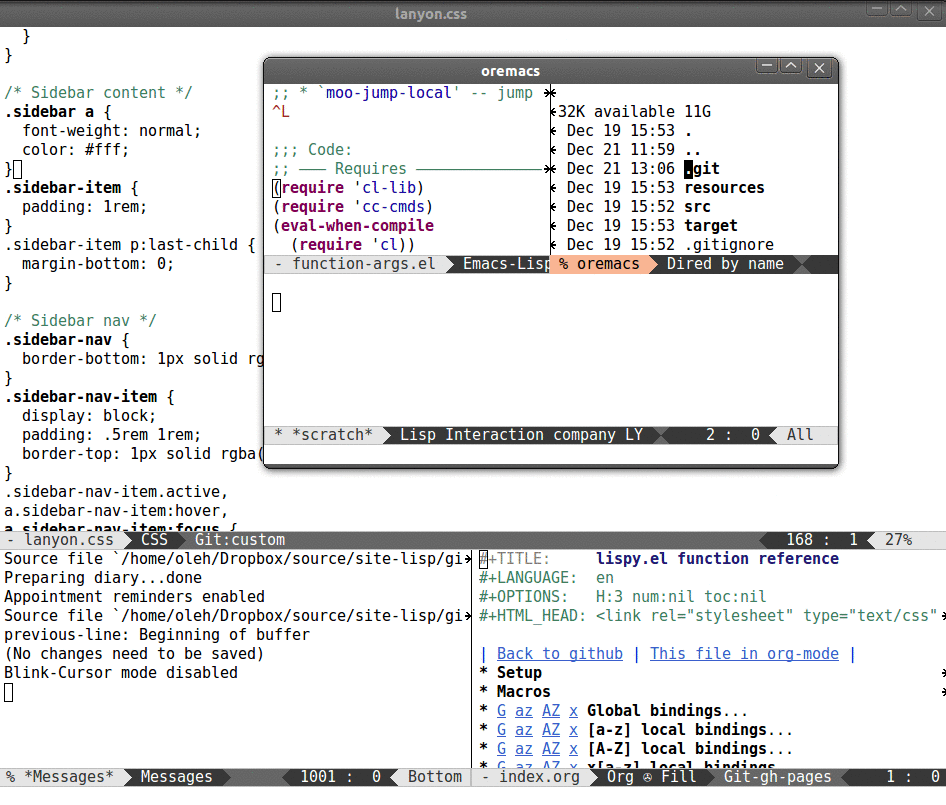super-save auto-saves your buffers, when certain events happen - e.g. you switch
between buffers, an Emacs frame loses focus, etc. You can think of it as both
something that augments and replaces the standard auto-save-mode.
Available on all major package.el community maintained repos - MELPA
Stable and MELPA repos.
MELPA Stable is recommended as it has the latest stable version. MELPA has a development snapshot for users who don't mind breakage but don't want to run from a git checkout.
You can install super-save using the following command:
M-x package-install [RET] super-save [RET]
or if you'd rather keep it in your dotfiles:
(unless (package-installed-p 'super-save)
(package-refresh-contents)
(package-install 'super-save))If the installation doesn't work try refreshing the package list:
M-x package-refresh-contents
If you're into use-package you can use the following snippet:
(use-package super-save
:ensure t
:config
(super-save-mode +1))super-save started its life as the extraction of a similar functionality I had originally developed for Emacs Prelude and the package is bundled with Prelude.
Add the following to your Emacs config to enable
super-save:
(super-save-mode +1)If you want to enable the additional feature of auto-saving buffers when Emacs is idle, add the following as well:
(setq super-save-auto-save-when-idle t)At this point you can probably switch off the built-in auto-save-mode (unless
you really care about its backups):
(setq auto-save-default nil)super-save will save files on command (e.g. switch-to-buffer) and hook
triggers (e.g. focus-out-hook).
Both of those are configurable via super-save-triggers and
super-save-hook-triggers. Here's a couple of examples:
;; add integration with ace-window
(add-to-list 'super-save-triggers 'ace-window)
;; save on find-file
(add-to-list 'super-save-hook-triggers 'find-file-hook)You can turn off super-save for remote files like this:
(setq super-save-remote-files nil)Sometimes you might want to exclude specific files from super-save. You can
achieve this via super-save-exclude, for example:
(setq super-save-exclude '(".gpg"))You can add predicate to super-save-predicates, this predicates must not take
arguments and return nil, when current buffer shouldn't save. If predicate don't
know needle of save file, then predicate must return t. Following example stop
super-save, when current file in Markdown mode:
(add-to-list 'super-save-predicates (lambda ()
(not (eq major-mode 'markdown-mode))))When saving a file automatically, Emacs will display a message in the
*Messages* buffer and in the echo area. If you want to suppress these
messages, you can set super-save-silent to t.
;; Save silently
(setq super-save-silent t)The super-save-delete-trailing-whitespace variable can be used to enable
deleting trailing white spaces before saving (via Emacs'
delete-trailing-whitespace).
;; Enable deleting trailing white spaces before saving
(setq super-save-delete-trailing-whitespace t)
;; Enable deleting trailing white spaces before saving (except for the current line)
(setq super-save-delete-trailing-whitespace 'except-current-line)By default, super-save will automatically save only the current buffer, if you
want to save all open buffers you can set super-save-all-buffers to t.
Setting this to t can be interesting when you make indirect buffer edits, like
when editing greps results with occur-mode and occur-edit-mode, or when
running a project-wide search and replace with project-query-replace-regexp
and so on. In these cases, we can indirectly edit several buffers without
actually visiting or switching to these buffers. Hence, this option allow to
automatically save these buffers, even when they aren't visible in any window.
Copyright © 2015-2023 Bozhidar Batsov and contributors.
Distributed under the GNU General Public License; type C-h C-c to view it.