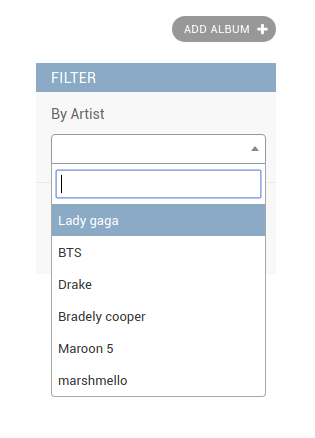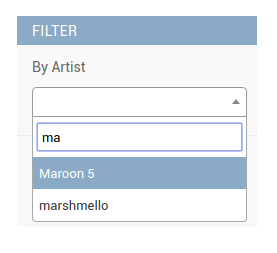A simple Django app to render list filters in django admin using an autocomplete widget. This app is heavily inspired by dal-admin-filters.
Django comes preshipped with an admin panel which is a great utility to create quick CRUD's.
Version 2.0 came with a much needed autocomplete_fields property which uses a select2 widget to load the options asynchronously. We leverage this in django-admin-list-filter.
Requires Django version >= 2.0
- Custom search view/endpoint (more details)
list_filterFilter Factory support (more details)- Custom widget text (more details)
- Support for Grappelli
You can install it via pip. To get the latest version clone this repo.
pip install django-admin-autocomplete-filterAdd admin_auto_filters to your INSTALLED_APPS inside settings.py of your project.
Let's say we have following models:
from django.db import models
class Artist(models.Model):
name = models.CharField(max_length=128)
class Album(models.Model):
name = models.CharField(max_length=64)
artist = models.ForeignKey(Artist, on_delete=models.CASCADE)
cover = models.CharField(max_length=256, null=True, default=None)And you would like to filter results in AlbumAdmin on the basis of artist. You need to define search fields in Artist and then define filter like this:
from django.contrib import admin
from admin_auto_filters.filters import AutocompleteFilter
class ArtistFilter(AutocompleteFilter):
title = 'Artist' # display title
field_name = 'artist' # name of the foreign key field
class ArtistAdmin(admin.ModelAdmin):
search_fields = ['name'] # this is required for django's autocomplete functionality
# ...
class AlbumAdmin(admin.ModelAdmin):
list_filter = [ArtistFilter]
# ...After following these steps you may see the filter as:
You can also register your custom view instead of using Django admin's search_results to control the results in the autocomplete. For this you will need to create your custom view and register the URL in your admin class as shown below:
In your views.py:
from admin_auto_filters.views import AutocompleteJsonView
class CustomSearchView(AutocompleteJsonView):
def get_queryset(self):
"""
your custom logic goes here.
"""
queryset = Artist.objects.all().order_by('name')
return querysetAfter this, register this view in your admin class:
from django.contrib import admin
from django.urls import path
class AlbumAdmin(admin.ModelAdmin):
list_filter = [ArtistFilter]
def get_urls(self):
urls = super().get_urls()
custom_urls = [
path('custom_search/', self.admin_site.admin_view(CustomSearchView.as_view(model_admin=self)),
name='custom_search'),
]
return custom_urls + urlsFinally, just tell the filter class to use this new view:
from django.shortcuts import reverse
from admin_auto_filters.filters import AutocompleteFilter
class ArtistFilter(AutocompleteFilter):
title = 'Artist'
field_name = 'artist'
def get_autocomplete_url(self, request, model_admin):
return reverse('admin:custom_search')It's also possible to use the AutocompleteFilterFactory shortcut to create
filters on the fly, as shown below. Nested relations are supported too, with
no need to specify the model.
from django.contrib import admin
from admin_auto_filters.filters import AutocompleteFilterFactory
class AlbumAdmin(admin.ModelAdmin):
list_filter = [
AutocompleteFilterFactory('Artist', 'artist', 'admin:custom_search', True)
]
def get_urls(self):
"""As above..."""You can customize the text displayed in the filter widget, to use something
other than str(obj). This needs to be configured for both the dropdown
endpoint and the widget itself.
In your views.py, override display_text:
from admin_auto_filters.views import AutocompleteJsonView
class CustomSearchView(AutocompleteJsonView):
@staticmethod
def display_text(obj):
return obj.my_str_method()
def get_queryset(self):
"""As above..."""Then use either of two options to customize the text.
Option one is to specify the form_field in an AutocompleteFilter in your
admin.py:
from django import forms
from django.contrib import admin
from django.shortcuts import reverse
from admin_auto_filters.filters import AutocompleteFilter
class FoodChoiceField(forms.ModelChoiceField):
def label_from_instance(self, obj):
return obj.my_str_method()
class ArtistFilter(AutocompleteFilter):
title = 'Artist'
field_name = 'artist'
form_field = FoodChoiceField
def get_autocomplete_url(self, request, model_admin):
return reverse('admin:custom_search')
class AlbumAdmin(admin.ModelAdmin):
list_filter = [ArtistFilter]
def get_urls(self):
"""As above..."""Option two is to use an AutocompleteFilterFactory in your admin.py
add a label_by argument:
from django.contrib import admin
from admin_auto_filters.filters import AutocompleteFilterFactory
class AlbumAdmin(admin.ModelAdmin):
list_filter = [
AutocompleteFilterFactory('Artist', 'artist', 'admin:custom_search', True, label_by='my_str_method')
]
def get_urls(self):
"""As above..."""This project is a combined effort of a lot of selfless developers who try to make things easier. Your contribution is most welcome.
Please make a pull-request to the branch pre_release, make sure your branch does not have any conflicts, and clearly mention the problems or improvements your PR is addressing.
Django Admin Autocomplete Filter is an Open Source project licensed under the terms of the GNU GENERAL PUBLIC LICENSE.