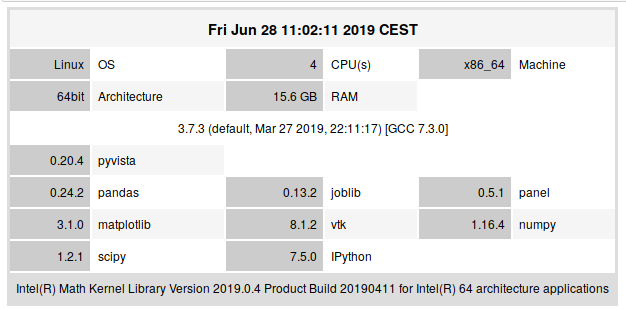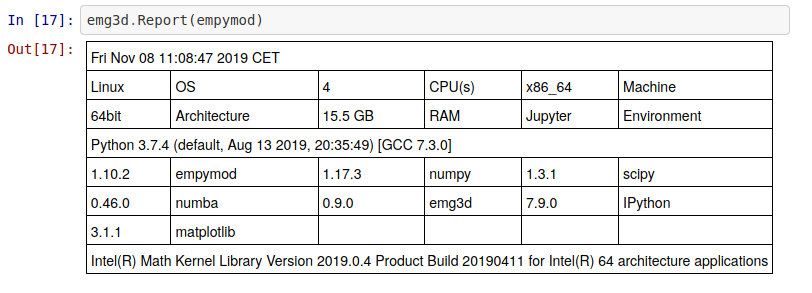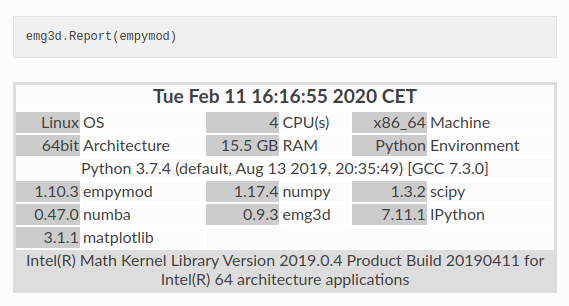Great Dane turned Python environment detective
This is a lightweight tool for easily reporting your Python environment's package versions and hardware resources.
Install from PyPI
pip install scoobyor from conda-forge
conda install -c conda-forge scoobyScooby has HTML formatting for Jupyter notebooks and rich text formatting for just about every other environment. We designed this module to be lightweight such that it could easily be added as a dependency to Python projects for environment reporting when debugging. Simply add scooby to your dependencies and implement a function to have scooby report on the aspects of the environment you care most about.
If scooby is unable to detect aspects of an environment that you'd like to know, please share this with us as a feature requests or pull requests.
The scooby reporting is derived from the versioning-scripts created by Dieter
Werthmüller for
empymod, emg3d, and
the SimPEG framework. It was heavily inspired by
ipynbtools.py from qutip and
watermark.py. This package has been
altered to create a lightweight implementation so that it can easily be used as
an environment reporting tool in any Python library with minimal impact.
Reports are rendered as html-tables in Jupyter notebooks as shown in the
screenshot above, and otherwise as plain text lists. If you do not output the
Report object either at the end of a notebook cell or it is generated
somewhere in a vanilla Python script, you may have to print the Report
object: print(scooby.Report()), but note that this will only output the plain
text representation of the script.
>>> import scooby
>>> scooby.Report()--------------------------------------------------------------------------------
Date: Wed Feb 12 15:35:43 2020 W. Europe Standard Time
OS : Windows
CPU(s) : 16
Machine : AMD64
Architecture : 64bit
RAM : 31.9 GiB
Environment : IPython
Python 3.7.6 | packaged by conda-forge | (default, Jan 7 2020, 21:48:41)
[MSC v.1916 64 bit (AMD64)]
numpy : 1.18.1
scipy : 1.3.1
IPython : 7.12.0
matplotlib : 3.0.3
scooby : 0.5.0
Intel(R) Math Kernel Library Version 2019.0.4 Product Build 20190411 for
Intel(R) 64 architecture applications
--------------------------------------------------------------------------------
For all the Scooby-Doo fans out there, doo is an alias for Report so you
can oh-so satisfyingly do:
>>> import scooby
>>> scooby.doo()--------------------------------------------------------------------------------
Date: Thu Nov 25 09:47:50 2021 MST
OS : Darwin
CPU(s) : 12
Machine : x86_64
Architecture : 64bit
RAM : 32.0 GiB
Environment : Python
File system : apfs
Python 3.8.12 | packaged by conda-forge | (default, Oct 12 2021, 21:50:38)
[Clang 11.1.0 ]
numpy : 1.21.4
scipy : 1.7.3
IPython : 7.29.0
matplotlib : 3.5.0
scooby : 0.5.8
--------------------------------------------------------------------------------
Or better yet:
from scooby import doo as doobiedooOn top of the default (optional) packages you can provide additional packages, either as strings or give already imported packages:
>>> import pyvista
>>> import scooby
>>> scooby.Report(additional=[pyvista, 'vtk', 'no_version', 'does_not_exist'])--------------------------------------------------------------------------------
Date: Wed Feb 12 16:15:15 2020 W. Europe Standard Time
OS : Windows
CPU(s) : 16
Machine : AMD64
Architecture : 64bit
RAM : 31.9 GiB
Environment : IPython
Python 3.7.6 | packaged by conda-forge | (default, Jan 7 2020, 21:48:41)
[MSC v.1916 64 bit (AMD64)]
pyvista : 0.23.1
vtk : 8.1.2
no_version : Version unknown
does_not_exist : Could not import
numpy : 1.18.1
scipy : 1.3.1
IPython : 7.12.0
matplotlib : 3.0.3
scooby : 0.5.0
Intel(R) Math Kernel Library Version 2019.0.4 Product Build 20190411 for
Intel(R) 64 architecture applications
--------------------------------------------------------------------------------
Furthermore, scooby reports if a package could not be imported or if the version of a package could not be determined.
Other useful parameters are
ncol: number of columns in the html-table;text_width: text width of the plain-text version;sort: list is sorted alphabetically if True.
Besides additional there are two more lists, core and optional, which
can be used to provide package names. However, they are mostly useful for
package maintainers wanting to use scooby to create their reporting system
(see below).
You can easily generate a custom Report instance using scooby within your
project:
class Report(scooby.Report):
def __init__(self, additional=None, ncol=3, text_width=80, sort=False):
"""Initiate a scooby.Report instance."""
# Mandatory packages.
core = ['yourpackage', 'your_core_packages', 'e.g.', 'numpy', 'scooby']
# Optional packages.
optional = ['your_optional_packages', 'e.g.', 'matplotlib']
scooby.Report.__init__(self, additional=additional, core=core,
optional=optional, ncol=ncol,
text_width=text_width, sort=sort)This makes it particularly easy for a user of your project to quickly generate a report on all of the relevant package versions and environment details when sumbitting a bug.
>>> import your_package
>>> your_package.Report()The packages on the core-list are the mandatory ones for your project, while
the optional-list can be used for optional packages. Keep the
additional-list free to allow your users to add packages to the list.
If you would like to implement scooby, but are hesitant to add another
dependency to your package, here is an easy way how you can use scooby as a
soft dependency. Instead of import scooby use the following snippet:
# Make scooby a soft dependency:
try:
from scooby import Report as ScoobyReport
except ImportError:
class ScoobyReport:
def __init__(self, *args, **kwargs):
message = (
'\n *ERROR*: `Report` requires `scooby`.'
'\n Install it via `pip install scooby` or'
'\n `conda install -c conda-forge scooby`.\n'
)
raise ImportError(message)and then create your own Report class same as above,
class Report(ScoobyReport):
def __init__(self, additional=None, ncol=3, text_width=80, sort=False):
"""Initiate a scooby.Report instance."""
# Mandatory packages.
core = ['yourpackage', 'your_core_packages', 'e.g.', 'numpy', 'scooby']
# Optional packages.
optional = ['your_optional_packages', 'e.g.', 'matplotlib']
scooby.Report.__init__(self, additional=additional, core=core,
optional=optional, ncol=ncol,
text_width=text_width, sort=sort)If a user has scooby installed, all works as expected. If scooby is not installed, it will raise the following exception:
>>> import your_package
>>> your_package.Report()
*ERROR*: `Report` requires `scooby`
Install it via `pip install scooby` or
`conda install -c conda-forge scooby`.Scooby can automatically generate a Report for any package and its
distribution requirements with the AutoReport class:
>>> import scooby
>>> scooby.AutoReport('matplotlib')--------------------------------------------------------------------------------
Date: Fri Oct 20 16:49:34 2023 PDT
OS : Darwin
CPU(s) : 8
Machine : arm64
Architecture : 64bit
RAM : 16.0 GiB
Environment : Python
File system : apfs
Python 3.11.3 | packaged by conda-forge | (main, Apr 6 2023, 08:58:31)
[Clang 14.0.6 ]
matplotlib : 3.7.1
contourpy : 1.0.7
cycler : 0.11.0
fonttools : 4.39.4
kiwisolver : 1.4.4
numpy : 1.24.3
packaging : 23.1
pillow : 9.5.0
pyparsing : 3.0.9
python-dateutil : 2.8.2
--------------------------------------------------------------------------------
Are you struggling with the mystery of whether or not code is being executed in IPython, Jupyter, or normal Python? Try using some of scooby's investigative functions to solve these kinds of mysteries:
import scooby
if scooby.in_ipykernel():
# Do Jupyter/IPyKernel stuff
elif scooby.in_ipython():
# Do IPython stuff
else:
# Do normal, boring Python stuffA couple of locations are checked, and we are happy to implement more if needed, just open an issue!
Currently, it looks in the following places:
__version__version- lookup
VERSION_ATTRIBUTESin the scooby knowledge base - lookup
VERSION_METHODSin the scooby knowledge base
VERSION_ATTRIBUTES is a dictionary of attributes for known python packages
with a non-standard place for the version. You can add other known places via:
scooby.knowledge.VERSION_ATTRIBUTES['a_module'] = 'Awesome_version_location'Similarly, VERSION_METHODS is a dictionary for methods to retrieve the
version, and you can similarly add your methods which will get the version
of a package.
If you are only interested in the version of a single package then you can use scooby as well. A few examples:
>>> import scooby, numpy
>>> scooby.get_version(numpy)
('numpy', '1.16.4')
>>> scooby.get_version('no_version')
('no_version', 'Version unknown')
>>> scooby.get_version('does_not_exist')
('does_not_exist', 'Could not import')Note that modules can be provided as already loaded ones or as strings.
Scooby has the ability to track all imported modules during a Python session
such that any imported, non-standard lib package that is used in the session
is reported by a TrackedReport. For instance, start a session by importing
scooby and enabling tracking with the track_imports() function.
Then all subsequent packages that are imported during the session will be
tracked and scooby can report their versions.
Once you are ready to generate a Report, instantiate a TrackedReport object.
In the following example, we import a constant from scipy which will report
the versions of scipy and numpy as both packages are loaded in the session
(note that numpy is internally loaded by scipy).
>>> import scooby
>>> scooby.track_imports()
>>> from scipy.constants import mu_0 # a float value
>>> scooby.TrackedReport()--------------------------------------------------------------------------------
Date: Thu Apr 16 15:33:11 2020 MDT
OS : Linux
CPU(s) : 8
Machine : x86_64
Architecture : 64bit
RAM : 62.7 GiB
Environment : IPython
Python 3.7.7 (default, Mar 10 2020, 15:16:38) [GCC 7.5.0]
scooby : 0.5.2
numpy : 1.18.1
scipy : 1.4.1
--------------------------------------------------------------------------------
Scooby comes with a command-line interface. Simply typing
scoobyin a terminal will display the default report. You can also use the CLI to show
the scooby Report of another package if that package has implemented a Report
class as suggested above, using packagename.Report().
As an example, to print the report of pyvista you can run
scooby -r pyvistawhich will show the Report implemented in PyVista.
The CLI can also generate a report based on the dependencies of a package's
distribution where that package hasn't implemented a Report class. For example,
we can generate a Report for matplotlib and its dependencies:
$ scooby -r matplotlib
--------------------------------------------------------------------------------
Date: Fri Oct 20 17:03:45 2023 PDT
OS : Darwin
CPU(s) : 8
Machine : arm64
Architecture : 64bit
RAM : 16.0 GiB
Environment : Python
File system : apfs
Python 3.11.3 | packaged by conda-forge | (main, Apr 6 2023, 08:58:31)
[Clang 14.0.6 ]
matplotlib : 3.7.1
contourpy : 1.0.7
cycler : 0.11.0
fonttools : 4.39.4
kiwisolver : 1.4.4
numpy : 1.24.3
packaging : 23.1
pillow : 9.5.0
pyparsing : 3.0.9
python-dateutil : 2.8.2
importlib-resources : 5.12.0
--------------------------------------------------------------------------------Simply type
scooby --helpto see all the possibilities.
The following is a list of optional requirements and their purpose:
psutil: report total RAM in GiBmkl-services: report Intel(R) Math Kernel Library version