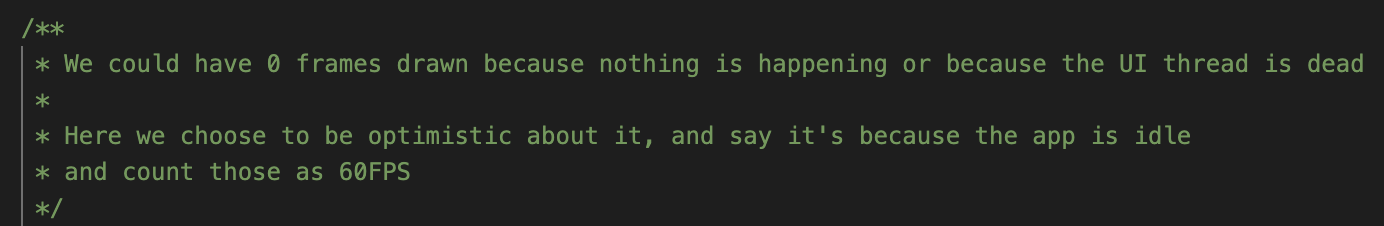hamri@hamris-MacBook-Pro techonomobileapp % npx ts-node performance.ts
[17:07:30] ℹ️ Installing C++ profiler for arm64-v8a architecture
[17:07:37] ✅ C++ Profiler installed in /data/local/tmp/BAMPerfProfiler
[17:07:46] ℹ️ Running iteration 1/10
args: [-p, com.techono, -c, android.intent.category.LAUNCHER, 1]
arg: "-p"
arg: "com.techono"
arg: "-c"
arg: "android.intent.category.LAUNCHER"
arg: "1"
data="com.techono"
data="android.intent.category.LAUNCHER"
Error: Command failed: adb shell monkey -p com.techono -c android.intent.category.LAUNCHER 1
args: [-p, com.techono, -c, android.intent.category.LAUNCHER, 1]
arg: "-p"
arg: "com.techono"
arg: "-c"
arg: "android.intent.category.LAUNCHER"
arg: "1"
data="com.techono"
data="android.intent.category.LAUNCHER"
at checkExecSyncError (node:child_process:828:11)
at execSync (node:child_process:899:15)
at startApp (/Users/hamri/Desktop/appproject/techonomobileapp/performance.ts:10:11)
at run (/Users/hamri/Desktop/appproject/techonomobileapp/performance.ts:20:5)
at PerformanceTester.<anonymous> (/Users/hamri/Desktop/appproject/techonomobileapp/node_modules/@perf-profiler/e2e/index.ts:31:11)
at Generator.next (<anonymous>)
at fulfilled (/Users/hamri/Desktop/appproject/techonomobileapp/node_modules/@perf-profiler/e2e/dist/index.js:5:58)
at processTicksAndRejections (node:internal/process/task_queues:96:5) {
status: 252,
signal: null,
output: [
null,
Buffer(158) [Uint8Array] [
32, 32, 98, 97, 115, 104, 32, 97, 114, 103, 58, 32,
45, 112, 10, 32, 32, 98, 97, 115, 104, 32, 97, 114,
103, 58, 32, 99, 111, 109, 46, 112, 114, 101, 112, 112,
10, 32, 32, 98, 97, 115, 104, 32, 97, 114, 103, 58,
32, 45, 99, 10, 32, 32, 98, 97, 115, 104, 32, 97,
114, 103, 58, 32, 97, 110, 100, 114, 111, 105, 100, 46,
105, 110, 116, 101, 110, 116, 46, 99, 97, 116, 101, 103,
111, 114, 121, 46, 76, 65, 85, 78, 67, 72, 69, 82,
10, 32, 32, 98,
... 58 more items
],
Buffer(211) [Uint8Array] [
97, 114, 103, 115, 58, 32, 91, 45, 112, 44, 32, 99,
111, 109, 46, 112, 114, 101, 112, 112, 44, 32, 45, 99,
44, 32, 97, 110, 100, 114, 111, 105, 100, 46, 105, 110,
116, 101, 110, 116, 46, 99, 97, 116, 101, 103, 111, 114,
121, 46, 76, 65, 85, 78, 67, 72, 69, 82, 44, 32,
49, 93, 10, 32, 97, 114, 103, 58, 32, 34, 45, 112,
34, 10, 32, 97, 114, 103, 58, 32, 34, 99, 111, 109,
46, 112, 114, 101, 112, 112, 34, 10, 32, 97, 114, 103,
58, 32, 34, 45,
... 111 more items
]
],
pid: 14455,
stdout: Buffer(158) [Uint8Array] [
32, 32, 98, 97, 115, 104, 32, 97, 114, 103, 58, 32,
45, 112, 10, 32, 32, 98, 97, 115, 104, 32, 97, 114,
103, 58, 32, 99, 111, 109, 46, 112, 114, 101, 112, 112,
10, 32, 32, 98, 97, 115, 104, 32, 97, 114, 103, 58,
32, 45, 99, 10, 32, 32, 98, 97, 115, 104, 32, 97,
114, 103, 58, 32, 97, 110, 100, 114, 111, 105, 100, 46,
105, 110, 116, 101, 110, 116, 46, 99, 97, 116, 101, 103,
111, 114, 121, 46, 76, 65, 85, 78, 67, 72, 69, 82,
10, 32, 32, 98,
... 58 more items
],
stderr: Buffer(211) [Uint8Array] [
97, 114, 103, 115, 58, 32, 91, 45, 112, 44, 32, 99,
111, 109, 46, 112, 114, 101, 112, 112, 44, 32, 45, 99,
44, 32, 97, 110, 100, 114, 111, 105, 100, 46, 105, 110,
116, 101, 110, 116, 46, 99, 97, 116, 101, 103, 111, 114,
121, 46, 76, 65, 85, 78, 67, 72, 69, 82, 44, 32,
49, 93, 10, 32, 97, 114, 103, 58, 32, 34, 45, 112,
34, 10, 32, 97, 114, 103, 58, 32, 34, 99, 111, 109,
46, 112, 114, 101, 112, 112, 34, 10, 32, 97, 114, 103,
58, 32, 34, 45,
... 111 more items
]
}
hamri@hamris-MacBook-Pro techonomobileapp % npx @perf-profiler/web-reporter results.json
node:internal/fs/utils:345
throw err;
^
Error: ENOENT: no such file or directory, lstat 'results.json'
at Object.lstatSync (node:fs:1529:3)
at /Users/hamri/.npm/_npx/236afad33dc9fea1/node_modules/@perf-profiler/web-reporter/dist/writeReport.js:20:46
at Array.map ()
at getJsonPaths (/Users/hamri/.npm/_npx/236afad33dc9fea1/node_modules/@perf-profiler/web-reporter/dist/writeReport.js:19:14)
at writeReport (/Users/hamri/.npm/_npx/236afad33dc9fea1/node_modules/@perf-profiler/web-reporter/dist/writeReport.js:33:35)
at Object. (/Users/hamri/.npm/_npx/236afad33dc9fea1/node_modules/@perf-profiler/web-reporter/dist/openReport.js:16:52)
at Module._compile (node:internal/modules/cjs/loader:1105:14)
at Object.Module._extensions..js (node:internal/modules/cjs/loader:1159:10)
at Module.load (node:internal/modules/cjs/loader:981:32)
at Function.Module._load (node:internal/modules/cjs/loader:822:12) {
errno: -2,
syscall: 'lstat',
code: 'ENOENT',
path: 'results.json'
}
hamri@hamris-MacBook-Pro techonomobileapp %
I tried with npx ts-node performance.ts method but it is not working also tried with another methods but nothing worked so let me know what is error over here and how can i connect it with production