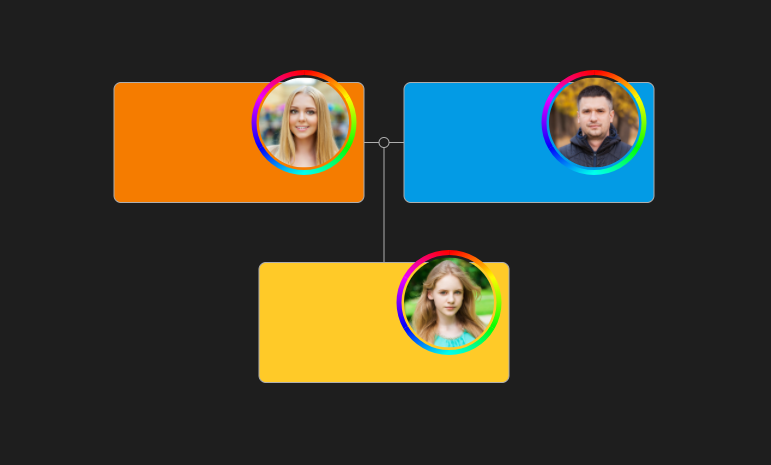I created a family tree and tried to add parents through nodeTreeMenu: true as seen here:


The code only has menu options for downloading and exporting, the menunode enabled and the royal family loaded in:
<!DOCTYPE html>
<html>
<script src="https://balkan.app/js/FamilyTree.js"></script>
<style>
html, body {
margin: 0px;
padding: 0px;
width: 100%;
height: 100%;
font-family: Helvetica;
overflow: hidden;
}
#tree {
width: 100%;
height: 100%;
}
</style>
<body>
<div id="tree"></div>
<script>
var family = new FamilyTree(document.getElementById("tree"), {
mouseScrool: FamilyTree.none,
siblingSeparation: 120,
template: 'john',
nodeTreeMenu: true,
nodeBinding: {
field_0: "name",
field_1: "title",
img_0: "img",
},
menu: {
importCSV: {text: "Import CSV", icon: FamilyTree.icon.csv(24,24,'red'), onClick: importCSVHandler},
csv: { text: "Export CSV" },
pdf: { text: "Export PDF" }
}
});
function importCSVHandler(){
family.importCSV();
}
family.load([
{ id: 1, pids: [2], name: "King George VI", img: "https://cdn.balkan.app/shared/f1.png", gender: 'male' },
{ id: 2, pids: [1], name: "Queen Elizabeth", title: "The Queen Mother", img: "https://cdn.balkan.app/shared/f2.png", gender: 'female' },
{ id: 3, pids: [4], mid: 2, fid: 1, name: "Queen Elizabeth II", img: "https://cdn.balkan.app/shared/f5.png", gender: 'female' },
{ id: 4, pids: [3], name: "Prince Philip", title: "Duke of Edinburgh", img: "https://cdn.balkan.app/shared/f3.png", gender: 'male' },
{ id: 5, mid: 2, fid: 1, name: "Princess Margaret", img: "https://cdn.balkan.app/shared/f6.png", gender: 'male' },
{ id: 6, mid: 3, fid: 4, pids: [7,8], name: "Charles", title: "Prince of Wales", img: "https://cdn.balkan.app/shared/f8.png", gender: 'male' },
{ id: 7, pids: [6], name: "Diana", title: "Princess of Wales", img: "https://cdn.balkan.app/shared/f9.png", gender: 'female' },
{ id: 8, pids: [6], name: "Camila", title: "Duchess of Cornwall", img: "https://cdn.balkan.app/shared/f7.png", gender: 'female' },
{ id: 9, mid: 3, fid: 4, name: "Anne", title: "Princess Royal", img: "https://cdn.balkan.app/shared/f10.png", gender: 'female' },
{ id: 10, mid: 3, fid: 4, name: "Prince Andrew", title: "Duke of York", img: "https://cdn.balkan.app/shared/f11.png", gender: 'male' },
{ id: 11, mid: 3, fid: 4, name: "Prince Edward", title: "Earl of Wessex", img: "https://cdn.balkan.app/shared/f12.png", gender: 'male' },
{ id: 12, fid: 6, mid: 7, pids: [14], name: "Prince William", title: "Duch of Cambridge", img: "https://cdn.balkan.app/shared/f14.png", gender: 'male' },
{ id: 13, fid: 6, mid: 7, pids: [15], name: "Prince Harry", img: "https://cdn.balkan.app/shared/f15.png", gender: 'male' },
{ id: 14, pids: [12], name: "Catherine", title: "Duchess of Cambridge", img: "https://cdn.balkan.app/shared/f13.png", gender: 'female' },
{ id: 15, pids: [13], name: "Meghan Markle", img: "https://cdn.balkan.app/shared/f16.png", gender: 'female' },
{ id: 16, fid: 12, mid: 14, name: "Prince George", img: "https://cdn.balkan.app/shared/f17.png", gender: 'male' },
{ id: 17, fid: 12, mid: 14, name: "Prince Charlotte", img: "https://cdn.balkan.app/shared/f18.png", gender: 'female' },
{ id: 18, fid: 12, mid: 14, name: "Prince Louis", img: "https://cdn.balkan.app/shared/f19.png", gender: 'male' }
]);
</script>
</body>
</html>
This is really annoying because the import function is basically unusable in this case.
Also a side question, is it possible to display the whole family tree somehow, without expand/collapsing a parent's family tree.