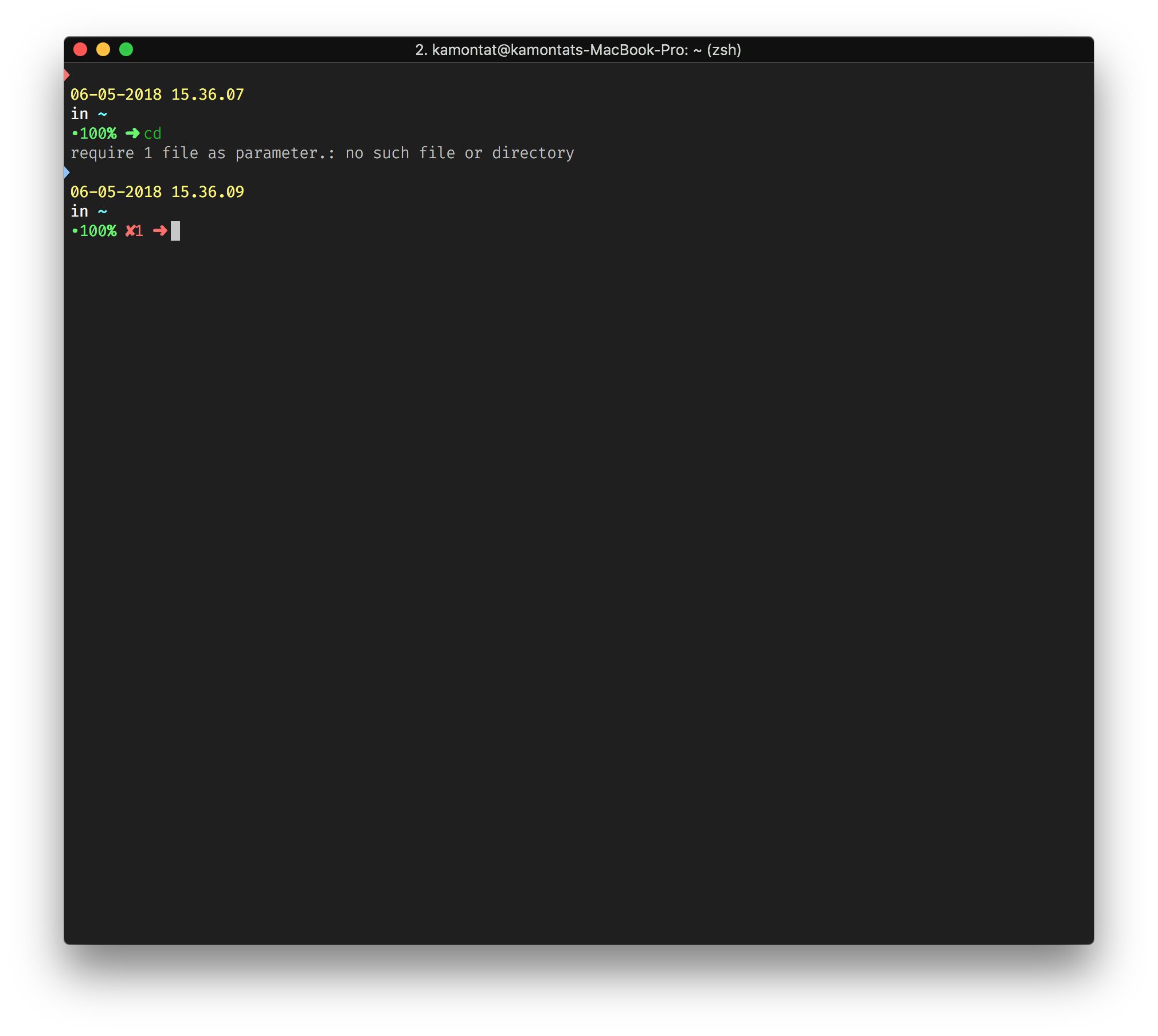enhancd is an enhanced cd command integrated with a command line fuzzy finder based on UNIX concept.
Typing “cd” in your console, enhancd provides you a new window to visit a directory. The basic UX of enhancd is almost same as builtin cd command but totally differenent in that you can choose where to go from the list of visited directories in the past. You can select the directory you want to visit using your favorite command line interactive filter (e.g. fzf). It just extends original cd command but brings you completely new experience.

Trying enhancd on the current shell, you need to run this command:
source ./init.shAfter that, cd is aliased to __enhancd::cd so you can use enhancd feature by typing cd as usual.
Using enhancd feature requires a command line fuzzy finder tool (as known as an interactive filter), for example, fzf. The ENHANCD_FILTER is the command name for interactive filters. It is a colon-separated list of executables. Each arguments can be also included to the list. It searches from the top of the list and uses the first installed one. A default value is fzy:fzf:peco:sk:zf.
Changing the order of each executables in the list, you can change the interactive filter command used by enhancd. Let’s configure what’s your favorite one!
$ export ENHANCD_FILTER="fzf --height 40%:fzy"The usage of cd command powered by enhancd is almost same as built-in cd command.
$ cd [-|..|.] <dir>List latest 10 directories. This is useful for choosing the directory recently visited only. The number of directories shown as the choices can be changed as you like by editing ENHANCD_HYPHEN_NUM (Defaults to 10).
$ cd -
❯ enhancd
2/10
> /Users/babarot/src/github.com/b4b4r07/enhancd
/Users/babarot/src/github.com/b4b4r07/enhancd/srcTo disable this feature, set ENHANCD_ENABLE_HYPHEN to false.
List all parent directories of the current working directory to quickly go back to any directory instead of typing cd ../../.. redundantly.
Let's say you're in ~/src/github.com/b4b4r07/enhancd. The result of cd .. will be:
$ cd ..
❯ _
6/6
> /Users/babarot/src/github.com/b4b4r07
/Users/babarot/src/github.com
/Users/babarot/src
/Users/babarot
/Users
/To disable this feature, set ENHANCD_ENABLE_DOUBLE_DOT to false.
List all sub directories recursively located under the current directory. The built-in cd command does nothing even if a dot (.) is passed. Whereas, in enhancd cd, it's useful for visiting any sub directory easily (the example below is that if you're in "enhancd" directory):
$ cd .
❯ _
8/8
> .github/
.github/ISSUE_TEMPLATE/
.github/workflows/
conf.d/
functions/
functions/enhancd/
functions/enhancd/lib/
src/This would be very useful to find a directory you want to visit within current directory. It uses find command internally to list directories but it would be good to install fd (sharkdp/fd) command. It'll be more fast and also be included hidden directories into the list if fd is used.
To disable this feature, set ENHANCD_ENABLE_SINGLE_DOT to false.
💡 Zsh only.
enhancd allows you to pass one or multiple directory paths to cd commands like this:
$ (paths) | cd

$ cd --help
Usage: cd [OPTIONS] [dir]
OPTIONS:
-h, --help Show help message
-q (default) quiet, no output or use of hooks
-s (default) refuse to use paths with symlinks
-L (default) retain symbolic links ignoring CHASE_LINKS
-P (default) resolve symbolic links as CHASE_LINKS
Version: 2.3.0In enhancd, all options are defined at a configuration file (config.ltsv). This mechanism allows you to add what you want as new option or delete unneeded default options. It uses LTSV (Labeled Tab-Separated Values) format.
For example, let's say you want to use ghq list as custom inputs for cd command. In this case, all you have to do is just to add this one line to your any config.ltsv:
short:-G long:--ghq desc:Show ghq path func:ghq list --full-path condition:which ghq| Label | Description |
|---|---|
short (*) |
a short option (e.g. -G) |
long (*) |
a long option (e.g. --ghq) |
| desc | a description for the option |
func (*) |
a command which returns directory list (e.g. ghq list --full-path) |
| condition | a command which determine that the option should be implemented or not (e.g. which ghq) |
| format | a string which indicates how to format a line selected by the filter before passing cd command. % is replaced as a selected line and then passed to cd command (e.g. $HOME/src/%). This is useful for the case that input sources for the interactive filter are not a full-path. |
Note:
*: A required key. But eithershortorlongis good enough.

enhancd loads these config.ltsv files located in:
$ENHANCD_ROOT/config.ltsv$ENHANCD_DIR/config.ltsv$HOME/.config/enhancd/config.ltsv
Thanks to this feature, it's easy to add your custom option as you hope.
enhancd is consists of a bunch of shell scripts. Running this command to clone repo and to run an entrypoint script enables you to try it out.
git clone https://github.com/b4b4r07/enhancd && source enhancd/init.shUsing AFX for installing and managing shell plugins is heavily recommended now because it's better solution to manage enhancd and your favorite interactive filter at the same way.
github:
- name: b4b4r07/enhancd
description: A next-generation cd command with your interactive filter
owner: b4b4r07
repo: enhancd
plugin:
env:
ENHANCD_FILTER: >
fzf --preview 'exa -al --tree --level 1 --group-directories-first --git-ignore
--header --git --no-user --no-time --no-filesize --no-permissions {}'
--preview-window right,50% --height 35% --reverse --ansi
:fzy
:peco
sources:
- init.sh
- name: junegunn/fzf
description: A command-line fuzzy finder
owner: junegunn
repo: fzf
command:
build:
steps:
- ./install --bin --no-update-rc --no-key-bindings
link:
- from: 'bin/fzf'
- from: 'bin/fzf-tmux'
plugin:
sources:
- shell/completion.zsh
env:
FZF_DEFAULT_COMMAND: fd --type f
FZF_DEFAULT_OPTS: >
--height 75% --multi --reverse --margin=0,1
--bind ctrl-f:page-down,ctrl-b:page-up,ctrl-/:toggle-preview
--bind pgdn:preview-page-down,pgup:preview-page-up
--marker="✚" --pointer="▶" --prompt="❯ "
--no-separator --scrollbar="█"
--color bg+:#262626,fg+:#dadada,hl:#f09479,hl+:#f09479
--color border:#303030,info:#cfcfb0,header:#80a0ff,spinner:#36c692
--color prompt:#87afff,pointer:#ff5189,marker:#f09479
FZF_CTRL_T_COMMAND: rg --files --hidden --follow --glob "!.git/*"
FZF_CTRL_T_OPTS: --preview "bat --color=always --style=header,grid --line-range :100 {}"
FZF_ALT_C_COMMAND: fd --type d
FZF_ALT_C_OPTS: --preview "tree -C {} | head -100"then,
$ afx installFor more details, see the full documentation.
Other installations are here!
| Case | Installation |
|
Fig |
Install |
|
Bash |
|
| Zsh |
Add this line to your zshrc # .zshrc
zplug "b4b4r07/enhancd", use:init.shand then run this command. |
|
Clone repo, $ git clone https://github.com/b4b4r07/enhancd.git $ZSH_CUSTOM/plugins/enhancdand then load as a plugin in your zshrc. # .zshrc
plugins+=(enhancd) |
|
|
Fish |
System Requirements:
Install with Fisher: $ fisher install b4b4r07/enhancd |
ENHANCD_DIR
A directory to have enhancd.log and config.ltsv. It defaults to ~/.enhancd.
ENHANCD_FILTER
A list of executable commands (interactive filter such as fzf) concatenated with ':' like PATH. For example:
export ENHANCD_FILTER="/usr/local/bin/sk:fzf --ansi:fzy:non-existing-filter"The command found by searching in order from the first is used as an interactive filter of enhancd. If there is nothing any commands, it only provides a functionality as a built-in cd command.
ENHANCD_COMMAND
A command name to trigger enhancd cd command. It defaults to cd. By default, enhancd aliases cd to enhancd one. So you want to prevent it, you need to set this environemnt variable.
After set, you need to set restart your shell to apply the changes.
$ echo $ENHANCD_COMMAND
cd
$ export ENHANCD_COMMAND=ecd
$ source /path/to/init.shENHANCD_ENABLE_DOUBLE_DOT
Enable to list parent directories when .. is given. Defaults to true.
ref: Double-dot (..)
ENHANCD_ENABLE_SINGLE_DOT
Enable to list sub directories in the current directory when . is given. Defaults to true.
ref: Single-dot (.)
ENHANCD_ENABLE_HYPHEN
Enable to list visited directories limited latest 10 cases when - is given. Defaults to true.
ref: Single-dot (.)
ENHANCD_ENABLE_HOME
Enable to use the interactive filter when no argument is given. When set it to false, cd just changes the current working directory to home directory. Defaults to true.
ENHANCD_ARG_DOUBLE_DOT
You can customize the double-dot (..) argument for enhancd by this environment variable.
Default is ...
If you set this variable any but .., it gives you the double-dot behavior with that argument; i.e. upward search of directory hierarchy.
Then cd .. changes current directory to parent directory without interactive filter.
In other words, you can keep original cd .. behavior by this option.
ENHANCD_ARG_SINGLE_DOT
You can customize the single-dot (.) argument for enhancd by this environment variable.
Default is ..
ENHANCD_ARG_HYPHEN
A string to trigger a hyphen behavior. Default is -.
If you set this variable any but -, it gives you a hyphen behavior with that argument; i.e. backward search of directory-change history.
Then cd - changes current directory to $OLDPWD without interactive filter.
In other words, you can keep the original cd - behavior by setting this option.
ENHANCD_ARG_HOME
You can customize to trigger the argumentless cd behavior by giving the string specified by this environment variable as an argument. Default is empty string.
If you set this variable any but empty string, it gives you the behavior of cd with no argument; i.e. backward search of the whole directory-change history.
Then cd with no argument changes current directory to $HOME without interactive filter.
In other words, you can keep original behavior of cd with no argument by setting this option.
ENHANCD_HYPHEN_NUM
A variable to specify how many lines to show up in the list when a hyphen behavior. Default is 10.
ENHANCD_HOOK_AFTER_CD
Default is empty. You can run any commands after changing directory with enhancd (e.g. set ls to this variable => same as cd && ls).
ENHANCD_USE_ABBREV
Set this to true to abbreviate the home directory prefix to ~ when performing an interactive search.
Using the example shown previously, all entries when searching will be shown as follows:
| false | true |
$ cd -
❯ _
10/10
/Users/babarot/src
> /Users/babarot/src/github.com/b4b4..
/Users/babarot/enhancd
/Users/babarot/src/github.com/b4b4..
/Users/babarot/src/github.com/b4b4..
/Users/babarot/src/github.com/b4b4..
/Users/babarot/src/github.com/b4b4..
/Users/babarot/.tmux/plugins/tmux-..
/Users/babarot/.tmux/plugins/tmux-..
/Users/babarot/.afx/github.com/b4b.. |
$ cd -
❯ _
10/10
~/src
> ~/src/github.com/b4b4..
~/enhancd
~/src/github.com/b4b4..
~/src/github.com/b4b4..
~/src/github.com/b4b4..
~/src/github.com/b4b4..
~/.tmux/plugins/tmux-..
~/.tmux/plugins/tmux-..
~/.afx/github.com/b4b.. |
Default is false (disable).
Enhancd complete (fish):
On fish shell, you can use alt+f to trigger enhancd when typing a command, the selected item will be appended to the commandline
- Fish version
- Because of how fish piping works, it's not possible to pipe to cd like :
ls / | cd
- Because of how fish piping works, it's not possible to pipe to cd like :
The "visual filter" (interactive filter) is what is called "Interactive Grep Tool" according to percol that is a pioneer in interactive selection to the traditional pipe concept on UNIX. Some candidates of an interactive filter are listed on here.
| Name | Stars | Language | Activity |
|---|---|---|---|
| junegunn/fzf |  |
 |
 |
| mooz/percol |  |
 |
 |
| peco/peco |  |
 |
 |
| jhawthorn/fzy |  |
 |
 |
| mattn/gof |  |
 |
 |
| garybernhardt/selecta |  |
 |
 |
| mptre/pick |  |
 |
 |
| lotabout/skim |  |
 |
 |
| natecraddock/zf |  |
 |
 |
Similar projects.
- wting/autojump
- gsamokovarov/jump
- rupa/z
- skywind3000/z.lua
- ajeetdsouza/zoxide
- changyuheng/zsh-interactive-cd
- clvv/fasd (archived)
(However, the basic concept of enhancd is totally different from these directory-jump tools)